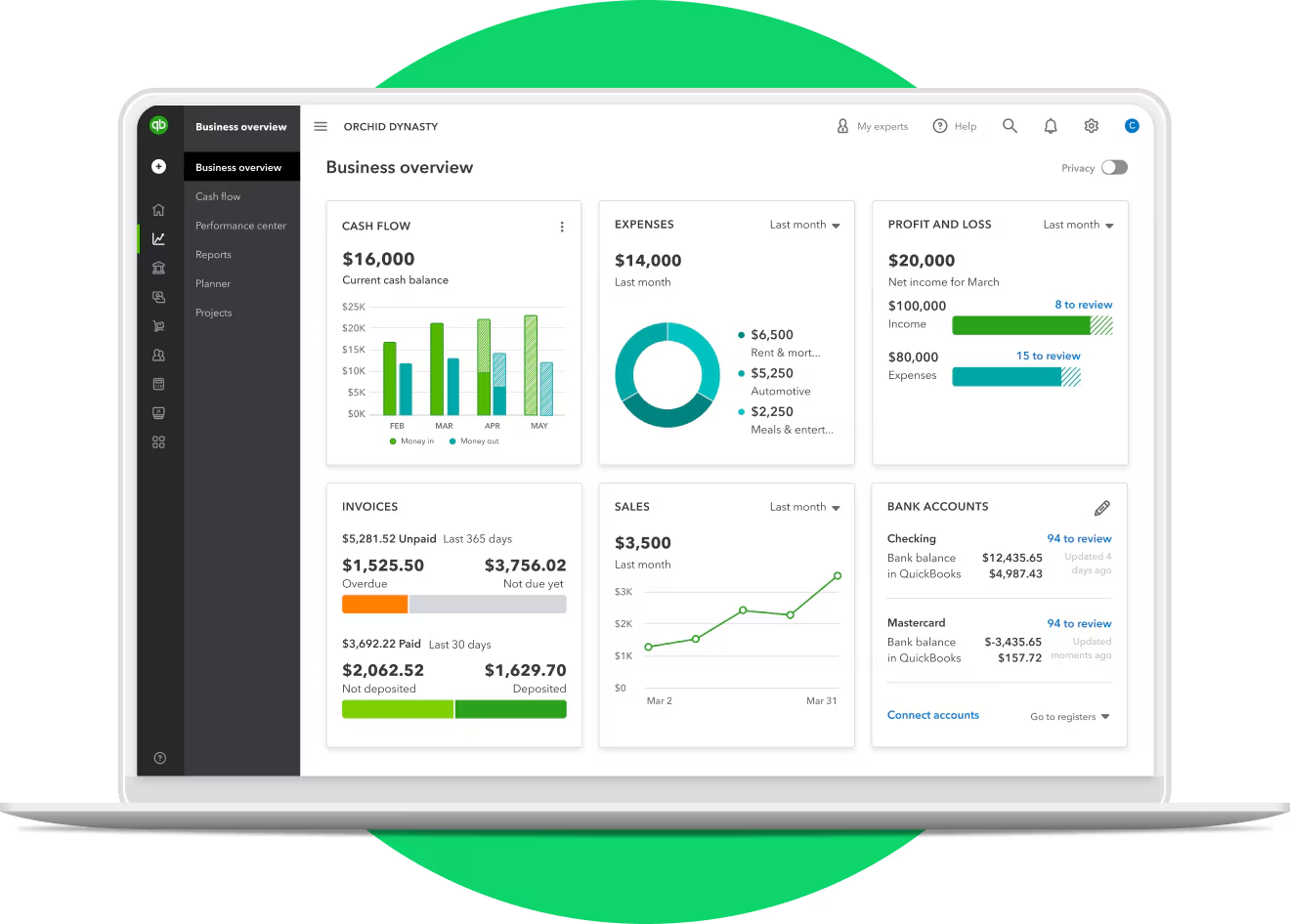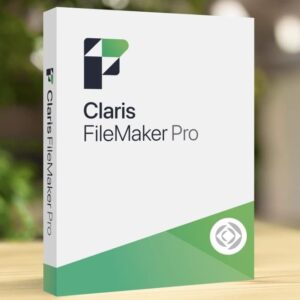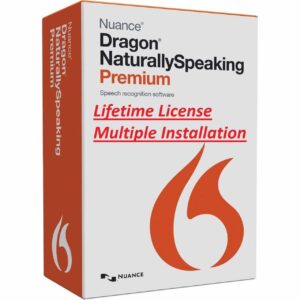Intuit QuickBooks Enterprise 24 – Lifetime Activation for Windows
86 Item Sold
Lifetime Activation
For Windows
Comes with activation files
Intuit QuickBooks Enterprise 24 – Lifetime Activation for Windows
Take full control of your business finances with Intuit QuickBooks Enterprise 24, the most powerful accounting software designed for growing businesses. This is your opportunity to secure a lifetime activation and a permanent license for the full version of QuickBooks Enterprise 24, all with a single, one-time payment. No more subscriptions, no more monthly fees—just a comprehensive, robust financial management system that belongs to you forever.
This is an original, genuine, and legitimate license for Windows 10 and Windows 11. As a trusted store, we offer this product as a digital download, ensuring you get instant delivery right after your secure online payment. With our money-back guarantee, you can purchase with complete confidence.
Why Choose Intuit QuickBooks Enterprise 24?
Managing a growing business comes with complex challenges. You’re juggling more inventory, managing a larger team, processing more transactions, and trying to get a clear view of your financial health. Standard accounting software just can’t keep up. That’s where QuickBooks Enterprise 24 steps in. It’s built specifically for businesses like yours—manufacturing, wholesale, construction, retail, and nonprofits—that have outgrown basic accounting solutions.
With advanced features, enhanced reporting, and the capacity to handle massive amounts of data, QuickBooks Enterprise 24 gives you the tools you need to make smarter decisions, streamline your operations, and fuel your growth. And with this lifetime activation, you get all that power without being tied to recurring costs.
Key Features of Intuit QuickBooks Enterprise 24
QuickBooks Enterprise 24 is packed with features designed to handle the most demanding business needs. This full version software provides an end-to-end solution for managing your finances, inventory, sales, and payroll.
Advanced and Customizable Reporting
Gain deeper insights into your business performance with over 200 built-in, customizable reports. Go beyond standard profit and loss statements.
- Advanced Reporting: Create your own compelling, custom reports from scratch using your QuickBooks data. Build interactive charts and graphs to visualize your financial health and identify trends you might otherwise miss.
- Industry-Specific Reports: Get access to reports tailored to your industry, including job costing for contractors, profitability by product for retailers, and donor contribution statements for nonprofits.
- Combine Reports from Multiple Companies: If you manage more than one business, you can consolidate financial reports from multiple company files into a single, comprehensive report to see your entire financial picture at a glance.
Powerful Inventory Management
For businesses that deal with products, inventory is everything. QuickBooks Enterprise 24 offers the most advanced inventory management tools available in any QuickBooks product.
- Track Inventory Across Multiple Locations: Manage your stock in different warehouses, stores, or even on service trucks. See exactly how much inventory you have at each location and transfer items between them seamlessly.
- Bin Location Tracking: Know exactly where every item is located, down to the specific shelf or bin in your warehouse. This speeds up order fulfillment and reduces picking errors.
- Barcode Scanning: Improve accuracy and efficiency by using mobile barcode scanners to receive items, pick orders, and conduct cycle counts.
- Advanced Pricing Rules: Set complex pricing rules based on customers, items, quantity, or date. Create special promotions, volume discounts, and manufacturer markdowns with ease.
- Landed Cost Calculation: Get a true understanding of your product costs by factoring in freight, duties, insurance, and other shipping charges. This helps you price your products more accurately for better profitability.
Enhanced User and Role-Based Permissions
As your team grows, you need to control who can access sensitive financial data. QuickBooks Enterprise 24 provides granular control over user permissions.
- Custom User Roles: Create specific roles for your employees with access limited to their job functions. You can define what users can see, do, and edit in your QuickBooks file. For example, give your sales team access to create invoices but not to see your company’s bank balance.
- Protect Sensitive Data: With over 140 different user activities to choose from, you can ensure that your employees only have access to the information they need to do their jobs, protecting your financial data from unauthorized access or accidental changes.
Scalability to Grow with Your Business
QuickBooks Enterprise 24 is designed to handle massive amounts of data and a large number of users without slowing down.
- Room for Growth: The system can track hundreds of thousands of customers, vendors, and inventory items. It’s built to perform 6x better than other QuickBooks products.
- Multi-User Access: The license supports multi-user access, allowing your team to work in the same company file simultaneously, boosting productivity and collaboration.
Streamlined Sales and Customer Management
Manage your entire sales process from a single platform.
- Sales Order Management: Create sales orders to track backorders and manage customer commitments. Fulfill orders from a central dashboard and see which orders are ready to ship.
- Customer Relationship Management (CRM): Keep detailed customer notes, track purchase history, and manage your sales pipeline to build stronger relationships and close more deals.
Efficient Job Costing
For contractors and project-based businesses, understanding the profitability of each job is critical.
- Detailed Job Costing Center: See all your job-related costs in one place. Track labor, materials, and overhead for each project to ensure you’re staying on budget.
- WIP and Profitability Reports: Run detailed Work-in-Progress (WIP) and job profitability reports to see which projects are making you money and which are not.
What You Get with This Purchase
When you buy Intuit QuickBooks Enterprise from our store, you receive a complete package designed for a smooth and secure experience.
- Intuit QuickBooks Enterprise 24 – Full Version: This is not a trial or a limited edition. You get all the features and functionality of the latest version.
- Lifetime Activation & Permanent License: Pay once and own the software forever. No subscriptions or hidden fees. This is a one-time payment for permanent access.
- Digital Download & Instant Delivery: As soon as your secure online payment is complete, you’ll receive a link to download the software and your authentic license key. No waiting for a physical package to arrive.
- Global License: This license can be activated and used anywhere in the world.
- Compatibility: Designed for Windows 10 and Windows 11.
- Easy Installation and Activation: We provide clear instructions to make the setup process simple. Most users are up and running in minutes.
- Free Assistance: Should you encounter any issues during setup, we offer free assistance to install and activate your software. Our support team is ready to help.
- Money-Back Guarantee: We stand by the legitimacy of our products. If you are not satisfied or if the license does not work as promised, we offer a full refund.
Buy Online at the Best Price
Why pay for a recurring subscription when you can get a permanent license for a fraction of the long-term cost? Our trusted store is committed to offering the best price for original genuine and legitimate software. You are making a smart, long-term investment in your business infrastructure.
The process is simple:
- Purchase Intuit QuickBooks Enterprise 24 through our secure online checkout.
- Receive your digital download link and Intuit QuickBooks Enterprise activation key instantly via email.
- Follow our easy instructions for installation and activation.
- Enjoy lifetime access to the most powerful QuickBooks ever made!
Stop letting your accounting software limit your potential. Upgrade to a system that grows with you and gives you the insights you need to succeed. Make the smart choice for your business today and secure your lifetime activation of Intuit QuickBooks Enterprise 24.