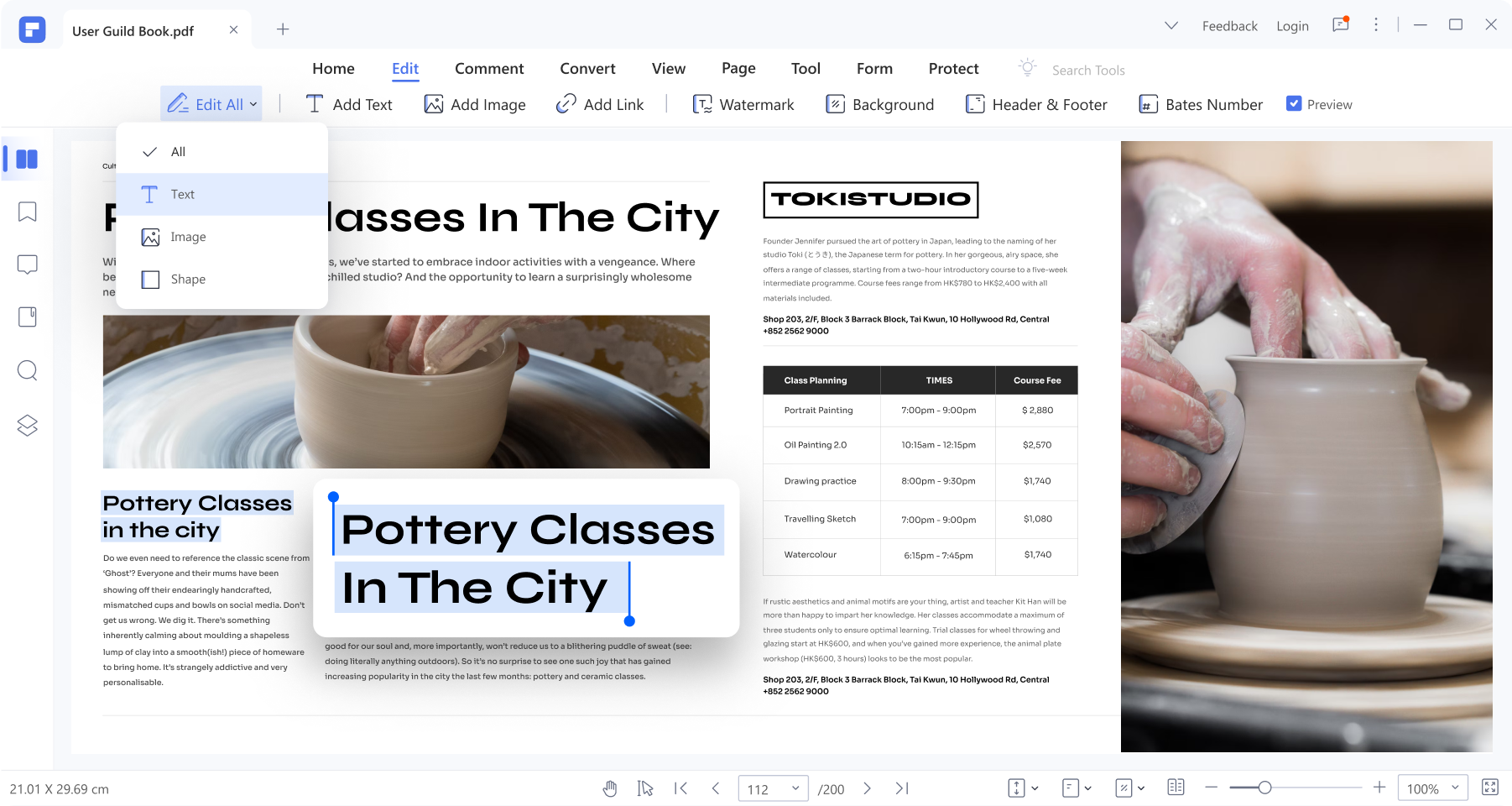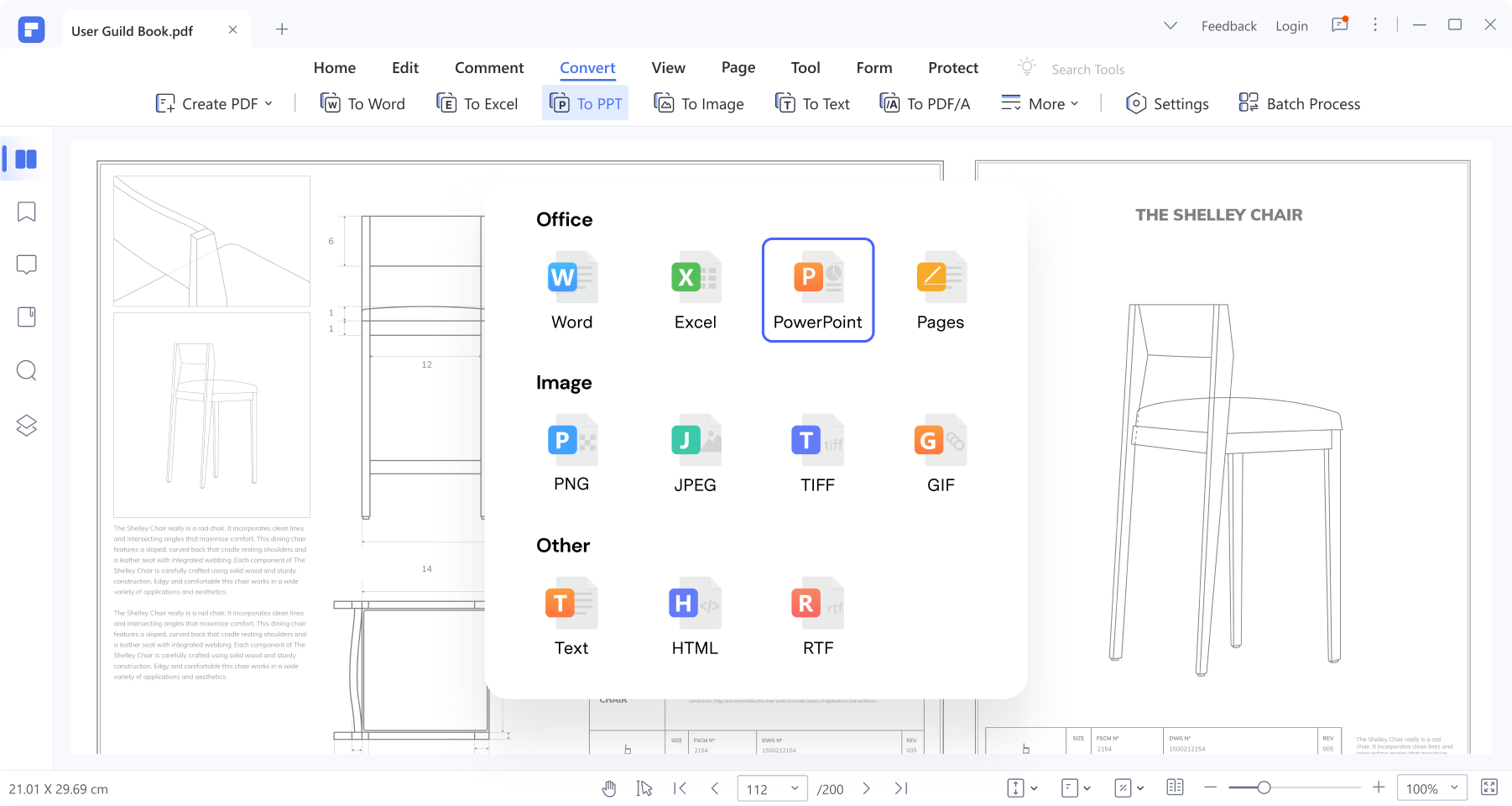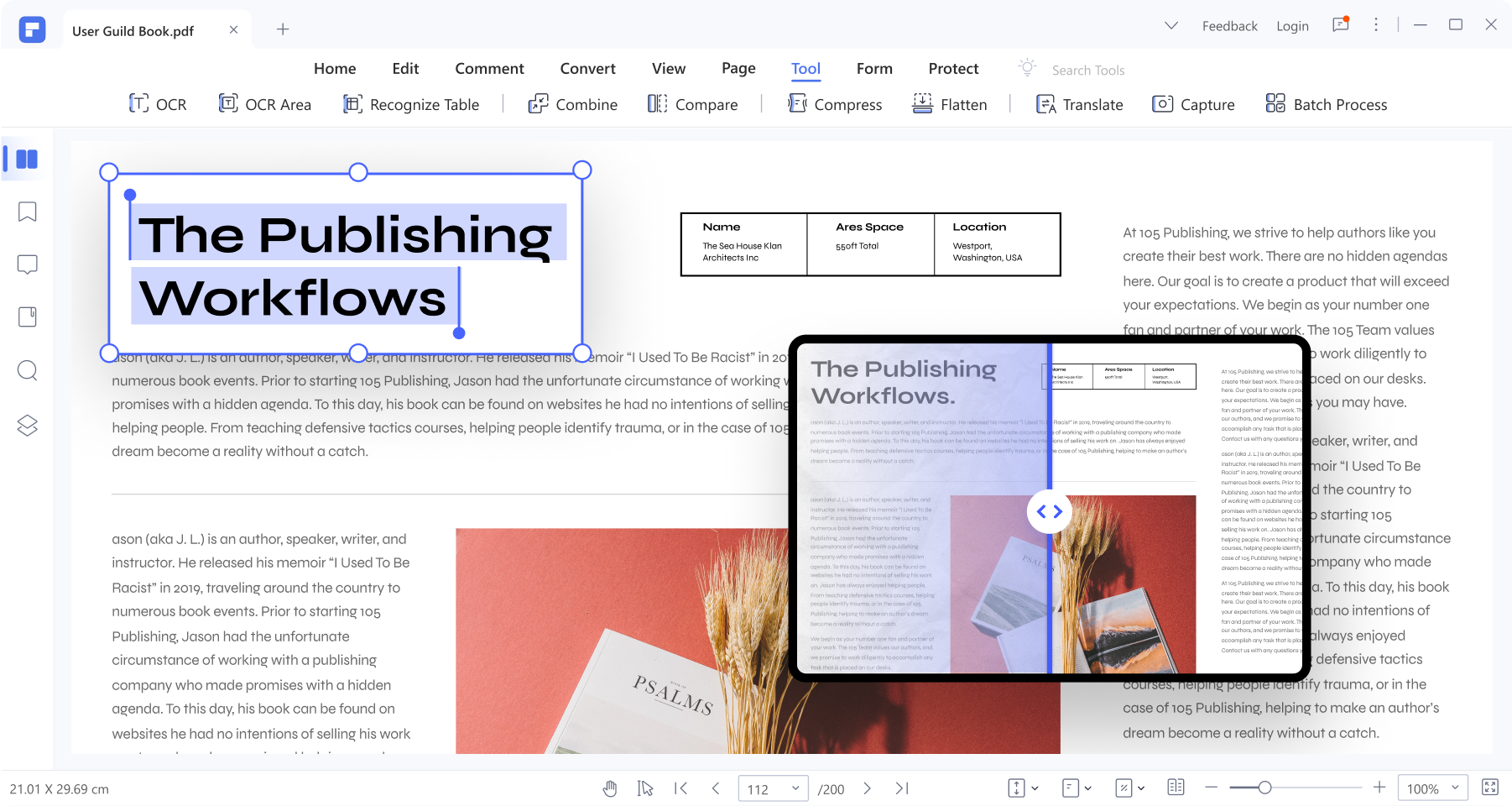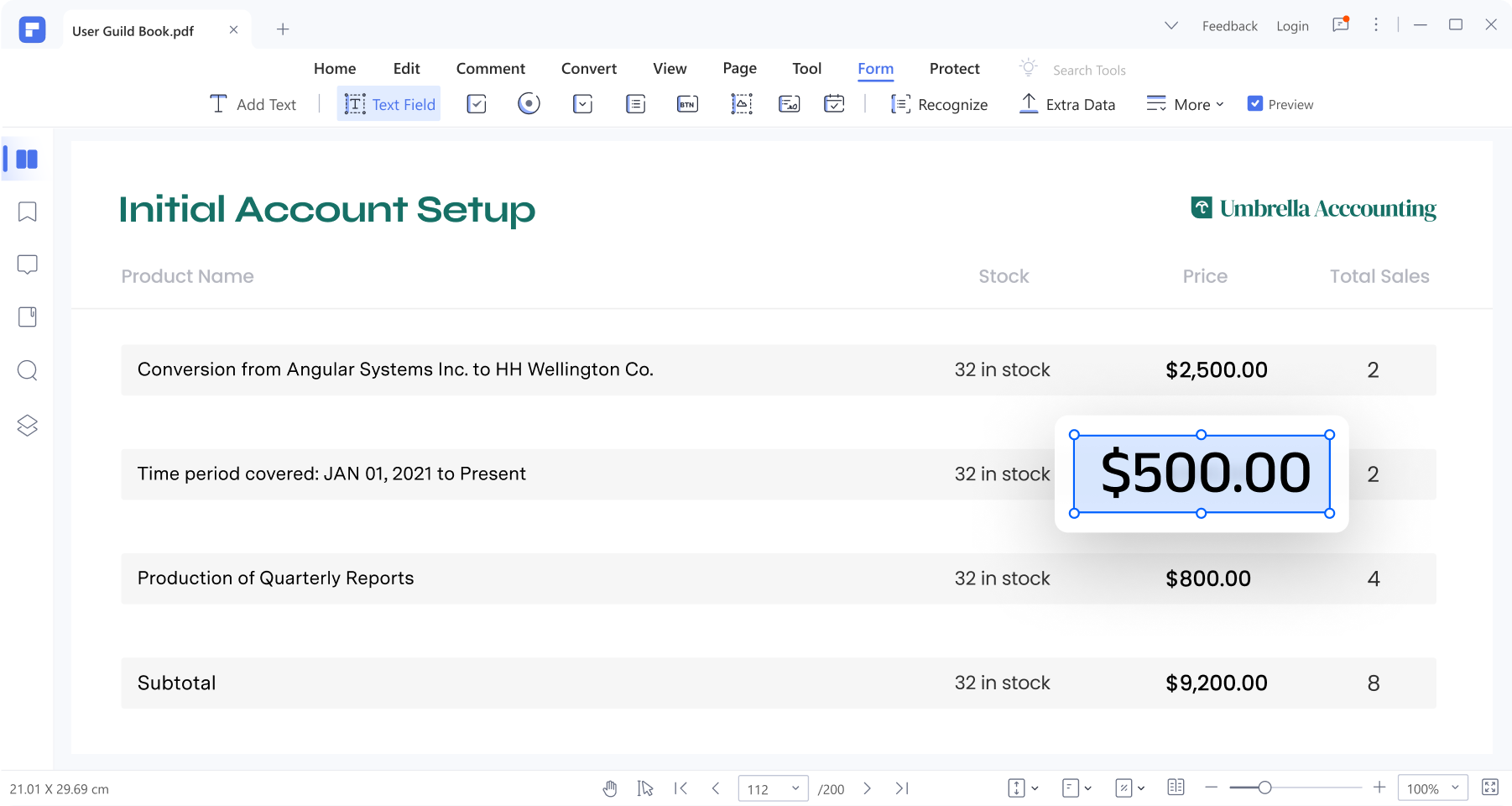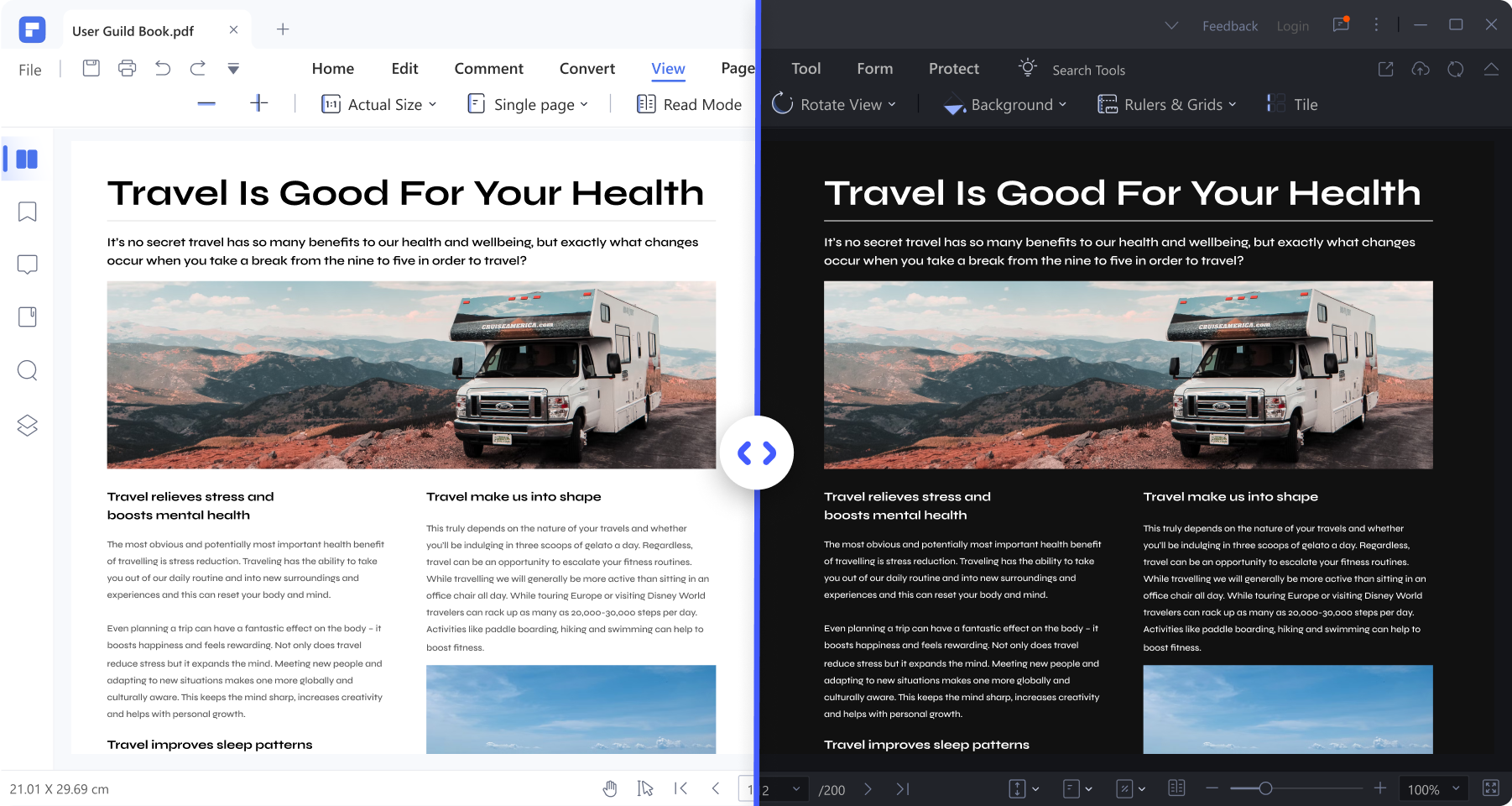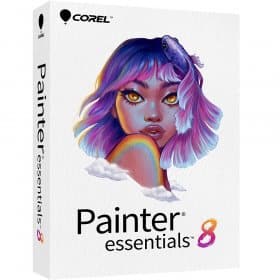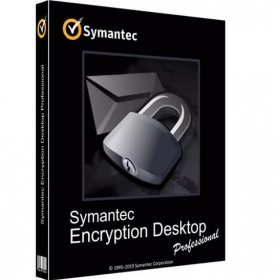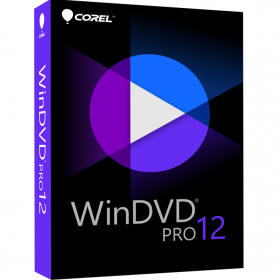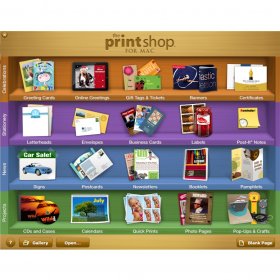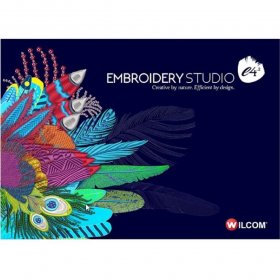Description
Wondershare PDFelement + OCR Lifetime Activation For MAC
Lifetime Activation – Instant Download – For MAC
You will receive a link to download the Software activated.
No Extra fees in the future.
90 Days Money back guarantee.
Wondershare PDFelement
Easily Create and Modify PDF Files
The easiest PDF editor to create, edit, convert and sign PDF documents
Wondershare PDFelement for Mac is a powerful PDF editing software that provides a wide range of features to help you edit, convert, and manage your PDF documents with ease. With a user-friendly interface, intuitive tools, and advanced features, PDFelement for Mac is an all-in-one solution for your PDF needs. In this article, we’ll explore the features of PDFelement for Mac in detail and see how they can help you with your PDF editing tasks.
Edit PDF like Word.
Add text, images, and shapes to PDFs.
Change sizes, colors and font styles of the text and shapes.
Insert links and add watermarks to your document.
Convert files to and from PDFs in high quality.
Convert PDF to Word, Excel, PNG, JPG, etc., and vice versa.
Batch convert to process multiple files simultaneously to save your time.
Convert PDF files in high quality without changing the formatting.
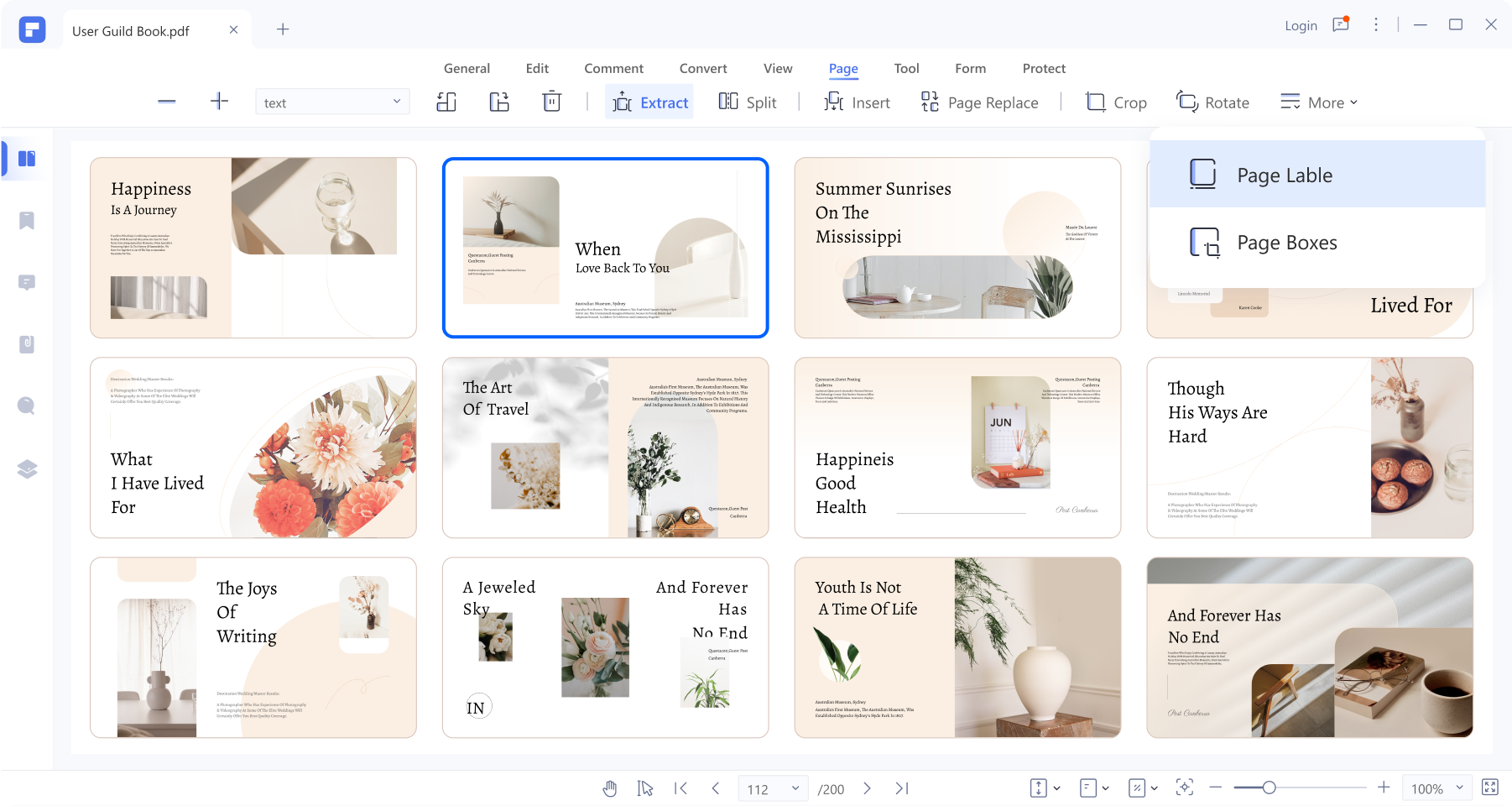
Organize PDF pages.
Merge, split, or rotate PDF pages.
Compress PDF to reduce its file size.
Extract PDF pages.
Recognize text in PDF.
Recognize text from scanned PDFs and images.
Make scanned PDF editable and searchable.
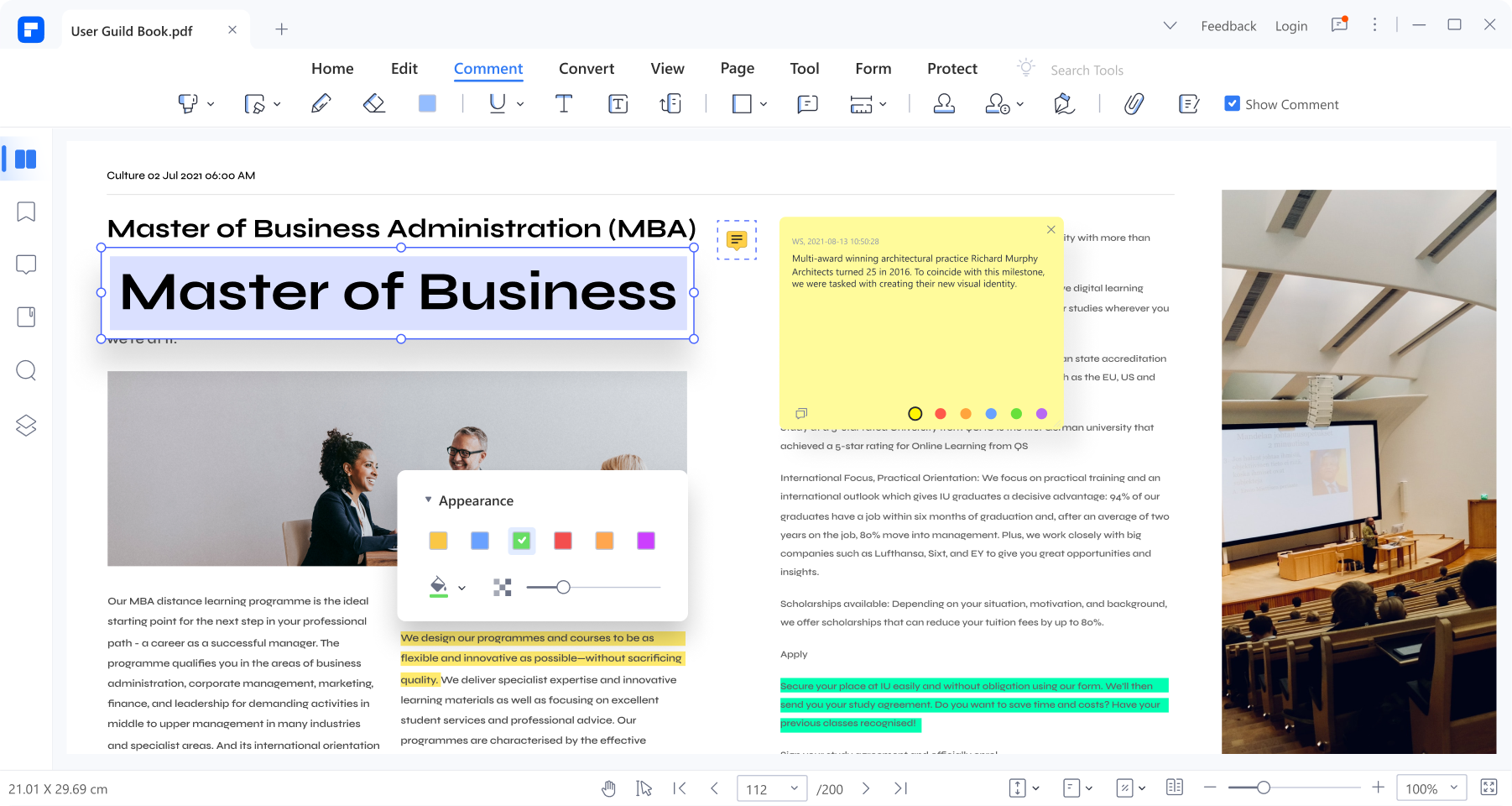
Annotate PDF.
Add notes and text comments.
Highlight, underline, and strike out specific text.
Draw on PDF with different markup tools.
Create and fill forms in PDF.
Wondershare PDFelement can Recognize and fill in PDF forms.
Create a fillable PDF with text fields, checkboxes, combo boxes, images and more.
Read PDF.
Read mode to enhance your reading experience.
Adjust page size and layout to improve readability.
Easily switch between Light mode and Dark mode.
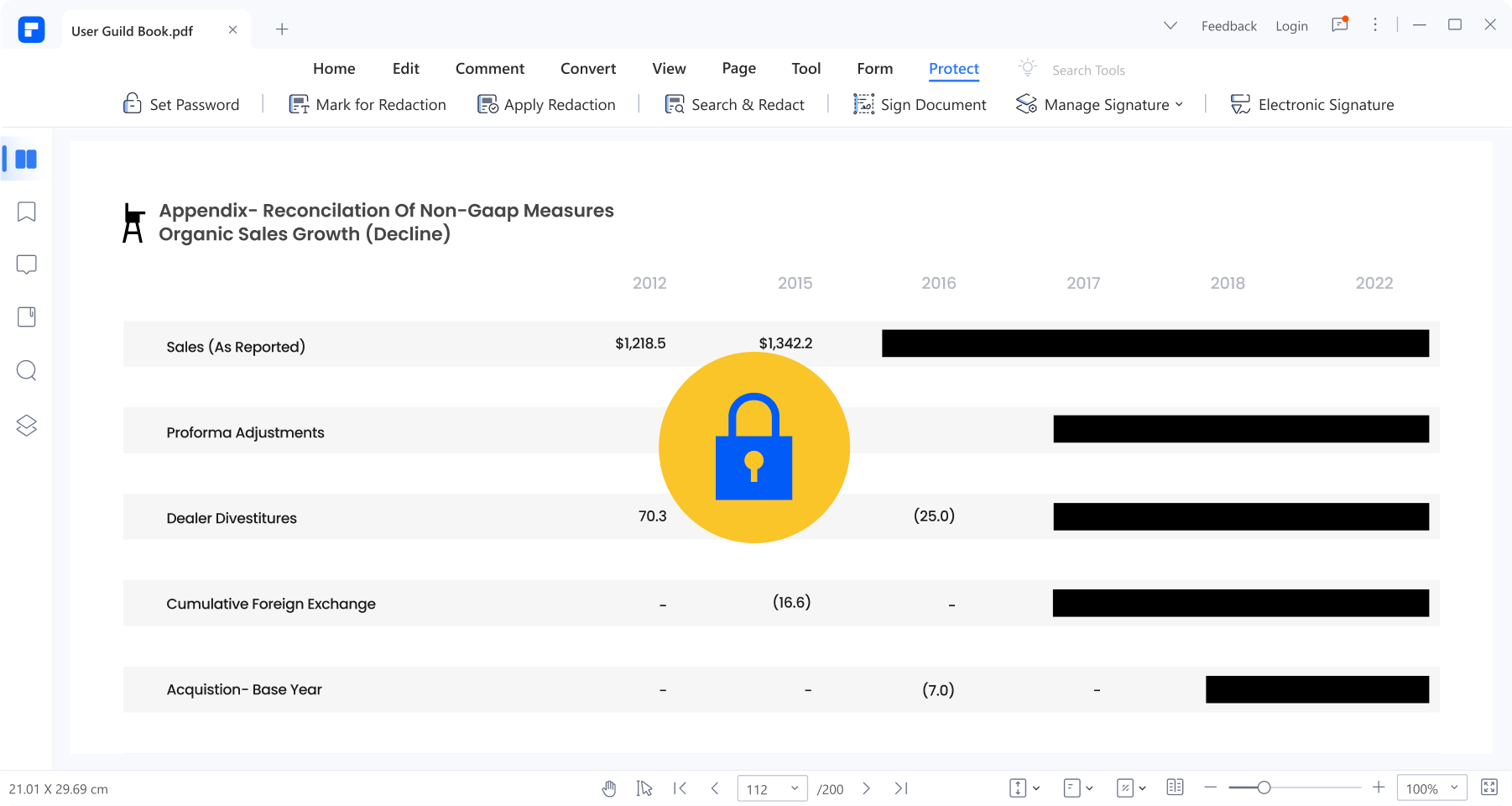
Wondershare PDFelement can Protect PDF and your information.
Add passwords to keep your PDF files safe.
Redact PDF to remove all sensitive information.
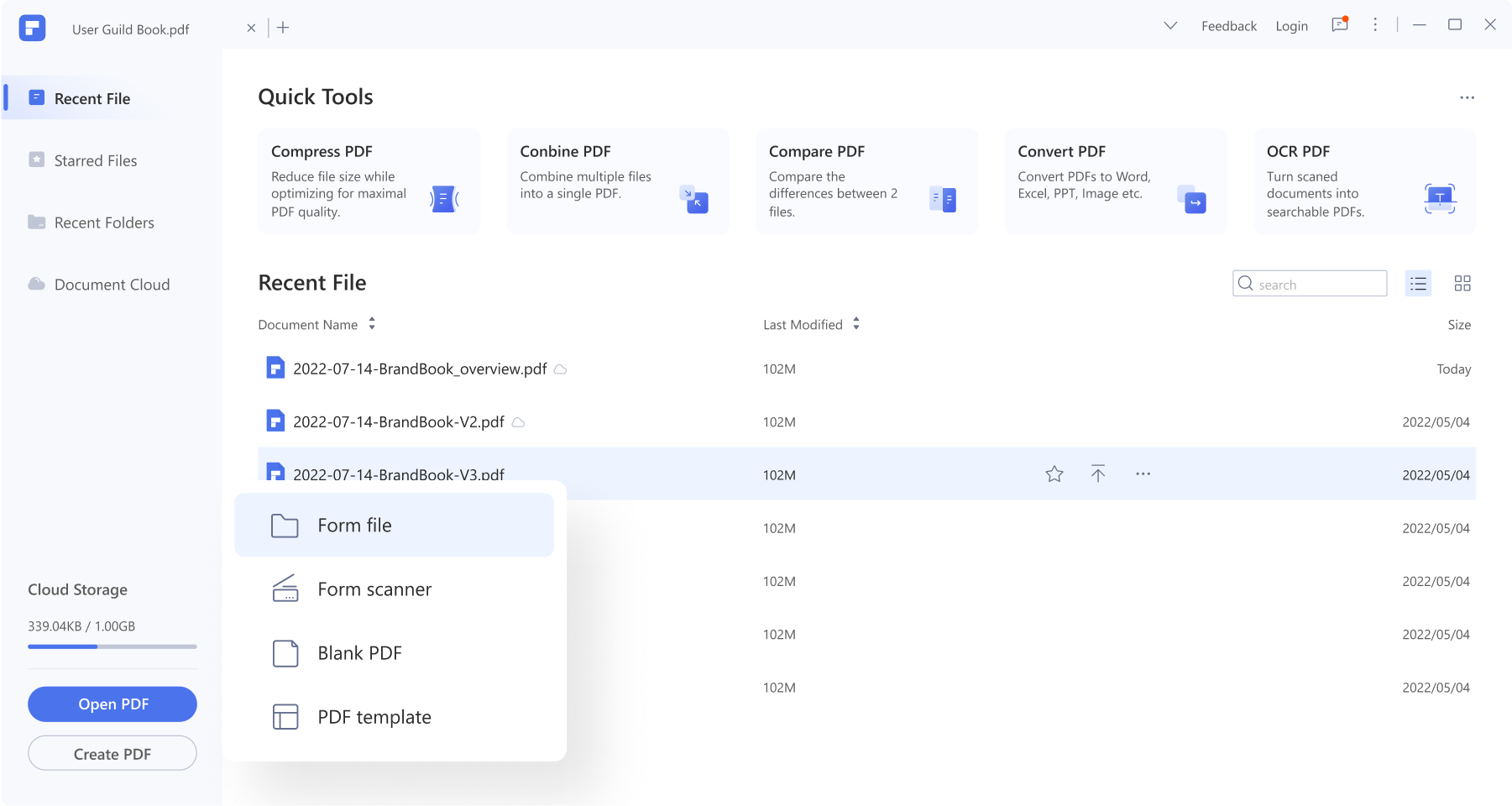
Create PDF from any file.
Create PDF from images, Word documents or any other formats.
Start from scratch by creating a blank PDF page.