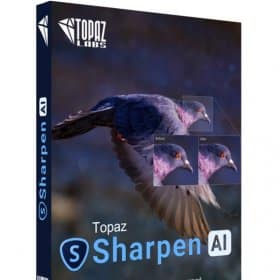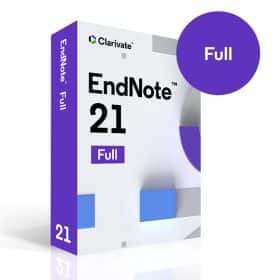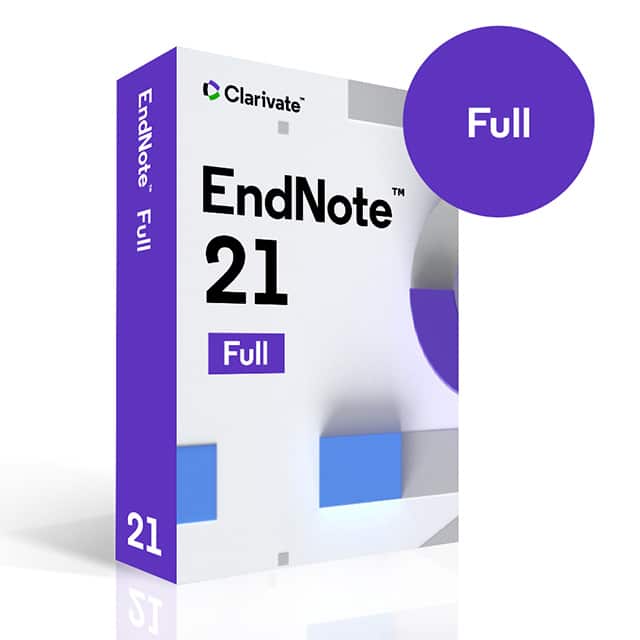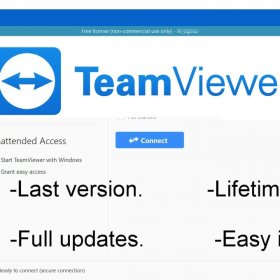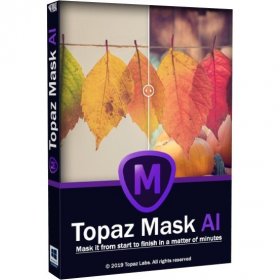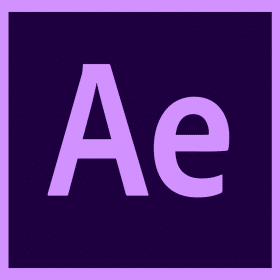Description
Lifetime Activation – Instant Download – For Windows
You will receive a link to download the Software activated.
No Extra fees in the future.
90 Days Money back guarantee.
Centralize your creative assets.
Bridge is a powerful creative asset manager that lets you preview, organize, edit and publish multiple creative assets quickly and easily.
You can edit metadata, add keywords, labels and ratings to assets, organize assets using collections and find assets using powerful filters and advanced metadata search features. You can also collaborate with Libraries and publish to Adobe Stock, right from Bridge.
Get started with Bridge.
Find video tutorials from experts at Adobe and our learning partners. Explore our collection of hundreds of Adobe Creative Cloud tutorials. Learn core skills, stay current with new features, and discover advanced techniques.
At the heart of Adobe Bridge is its role as a central hub for managing digital assets. Whether dealing with images, videos, audio files, or documents, Bridge provides a centralized location for organizing and categorizing creative content. This ensures that designers, photographers, and other creatives can easily locate and access the files they need.
Adobe Bridge offers robust file organization features, allowing users to create folders, collections, and keywords to categorize and tag assets. The intuitive drag-and-drop interface facilitates the rearrangement of files, making it easy to maintain a structured and organized digital workspace.
For visual content, Adobe Bridge provides comprehensive preview options. Users can view thumbnails, full-sized images, and even play video clips directly within the application. This visual approach to media management enhances the ability to quickly assess and select the right assets for a project.