Description
Adobe Acrobat Pro DC
Version 2024
Lifetime Activation – Instant Download – For Windows
You will receive a link to download the Software activated.
No Extra fees in the future.
90 Days Money back guarantee.
Always get the latest Adobe Acrobat Pro DC features.
Your needs are always evolving. And the way you work evolves with it. That’s why we’re continually improving and adding features to Adobe Acrobat. And when you buy Adobe Acrobat Pro DC, you’ll always get the newest features the moment they’re released.
With Adobe Acrobat, you can convert any Office file, image, or web page into a high-quality PDF that looks great on any device — desktop, tablet, or smartphone. Let’s get started.
Your Word documents are important. Now you can convert any Microsoft Word document to a PDF file in seconds. PDF conversion gives you a versatile, shareable format that’s easy for everyone to access and displays correctly on any screen.

Whether it’s a paper document, whiteboard image, JPG, or PNG, converting it into a PDF file isn’t just painless – it’s even fun. Here’s how to create PDF files that are smart, searchable, and easy to share and store.
Your PowerPoint presentations and slides are a work of art. Or maybe they’re just work. Either way, use the built-in Acrobat ribbon within the application to convert your PowerPoint documents into high-quality, versatile PDF files. A PDF is easy to share and will display correctly on any screen.
Don’t jump through hoops, or from application to application, to get a new PDF. Just click Print and select Adobe PDF as your printer. It’s that simple.
Let’s say there’s a paper document or a PDF you need to edit but can’t find the original file. With Adobe Acrobat it’s easy to update wherever you are. We’ll show you how.

Sending, sharing, and reviewing websites is difficult. Learn how to easily convert web pages into PDF format with easy-to-share, easy-to-print convenience. No coding and no magic.

Copying and pasting from your PDF to create a Microsoft Word document isn’t just hard work. It’s busywork. Now you can convert your PDF back to formatted DOCX or DOC files in just a few clicks, so you can start on new projects — without starting over.
Adobe Acrobat Pro DC 2023 Can do more:
Create PDFs and Combine Files
- Create PDFs from virtually any document, image, or file type
- Drag and drop to create and combine PDFs
- Insert, delete, and organize pages in a PDF
- Combine multiple files and file types into one PDF
- Deep integration with Office 365, SharePoint 365, OneDrive for Business, Dropbox, Box, Google Drive
- Copy and paste selected parts of a PDF file with formatting intact
- Batch-create PDF files
Convert Files to and from PDF
- 1.Convert Word, PowerPoint, and Excel files to editable PDFs
- 2.Convert PDFs into editable Word, PowerPoint, and Excel files
- 3.Convert scanned documents into editable, searchable PDFs
- 4.Convert PDFs to JPEG, TIFF, or PNG image formats
- 5.Convert web pages to interactive PDFs, complete with links
- 6.Convert CAD files to PDFs
- 7.Convert any PDF file to PDF/A 1 and 2
- 8.Extract text and images
- 9.Postscript-based document conversion
Edit PDF files
- Insert and edit text and images
- Insert and edit fonts, layouts, and pages
- Optimize, shrink, and repair PDF files
- Visual rotation of images and pages
- Insert and edit bookmarks, links, headers, numbering, and watermarks
- Insert and edit Bates Numbering
- Create searchable and editable PDFs from scans with OCR (Optical Character Recognition)
- Smart Alignment tool
- Copy and paste between applications
- Automatic text reflow and resize
- Scanned image detection with automatic deskew
Keep PDFs Secure
- Add password protection and permissions to PDFs
- Redact to permanently remove sensitive information from PDFs
- Create protected PDF files that restrict copying and editing
- Secure PDFs with Microsoft Rights Management Services (RMS) 2.0
- Encryption support for 64-, 128-, and 256-bit (with R6 support)
- Work with digital signatures, including Chain of Trust support
- Manage digital signature profiles and certificates
- Create and manage digital IDs
- Batch security
- Document version tracking
Build and Fill PDF Forms
- Static XFA form support
- PDF form creation and editing
- Easily create, fill, sign, send, and store forms
Review, Mark up, and Annotate PDFs
- Highlight, cross out, and underline text with annotations
- Create annotations using sticky notes, text boxes, call-outs, pencil, and shapes
- Attach entire files as annotations
- Sort, manage, filter, and summarize comments
- Apply dynamic stamp annotations, which auto-populate specific information
- Spell check
- Compare PDF files
- Advanced search allows for increased precision and contextual results
- Smart guidelines for Object Tool aligns shapes to ensure content is arranged properly
User-Friendly Interface
- Familiar Microsoft Office–style interface for easy adoption
- Access your documents from your desktop, browser, or mobile device
- Functional on touch-enabled devices
- Integrated Microsoft Office toolbar and shortcuts
- Outlook plugin to create PDFs from email
- Print reduction suggestions
- Smart Tips and onboarding product tour
- Customizable Home tab
- View Optional Content Group (OCG) layers
- Floating toolbar for easier access to editing tools
- Drag and drop documents into multiple windows
- Preview PDF files in Windows Explorer, Outlook, and web browsers
#www.purchase-software.com


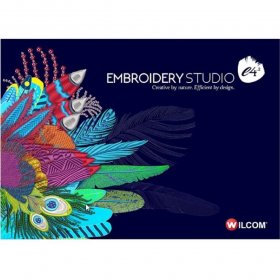

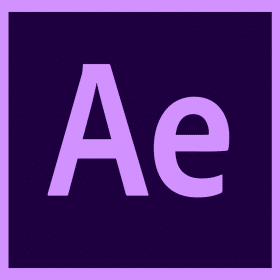
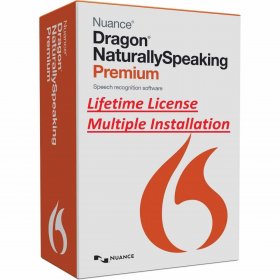



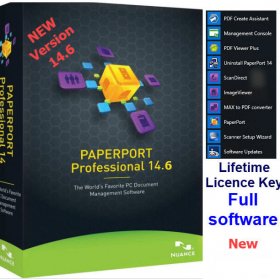
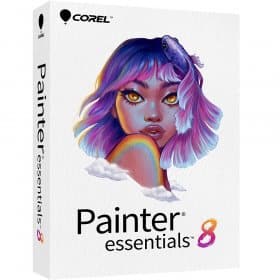
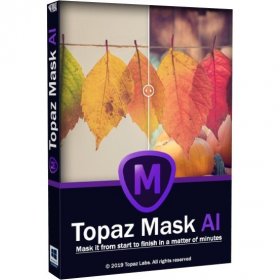
Harry Arthur –
Thank you. I have received the software and installed it.
5 stars !!!
Dina Stam –
Thank you. I have received the link immediately.
The installation was easy.
Sona Alishah –
All good!! Thank you for the great offer. I received the link immediately.
Almost purchased all Adobe apps for my MAC and my laptop. I hope to get the updates soon. Thanks again , you saved my money.
Israel Goodwin –
Thanks!!
Marion Burgess –
Thanks. Adobe acrobat works well
Wilson Knight –
Couldn’t be easier. Purchased, downloaded and used.
Lauren Hawkins –
easy installation.
William Mclaughlin –
hat geklappt!
Bryan Collins –
Fast & reliable. AAA+++
Leslie Frazier –
Download/installed easily, Excellent instructions! A+++ store!!
Josefina Ray –
Great buy, super fast shipping!
Mary Davis –
A great product at a great price & fast delivery, Adobe acrobat is okay thankyou.
The item as described, fast delivery, thanks. –
Delbert Underwood
Justin Green –
Great Customer Service. Lightening Fast Shipping. Only software That is real
Franklin Potter –
Great transaction and very quick delivery.
Dennis Briggs –
SUPER FAST DELIVERY
Carole May –
Acrobat is easy to use.
Paul Castillo –
5 starts , all good
Paul Castillo –
Alles super Danke
Jay Garner –
5 starts , all good
Jay Garner –
Alles Top !!
Brittany Bush –
would like to thank Mona Stephen for this great support
Brittany Bush –
Best pdf editor.
Caroline Rogers –
Will purchase more apps form this store.
Vicky Jones –
Acrobat is easy to use.
Caroline Rogers –
5 starts , all good
Kevin –
Very fast delivery.
Alexis Mitchell –
I like all adobe apps!
Bryant Osborne –
My favorite pdf editor. Worth every penny.
Lorenzo Sparks –
Good deal. Thank you very much.
Lora Brock –
Thanks , Acrobat works well.