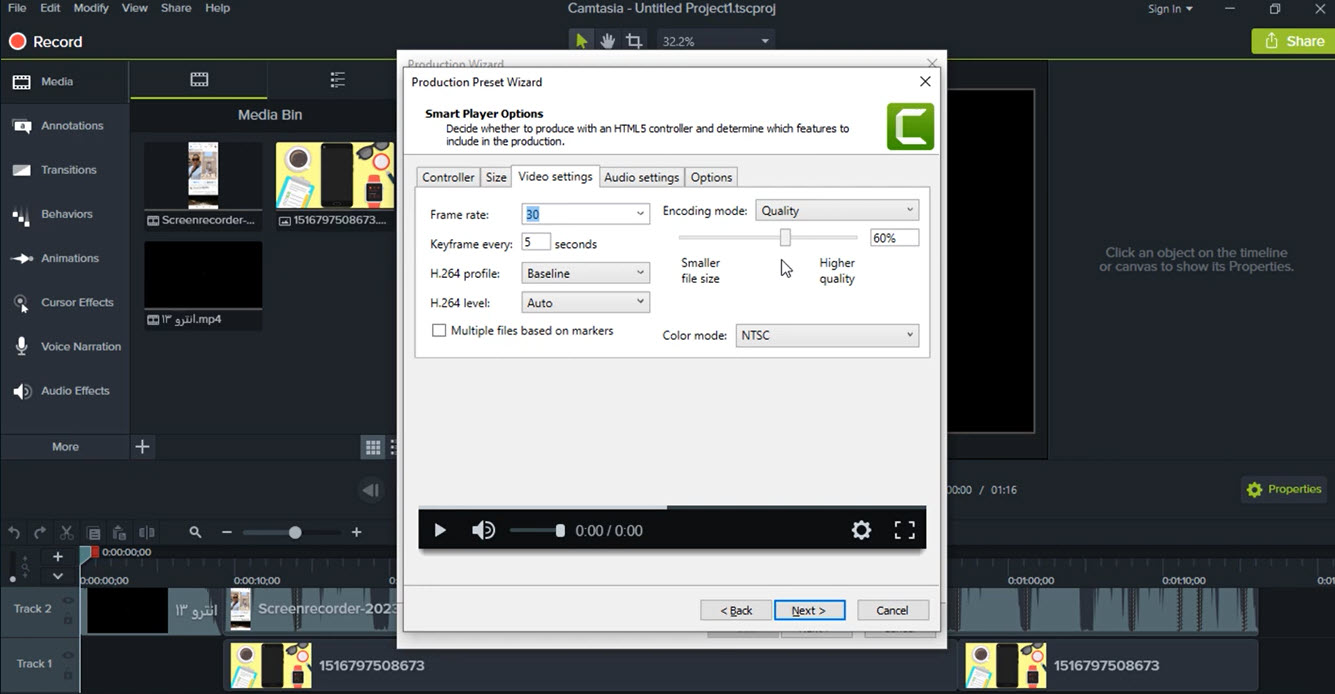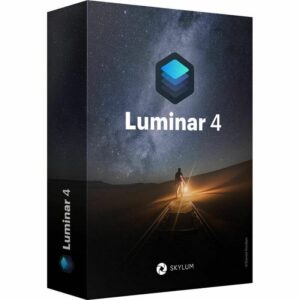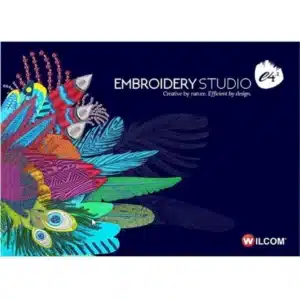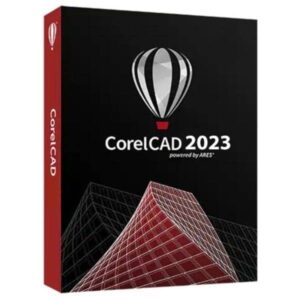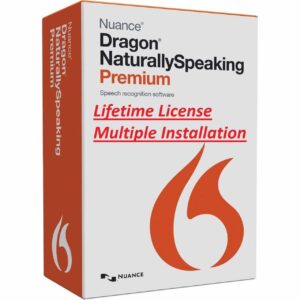TechSmith Camtasia Screen Recorder 2025 -Video Editor for MAC
266 Item Sold
Lifetime Activation
For MAC
You will receive it activated
Buy TechSmith Camtasia Screen Recorder 2025 -Video Editor for MAC
If you’re searching for a one-stop solution for screen recording and video editing, then TechSmith Camtasia Screen Recorder for Mac is the perfect solution. Camtasia is available at Purchase-software.com, which allows you to develop professional-looking videos for tutorials, presentations, product demos, etc. Whether you’re an expert, a teacher, or a content creator, Camtasia has everything you need to create, edit, and share your videos seamlessly. What’s more, when you buy it from Purchase-software.com, it’s pre-activated so that you can get started with your design immediately without problems. Let’s explore what makes Camtasia one of the most popular screen recording and video editing Mac apps.
No-Setup – No Setup Required
Buy TechSmith Camtasia Screen Recorder for Mac from Purchase-software.com, and get an activated version that will work straight out of the box once installed. No tinkering with activation codes, no waiting — simply download TechSmith Camtasia Screen Recorder for Mac, install, and get started creating videos. It’s about ensuring that your process runs as frictionlessly as possible.
Record Your Screen with Precision
The heart of Camtasia is its powerful screen recorder. If you’re interested in filming your whole screen, a window or a small portion of it, Camtasia offers you the versatility you require. You can record everything that’s going on at the same time on your screen, from a presentation or a webinar, software demonstration or a game. Camtasia also supports webcam recording, which can make your videos personal by showing yourself in the video while you narrate or explain what’s going on.
One of the coolest things about Camtasia’s screen recorder is that it captures system audio, microphone input, and webcam video all at once. This is what makes it really simple to generate informative content, whether it’s a tutorial, a product guide, or a reaction video. Everything you need to create a professional video is in there- no extra tools needed.
Easy, Powerful Video Editing
When you’re done recording your video, TechSmith Camtasia provides a powerful but simple-to-use video editor so that you can turn your raw footage into a professional video. In contrast to expensive editing software that takes months of training, Camtasia’s video editor is intuitive and has a drag-and-drop interface.
The multi-track timeline enables multiple layers of video, audio, and images, so you are in full creative control of your work. Cut, cut, split, and arrange clips in seconds to achieve the perfect flow. Additionally, with audio enhancements, you can optimize your voiceovers and background noises to make sure your videos look as good as they sound.
Comments and Callouts To Spice Up Your Videos
Whether you’re building tutorials, training videos, or educational content in general, TechSmith Camtasia offers an extensive list of annotations and callouts for your videos. Arrows, shapes, text boxes, and highlights can be used to highlight critical areas of your screen. These notes are ideal for signalling the salient information, giving extra context or taking your audience through a step-by-step process.
You can change the colors, size, and even animation of the annotations for the annotation to make them stand out. This makes it very straightforward to produce content that holds your audience’s interest and lets them grasp your content better.
Animations & Transitions for Advanced Polish.
You can use Camtasia’s many animations and transitions to add excitement and style to your videos. You can use these to transition from one clip to another, or bring motion to a still image, or just give your videos that extra bit of shine that really sets them apart from the rest. These built-in animations let you zoom text, images, or other objects around the screen and make it more appealing for your audience.
Transitions will keep your videos from being sluggish and chaotic between scenes. Whether it’s a business presentation, an explainer video, or a YouTube tutorial, the transitions and animations are the key to making your content look professional and polished.
Listen and Add Audio with Convenience Record Sound and Record Voiceovers
As much as visuals are crucial to audio quality, TechSmith Camtasia guarantees your videos will sound as great as they look. You can even record audio from your microphone when recording your screen for live narrations and walkthroughs. If you’d like to insert a voiceover after you record your video, you can also do that, too, right inside of Camtasia’s editor.
The software even lets you cut your audio tracks from your video footage so you can edit the audio separately or insert background music or sound effects. It lets you turn up the volume, eliminate the noise, and even fade in and out to get an edited final result.
Green Screen and Visual Effects
If you’d like to give your videos a little more variety, Camtasia comes with green screen (chroma key) options, so you can replace your background with whatever image or video you want. This is great for demos, video games or any other video where you want to create something original and creative. With Camtasia’s green screen, you can simulate being anywhere — in a newsroom, on a beach, even in space!
Apart from green screen, Camtasia provides several other video effects to help you animate your videos. You can use color filters, drop shadows, blur effects and so on. These effects are also very easy to use and edit, which gives you more control over what makes your videos unique.
Pre-Made Assets and Templates
Camtasia provides you with pre-loaded assets and templates to make a professionally designed video faster than ever. These include intros, outros, title slides, lower thirds, and so on. Drag and drop these elements into your project and customize them to your brand or message. This is particularly useful for those that want consistently looking content but don’t want to waste hours creating graphics from the ground up.
Gameplay and Interactivity for Interactive Content.
Another feature that differentiates TechSmith Camtasia from other screen recording software is the ability to perform interactive quizzes. Quizzes are embedded in videos, which makes them ideal for training and educational purposes. This is useful for engaging your audience and assessing their knowledge as they read. This is a perfect element for teachers, corporate trainers, and anyone else who wants their viewers to take in what they are reading.
You can also use interactive hotspots that let viewers jump through your video by clicking on things. This is great if you want to provide a kind of guided learning that allows the viewers to choose how to learn more about what you’re saying.
Smooth Import and Export Options
Camtasia enables you to import videos, images, and audio files from your Mac. This enables you to leverage existing content in addition to your screen recordings to create fuller, more interesting videos. Once edited, exporting your video is as simple as it gets. Camtasia provides a wide range of export formats where you can export your video in MP4, WMV, AVI, and GIF.
You can also share your content directly to popular platforms such as YouTube, Vimeo, Google Drive, and Dropbox. Exporting directly saves you time and helps you deliver your content to your readers no matter where they may be.

Customizable Export Settings
Camtasia provides customizable export options for those who want to have more control over their video output quality. You can tweak the resolution, frame rate, and bit rate to achieve the highest quality you want. If you’re exporting a high-resolution video for a presentation, or a low-resolution file to share, Camtasia lets you tweak your export options to fit your needs.
Batch Export for Maximum Efficiency
If you’re working on several projects at once, Camtasia’s batch export functionality will save you time. You can export several videos at a time and leave the rest up to Camtasia. This is primarily useful for instructors or trainers who are making a series of videos and want them all exported in a single file.
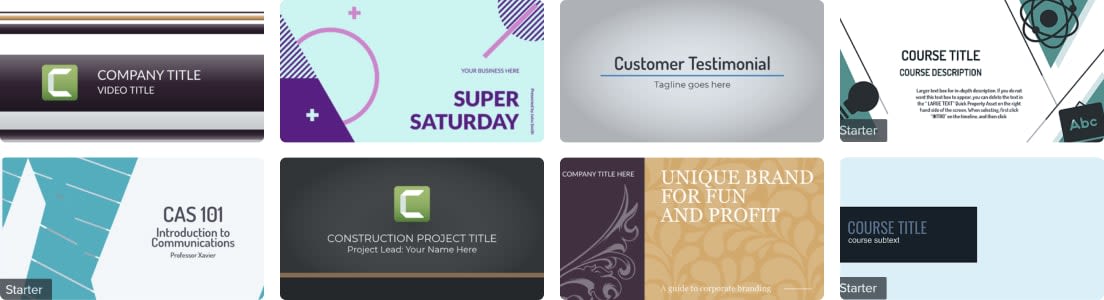
Create Once, Share Everywhere
Once you’ve filmed your video, you can easily share it with your audience through Camtasia. You can export your videos to the format you prefer, or post them directly to YouTube, Vimeo, or your company’s learning management system. It takes just a few clicks to get your video in front of the world, so your effort can reach your viewers no matter where they are.
Regular Updates and Improvements
When you purchase TechSmith Camtasia Screen Recorder for Mac at Purchase-software.com, you’re purchasing a product that’s being continuously improved upon. TechSmith strives to keep Camtasia up to date with the newest features, performance improvements and compatibility for the latest macOS releases. This allows you to continue publishing quality content without being concerned that your software is going to become outdated.
A Great Price For What You Get!
TechSmith Camtasia — This is a wonderful product at the right price and it has an extensive set of tools for screen capture, editing and sharing. You might want to produce videos for your company, create online courses, or create YouTube videos — Camtasia provides everything you need in one straightforward package. On Purchase-software.com, TechSmith Camtasia Screen Recorder comes at discounted prices that will further facilitate its affordability to everyone.
Easy Download and Installation
It’s incredibly simple to get started with Camtasia. Whenever you purchase it from Purchase-software.com, you download it immediately and can use it. It’s very easy and fast to install, and because you’re getting a pre-activated version, you don’t have to worry about pressing license keys or waiting for it to activate. You simply need to install it and begin making stunning videos.
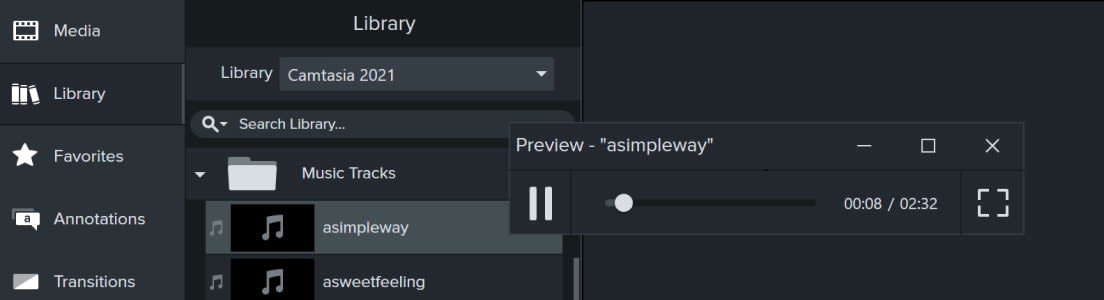
Who Should Use TechSmith Camtasia?
Trainers: Create engaging lectures, tutorials and training content for your students.
Professionals: Create professional presentations, product demos and explainer videos for your customers or team members.
Editors: Develop slick, high-quality YouTube videos, social media, or courses.
Corporate Trainers: Create interactive training videos and quizzes to improve employee learning.
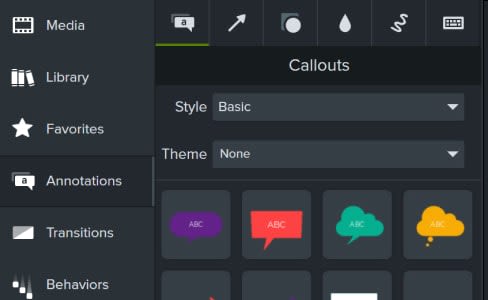
The Ultimate Screen Recording & Video Maker.
TechSmith Camtasia Screen Recorder for Mac: This powerful yet simple tool can be used to create beautiful videos. Whether you are recording your screen, editing your video, or adding interesting effects and annotations, Camtasia delivers all the functionality you need in one handy package. The combination of its easy-to-use interface, robust features, and adaptability makes it an ideal tool for professionals, educators, content creators, and enterprises.
Are you ready to elevate your videos? Buy TechSmith Camtasia Screen Recorder for Mac right now at Purchase-software.com and get ready to make videos that will impress and capture your audience. With Camtasia, you can take your image, polish it to perfection, and present it to the world in a few easy steps.
You may also like:
TechSmith Snagit Screen Capture and Recording Software for MAC