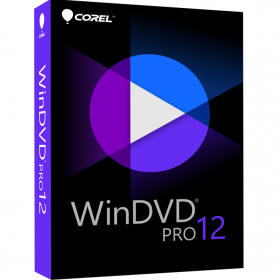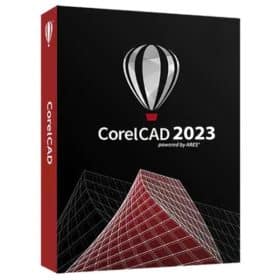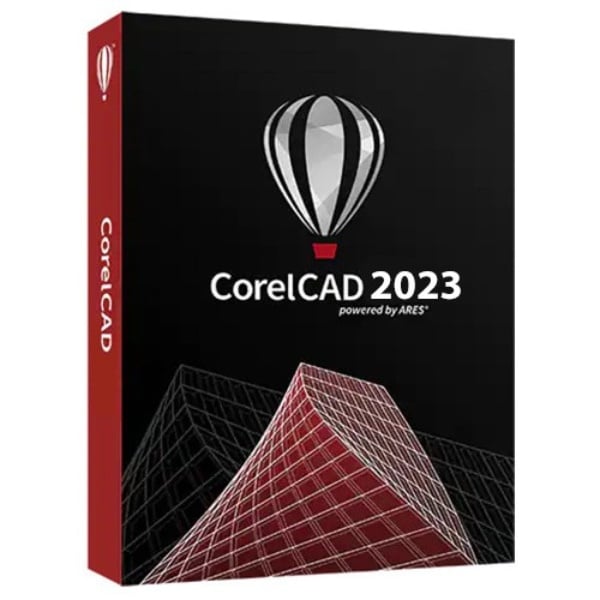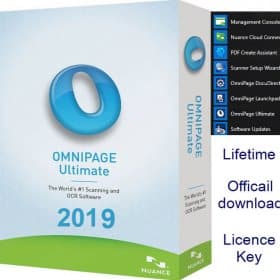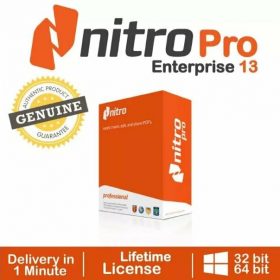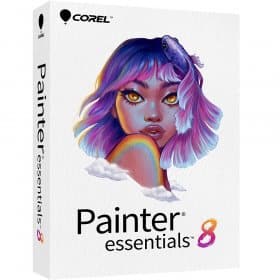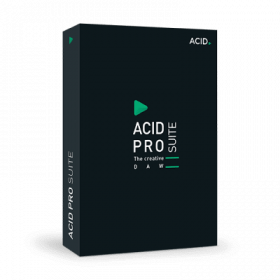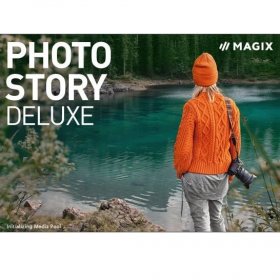Description
Symantec Ghost Boot CD 12 ISO – burn boot disks -backup data, partitions
Let’s say your computer has stopped booting up for some reason. Or maybe you need to back up your entire system to a bootable disk. If you are in this situation, you need to use Symantec Ghost Boot CD 12 ISO, which is a handy tool to create bootable disks on your computer, easily back up your data, and manage partitions on your hard drive. With this utility, you can keep your data safe, create system images, and make sure you can always boot up your computer in case your system fails.
What Is Symantec Ghost Boot CD 12 ISO?
Easy-to-use Symantec Ghost Boot CD 12: Create System Backups and Restore Your System From Scratch It is not uncommon to find people who want to back-up everything. People often ignore the fact that they need the ability to back-up more than just files and folders. They need to be able to back-up entire drives or partitions, and have the system from the ground up and restoring data is never a bad idea, changes to your system that might erase important information. Symantec Ghost Boot CD 12 is a great tool for people who want to back up everything for the sake of having a safety net in place.
An ISO image of Ghost Boot is also provided. It’s very easy to burn it to disk or create a bootable USB drive, so that you’ll have all the tools needed to recover your data or reinstall a clean system image. You can also create a system image (among other things). Best of all, Ghost Boot is free forever, so you don’t have to pay any subscription or renewal fees.
Key Features of Symantec Ghost Boot CD 12
1. Create Full System Backups
The most important function of Symantec Ghost Boot CD, of course, is to make full system backups: that’s to take a snapshot of the entire computer – the operating system, the installed programs, the settings, the files, the partitions – and make a copy of it all. This is a very useful thing to do, for example, if you want to restore everything to a working state after a crash, or if you’re moving from one piece of hardware to another and want to make the process as painless as possible.
2. Partition Management
Partition management is a snap using Symantec Ghost: you can create, delete and resize partitions whenever you want so your hard drive space makes sense for your workflow. Need to separate the operating system from your files? Create a new partition! Want to reorganise your drives to give yourself even more room for your growing collection of files? Symantec Ghost is here for you.
3. Bootable Disk Creation
A great one and certainly one that stands out is the ability to make bootable disks. This means that you can boot from your Ghost CD or flash drive if you have a computer that won’t start up because of a virus, corrupted files, incorrectly installed software, or any other reason. You can get into your system without using the operating system you need to fix. This ability to restore a system fully is a lifesaver if anything is wrong beyond your ability to fix it.
4. Incremental Backups
You don’t even really have to back up your data in its entirety at once. Through incremental backups, Symantec Ghost can selectively back up only the files and data that were altered since the last backup, which is more efficient in terms of time and storage space.
5. Disk Cloning
One of Ghost Boot CD’s killer features is its ability to clone an entire drive to a second drive, making it great if you are upgrading your hard drive or want an identical copy of your system on another computer. Cloning is also very useful for setting up multiple computers with identical configurations, say in a business or classroom setting, where it’s a simple no-brainer to replicate the setup on a new machine. You never have to reinstall everything again from scratch.
6. Hardware Compatibility
Symantec Ghost Boot CD 12 is compatible with any hardware. It supports both UEFI and BIOS systems and works with any new or old computers. No matter what the machine, Ghost will back it up or recover it.
7. File and Folder-Level Recovery
Occasionally, you might not want to restore your entire system – perhaps you just want to retrieve a few files that you accidentally deleted or lost because your hard drive crashed. With file and folder-level recovery, you can just look through your backup and pick and choose what you’re restoring. It’s the ultimate time machine you’ll ever need.
8. Compression Options
You can even compress your backups to save a ton of space, thanks to Symantec Ghost’s built-in compression options. You can opt for different compression levels to decide what works: the lower the compression, the quicker the backup, but the larger the backup will be, so you can make sure your backups fit on your external drives without leaving out crucial information.
9. Password Protection and Encryption
Keeping your backups secure is just as important as the backups themselves, especially when you are dealing with sensitive information. Symantec Ghost Boot CD 12 offers both password protection and encryption. If your backup drive were taken and you had password-protected it, no one but you would be able to access the data. The same would be true if you had encrypted your data.
10. Command-Line Options for Advanced Users
The command-line options present in Symantec Ghost are good for control-freaks. You can automate processes and build your own custom backup scripts. In short, this is good for power users who want to take things to a deeper level of customization and automation.
11. Hot Imaging
Instead, hot imaging with a product such as Symantec Ghost enables you to create backups while you’re still using your computer. You don’t have to be offline, or stop what you’re doing. You can go about your business, working on projects or browsing the web or writing emails and the backing up occurs in the background. This makes the process far less intrusive and more convenient.
12. Restoring to Different Hardware
Another of the cooler features is restore to other hardware. Have you ever replaced a computer and wanted to move things over to a new computer? Well, if you have, you probably know that it’s a total PITA. With Symantec Ghost, you can restore your system making for a much easier
13. Easy to Use Interface
While it’s not the fastest and sexiest admin tool, it’s comfortably simple in terms of backups and recovery, with friendly step-by-step wizards that walk you through each process. Symantec Ghost Boot CD 12: Symantec’s user interface is friendly, even if you’re not the biggest geek. You can easily and quickly create a backup of your hard drive, burn a bootable disk, or restore a partition.
14. Lifetime Activation
This download of Symantec Ghost Boot CD 12 offers lifetime activation. This means that you won’t ever have to pay a single cent again once you’ve purchased it. There’s no renewal. No subscription. No fees. You get it once, and it’s yours for life. And with lifetime activation, you not only get a useful tool for your device, you also get all the updates for it, ensuring that you have access to the latest and greatest versions of the software.
How Does It Work?
The basis for Symantec Ghost Boot CD 12 is the concept of disk images: a disk image is, essentially, a ‘snapshot’ of your system at a given moment. You can store these images on external drives, a network place, or even burn them to DVDs. Something happens — a virus infection, some files get corrupted — and you boot up from Ghost CD, restoring your system from one of your images.
It can be used for a one-off backup from a single workstation, cloning of drives, restoring after a failure of a hardware component, or partition management, among other things: a genuine multipurpose device to put you back in charge of your data and system.
Who Should Use Symantec Ghost Boot CD 12?
Symantec Ghost Boot CD 12 is perfect for:
Home Users: If you care about your data and would like a reliable mechanism to keep it safe, and you would like to know that all your data – whether it’s family photos, vital documents, or your core OS – is backed up safely in case something goes wrong, Ghost is the tool you are looking for.
IT Professionals: Ghost Boot CD 12 is ideal for system administrators who want to create consistent system images for multiple computers, install software for multiple machines in one sitting, and restore systems after problems occur.
Businesses: For businesses that have a critical need to back up their data – and restore their systems if hardware fails – Ghost is virtually unbeatable.
For students and freelancers who spread their work across and between projects, it provides a one-click way to back up your data, and a one-click restoration to get you back to work without downtime or headaches.
If you’re looking for a single tool to backup, partition and restore your system, creating a bootable disk to get you out of trouble when there’s a total meltdown, look no further: Symantec Ghost Boot CD 12 ISO has you covered. With its full system backup, disk cloning and incremental backups, as well as hot imaging (which works on systems with live clients without requiring a reboot), Ghost offers control over your data. It’s the Swiss army knife of PC maintenance, the perfect tool for the power user who loves tinkering with things under the hood, and the basic user who is looking for a way to keep things safe.
With lifetime activation, and download ability/creation of your bootable media, it’s easy to setup and ready to use when you need it. Never again worry about data loss or failed systems, Symantec Ghost Boot CD 12 is here to make sure you always have a plan b and it’s literally a plan b. Ready to backup you data and some peace of mind? Start with Symantec Ghost Boot CD 12 and relax knowing your system is always in good hands.
You may also like
Symantec Ghost Solution Suite for Windows