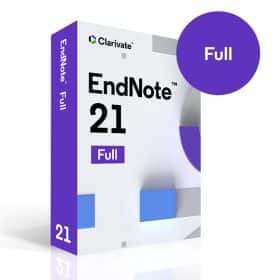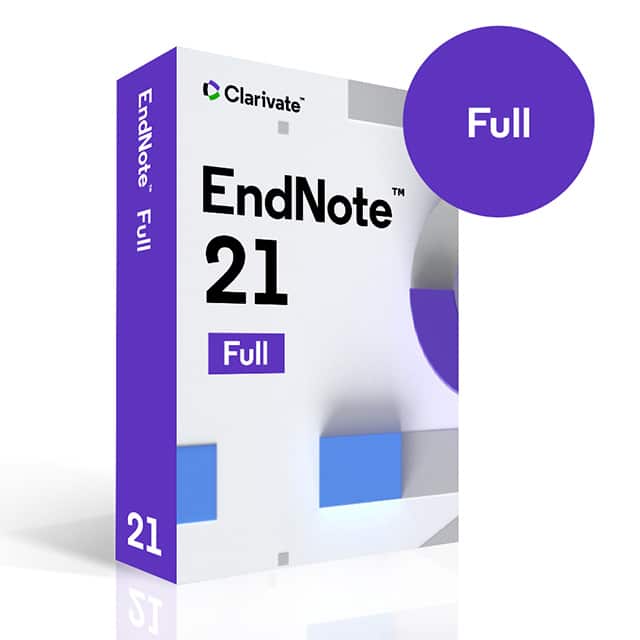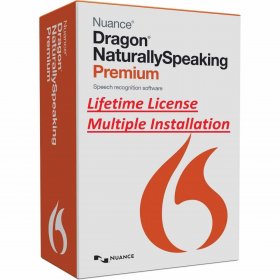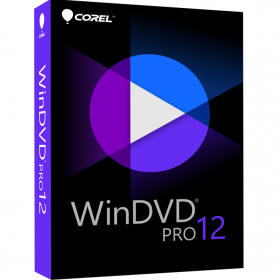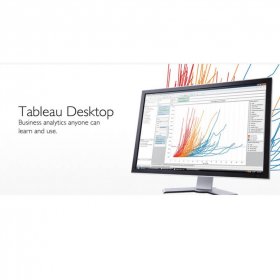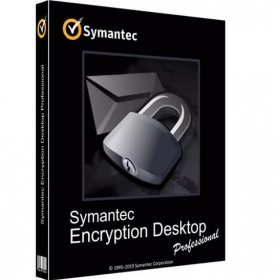Description
Graphisoft ARCHICAD 26 – BIM by architects for architects For MAC
Archicad – BIM by architects for architects.
Design, visualize, document, and deliver projects of all sizes with Archicad’s powerful set of built-in tools and easy-to-use interface that make it the most efficient and intuitive BIM software on the market. With Archicad, you can focus on what you do best: design great buildings.
Design
Unleash your creativity with the leading BIM software developed by architects like you. Focus on what you do best — designing great architecture — thanks to powerful algorithmic design tools and large model support.
Visualize
Archicad’s professional architectural visualization tools translate your conceptual designs into compelling imagery of future buildings. Bring your models to life, inspire the audience, and invite stakeholders to engage with your designs.
Collaborate
Work with your team and other disciplines around the corner or around the world on projects of any size and complexity. Open standards and workflows mean collaboration is guaranteed — regardless of what software other team members are using.
Document
Complete, out-of-the-box documentation tools combined with a powerful publishing workflow that complies with local BIM requirements means you can focus on your designs, not the paperwork.
Discover Attribute Management
Archicad’s advanced attribute management keeps busy architecture offices streamlined by organizing projects accurately.
Faster Project Navigation
No more endless scrolling! Quickly and easily find specific items with the new Navigator Search for faster navigation inside of a project.
Enhanced Surface Overrides
Faster modeling and documentation of openings with fewer workarounds thanks to greater control over openings’ surfaces and enhanced Graphic Override options.
Customized kitchen cabinetry
First introduced with Archicad 26, now you can quickly and easily customize the look and style of kitchen cabinetry while still meeting local and company standards and requirements — all without manual workarounds.
Visualize
Faster client approvals — Create stunning visualizations quickly and easily thanks to professional out-of-the-box solutions, modern textures and furniture, and powerful BIMx web and desktop viewer updates.
New Professional Textures
Engaging, modern visualizations make client approvals fast and easy thanks to the fresh content added to the Additional Surface Catalog.
Optimized Archicad export and enhanced BIMx web and desktop viewers
Archicad 26 introduces powerful 3D model export with a simpler, more informative Publisher workflow and easier control over texture size to optimize file size, and export time. In addition, BIMx Web Viewer and BIMx Desktop Viewer have a new, more realistic visualization with on-the-fly rendering, reflecting project orientation and Camera View Cone in the 3D model.
Collaborate
Archicad 26 brings improved structural analytical model workflows and usability enhancements for faster, smoother interoperability between architects and structural engineers.
Automatic live Load generation
Faster, automated interoperability between architects and structural engineers in Archicad 26 saves time and increases access to detailed information in the model.
Faster Export to FRILO
Save time when working with the new Archicad – FRILO one-click direct export feature.
SAF Translator Enhancements
Smoother, faster information exchange between Archicad and Structural Analysis applications with the touch of a button keeps architects and structural engineers in sync and on track.
Document
Archicad 26 introduces faster, more accurate documentation with fewer manual workarounds thanks to powerful enhancements to the documentation workflow.
Improved 2D editing
Based on user feedback, the efficient and user-friendly 2D editing enhancement in Archicad 26 saves time and helps maintain consistency among interactions when using Radial Stretch of circles and ellipses.
New Autotext for Master Layout
Save time and reduce errors with faster, more accurate documentation thanks to new autotexts in automated layouts.
PDF import enhancements
Save time by spending less time on repetitive tasks — Import multiple pages from a PDF with just one click.
Graphic Override enhancements
Quickly create Graphic Override combinations — Archicad 26 makes it easy to find and add multiple rules to combinations at once without unnecessary scrolling.