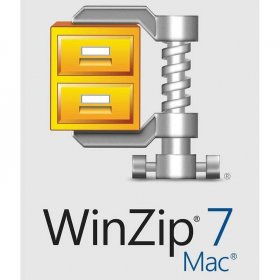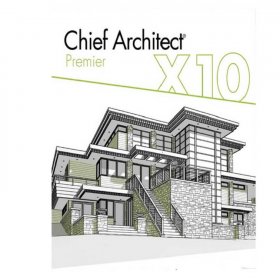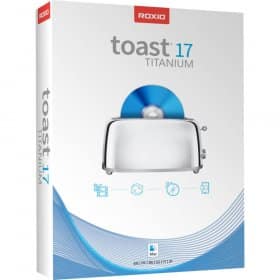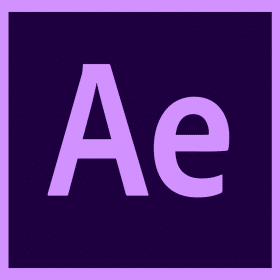Description

Digital license – For 2 MAC devices.
All New Design
Fantastical has a brand new user interface with multiple views, including detailed (and beautiful) full screen views for iPhone, iPad, and Mac.
File and Photo Attachments
Quickly access the files or photos you need at your next meeting or for your next task.
Quickly upload files or images directly from Fantastical to your iCloud, Google, or Exchange events. Attachments are accessible across all devices that sync with your calendar accounts.
Powerful Views
DayTicker. Day. Week. Month. Quarter. Year.
No matter what device you’re using, Fantastical will give you the view you want. See a quick overview of your calendar with the Fantastical DayTicker and Calendar views, and browse comprehensive full screen views of your day, week, month, quarter, or year when you need more detail.
Light & Dark
Some prefer dark. Some prefer light.
Whatever style you like, it’s your choice.
File and Photo Attachments
Quickly access the files or photos you need at your next meeting or for your next task.
Quickly upload files or images directly from Fantastical to your iCloud, Google, or Exchange events. Attachments are accessible across all devices that sync with your calendar accounts.
Powerful Views
DayTicker. Day. Week. Month. Quarter. Year.
No matter what device you’re using, Fantastical will give you the view you want. See a quick overview of your calendar with the Fantastical DayTicker and Calendar views, and browse comprehensive full screen views of your day, week, month, quarter, or year when you need more detail.
Your Events
None of Our Business
Fantastical is designed with a privacy-first approach, which means it keeps as much private data on your device as possible. Your account’s password is stored securely on your device using the Keychain and never leaves your device. See our privacy policy for more details.
Proposals
Easily propose and plan events and meetings with your team
When scheduling an event with invitees, Fantastical lets you see your invitees’ availability and helps you find a time that works for everyone. Even better, you can send event proposals to your invitees with multiple times and dates.
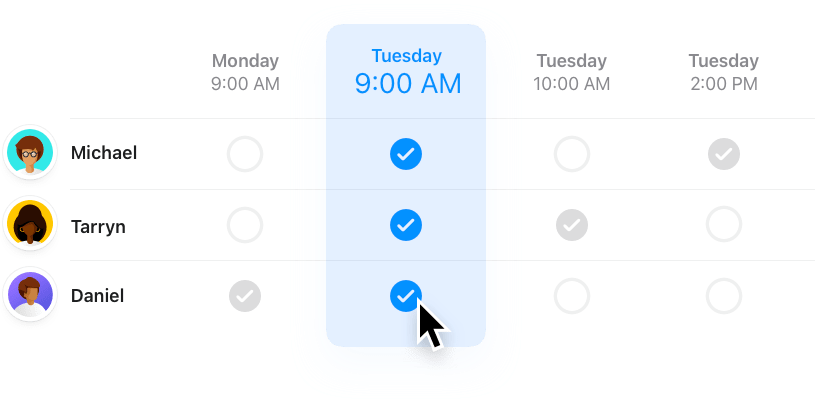
Add Conference Calls
With a single click or tap, Fantastical will automatically generate a conference call and add all of the details to your event! Even better, all invitees on the event will receive the meeting invite and the conference call details. Adding conference calls to your events has never been this fast or easy.
Supported services are Microsoft Teams, Google Meet, Zoom, and Webex.
Join Conference Calls
All upcoming events with a conference call will automatically show a badge in the list, Day, and Week views. Best of all, events with a conference call will show a Join button in the list plus the Day and Week views so you can quickly join your conference call with a single click or tap when the call is about to begin. The macOS version also has a Join icon in the menu bar. Fantastical takes some of the work out of working from home. More info..