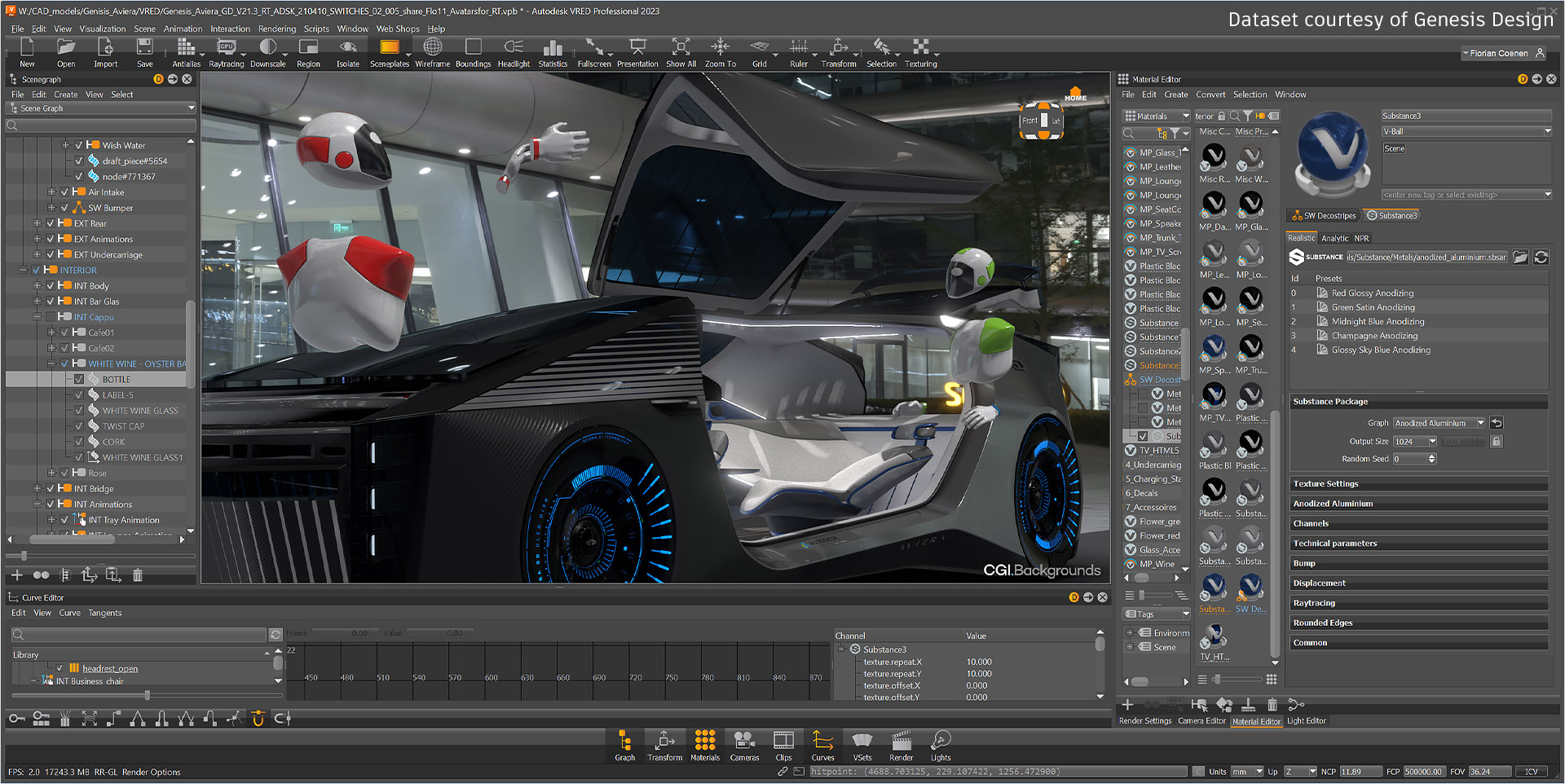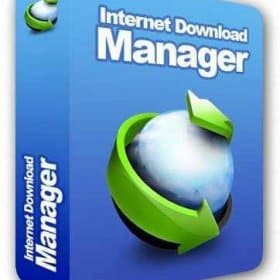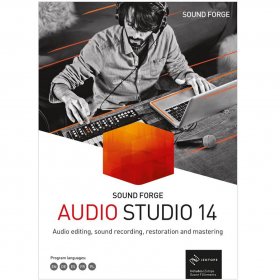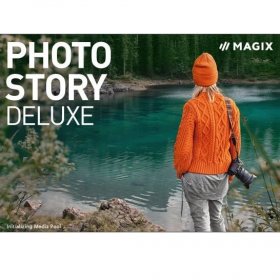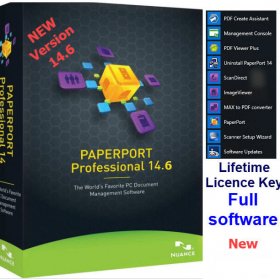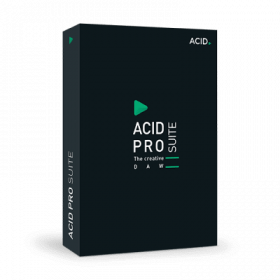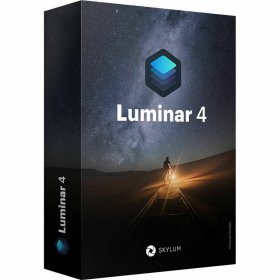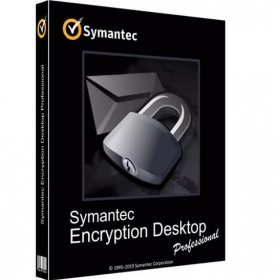Description
Autodesk VRED 2023: Stunning visuals for digital prototyping
Lifetime Activation – No extra fees in the future.
Digital download – You will receive a link to download the software
We will activate the software for you by TeamViewer
Lifetime License.
90 days money back guarantee.
For Windows.
3D visualization software with XR
What is Autodesk VRED 2023?
VRED® professional 3D visualization software brings your complex data to life.
-
Create high-quality renderings on premises or in the cloud
-
Visualize, review, and validate with ease and accuracy
-
Collaborate on any device, including VR
Develop digital prototypes
Assemble and review a digital twin of the product for use in decision making
Enhance collaboration
Collaborate visually with your team from anywhere on any device
Flexibility for reviews
Expand the use of Extended Reality for evaluation, reviews, and interaction with data
Review, validate, and showcase realistic prototypes
Autodesk VRED 2023 3D visualization software helps designers and engineers create product presentations, design reviews, and virtual prototypes using interactive GPU ray tracing and both analytic and cloud-rendering modes.
Assemble and maintain complex control models
Transform complex design and engineering data sets into a holistic digital control model that can be used as a single source of truth.
Connect people and data for seamless decision making
Access the latest design data anywhere, anytime for high-quality collaborative review on desktop, mobile, or in virtual reality using a variety of utilities and streaming APIs.
Data preparation
Consume and combine different data formats for accurate visualizations
Virtual prototyping
Create realistic representations of CAD data to verify quality, appearance, and function
Virtual photography
Generate photorealistic images using physically accurate material, lighting, and shadow information
Visual simulation
Simulate and validate ergonomic, lighting, and engineering designs
Collaboration
Aid design review and collaboration between global teams using a multitude of different devices
XR experiences
Explore scenes with a variety of immersive virtual and augmented technologies
Streaming 3D data
Collaborate, review, and connect from anywhere using a host of devices and browsers
Review and evaluation
Real-time rendering for faster and more informed decision making for any type of CAD design
Customization and automation
Fully accessible API through Python scripting to create your custom, automated visualization platform
Reworked Material Editor
The new decoupled Material Editor provides full Python API access, together with improved efficiency and usability that was previously unavailable. You can now select multiple materials to make changes, have a better view of complex materials, and navigate through with more flexibility.
Material filtering and representation
Get better support for Substance materials. A powerful filtering mechanism gives more flexibility and a better overview. The updated Material Editor also includes different geometric representations of material and corrected texture tilling.
VR and performance improvements
Take advantage of dramatically improved performance when starting ray tracing and a more natural immersive experience when working with pointers and other objects.