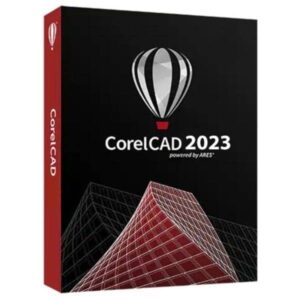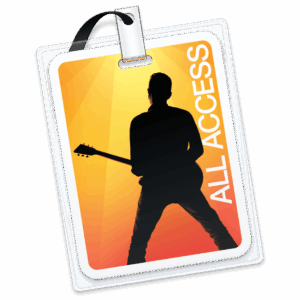Wondeshare Filmora video editor – Lifetime Activation For MAC
260 Item Sold
Lifetime Activation
For MAC
Wondeshare Filmora video editor V12.4.3 – Lifetime Activation For MAC
Want to edit your videos like a pro without learning loads of complex software? Wondershare Filmora Video Editor for Mac is a simple and easy way to edit videos with amazing effects. Perfect for anyone looking to get into video editing or those with some experience who don’t want to spend weeks learning something new, Filmora gives you the power to create amazing footage in a flash. What’s more, when you activate a Filmora license, you pay once and get all the editing tools you could dream of, forever. There’s no subscription, no headaches – just easy editing.
What is Wondershare Filmora for Mac?
Wondershare Filmora is an easy-to-use video editor, which provides you with all the tools and features you need to create a wonderful video. It’s not like other video editing software that takes weeks to learn. Filmora is simple and easy to use, letting you create a video in a few steps.
Whether you’re creating a YouTube video, a family montage, or a business project, Filmora’s got all the tools you need to edit, enhance, and polish – and with drag-and-drop functionality, you’re sure to pick up the basics in no time. What’s more, the lifetime activation means you’ll never have to pay another cent beyond the initial purchase. Buy it once, and you’re set for life.
Key Features of Wondershare Filmora for Mac
1. Easy-to-Use Interface
One of the greatest reasons why people love Wondershare Filmora is its easy-to-use interface. Compared with other video editor software on the market, most of which are covered by thousands of buttons and settings, Filmora’s interface is quite simple, clean and inviting which enables you to easily import media files, add effects and adjust settings in just a few clicks.
With the drag-and-drop functionality, it’s easy to dive in if you’re new to video editing. You can get started immediately by just dragging your video clips into the timeline, adding your effects and transitions. Nothing too in-depth, just simple editing that anyone can do.
2. Professional Video Effects and Filters
With Filmora’s video effects, filters, and overlays, you can easily make your footage look more creative. Want to give your footage the look of a retro film, or get those beautiful cinematic effects? Filmora helps you create the video you want.
You have access to hundreds of effects and preset filters and you can layer multiple effects to create your own signature style. Filmora allows you to colour grade your footage, blur and add special effects.
3. Motion Tracking and Keyframing
One of the most attractive aspects of Filmora is its motion tracking feature – something that’s missing from many prosumer and professional software. Simply draw a box around an object moving through your footage and you can attach text, graphics or images to it, making it perfect for labelling people or objects, or adding funky animated graphics that follow them around.
Keyframing allows you to add custom animations by setting key points on the timeline that can create smooth movements of text, effects or graphics. You can even go the extra mile and add your own custom animations for a professional touch.
4. Built-In Audio Library and Sound Effects
A good video always has good audio, and Wondershare Filmora comes with a built-in audio library featuring background music, sound effects, and audio clips that will make your project stand out. You can choose from a current catalog of music tracks and sound effects depending on the mood of your video.
You also have the freedom to import your own music or audio files and have full control over the sound of your film. Fine-tune audio levels, apply audio ducking to balance your background music with dialogue, or add fade in/out effects to make the transitions less jarring; the choice is yours.
5. Advanced Color Correction
You can create the perfect look for your video with Filmora’s advanced color correction features. You can adjust the brightness, contrast, saturation and other parameters of your footage to the best visual style. The built-in color grading presets let you apply one of the cinematic looks in a snap, and give your videos a professional touch in just
For those who want more power, Filmora gives you fine-grained control over your images in its advanced colour-tuning section. You can adjust every part of your image to many decimal places, to ensure that your footage conforms exactly to your creative vision.
6. Stunning Transitions and Animated Titles
Another thing that ensures that your viewers give your movie their full attention is the transitions between scenes – and Wondershare Filmora has all sorts of transitions. Filmora has your classic fade in and fade out, as well as many other random motion effects, including zooming effects to make your scene transitions really stand out.
The program also offers animated titles that are fully customizable. You can add text animations to videos, selecting from dozens of styles ranging from the simple to the spectacular. You can edit the font, size, colour and motion of titles, giving you the freedom to add context, credits or fancy intros.
7. Green Screen and Chroma Key
There are many ways for you to make your selfie unique.Using the green screen feature in the Filmora, you can replace the background and add amazing visual effects.
The chroma key features is also helpful here, provided that the chroma key background is removed, and replaced with other stuff, such as special effects background, helping you add creative background to your filming, or visual effect to the subject.
It’s a feature that YouTubers and filmmakers often use to make their videos look more professional; Filmora makes it easy to use, even if you’re a novice. Just film in front of a plain solid color background, import your footage, and let Filmora do the rest.
8. Split Screen and Picture-in-Picture
Need to play multiple videos side by side? With Wondershare Filmora’s split-screen feature, you can overlay two or more video clips in your project to compare videos, conduct reactions, or simply add some zest to your work.
There’s also a picture-in-picture (PIP) feature that gives you the ability to add an extra layer to your video. This is ideal for commentary videos, tutorials or gaming content where you’ll want to include a smaller video on top of your main footage and can resize, reposition and apply effects to your PIP elements to get the perfect look.
9. Screen Recording and Voiceover
If you want to make a how-to video, product demonstration, or gameplay highlight, the screen recording feature in Filmora makes it easy. You can record your computer screen, lay down voiceover commentary, and trim and edit it all in the same software. For folks who need to make how-to videos or share gameplay moments, the screen recording feature of this software is great.
And you can record the voiceover within Filmora as well, right to your timeline, and use the intuitive controls to time your voiceover and put it where it works best visually.
10. Speed Controls and Reverse
Add drama or excitement to your footage with speed controls. You can easily adjust the speed of your video clips in Wondershare Filmora. Do you want to emphasize a certain moment with a slow motion effect? Do you want to add energy and excitement with a fast motion effect? You can do both.
The reverse feature lets you play a clip backwards, which can be a fun way to add some creativity to your footage. You can use this to create surprises, make funny edits, or just add a creative flair to your footage.
11. Easy Installation with Activation Files
If you need Purchase-software.com/wondershare-filmora-for-mac to download Wondershare Filmora for Mac, then your search ends here. We provide easy installation instructions and activation files for activation, so it is easy to set up and get started. Once you have the activation files, you can use all the features and there is no need to renew the activation every year. This will save you money in the long run.
12. Export Options and Formats
Once you’re done editing your videos, Wondershare Filmora makes it easy to export your videos. You can export your project in MP4, MOV, AVI, and many other formats to support any device or platform. You can even export to YouTube, Vimeo, and other social media sites.
Filmmora also allows you to tweak your export settings to suit the quality you require – from resolution and bitrate to frame rate. It allows you to export the movie to various formats and settings for social media, presentation use or for full HD screening.
Why Choose Wondershare Filmora for Mac?
Easy but strong: Filmora has a simple and easy-to-use interface for everyone, but its powerful tools help your videos look professionally done.
Creative control: You’ve got effects, filters, motion tracking, and keyframing at your fingertips.
Lifetime Activation: Once you’ve purchased Lifetime Activation, you get all the features you’ll ever need, for the rest of your life. No subscription or recurring fees.
Perfect for Beginners: No matter if it’s your first video or 100th, Filmora offers powerful tools with intuitive design and simple controls. Perfect for Pros: With robust features and advanced editing capabilities, Filmora allows users to create professional looking videos with ease.
Installing is a piece of cake: The included activation files and the clear installation instructions, which are easy to understand and follow by the user, allow you to begin working right away with no hassle at all.
Tips for Getting the Most Out of Wondershare Filmora
Add Preset Effects and Filters: Try out a variety of filters and effects to find a look that suits your video mood. Experiment with layering multiple effects to achieve something new.
Motion Tracking Master: Give your video a dynamic edge by inserting moving text or graphics that are integrated with a subject’s motion through motion tracking.
Using Keyframes: Learn to use keyframes to animate objects, text or effects and your video will look more professional.
Play With Speed Controls: Add drama to your video or speed up to add some excitement.
Use the split screen: Film different angles or reactions of people at the same time – great for tutorials or unique storytelling.
Wondershare Filmora for Mac is our favorite video editing software on macOS. It’s easy to use and powerful at the same time. It’s perfect for both novices who want to learn video editing and professional editors who need to finish projects quickly. It has cool features such as motion tracking, color correction (even color matching is available), animated titles, green screen and split screen to help you create cool video with ease.
It’s a lifetime activation, so you can have all the tools you’ll ever need for as long as you need them, and you won’t have to subscribe or pay any monthly fees. Get started today creating your own engaging, professional-quality videos with Wondershare Filmora for Mac.
Related Product:
Wondershare PDFelement – PDF editor