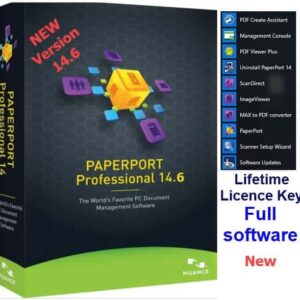Purchase WinRar software – file extractor and file archive creator
47 Item Sold
Lifetime Activation
For Windows
Comes with activation file
Purchase WinRar Software – Professional File Extractor and Archive Creator
Get your authentic WinRar license today with lifetime activation, instant digital download, and free installation support.
Are you tired of struggling with compressed files that won’t open? Do you need a reliable way to create, extract, and manage file archives? WinRar is the world’s most trusted compression software, and now you can buy WinRar with a genuine permanent license that works for life.
What Makes WinRar Special?
WinRar has been the go-to compression software for millions of users worldwide for over two decades. When you purchase WinRar from our trusted store, you’re getting more than just software – you’re investing in a tool that will make your digital life easier every single day.
This isn’t just another file compression program. WinRar handles dozens of archive formats, creates secure password-protected files, and works seamlessly with Windows 10 and Windows 11. The full version gives you access to every feature without limitations or annoying trial reminders.
Complete WinRar Features and Functions
Archive Creation and Extraction
WinRar excels at creating and extracting compressed files. You can compress large folders into small archives, making them easy to share via email or store on your computer. The software supports RAR, ZIP, CAB, ARJ, LZH, TAR, GZ, ACE, UUE, BZ2, JAR, ISO, 7Z, and Z formats.
The extraction process is lightning-fast. Simply right-click any compressed file and choose “Extract Here” or “Extract to Folder.” WinRar handles the rest automatically, preserving your original file structure and ensuring nothing gets lost in the process.
Advanced Compression Technology
The WinRar features include state-of-the-art compression algorithms that can reduce file sizes by up to 40% more than standard ZIP compression. This means faster uploads, quicker downloads, and more storage space on your hard drive.
The software intelligently analyzes your files and chooses the best compression method for each file type. Photos, documents, videos, and executable files all get optimized compression tailored to their specific characteristics.
Password Protection and Security
Security is built into every aspect of WinRar. You can create password-protected archives using strong AES-256 encryption. Your sensitive documents, financial records, and personal files stay completely secure, even if someone gets access to your compressed archives.
The password system is flexible too. You can set different passwords for different files within the same archive, or use one master password for everything. The choice is yours.
File Splitting and Volume Management
Working with massive files? WinRar can split large archives into smaller volumes that fit on DVDs, USB drives, or meet email attachment size limits. The software automatically creates numbered volumes that reconstruct perfectly when extracted.
This feature is incredibly useful for backing up large projects, sharing high-resolution photo collections, or distributing software installations across multiple storage devices.
Built-in File Recovery
Accidents happen, and files get corrupted. WinRar includes built-in recovery features that can repair damaged archives and recover your data even when other programs fail. The recovery volumes feature adds extra protection by creating backup data that can restore corrupted parts of your archives.
Seamless Windows Integration
Once installed, WinRar integrates directly into Windows Explorer. Right-click any file or folder to see compression options in your context menu. You can create archives, extract files, and test archive integrity without ever opening the main WinRar program.
The integration works perfectly with Windows 10 and Windows 11, supporting all modern Windows features including drag-and-drop operations, progress indicators, and system notifications.
Why Choose Our WinRar License?
Authentic and Legitimate License
When you buy WinRar from our store, you receive an original genuine and legitimate license directly from the official distributors. This isn’t a cracked version or unauthorized copy – it’s the real deal with full manufacturer support and updates.
Your authentic license includes access to all premium features, customer support, and future software updates. You’re getting the same high-quality product that businesses and professionals rely on worldwide.
Lifetime Activation – One-Time Payment
Unlike subscription software that drains your wallet every month, our WinRar license gives you lifetime activation with a single onetime payment. Pay once, use forever. No recurring fees, no surprise charges, no expired licenses.
The permanent license never expires and works on your computer for as long as you need it. You can reinstall the software whenever necessary without worrying about license limits or activation restrictions.
Instant Digital Download
Forget waiting for shipping or dealing with physical media. Your WinRar purchase includes instant delivery through digital download. Within minutes of completing your order, you’ll receive download links and activation instructions via email.
The download includes the complete WinRar installation package plus your unique license key. Everything you need to get started arrives instantly in your inbox.
Global License Coverage
Our global license works anywhere in the world. Whether you’re in North America, Europe, Asia, or anywhere else, your WinRar license functions perfectly. There are no regional restrictions or geographic limitations.
This international compatibility makes our license perfect for travelers, remote workers, or anyone who uses multiple computers in different locations.
Free Installation and Activation Support
Technology shouldn’t be complicated. That’s why we include free assistance to install and activate your WinRar software. Our technical support team provides easy installation and activation help whenever you need it.
We will install it for you remotely if you prefer hands-off setup. Our technicians can connect to your computer securely and handle the entire installation process while you watch. This service ensures your software gets configured correctly the first time.
Money-Back Guarantee
We stand behind our products with a comprehensive moneyback guarantee. If you’re not completely satisfied with your WinRar purchase, contact our customer service team for a full refund. Your satisfaction is our top priority.
This guarantee gives you complete peace of mind when making your purchase. You can try WinRar risk-free knowing that your investment is protected.
Easy Installation Process
Getting WinRar up and running on your computer takes just a few minutes:
- Purchase – Complete your order through our secure online payment system
- Download – Receive your digital download links immediately via email
- Install – Run the installation file and follow the simple setup wizard
- Activate – Enter your license key to unlock all premium features
- Enjoy – Start compressing and extracting files immediately
The WinRar activation process is straightforward and user-friendly. Our easy installation and activation guide walks you through every step with clear instructions and helpful screenshots.
Perfect for Windows 10 and Windows 11
Your WinRar license includes full compatibility with Windows 10 and 11. The software takes advantage of modern Windows features while maintaining the reliability and performance that made WinRar famous.
The interface scales perfectly on high-resolution displays, supports Windows dark mode, and works flawlessly with touchscreen devices. Whether you’re using a desktop computer, laptop, or tablet, WinRar delivers consistent performance across all Windows devices.
Best Price Guarantee
We offer the best price on genuine WinRar licenses. Our WinRar price beats competitors while including additional value like free installation support and lifetime activation. When you buy online from our trusted store, you get premium software at an affordable price.
Common Uses for WinRar
Professional Applications
Businesses use WinRar for data archival, file distribution, and secure document storage. The password protection features make it ideal for sharing confidential information, while the compression capabilities reduce storage costs and transfer times.
Personal Use
Home users love WinRar for organizing photo collections, backing up important documents, and sharing large files with family and friends. The user-friendly interface makes it accessible for users of all technical skill levels.
Creative Projects
Photographers, designers, and content creators rely on WinRar to manage large project files. The software handles RAW images, video files, and complex design documents without breaking a sweat.
Gaming and Software Distribution
Game developers and software publishers use WinRar to package their products for distribution. The reliable compression ensures users receive intact, uncorrupted files every time.
Technical Specifications
- Supported Formats: RAR, ZIP, CAB, ARJ, LZH, TAR, GZ, ACE, UUE, BZ2, JAR, ISO, 7Z, Z
- Operating Systems: Windows 11, Windows 10, Windows 8.1, Windows 8, Windows 7
- Architecture: 32-bit and 64-bit versions included
- Languages: Multiple language packs available
- File Size Limits: Virtually unlimited (up to 8 exabytes)
- Compression Ratio: Up to 40% better than standard ZIP
- Encryption: AES-256 bit encryption standard
Customer Success Stories
Thousands of satisfied customers have chosen our WinRar licenses for their compression needs. IT professionals appreciate the reliable performance, while home users love the simple interface and powerful features.
Our customer service team receives regular feedback praising the easy installation and activation process, the quality of our free assistance, and the peace of mind that comes with purchasing from a trusted store.
Start Using WinRar Today
Ready to experience the world’s best file compression software? Purchase WinRar today and join millions of satisfied users worldwide. Your authentic license includes everything you need: lifetime activation, permanent license, instant delivery, and free installation support.
Don’t wait – take advantage of our best price and secure online payment options. Your files deserve the protection and efficiency that only genuine WinRar can provide.
Order now and transform how you handle compressed files forever.
Keywords: Purchase WinRar, Buy WinRar, WinRar download, WinRar buy, WinRar price, WinRar features, WinRar activation, Lifetime Activation, Permanent license, Digital download, Instant delivery, Global license, Original genuine and legitimate, Authentic license, Moneyback guarantee, Onetime payment, Full version, Easy installation and activation, Free assistance to install and activate, For Windows 10 and 11, Best price, Buy online, Trusted store, Secure online payment