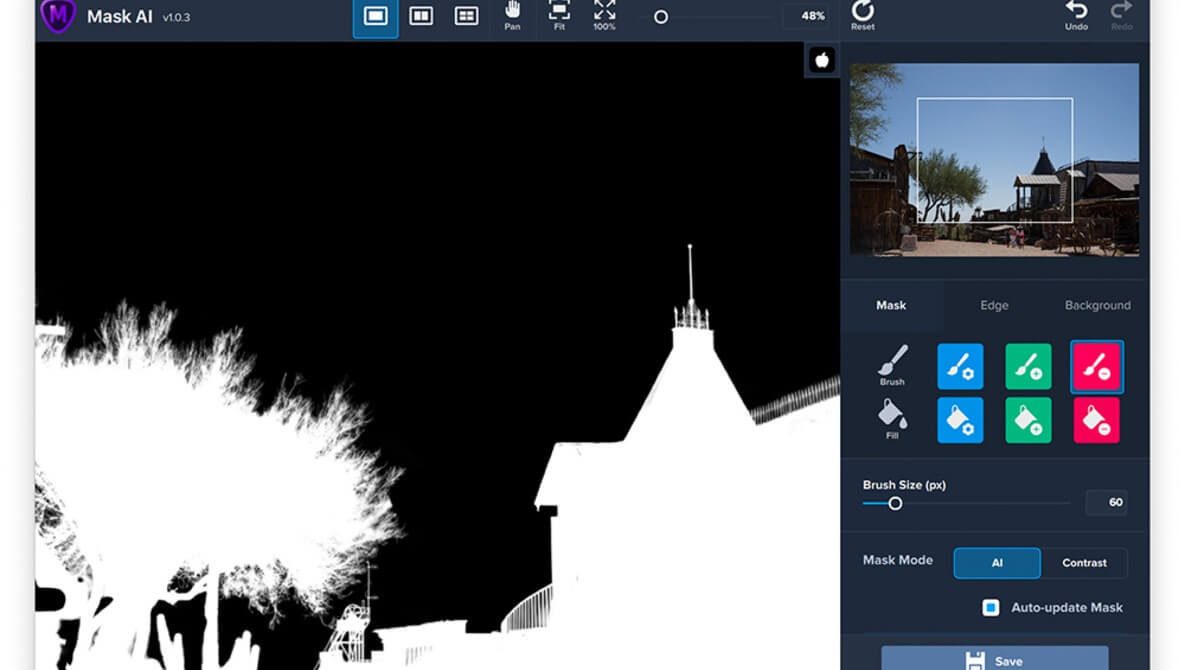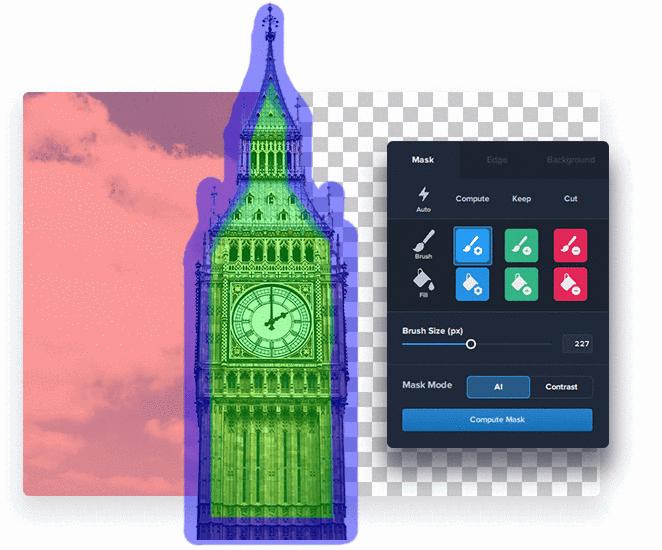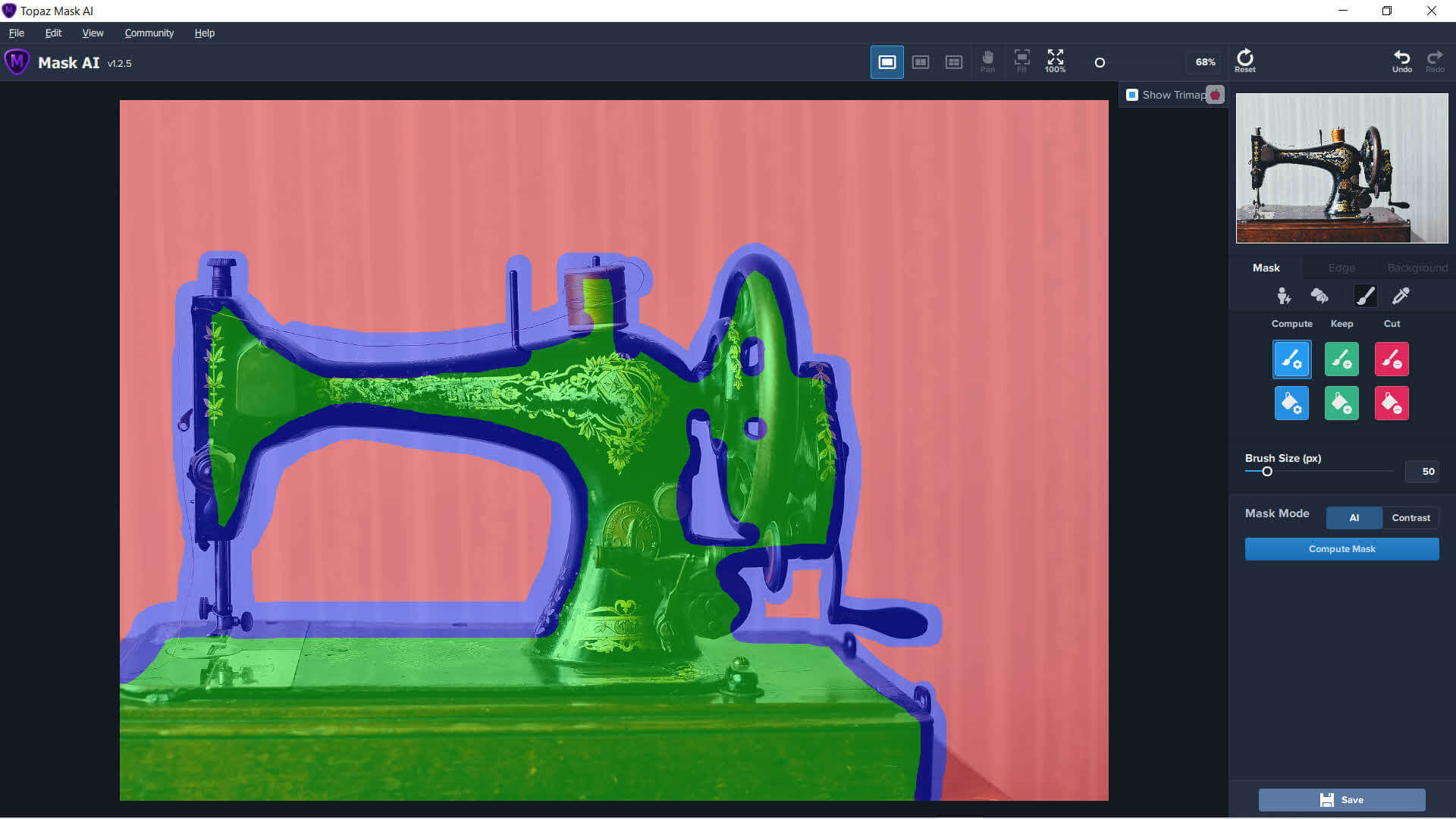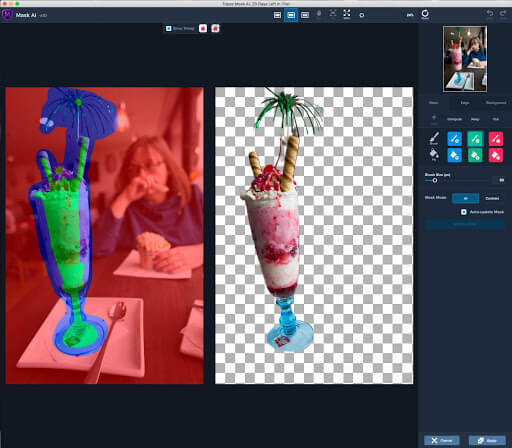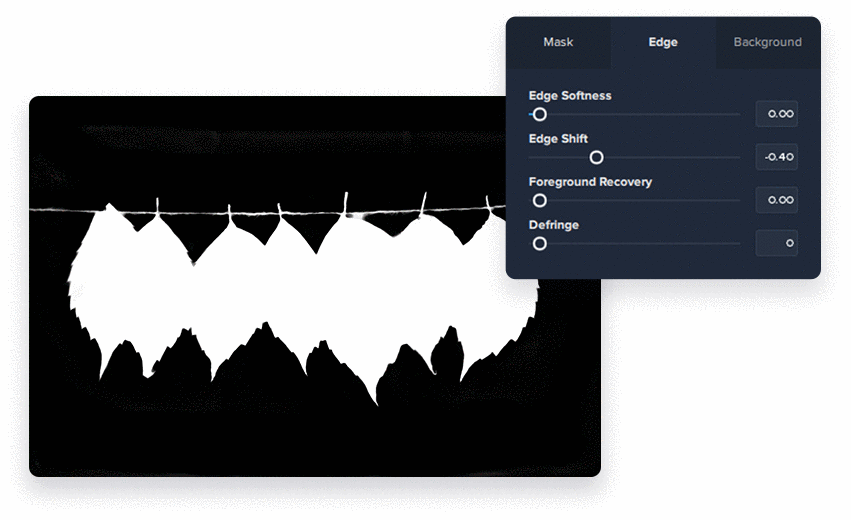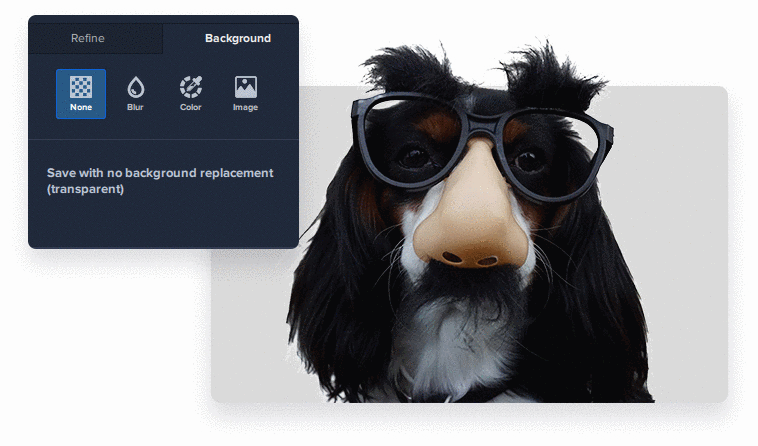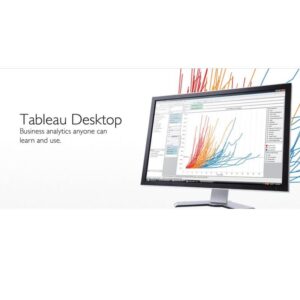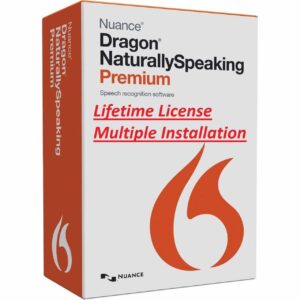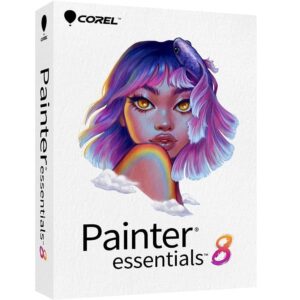Sale!
Topazlabs – Topaz Mask AI Image masking – Windows
31 Item Sold
Lifetime Activation
For Windows
Comes with activation files
Topaz Mask AI Image Masking – The Power of Simple, Smart Image Editing
Do you want to cut out objects in your photos, but don’t have the time or patience to spend hours getting the edges to look sharp and perfect? Hair. Fur. Intricate edges. Cutting out in Photoshop can seem like it will take a lifetime. Topaz Mask AI Image Masking will cut that time down (and make it fun too). For professionals, hobbyists or anyone who wants to work smarter (not harder), Topaz Mask AI will take a tedious process and turn it into a quick and even fun experience.
And the best part? Lifetime activation files: once you buy it, you can use it for life – no recurring fees, no aggravating reminders to renew, and you’ll always have access to some of the most intelligent image masking tools on the market. All you need to get started is a Windows machine to install it on.
So what exactly does Topaz Mask AI do, and why might it be the tool you’ve been waiting for? Let’s break it down.
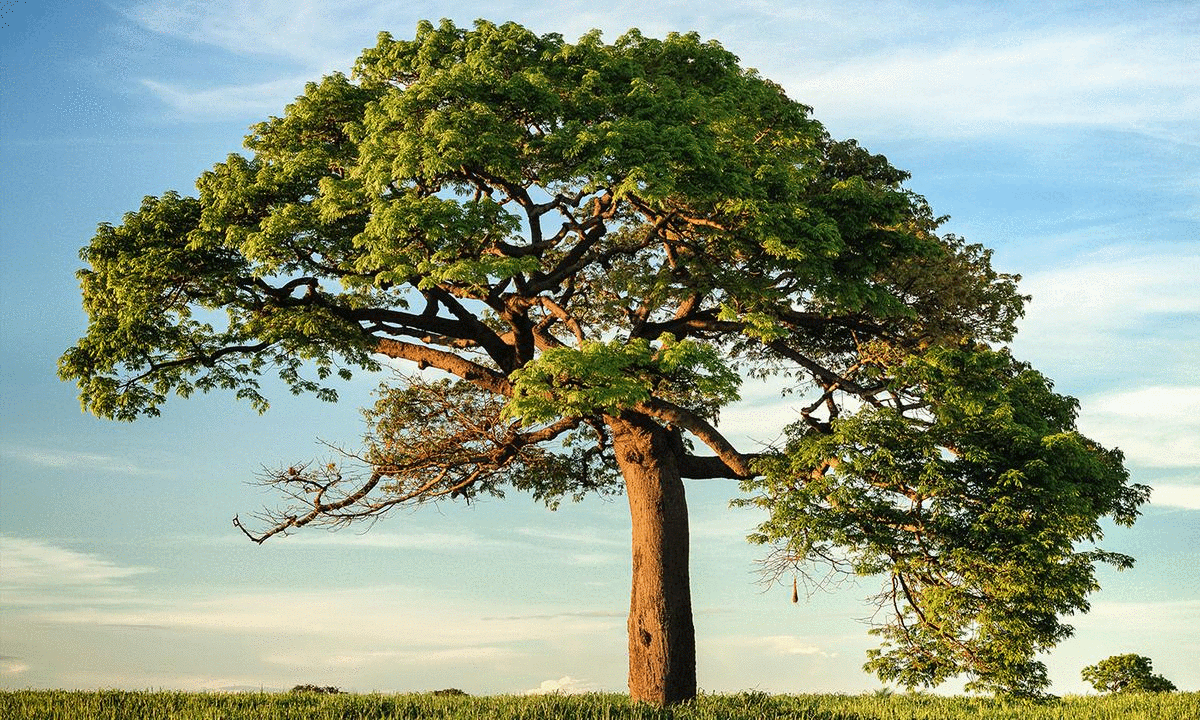
Effortless Image Masking with AI Power
With Topaz Mask AI, masking has been made effortless. No more drawing paths. No more hours of manual brushwork. The AI does the heavy lifting for you. Here’s how:
Trimap Technology: Probably the coolest thing about Mask AI is its Trimap approach. Basically, you paint your subject in green (things you want to keep), paint the stuff you want to remove in red, and any other areas you don’t know about in blue. It’s so easy! The AI does all the rest for you – it analyses the colours and edges, and gives you a precise cut-out in a few seconds.
Fine-tuning with AI: To achieve maximum effectiveness, Mask AI can even step in when dealing with small objects or fine details (like wisps of barely there hair), or when dealing with small overlapping details, such as a wedding veil. Ai looks for edges and intelligently refines the mask, even in the most difficult areas. No more fringing or weird edges to contend with – the result feels natural, as if it were photographed on a seamless backdrop.
Smart edge detection: Drawing feather edges, the intricate detail on jewellery, or flying hair, always so time consuming. Mask AI has an edge-aware algorithm – it won’t be sweaty pixels for you.
Built for Easy Workflow: Really, Topaz Mask AI is about delivering the result you want without a fuss, and then integrating invisibly into your editing workflow. No significant learning curve required.
Ergonomic User Interface: it’s where you want it to be, with all the control-knobs and gadgets you expect. You don’t need to watch a gazillion videos to see how to do it. Photoshop is just there, waiting for you, for clicking, painting and masking.
Undo and refine options: Make a mistake? No problem. Mask AI provides simple undo options and easy refine tools as you go along, tweaking the mask as you see fit until you’re satisfied with the outcome. It’s easy to change your mind.
Standalone and Plugin Modes: Do you prefer to use Topaz Mask AI as a standalone application or as a Photoshop plugin? It’s your preference! That’s right, it fits right into whatever other software you’re using without causing any conflicts.
Get Natural Results Every Time: Topaz Mask AI is about getting you those masks that actually look realistic, that set your images popping instead of worrying about fringing and awkward outlines.
Replace Background: Need to swap your background? Topaz Mask AI makes swapping a backdrop seamless and natural, whether it’s a sweeping vista behind your model, or just swapping out a distracting detail.
Hair and Fur Detailing: Masking out hair or fur is a classic editor’s nightmare, but Mask AI doesn’t let that stop him. These challenging areas are all the more reason for his AI refinement. And even the most delicate details, like a cat’s fur or a curly-haired child’s locks, stay untouched. Thanks to Mask AI, none of these details will be lost, and you won’t have to zoom in and manually clean up every last one. You’ll be left with beautiful, clean results without having to make dozens of brush strokes.
Masking for transparency: It can also be used for masking transparent objects such as veils, sunglasses or glass bottles, whose complex light play and transparent areas tend to give most editors a nightmare. Mask AI will make your subject look as if he were taken against the new background.
Keep Full Control with Creative Refinement: AI can be magic, but real magic comes from being able to make those tweaks – the ones that bend reality to fit in with your creative vision.
Edge Refinement Brushes: Once the hard work is done by AI, you can touch up the edges with precision. Edge-refinement brushes are for fine-tuning local adjustments into areas that you really want to be in full control. For instance, if you have something super detailed that needs to be cleaned up, just a bit more.
Post-Processing Filters: After you have finished your mask, Topaz Mask AI also features a few post-processing tools to add that final sheen to your images. Think of it as the last leg of the process, to take your images to the next level.
Zoom and Pan to Perfection: Zoom in to get those little details just right, pan around to double check that your mask looks good from every angle; easy navigation means you can be as obsessive as you want without hurting your head.
Works Like Magic on All Kinds of Subjects
From portraits to product photography, Mask AI adapts to your specific needs.
People Masking: Masking people is the most common reason that I personally love Topaz Mask AI. Whether it’s replacing a busy background with something more classic – or, even better, creating a composite – Mask AI does a great job of handling edges around faces, hair and clothing.
Product Photography: eCommerce sellers know that pictures sell. You’ll have clean product pictures with white or stylised background – and you’ll save hours of work editing and cleaning images by having Mask AI automatically do it with high accuracy.
Creative Composites: Perhaps you’re creating a surreal composite (someone sitting atop a mountain of marshmallows, for example, or a dog with wings). It’s great to be able to make exact cut-outs. Now your imagination’s the limit; not technical constraints. Create with abandon, not sweat.

One-Time Purchase, Lifetime Activation
Another thing you’re going to appreciate about Topaz Mask AI is simple pricing. Buy it once and you have it forever. No recurring subscriptions. No renewals. When you buy it, you get it activated for life. And because you can use it with activation files, you get all the functionality, forever with no fees. What you see is what you get with this simple, honest purchase – the way software should be.
Built for Windows, Built to Perform
Whether you are running Windows 10 or 11, Mask AI will help you make masking easier on your computer. Mask AI is optimized for Windows users to ensure installation and integration are a breeze. This way, you can spend more time editing and less time troubleshooting. And because it is optimized to run fast, it won’t bog down your system with slow processes – you’ll stay in the zone and get it done faster, better than before.
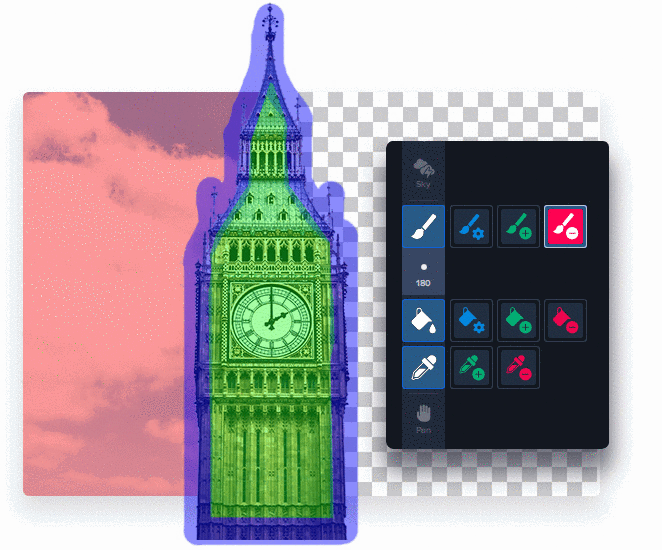
How to Get Started
Topaz Mask AI is fast and simple to use. Here’s how you can do it today:
1. Create a new layer
2. Copy-paste the output of Starter Studio
3. Paint over the areas you want to keep with black
4. Press OK 5. Adjust the opacity of the mask layer until your desired effect is achieved
6. Switch off the mask layer and confirm! You’re done!
7. Further adjustments can be made by blending the mask with the background (mask layer) to taste.
8. You can also use mask layers with different properties: black mask areas are kept, white mask areas are deleted, and grey areas are semi-transparent.
9. If you want to reverse the mask, simply add a new adjustment layer and change the blending mode to ‘Exclusion’
10. If you want to recreate a hand-painted style, you can use Gaussian Blur, Overlay, and Screen layers to blur the background image and add the look of being painted with watercolors.
11. For a denoised look, use a High Pass layer with Overlay as a blending mode.
12. For a photographic look, use a High Pass layer with Normal as a blending mode, and a Gaussian Blur layer with 100 per cent opacity.
13. To enhance shadows and make your portrait look darker, use a Levels layer with a curve similar to the following curve.
14. When all your effects are in place, combine them into one layer.
15. You can add layer styles and effects such as drop shadows.
16. Finally, reduce the opacity of the top layer to a desired amount.
17. For a final touch, apply a Gaussian Blur to create a creamy, surreal, and dreamy effect.
Download & Install: Once purchased, download the installation files, and installation steps follow the same process as using the trial version. You’ll also receive your activation keys for lifetime access.
Install on Windows:
Step 1 – Click your installation link.
Step 2 – Follow the simple prompts. Because we know how you feel about complicated installations.
Step 3 – Done! No need to register.
Now get Masking: Open the software and start creating amazing masks. Trimap to refine, then AI and make the kind of edits that get you hired.
Topaz Mask AI – Why It’s a Must-Have
The biggest complaint about image masking is that it’s tedious, and it just doesn’t work that well. Topaz Mask AI solves those problems. It’s intuitive, it’s accurate, and it’s designed for you – the working professional who doesn’t have an entire day to click and drag over every detail.
Save time: the most important benefit here is time. If you were to perfect every single edge on your own, it would take hours. With Mask AI’s tools and AI engine doing it all for you, it takes mere seconds.
Creative Liberation: Because the software is doing all of the tiresome technical stuff, you’re free to be creative. Make adorable kittens with fuzzy backgrounds. Make crisp clean-cut images for a catalog. Make a cool surreal scene. The tool is just about making.
Professional-looking results: though the process is simple, the results are not. Thanks to that AI precision, your masks look professional-grade every time. There’s no apparent separation of subject and background – just blending.