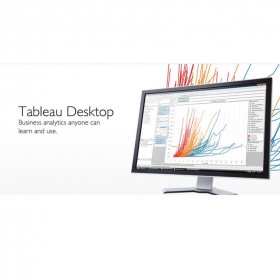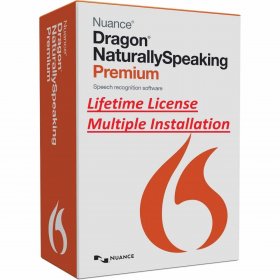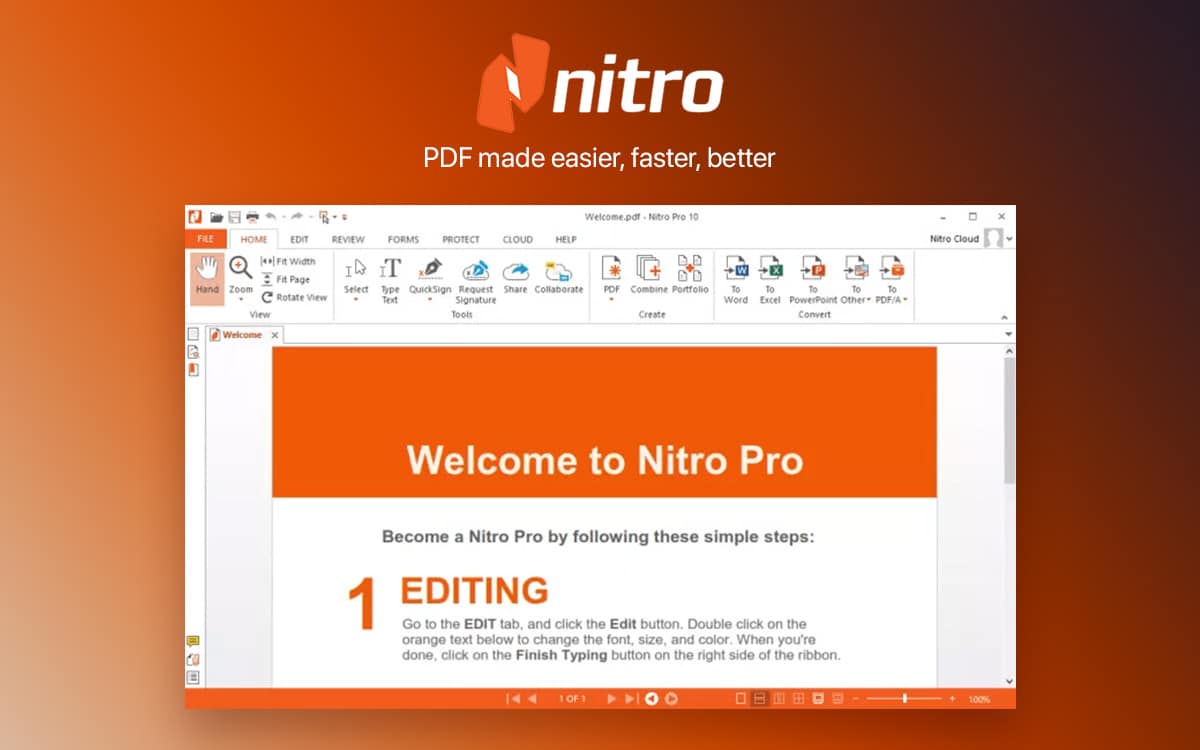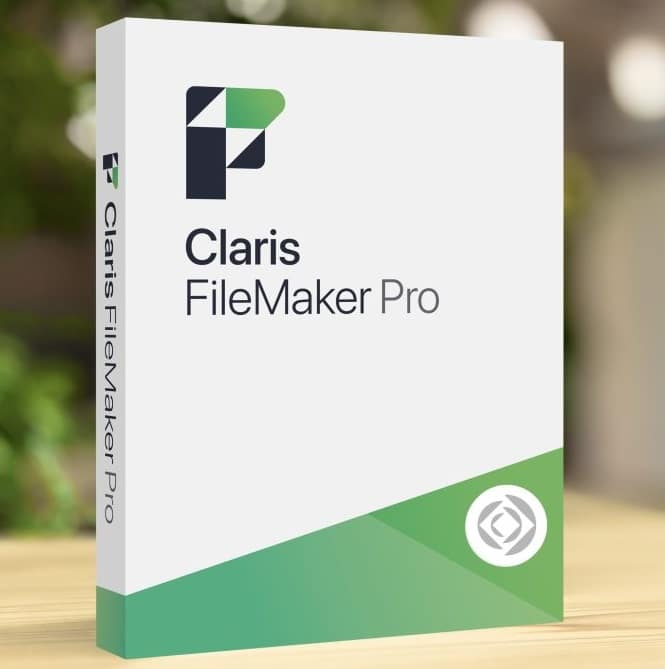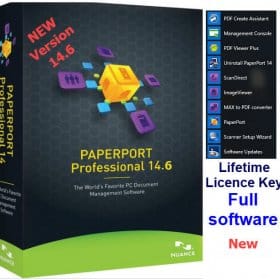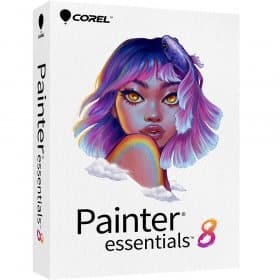Description
Topazlabs Gigapixel AI 8
Upscale Your Images to Incredible New Heights
We’ve all been there: you’re looking at a beautiful image, but you wish you could have it as a poster, blown up to gigantic proportions. Or you’re trying to crop in on a shot of your grandchild so you can really see that priceless expression, and everything goes to hell as soon as you enlarge it. Well, you can now stop making concessions to the laws of physics: your images can be upscaled by up to 600 per cent, without losing the fine detail that makes your images worth seeing. Introducing Topazlabs Gigapixel AI.
So let’s take a look at why Gigapixel AI is the right tool to enlarge your images while retaining sharpness and natural appearance, and that it comes with a lifetime activation for Windows – purchase once and you can use it forever.

A Closer Look at Gigapixel AI
Topazlabs Gigapixel AI offers an unprecedented solution for image enlargement made possible by years of AI research. Unlike traditional upsizing methods that result in soft, fuzzy images filled with digital artefacts, Gigapixel AI studies your image to create new details using AI-trained models. Gigapixel AI is your magic wand to breathe new life into your photos, without needing to reshoot with a higher resolution camera. It is your ultimate ‘fix-it’ tool for your images.
When working from an image, whether you’re a photographer, artist, designer, or just someone who likes to keep your photos looking their best, you want to be able to maintain crisp, fine details, textures and edges as you scale up. Gigapixel AI has been trained on millions of images to learn what a sharp and detailed upscale should look like. It instantly analyzes your photos and applies algorithms to enlarge them to the desired size, all while retaining the finest details. If you want to have a clear edge, Gigapixel AI is your best bet. Here’s why.
Features that Make Gigapixel AI Amazing
1. AI-Powered Enlargement Up to 600%
The most powerful feature of Gigapixel AI is its ability to enlarge a photo by as much as 600 per cent while retaining breathtaking quality. When you see ‘600 per cent’, you might envision your image turning into an enormous and blurry pile of pixels that can barely be called an image anymore. But that’s not how it works with Gigapixel AI. The reason is because it doesn’t simply enlarge your photo by a factor of 600. Instead, the AI understands the structure of your photo, and it re-creates it as it’s enlarging it, essentially creating new detail as it increases in size. You can take an image, no matter how small, that’s either old or new, and turn it into something large and detailed with all of its original detail (if not more).
2. Preserve and Enhance Details
The most difficult thing to achieve when upscaling an image is retaining the small, fine detail: the texture of leaves on a tree, for example, or the fur on a cat. Gigapixel AI achieves this by generating new detail from AI-trained models, rather than sharpening what’s already there. It does this by analysing the image and its structure to reconstruct edges and textures, giving the enlarged picture a more natural feel. This alone puts it light years ahead of simple resizing tools.
3. Improve Old, Low-Quality Images
Ever take a look at a 1997 snapshot of yourself or your loved ones, and think: ‘I could really do with a higher-resolution version of that picture’? Gigapixel AI will transform your old, crispy-looking, low-resolution digital pics into something that better reflects the image quality we’re accustomed to today. If you’ve got some old photos from 2007 or earlier, this AI is for you. You know the type: they were shot on a circa-2002 point-and-shoot camera, or maybe even a retro-looking, all-black old-school Nokia phone. Sure, they’re cute, but they definitely don’t look as good as the pictures you’re taking today with your iPhone. Here’s where Gigapixel AI comes in – with just a few clicks, you can instantly make your low-resolution, blurry images look clean and clear, and print them out at any size.
4. Batch Processing
What makes Gigapixel AI super useful if you have a lot of different images that you need to upscale is the ability to do batch processing. If you need to upscale multiple images, you don’t have to do it one by one. You just choose the batch of images that you want to upscale and set your preferences. The software does the rest for you, so that you can apply the same settings to all images at once. For example, if you want to upscale an entire photoshoot at once, this could save you a lot of time.
5. Sharpening and Reducing Noise
Occasionally, if you blow up an image, you amplify its flaws – noise and blurriness, for instance. Gigapixel AI is clever enough that it can handle that. The software includes tools to sharpen and reduce noise in your images, all while upscaling. You can take a tiny image and, instead of blowing it up into something grainy and blurry, you can blow it up into something clear and distinct. That’s because the AI models are skilled at deciphering what parts of the image can remain sharp and what parts can afford to be softened.
6. Easy Integration into Your Workflow
As it comes in plug-in form, Gigapixel AI works with other popular photo-editing software, such as Adobe Photoshop and Lightroom, making it easy to incorporate into your workflow. You can use Gigapixel AI as a standalone app or as a plug-in – whatever works best for you. And it works with a wide range ofAW to JPEG,FF, so no matter how you like to work, Gigapixel AI can slot right in.
7. Intuitive, User-Friendly Interface
Gigapixel AI requires no special training to use, and offers a simple interface that helps gear it towards a general consumer audience. The settings are easy to navigate, and all the options are laid out in a straightforward manner. There are sliders that control how much scaling is happening, which you can tweak to get the detail you want, as well as an option to see your changes in real time, just so you can tweak settings to get the results you want before you finalise the upscaling.
8. Real-Time Previews
The ability to preview changes in real time is also, for anyone who has cursed the trial-and-error process of image editing, a revelation; you can see exactly what any given slider is doing to your photo – and whether it’s taking you where you want to go – as you’re adjusting it, which means you never have to hit the ‘Apply’ button unless you know you’re on the right track. It’s a time-saver, and a stress-saver.
9. Lifetime Activation
Unlike many software solutions these days that require a subscription – and additional fees – for life, lifetime activation means that once you buy Gigapixel AI, that’s all you ever need pay. There are no hidden subscription costs or fees. Activate it once, and it’s yours for life. It couldn’t be simpler. For Windows users, it’s a straightforward one-time setup.


Why Gigapixel AI is Perfect for All Your Upscaling Needs
And if you are a professional photographer or a graphic designer, or someone who has an image you want to do something with, this program will be a revelation. Most upscaling tools just blow your pixels up, but Gigapixel AI utilises machine learning to analyse what is in your image, and actually reconstructs the photo, creating entirely new pixels where there were none before, to add detail rather than destroy it. Why it’s the best.
Outstanding quality: Gigapixel AI preserves or improves quality as it enlarges your image. Creating a gigapixel image results in ultra-detailed images with rich texture and deep, sharp edges. These details can make all the difference between processing your photo with Gigapixel AI or using a regular resizing utility.
Enjoy the one-click solution or full control: if you are a person of a plain and easy way of doing things, you can simply use the ready one-click presets to upscale your images. For those who want to have full control over the process, the helpful sliders will give you a possibility to enhance any parameter of the image enlargement process, from sharpness to noise reduction.
Works For All Kinds Of Images: Whether you’re dealing with a picture of a beautiful landscape or your best friend’s portrait, a majestic lion or the intricate details of a building, or even a piece of digital art – Gigapixel AI will enlarge it while retaining its original quality.
Perfect for Printing and Presentation: Whether you are printing your photographs at large sizes using wide format printers or just presenting your work at the highest quality possible, Gigapixel AI ensures that your images are 100 per cent print-ready, free of the blurring and pixelation that would be visible at larger sizes. It is no longer necessary to worry about sacrificing quality when upscaling.
Designed for the Real World: As photographers and digital artists, the developers at Topazlabs know what we need, and they’ve made it easy to use Gigapixel AI on any photo you want to rescue, enlarge or repurpose, whether it’s a poorly sized JPG for social media, an old photo you want to make fit for a 20×30-inch print, or something new you just want to make out of stuff you already have. It’s a respectful tool for respectful photographers.


Tips for Using Gigapixel AI to Its Full Potential
First step: right resolution: While you can get amazing results from Gigapixel AI with low-resolution images, it will always perform best on the highest resolution content you’re starting with. The software will then do its magic and improve that image further.
Tweak Settings: Don’t be afraid to play with the various sliders and settings. The real-time preview will show you what’s working best on the image you’re editing; different images might call for different tweaks.
Larger projects use Batch Processing. If you have a large set of photos, use batch processing to save time. Batch processing an entire collection with consistent settings across all the images is a great tool for photographers working on large shoots.
Scale Up In Steps If People Want To Be Hardcore: On the hard end of things, for extremely difficult upscales, scaling a scene in smaller steps can sometimes make for smoother results when you push the limits. Upscale your 1080p image by 200 per cent first, and then take that new 200 per cent upscale and try another 200 per cent.
If we take it as a given that photo enlargement is a compromise, then Topazlabs Gigapixel AI turns that compromise into an exciting possibility. It provides photographers, artists, designers and content creators with the largest, sharpest images – the perfect tool for anyone needing to make a fine-art print, rescue an older image, or upscale a small crop into a larger composition.
A one-off purchase with lifetime activation for Windows: it’s a one-time investment, one-time activation and then unlimited potential. Why use a pixelated image? When you can use Topaz Labs iMagic Gigapixel AI to take your photo and upscale it to new levels of breathtaking glory?
Get ready to turn your favorite shots into something spectacular—no matter the original resolution.