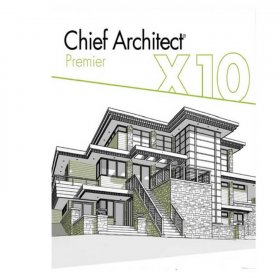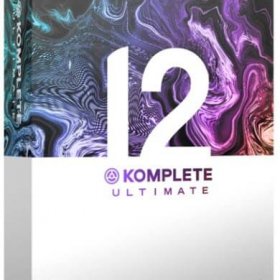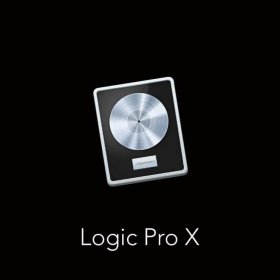Description
Topaz Photo AI for Mac V4.0.3
Bring Your Photos to Life
Unlock the true potential of your photography with Topaz Photo AI for Mac. This powerful, all-in-one image enhancement application uses advanced artificial intelligence to sharpen, denoise, and upscale your photos, delivering stunning results with every click. Whether you’re a professional photographer looking to perfect your shots or an amateur enthusiast wanting to rescue a blurry memory, Topaz Photo AI is the ultimate tool for achieving crystal-clear, high-quality images.
This is a digital download product offering a lifetime activation for Mac users. With a one-time payment, you receive a permanent license to the full version of the software. Stop worrying about monthly subscriptions and enjoy unlimited access to all of Topaz Photo AI’s incredible features. Our instant delivery system ensures you can download Topaz Photo AI for Mac and start editing right away.
The Future of Photo Editing is Here
Have you ever captured a moment that felt perfect, only to find the photo was blurry, noisy, or just not as sharp as you remember? Topaz Photo AI was built to solve these exact problems. It intelligently analyzes your images and automatically applies the right adjustments to maximize quality, saving you hours of manual editing.
What makes Topaz Photo AI different? It’s not just another photo editor. It combines the power of three specialized AI models—Sharpen AI, DeNoise AI, and Gigapixel AI—into a single, seamless workflow. The software identifies the unique challenges in each photo and applies targeted corrections, so you get the best possible result without the guesswork.
Key Features of Topaz Photo AI for Mac
1. Autopilot AI for Intelligent Editing
The revolutionary Autopilot feature takes the complexity out of photo editing. It automatically detects subjects, faces, and other elements in your image to determine what needs fixing.
- Subject Detection: Autopilot finds the main subject of your photo and ensures it’s perfectly sharp and detailed.
- Face Detection: For portraits, it recognizes faces and applies subtle, natural enhancements to eyes, skin, and hair, without making them look artificial.
- Automatic Adjustments: It intelligently decides whether your image needs sharpening, noise reduction, or both, and applies the optimal settings for a clean, crisp finish.
You get professional-grade results in seconds, leaving you more time to focus on your creative vision. Of course, you always retain full creative control and can fine-tune every setting to match your artistic style.
2. Sharpen AI: Banish Blur for Good
Blur can ruin an otherwise perfect shot. Whether it’s caused by motion, a missed focus, or a soft lens, Topaz Photo AI’s sharpening technology can fix it.
- Motion Blur Correction: Rescue photos that were blurred by a moving subject or a shaky hand.
- Focus Correction: Sharpen images where the focus was slightly off, bringing out details you thought were lost forever.
- Lens Softness Correction: Compensate for the natural softness of certain lenses and make your images look like they were taken with high-end gear.
The result is incredibly sharp photos with natural-looking detail, free from the halos and artifacts that other sharpening tools often create.
3. DeNoise AI: Eliminate Distracting Noise
Shooting in low light often means cranking up the ISO, which introduces distracting digital noise. DeNoise AI removes this graininess while preserving fine details, giving you clean and smooth images.
- Chroma and Luminance Noise Removal: It tackles both color noise (splotches of color) and luminance noise (graininess) for a pristine finish.
- Detail Preservation: Unlike traditional noise reduction methods that can smudge details, the AI model understands the difference between noise and actual image detail, ensuring your photos stay sharp.
- Perfect for High ISO Shots: Confidently shoot in challenging lighting conditions, knowing that DeNoise AI can clean up your images beautifully.
4. Gigapixel AI: Enlarge Your Photos with Unbelievable Quality
Need to print a small photo in a large format or crop a tiny section of an image? Gigapixel AI lets you upscale your photos by up to 600% while enhancing their quality.
- AI-Powered Upscaling: The software generates new pixels that look completely natural, creating stunningly detailed enlargements.
- Recover Real Details: As it upscales, it enhances true image details, making your enlarged photos look even sharper than the original.
- Face Recovery AI: When upscaling portraits, it adds realistic detail to faces for results that are nothing short of magical.
Why Choose Topaz Photo AI for Mac?
- Save Time and Effort: Let the AI handle the heavy lifting. Autopilot streamlines your workflow, allowing you to enhance dozens of photos in the time it would take to manually edit just one.
- Achieve Professional Results: The advanced AI models deliver quality that was previously only achievable by top professionals with years of experience.
- Intuitive and Easy to Use: With a clean and modern interface, the Topaz Photo AI app is simple to navigate. You don’t need to be a technical expert to get incredible results.
- Seamless Integration: Use it as a standalone application or as a plugin for Adobe Photoshop and Lightroom Classic to fit it perfectly into your existing workflow.
- Built for Mac: This version is optimized for macOS, ensuring smooth performance and stability on your Apple computer.
Get a Permanent License with a One-Time Payment
We believe in providing value without hidden costs. When you purchase Topaz Photo AI from our store, you get a full version with a lifetime activation.
- One-Time Payment: No recurring fees or subscriptions. Buy it once, own it forever.
- Permanent License: Your Topaz Photo AI activation is permanent, giving you peace of mind.
- Instant Digital Download: Get access to the software immediately after your secure online payment.
- Authentic and Legitimate: We guarantee an original, genuine, and legitimate license.
- Money-Back Guarantee: Your satisfaction is our priority. We offer a money-back guarantee if you are not completely happy with your purchase.
Easy Installation and Free Support
Getting started is simple. After you buy Topaz Photo AI online, you’ll receive an instant link to download Topaz Photo AI for Mac. The process for easy installation and activation is straightforward. Should you need any help, our team provides free assistance to install and activate your software. We are a trusted store committed to ensuring you have a smooth and hassle-free experience.
Find the Best Price and Deals on Topaz Photo AI
Looking for a Topaz Photo AI discount or the best price available? You’ve come to the right place. We offer competitive pricing and special Topaz Photo AI deals to make this incredible software accessible to everyone. Don’t fall for offers to buy Topaz Photo AI cheap from unreliable sources; purchase from a trusted retailer that guarantees a global, authentic license.
This is your opportunity to elevate your photography and create images that truly stand out. Get the last version of Topaz Photo AI and see the difference for yourself.
Order now and receive your Topaz Photo AI for Mac digital download instantly!