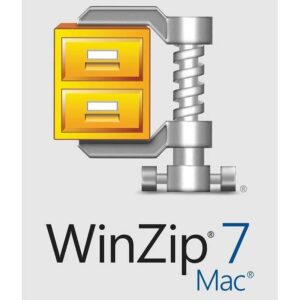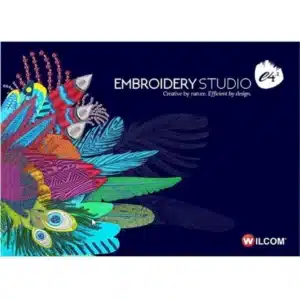Skylum Luminar Neo – Lifetime license For MAC
225 Item Sold
Lifetime Activation
For MAC
You will receive it activated.
Buy Skylum Luminar Neo – Lifetime license for MAC
Skylum Luminar Neo for Mac: If you want a simple but very effective way to revolutionize your photo editing, look no further than Skylum Luminar Neo for Mac. Imagine a photo editor that not only lets you edit your pictures, but also makes your artistic vision real (and it’s intuitive enough so that you don’t have to be intimidated by all that geek stuff or a steep learning curve). That’s what Luminar Neo is all about. It’s full of clever features and functions that make it very simple for both amateur and professional photographers to create beautiful images. It’s available at Purchase-software.com, and when you buy it, you get Luminar Neo fully activated, installed and ready to use. Let’s dive right in and see how Luminar Neo is an absolute gem for anyone interested in photography.

What is Luminar Neo?
Skylum Luminar Neo is an advanced Mac photo editing application. It combines AI-based power with an intuitive interface so that you can make fantastic pictures without slogging your fingers behind a screen. Unlike some of the more involved editors, Luminar Neo is designed to make editing simple but it also lets you take total creative freedom. Whether it is landscapes, portraits, or any other creative endeavour, Luminar Neo allows you to easily implement your idea.
Fully Activated for Mac—No Setup Required —No Strings Attached
When you buy Luminar Neo for Mac from Purchase-software.com, you get it in full function. This is why you don’t need to bother with activation codes, online accounts, or any lengthy configuration steps. Just download Luminar Neo, install it, and edit your photos instantly. It’s all about making your time as easy and enjoyable as possible.
AI-Powered Tools for Smart Editing
One of the most important advantages that differentiates Luminar Neo from other photo editors is its AI-powered speed and efficiency in editing photos. AI capabilities let you tweak your images quickly and effectively without spending hours of time manually tweaking. Let’s dive deeper into some of these options:
AI Sky Replacement
Have you ever taken a picture where everything was perfect but the sky? Perhaps it was cloudy, maybe the sky just looked gray. AI Sky Replacement allows Luminar Neo to replace your photo’s sky with a different or better one — in seconds. Just pick out the sky from a default library and let Luminar Neo work to make it fit your photo seamlessly. Even adjusting the reflections, lighting and colors in the rest of your picture to the new sky, it makes the entire scene appear natural.
AI Portrait Enhancer
Editing portraits can be tricky. You want your subject to look as natural as possible, without it looking like they were retouched. AI Portrait Enhancer in Luminar Neo takes care of the details — smoothing skin, eyes, teeth, even some light make-up if you need it. These edits are applied via a couple of sliders, and you’re entirely in charge of how much and how little is applied. That way, your photos look professional but not fake.
AI Structure
The AI Structure is an amazing tool that gives a bit more life and definition to your photos. It’s ideal for adding smudginess to landscapes, architecture, or any image with a little more detail. In contrast to standard sharpening equipment which makes one cut in every direction, AI Structure selectively cleans only what’s necessary — leaving the people and flattened areas of the image intact, never to get ragged or over processed.
Relight AI—Perfect Your Lighting
Another killer point is Relight AI from Luminar Neo. You can use this tool to tweak the lighting in your photos in a way that used to require hours of hand-tracking. Relight AI also lets you quickly erase the darkening foreground and the white background of your pictures if you’ve ever snapped one. With far-and-near lights individually customizable, you can create even and balanced lighting throughout your picture—it feels as if you’re lighting the entire frame again.
Layer-based Editing for Total Creative Power
For users looking for more artistic freedom, Luminar Neo provides layer editing. You can layer your image on top of each other, each with its own effects, settings, and masks. This allows you to create your edits incrementally, just like you’d do in an editing environment, but without the complexities. You can add textures, light sags, or even blend multiple pictures together for effect.
Enhance AI— Make Your Photo Perfect.
In some cases, all you need is an immediate boost to really make your image stand out. Enhance AI automatically scans your image and does some minor edits to your photo to enhance the overall effect. It adjusts the colors, contrast, highlights, and shadows just so you can get an edited picture with minimal effort. This is ideal if you need to improve your photos without spending time tinkering with individual settings.
Erase Tool—Remove Unwanted Objects
We’ve all been there — you make a good shot, but something in the background kills it. Luminar Neo’s Erase Tool makes it easy to erase objects from your photos. The power line, or a stranger behind you, or whatever you might be looking at, just simply brush it aside, and Luminar Neo will make it go away. Erase Tool’s AI will mash up the surrounding region to give it the appearance of natural removal.
Bokeh AI for Portraits
To produce a good bokeh (that gorgeous blown-out background behind your subject) you usually need a great lens and a decent set-up. With Luminar Neo Bokeh AI, you can get that dreamy blur to the background even after you’ve captured the image. It’s great for portraits, where you keep the attention on the subject and blur the background in a subtle way. You can manipulate the depth and placement of the blur so that it appears as you like.
Atmosphere AI— Give Photos a Emotional Edge Photo a.i.
If you like moody pictures, Atmosphere AI is going to be your favorite feature. This tool lets you overlay your photos with weatherlike fog, haze, or even mist. You can use it to accentuate certain moods or for composing shots of landscapes. The great thing is that Atmosphere AI considers the depth of the scene, which means that the effects look fantastically realistic.
Face AI for Detail Portrait Editing
Another handy feature for portraits editing is face AI. It caters specifically to the face and you can tweak the face shape, brighten the eyes, shine the lips or even tilt the head up a bit. All these changes are made organically so that your subject is smoothed out without being overdone. It’s a wonderful way to make sure the focal point of your portraits stands out without going too far beyond the point of unreality.
AI Accent and Smart Contrast
AI Accent and Smart Contrast are meant to complement your images. With AI Accent, you can change dozens of settings with just one slider. It intelligently filters the image and applies just the right level of color, detail, tone, and depth. Smart Contrast retains details in the highlights and shadows, making your image look bright. Taken together, these are tools to enhance your images without going overboard.
Batch Processing for Efficiency
If you’re slicing through a lot of photos, batch processing in Luminar Neo can save you a lot of time. You can make the same settings or effect for several images in a row, which is great for wedding photographers, event photographers, or anyone with lots of similar images to work with. Batch processing makes it consistent, and it eliminates the time consuming work of manually editing each photo.
Templates for One-Click Transformations
You can set a custom look to your photos without spending countless minutes fiddling with individual settings, and Luminar Neo comes with multiple templates you can use to change your images with one click. These templates are created by professional photographers and come in many styles, from sunny and light to dark and moody. You can apply a template and tweak the settings until it’s perfect, which is a handy way to kick-start your editing.
Customizable Workspaces
We’re all different when it comes to editing, and Luminar Neo doesn’t have to be. The software lets you build your own workspaces to accommodate your own workflow. The tools and panels can be arranged the way you prefer, making editing faster and easier. Whether you’re looking to work on color grading, retouching, or special effects, you can configure Luminar Neo so that all your favourite tools are accessible with a single click.
Fast Performance and Non-Destructive Editing
Poor speed is probably one of the biggest drawbacks to photo editing, especially for high resolution images. Luminar Neo is optimized for performance and speed, so you can edit quickly and smoothly. Plus, all your edits are non-destructive, so you never lose your original photos. You can experiment with styles and looks without having to worry about damaging the original or making unreversible changes.
Easy Export and Sharing Options
Once you’re done editing, Luminar Neo lets you export your images to any format and size you desire. You may want to export your photos for print, post them on social media, or even forward them to a client, but there are many export methods that allow you to get your pictures out there. You can also upload it straight to SmugMug, 500px, or other popular photo-sharing websites, thereby saving you time.
Regular Updates and Improvements
If you purchase Skylum Luminar Neo for Mac at Purchase-software.com, you aren’t just purchasing a product, but software that is updated regularly with additional features and enhancements. Skylum will release updates regularly to improve performance, introduce new creative tools, and support the most recent versions of macOS. This ensures that your photo editing software is continuously updated to keep you at the forefront of innovation.
Super Cheap for a Very Effective Instrument.
For anybody who needs to upgrade their pictures, Luminar Neo is an excellent investment. It provides cutting-edge professional editing tools, but has a universally accessible user interface. Whether you are a professional or a beginner, Luminar Neo will make it easy for you to get the result you desire without having to master other editing software. And, when you order through Purchase-software.com, you get Luminar Neo for a lower price, making it even cheaper.
Easy Download and Installation
It’s very easy to set up Luminar Neo. When you purchase the software from Purchase-software.com, you download it immediately and can start editing. It’s fast and easy to install, and since it’s fully loaded, there’s no hassle of navigating the license code and activation. You can simply download it and start creating beautiful pictures.
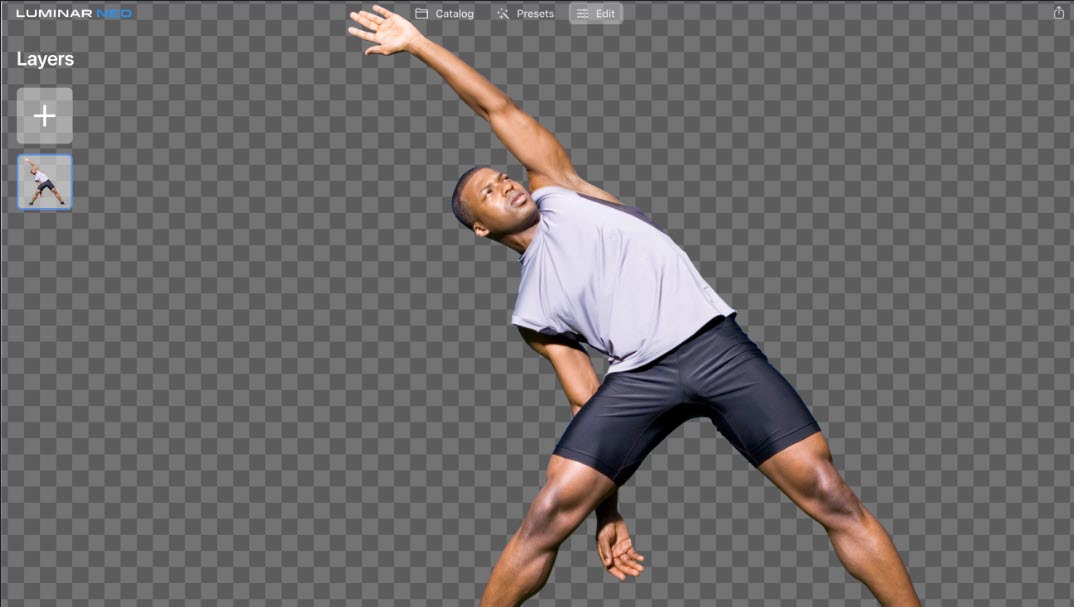
Who Should Use Luminar Neo?
Photographers: Reduce your editing time using AI tools that speed up your work without losing quality.
Hobbyists & Hobbyists: Get amazing output with minimum efforts with the help of easy-to-use tools and 1-click templates.
Writers: Make your photos for social media, blogs, or marketing more polished with easy-to-use tools that produce professional results.
Anyone Who Likes to Shoot: If you love to shoot, and you would like your images to look good, Luminar Neo allows you to easily edit your photos and bring your creative vision to life.
End Note: Light up Your Photography with Luminar Neo.
Skylum Luminar Neo for Mac will change the lives of everyone who has an interest in photographing. Combining AI-based tools, an easy-to-use interface, and the capability to edit simple or advanced elements, Luminar Neo allows you to create beautiful photos without the steep learning curve. Whether you’re an expert who’d like to speed up your workflow or a photographer looking to extract the most from your images, Luminar Neo is the solution.
Want to enhance your photo editing experience? Buy Skylum Luminar Neo for Mac from Purchase-software.com and get ready to enjoy creating awesome images easily. Download Luminar Neo, start exploring its possibilities, and see your images come to life like never before.
Related product:
Ultimate Bundle for Final Cut Pro X Ultimate Bundle