Description
Microsoft Windows 10 Pro Product Key – Take Control of Your PC
If you are searching for an OS as powerful as the one you use at work and is suitable for your work-stations or your personal machine for your home working, you need Microsoft Windows 10 Pro in order to get those things. Windows 10 Pro is the best Operating System for both small businesses or individuals, giving you all the features you ever dreamed of and still need in a PC. Windows 10 Pro product key with lifetime activation will allow you to have a fully-loaded with great tools and feature operating system without the hassle of subscription or pre-paid fees, you can simply buy it once and install it on to your hardware and use it for as long as you can. In the venture of finding out what Windows 10 Pro has to offer for any professional users and how it can be beneficial to individuals or small businesses if this is the sort of OS you would like for your future machine.
Features and Benefits of Microsoft Windows 10 Pro
1. Lifetime Activation – A One-Time Investment
Once you buy the Windows 10 Pro product key, you buy a lifetime activation. There are no monthly subscriptions or annual renewals to pay ever again – just a straightforward, one-time payment and you are sorted for life. Anyone who wants a budget-friendly solution with no recurring costs will love Windows 10 Pro. Once activated, you have all the features you need for life.
2. Enhanced Security – Protect What Matters
Windows 10 Pro comes with comprehensive security features to ensure that your data is safe. BitLocker encrypts all the data on your drive, preventing anyone from using your laptop or mobile device without your credentials, even if you lose control of it.
Nor will you have Windows Defender Antivirus, which runs in the background to detect malware, viruses and other threats in real time. Nor Windows Firewall, which helps stop unauthorized access to your system. And no automatic updating, so you get the latest defenses against digital threats.
3. Remote Desktop – Work from Anywhere
If you want to access your PC from a remote place, Windows 10 Pro has the Remote Desktop feature that allows you to do just that. With the Remote Desktop, you can easily connect to your laptop or computer when you’re away from home or the office. All you have to do is hit the login button, and you’ll be able to work on your files, use applications and troubleshoot problems from any location with an internet connection.
This feature is especially useful for those who need to keep their main PC available to work from different locations (say, a professional or a small business owner). Are you away for work or holiday? Need to access a file from home? Want to work in a café? You can always use Remote Desktop to access your main PC.
4. Hyper-V Virtualization – Test and Experiment
With Windows 10 Pro, you get a useful virtualization tool called Hyper-V installed by default. Hyper-V is a handy way to quickly create virtual machines where you can test out new software, experiment with different operating systems, or even use as a sandbox without affecting your real install.
Hyper-V allows you to install and run multiple operating systems on that single computer. It’s a great way to learn more about software, develop and test new applications, or just have a little fun with your computing.
5. Group Policy Management – Ultimate Control
If you need to manage more than a handful of devices, Windows 10 Pro offers Group Policy Management, a comprehensive mechanism to configure and manage settings around the network on multiple computers. It’s suitable for small businesses, IT professionals or anyone who needs to manage a number of computers at once. Security settings, user permissions and everything else can be controlled from a central console.
Group Policy is a brilliant tool to help you maintain consistency across your network making sure that all your devices adhere to your standards. It makes life a lot easier and helps you manage your network of devices.
6. Microsoft Store for Business – Apps at Your Fingertips
In addition to the Microsoft Store, which is available to all users of Windows 10 Pro, you’ll also have access to the Microsoft Store for Business. Here, you’ll find all the business, education and productivity apps you need, from online calendars for streamlined team collaboration to enterprise-ready software and everything in between.
Or, you can use a private store for your organization and handpick which apps team members can actually download. This ensures that they have access to all the right apps and also keeps the wrong ones off work devices.
7. Enhanced Productivity with Snap Assist and Virtual Desktops
This also makes multi-tasking a breeze, thanks to Snap Assist which lets you split your screen in sections for the specific window you want to snap, either in line with two, three or even four sections. Windows 10 Pro also lets you easily get to your desktop at any time by a single click, allowing you to work on multiple apps.
Another is virtual desktops – creating separate desktops for separate projects or tasks. When working on multiple things, it feels like having separate workspaces you can instantly switch between. This can be beneficial for staying on-task, and for keeping everything clean and uncluttered.
8. Domain Join – Seamless Integration for Business Networks
In addition to the above features, Domain Join capability, also known as network joining, is included as a standard feature in Windows 10 Pro. It allows you to link your PC to a corporate domain so that you can access a company network’s countless resources, such as printers, shared drives and so on. It is perfect for anyone who works in the corporate setting and relies on staying connected to your company’s network.
By Domain Joining a new device, IT admins could automatically give users access to all the resources they require, without having to manually configure every individual device. Domain Join made it easy for an IT admin to manage and maintain the network security and access privileges across the board.
9. Microsoft Edge – A Fast, Secure Browser
With it comes Microsoft Edge, the browser designed for Windows 10: fast, secure and intelligent, with features such as Collections, which make it easy for you to organize online content for research, projects or planning.
Better privacy settings mean you are safeguarded from the misuse of your browsing information, while the browser syncs easily with other techs you use, such as Office 365 where snippets can be saved to your documents.
10. Cortana – Your Digital Assistant
She is your devoted assistant in Windows 10 Pro, ready to help you with whatever tasks you want to complete. Cortana can set reminders, manage your calendar, send emails, help you find files, search the web – even control some smart home devices that are compatible with Windows 10. All you have to do is use your voice.
Cortana binds these apps to help you put it all in one place, allowing you to ‘be more organized and work more productively without leaving the application you’re in’.
11. Windows Sandbox – Safe Testing Environment
Windows 10 Pro brings along Windows Sandbox, a lightweight virtualized environment where you can test software and documents as though you were on your ‘real’ system, safe in the knowledge that you won’t mess up your main machine. What happens there, stays there: when you close the Sandbox, everything in it will be forgotten, and you can pretend it never happened.
This one is great for driving unknown software, experimenting with settings that might not be safe, or opening files that just might contain spam – but not risking the stability or security of your computer.
12. Enhanced Gaming with DirectX 12
For the gamer at heart, DirectX 12 is also part of Windows 10 Pro. DirectX 12 helps boost graphics and performance to a whole new level – allowing games to take advantage of your hardware to run smoother and look better, giving you a more immersive experience.
Your Game Bar gives you easy access to record gameplay and take screenshots, and even broadcast your game with Xbox Live integration. Windows 10 Pro PCs also put Xbox integration to good use with features like friend connectivity, Xbox games, streaming from your console to your PC.
13. OneDrive – Backup and Sync Your Files
Windows 10 Pro allows you to back up and sync your files across all your devices with OneDrive integration. Save your pictures, videos, and documents to OneDrive, and have access to them on your PC, phone, or tablet. Once you save a file to OneDrive, it stays up to date on all your devices. Plus, you’ll never have to worry about losing documents again because everything is stored in OneDrive.
Photo and video apps are also easier to use, allowing you to share photos and videos with others directly from your smartphone or tablet, ensuring that everyone with access to the account, like family or co-workers, always has the latest updates. For example, OneDrive by Microsoft does this very well. If you want to share a file with a coworker, family member, or friend, it’s easy to find it in Microsoft’s OneDrive cloud space and then make it available to whoever you intend to share it with.
14. Built-In Apps for Productivity
The built-in apps in Windows 10 Pro streamline your day. These include Mail and Calendar, Photos, and the Your Phone app to make staying on task and in touch even easier.
Your Phone connects your smartphone to your PC and notifies you of calls and texts, lets you send messages, and makes calls. Photos organizes your pictures, edits them and shares them. Mail and Calendar keep you informed about your schedule and communications.
15. Windows Hello – Secure, Password-Free Sign-In
With Windows Hello, signing in to your PC is just as simple as waking it from sleep mode with just a look, or touching the fingerprint reader, or entering a PIN. It’s fast – no more waiting for a password to cycle through thousands of possible permutations. It’s also secure – no more weak passwords that can be guessed. And it’s more personal – who doesn’t enjoy a simple login and settings tailored to their tastes? Integrating Windows Hello with Microsoft Edge also makes online shopping more convenient and secure. Windows Hello makes logging into your PC easy and keeps your information secure from unauthorized users.
But setting up Windows Hello is a snap, and the experience is far more elegant when it works with compatible hardware to provide secure authentication without compromising convenience.
Why Choose Microsoft Windows 10 Pro?
Lifetime Activation: One-time payment, no subscriptions—just a reliable operating system for life.
Enhanced Security: BitLocker, Windows Defender, and Windows Firewall keep your system safe.
Remote Desktop: Connect to your PC from anywhere, making it easy to work remotely.
Hyper-V Virtualization: Create virtual machines for testing and experimentation.
Group Policy Management: Configure and manage settings across multiple devices efficiently.
Microsoft Store for Business: Access productivity apps specifically designed for professional use.
Productivity Tools: Snap Assist, Virtual Desktops, and built-in apps help keep you organized.
Domain Join: Seamlessly integrate your PC into business networks.
Windows Sandbox: Safely test software or files without affecting your main system.
Enhanced Gaming: DirectX 12 support and Xbox integration for an immersive gaming experience.
OneDrive Integration: Backup and sync your files for easy access from any device.
Windows Hello: Secure, password-free sign-in for better convenience and security.
Purchase Microsoft Windows 10 Pro Today
Ready to upgrade to a high-powered, professional-grade operating system? Buy the Microsoft Windows 10 Pro product key and get lifetime activation. With additional security measures, stronger tools for productivity, and the ability to work on-the-go, Windows 10 Pro is the operating system for work and play.
Get your Microsoft Windows 10 Pro key now and take advantage of a highly reliable and specced-out computing environment. Ideal if you own and operate a small business, work remotely from your own office, or just want a versatile OS to maximize your PC’s performance, Windows 10 Pro is all you need.
Related products:
Microsoft Windows 11 professional Product Key – Genuine license

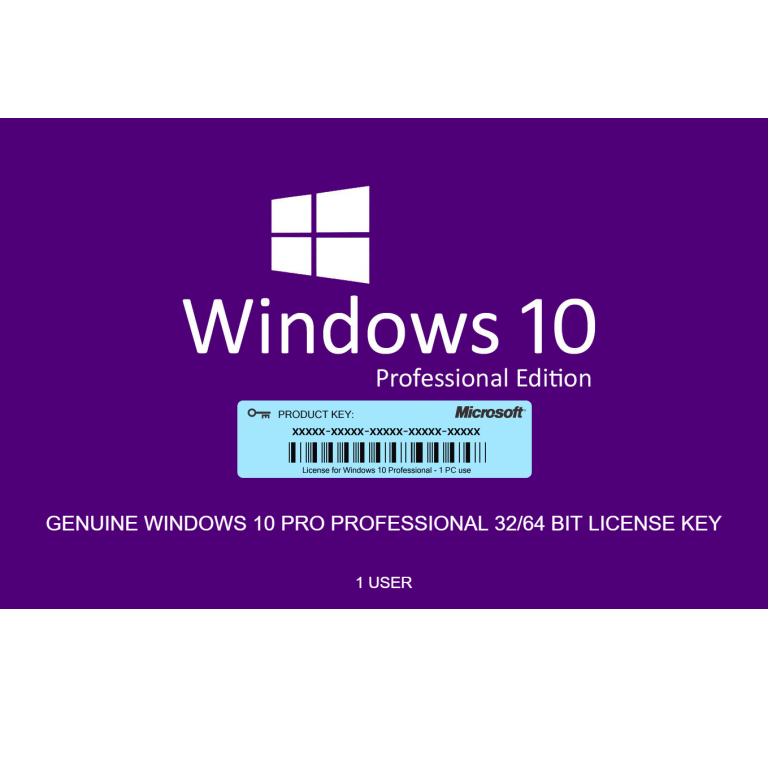








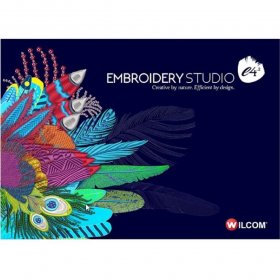
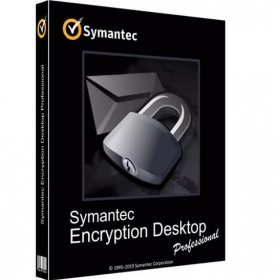
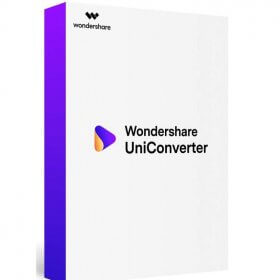
Nolan –
Good quality.