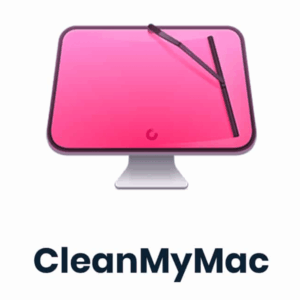Pixelmator Pro for MAC – Professional image editing tools
131 Item Sold
Lifetime Activation
For MAC
You will receive it activated
Pixelmator Pro for MAC – Professional image editing tools
Pixelmator Pro — If you’re looking for an effective but intuitive photo editor for your Mac, Pixelmator Pro is for you. So whether you are a professional photographer, graphic designer, or just a photo geek, Pixelmator Pro is perfect for editing your photos. Pixelmator Pro’s minimalistic user interface, combined with a powerful suite of editing features, offers you everything you need to make professional-looking photographs. The software can be bought at Purchase-software.com with full activation so that you can start working immediately without having to deal with licensing issues. Let’s take a deeper dive into why Pixelmator Pro is a top choice for designers.
![]()
Pixelmator Pro for Mac : What is Pixelmator Pro?
Pixelmator Pro is an all-in-one image editing program for Mac users. It provides various advanced tools to easily create, enhance and alter your pictures. Pixelmator Pro is much more user-friendly than many other pro photo editors — with a clean interface that’s accessible to all levels of skill, from novices to professionals.
This program also offers a wide range of editing functions, including photo editing, graphic designing, painting, and advanced color control. Whether you are editing pictures, painting images, or making marketing materials, Pixelmator Pro empowers you to turn your imagination into reality.
Fully Enabled and Ready to use.
When you buy Pixelmator Pro for Mac at Purchase-software.com, you get the fully loaded version of the program. You don’t have to hassle with activation codes or licensing fees — simply download Pixelmator Pro, install it on your Mac, and get to work. The lifetime activation, no need for renews or subscriptions, makes it an excellent deal for any creative professional.
Intuitive and User-Friendly Interface
Pixelmator Pro is user-friendly. The clean, modern design is simple to use, with everything you need at your fingertips. The mono-window design doesn’t make you lose yourself in a sea of tabs and menus, allowing you to focus more on your art.
Its Machine Learning-based tools let you get up to speed with editing even for beginners. The ML Enhance tool, for instance, scans your photos and makes suggestions for how to optimize them. This is perfect if you are in need of a quick edit, or you just want to start with something before adding your own custom adjustments.
![]()
Non-Destructive Editing
The best part of Pixelmator Pro is that you can edit your footage without damage. This means you can tweak and edit your photos without overwriting the original image. You can change the colors, retouch, apply effects, undo or redo editing at any point. This lets you play with your images without risking erasing your work.
Powerful Photo Editing Tools
Pixelmator Pro contains a suite of photo editors that allows you to get the look you are looking for. These are just some of the most powerful ones:
Color Corrections: Adjust your pictures’ colors, brightness, and contrast. Color Balance, Hue & Saturation and Curves are the tools that enable you to customize every detail of your image.
Retouching tools: There are various retouching tools present in the program, including Clone, Heal and Dodge & Burn. These can be used to remove stray objects, smooth skin, or improve specific details on your pictures.
Selection: By using tools such as Quick Selection, Magnetic Lasso, and Color Selection you can easily choose and modify a section of your image. This comes in handy when you need to tweak the image and erase some parts of it.
Effects and Filters: Pixelmator Pro comes with a large collection of effects and filters that you can use to make your images look great. You can get everything from old-school effects to blur filters and get creative with your work.
![]()
Advanced Layer Support
Layers are an integral part of any professional image editing application, and Pixelmator Pro makes layering simple and effective. You can add and edit multiple layers to organise your projects and edit details without altering the rest of your image. Layer masks, blending modes, and opacity controls are included with the program so you’ll have total mastery over how your layers will communicate with one another.
Color Tags and Layer Filtering help you structure intricate projects, while Smart Replace enables you to swap elements in a layer in a snap without losing any tweaks or effects. Such features make Pixelmator Pro the ideal tool for complex and professional designs.
Machine Learning-Powered Tools
Pixelmator Pro uses Machine Learning (ML) to accelerate editing. ML Enhance automatically analyzes the content of your photo and adjusts it so it appears its best with just one click. ML Super Resolution allows you to magnify photos without losing detail, which is ideal for cropping up photos without compromising quality.
The ML Match Colors feature combines the color of one image with another using machine learning so that a single image looks identical across all images. These tools not only save time, but also keep your edits professional and polished.
Vector Tools for Graphic Design
As well as photo editing, Pixelmator Pro offers powerful vector tools which makes it an ideal tool for graphic design projects. Logos, icons, infographics, etc., can be created using the program’s vector shapes, pen tools, and brushes. You can draw complex vector designs with ease using the Bezier Path tool and also blend vectors and rasters for an intuitive workflow.
Painting and Digital Art Tools
Pixelmator Pro is not only useful for photo editing, but also for digital painting and drawing. It offers an array of custom brushes for you to design stunning digital paintings. With the Brush Engine you can fine-tune the settings to create any type of brush, such as pencils, pastels, markers and so on.
For those who like freehand drawing, the Apple Pencil support makes Pixelmator Pro an excellent choice for iPad and Mac via Sidecar. This lets you draw right onto your Mac monitor, giving you an insane amount of freedom and control.
Advanced Color Management
Color management is an integral element to any high-level editing and Pixelmator Pro has the tools you need to nail it. You can use the Color Balance and Curves settings to tweak the colors of your photos so that they appear as you intended on any screen or print.
The software also comes with P3 Wide Color which ensures that your photos will look amazing on the most up-to-date Apple screens. You can even work in 16-bit color to give it even more color precision, to make your edits as sharp and vivid as possible.

File Compatibility and Export Options
Pixelmator Pro works with multiple file formats, so you can import and export your work. You can use PSD, TIFF, JPEG, PNG, HEIF, etc. The program also supports export to standard file formats for print, web or other creative uses.
The Export for Web option lets you optimize your images for the web with file sizes, formats, and compression options. Additionally, you can generate GIFs and animated PNGs straight from Pixelmator Pro — making it a powerful source for Web content and social media graphics.
Built for macOS
Pixelmator Pro works on macOS and therefore is integrated with every aspect of your Mac. It is iCloud enabled, so you can store and access your projects from any platform. It also leverages Metal, Core Image, and OpenCL technologies to deliver ultra-fast performance even when processing large, high-resolution images.
Pixelmator Pro is compatible with MacBook Pro Touch Bar, so you’ll be able to access your favorite tools and functions directly from the Touch Bar. It is also compatible with macOS’s Continuity capabilities, so you can use your iPhone or iPad to draw or capture images into Pixelmator Pro on your Mac.
Regular Updates and Improvements
If you purchase Pixelmator Pro for Mac on Purchase-software.com, you’re getting not just a great editor, but software that’s constantly getting enhanced and enhanced. Pixelmator Pro’s creators care about staying abreast of the latest developments in graphic design and image manipulation, so you’ll always have the best tool at your disposal.
![]()
Who Should buy Pixelmator Pro?
Pixelmator Pro is perfect for all artists and amateurs:
Foto-Artists: Retouch and enlarge your images in exact detail with high-tech tools.
Graphic Designers: Design logos, advertising campaigns, social media graphics, and more using vector and raster technologies.
Artists: You can use the digital painting tool to paint awesome pictures and art.
Creators: Get creative with Pixelmator Pro’s user-friendly tools to generate social media graphics, thumbnails, and websites.
The Ultimate Mac Image Editing Package.
Pixelmator Pro for Mac is an all-in-one, powerful and intuitive photo editing tool that will provide everything you need to create stunning images. So, whether you’re editing pictures, drawing graphic artwork or putting together a masterpiece, Pixelmator Pro has the means to make it happen. Pixelmator Pro, which can be bought at Purchase-software.com, comes with an activation key that lets you download and start creating without activation codes or subscriptions.
Are you prepared to take your image editing to the next level? Buy Pixelmator Pro for Mac now and start embracing the professional image editing software for creative professionals.
You may also like:
Parallels Desktop Business Edition 19 – Run Windows on MAC