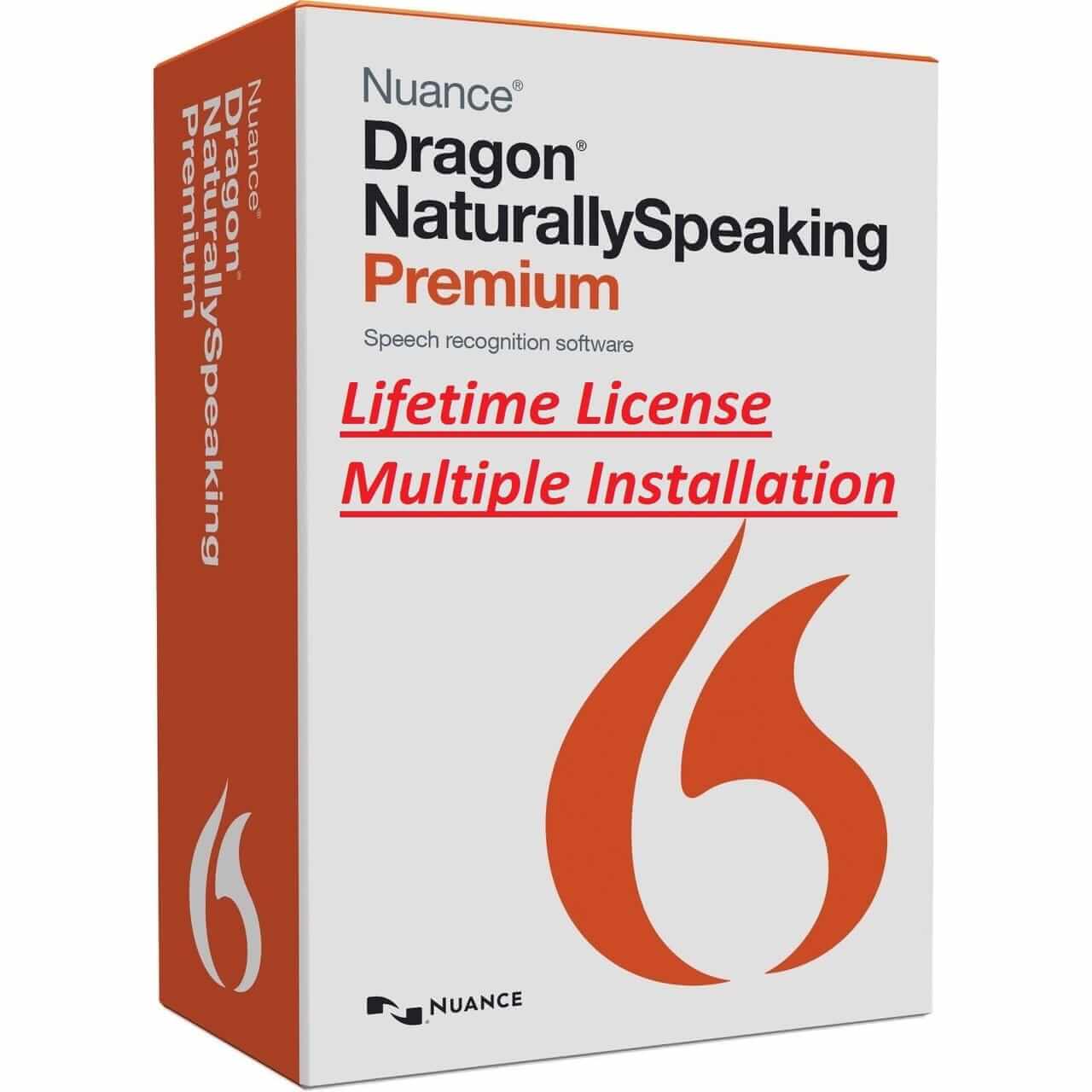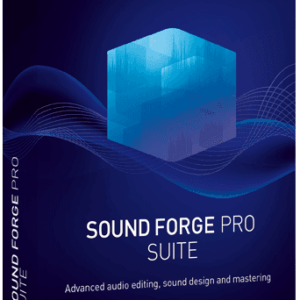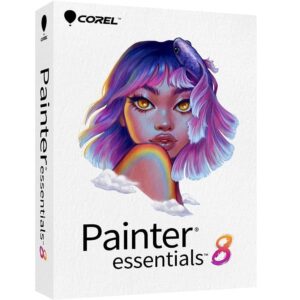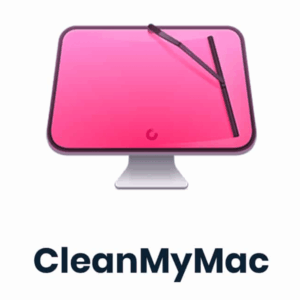Nuance Dragon Naturally speaking for documentation productivity
781 Item Sold
Lifetime Activation
For Windows
License Key
Nuance Dragon Naturally Speaking for Documentation Productivity – Full Version with Lifetime Activation
Purchase Nuance Dragon Naturally speaking today and experience the power of professional speech recognition software with a permanent license, instant digital download, and lifetime activation.
Revolutionary Speech Recognition Technology at Your Fingertips
Nuance Dragon Naturally Speaking stands as the industry leader in speech recognition software, offering unparalleled accuracy and efficiency for professionals who demand the best. This powerful software transforms your voice into text with remarkable precision, making it an essential tool for anyone who needs to create documents, reports, emails, or any written content quickly and accurately.
When you buy Nuance Dragon Naturally speaking from our trusted store, you’re investing in cutting-edge technology that learns your voice patterns and speaking style, becoming more accurate over time. The software recognizes natural speech patterns, accents, and even industry-specific terminology, making it perfect for legal professionals, medical practitioners, writers, students, and business professionals alike.
Complete Feature Set for Maximum Productivity
Advanced Voice Recognition Capabilities
The full version of Dragon Naturally Speaking delivers exceptional voice recognition accuracy right out of the box. The software can process speech at speeds up to 160 words per minute, which is significantly faster than most people can type. This means you can create documents in a fraction of the time it would take using traditional typing methods.
The intelligent algorithm continuously adapts to your unique voice characteristics, vocabulary, and speaking patterns. Whether you have a regional accent, speak quickly, or use specialized terminology, Dragon learns and improves its recognition accuracy with every use. This adaptive learning makes it particularly valuable for professionals in specialized fields who frequently use technical jargon or industry-specific terms.
Comprehensive Text Formatting and Editing
Dragon Naturally Speaking goes beyond simple dictation by offering sophisticated text formatting and editing capabilities through voice commands. You can format documents, create bullet points, insert punctuation, capitalize text, and perform complex editing tasks without ever touching your keyboard or mouse.
The software includes hundreds of built-in voice commands that allow you to navigate through documents, select text, apply formatting, and make corrections using only your voice. Commands like “bold that,” “select previous paragraph,” or “insert new line” make document creation and editing incredibly efficient.
Multi-Application Integration
One of the standout features of this authentic license version is its seamless integration with popular applications. Dragon works flawlessly with Microsoft Word, Excel, PowerPoint, Outlook, Internet Explorer, Firefox, Chrome, and many other Windows applications. This compatibility ensures you can use voice recognition across your entire workflow without switching between different tools.
The software also supports web-based applications, allowing you to dictate directly into online forms, social media platforms, email clients, and content management systems. This versatility makes it an invaluable tool for professionals who work across multiple platforms and applications throughout their day.
Professional-Grade Accuracy and Performance
Medical and Legal Vocabulary Support
Dragon Naturally Speaking includes extensive vocabulary databases for medical and legal professionals. The software comes pre-loaded with thousands of medical terms, drug names, anatomy references, and legal terminology. This specialized vocabulary support ensures accurate transcription of complex professional documents without constant corrections.
For medical professionals, the software can handle prescription names, dosages, medical procedures, and anatomical terms with remarkable accuracy. Legal professionals benefit from built-in recognition of case citations, legal precedents, court terminology, and standard legal phrases. This specialized support makes Dragon an essential tool for professionals in these demanding fields.
Custom Vocabulary and Commands
The full version allows you to create custom vocabulary lists and personalized voice commands tailored to your specific needs. You can add company names, product names, technical terms, or any specialized vocabulary that’s unique to your work or industry. The software also lets you create custom voice shortcuts for frequently used text snippets, email signatures, or standard responses.
This customization capability means you can set up voice commands for complex formatting tasks, insert standard document headers, or even launch specific applications with voice commands. The ability to personalize Dragon to your specific workflow makes it incredibly powerful for increasing productivity.
Easy Installation and Activation Process
Simple Digital Download and Setup
When you purchase this original genuine and legitimate version of Dragon Naturally Speaking, you receive instant access to the full software package through our secure digital download system. The installation process is straightforward and user-friendly, designed to get you up and running quickly without technical complications.
Our free assistance to install and activate service ensures that you can get Dragon working properly on your system without any hassles. Our technical support team provides step-by-step guidance through the installation process, microphone setup, and initial voice training to ensure optimal performance from day one.
Microphone Setup and Voice Training
Dragon includes comprehensive tools for setting up your microphone and training the software to recognize your voice accurately. The initial voice training process takes just a few minutes but significantly improves recognition accuracy from the start. The software guides you through reading sample text that helps it understand your pronunciation, speaking pace, and voice characteristics.
The training process is designed to be quick and efficient, requiring only a few minutes of your time to achieve professional-level accuracy. You can also perform additional training sessions to further improve accuracy or adapt to changes in your speaking patterns over time.
Windows 10 and 11 Compatibility
Optimized for Modern Windows Systems
This version of Dragon Naturally Speaking is specifically optimized for Windows 10 and 11, ensuring seamless performance on modern computer systems. The software takes advantage of the latest Windows features and performance improvements while maintaining compatibility with both 32-bit and 64-bit systems.
The software’s system requirements are reasonable, making it accessible to users with standard business computers. Dragon runs efficiently in the background without consuming excessive system resources, allowing you to maintain good performance while running other applications simultaneously.
Hardware Integration
Dragon works with a wide variety of microphones, from basic computer microphones to professional-grade headsets and USB microphones. The software includes advanced noise filtering capabilities that help maintain accuracy even in moderately noisy environments. This makes it practical for use in typical office settings, home offices, or other real-world working conditions.
The software also supports hands-free operation when paired with appropriate hardware, making it valuable for users with mobility limitations or repetitive strain injuries who need alternatives to traditional keyboard and mouse input.
Comprehensive Business and Personal Applications
Document Creation and Management
Dragon excels at creating all types of business documents, from simple memos and emails to complex reports and presentations. The software’s ability to maintain formatting while dictating makes it perfect for creating professional documents that require specific layouts, headings, and structure.
For writers and content creators, Dragon provides an efficient way to capture ideas and create first drafts quickly. The ability to speak naturally and see your words appear on screen in real-time can help overcome writer’s block and maintain creative flow during the writing process.
Email and Communication
The software transforms email communication by allowing you to compose messages quickly and efficiently. Dragon’s integration with email clients means you can dictate messages, replies, and even complex business correspondence without typing. This capability is particularly valuable for professionals who handle large volumes of email communication.
Dragon also supports dictation into messaging applications, social media platforms, and other communication tools, making it a versatile solution for all types of written communication needs.
Value and Investment Protection
Lifetime Activation and Permanent License
When you buy Nuance Dragon Naturally speaking from our store, you receive a permanent license with lifetime activation. This means you own the software forever without recurring subscription fees or annual renewal costs. The onetime payment model provides excellent long-term value compared to subscription-based alternatives.
Our global license ensures that you can use Dragon regardless of your location, making it perfect for international businesses or professionals who travel frequently. The license allows installation on your primary computer with the flexibility to transfer the license if you upgrade your hardware.
Money-Back Guarantee and Support
We stand behind the quality of our authentic license with a comprehensive moneyback guarantee. If Dragon Naturally Speaking doesn’t meet your expectations or doesn’t work properly on your system, we provide full refund protection to ensure your complete satisfaction.
Our customer support team provides ongoing assistance with installation, activation, and usage questions. We understand that investing in professional software is an important decision, and we’re committed to ensuring you get maximum value from your purchase.
Why Choose Our Store
Best Price and Secure Online Payment
We offer Dragon Naturally Speaking at the best price available while maintaining the highest standards of authenticity and customer service. Our secure online payment system protects your financial information while providing convenient purchasing options including major credit cards and digital payment methods.
As a trusted store with thousands of satisfied customers, we’ve built our reputation on providing genuine software licenses with reliable customer service and technical support. Our streamlined ordering process makes it easy to buy online and receive your software immediately.
Instant Delivery and Immediate Access
Our instant delivery system means you can download and start using Dragon immediately after purchase. No waiting for shipping or dealing with physical media – you get immediate access to the full software package and can begin improving your productivity right away.
The digital download format also means you always have access to your software files for future installations or system upgrades. We provide secure download links and backup access to ensure you never lose access to your purchased software.
Getting Started with Dragon Naturally Speaking
Quick Start Guide
Once you complete your Nuance Dragon Naturally speaking activation, the software includes comprehensive tutorials and quick start guides to help you begin using its features immediately. The learning curve is surprisingly gentle, with most users achieving good results within their first hour of use.
The software includes sample documents and practice exercises that help you become familiar with voice commands and dictation techniques. These training materials are designed to help you develop efficient dictation habits that maximize Dragon’s capabilities.
Advanced Features and Customization
As you become more comfortable with basic dictation, you can explore Dragon’s advanced features including macro creation, custom vocabulary development, and specialized formatting commands. The software’s depth means you can continue discovering new ways to improve your productivity even after months of regular use.
Dragon also includes analytics and usage tracking that help you understand how the software is improving your productivity. These insights can help you identify additional areas where voice recognition can streamline your workflow.
Conclusion: Transform Your Productivity Today
Nuance Dragon Naturally Speaking represents the pinnacle of speech recognition technology, offering professional-grade accuracy, comprehensive features, and exceptional value through our permanent licensing model. Whether you’re a busy professional looking to increase document creation speed, someone dealing with repetitive strain injuries, or simply want to modernize your workflow with cutting-edge technology, Dragon delivers measurable productivity improvements.
The combination of lifetime activation, easy installation and activation with free assistance, compatibility with Windows 10 and 11, and our moneyback guarantee makes this an ideal time to invest in this powerful productivity tool. Don’t let slow typing speeds limit your potential – purchase Nuance Dragon Naturally speaking today and experience the freedom of high-speed, accurate voice-to-text conversion.
With thousands of satisfied customers and a proven track record of reliability, our trusted store provides the perfect opportunity to acquire this industry-leading software at the best price with complete confidence and support. Start your journey toward enhanced productivity and discover why Dragon Naturally Speaking remains the gold standard in professional speech recognition software.