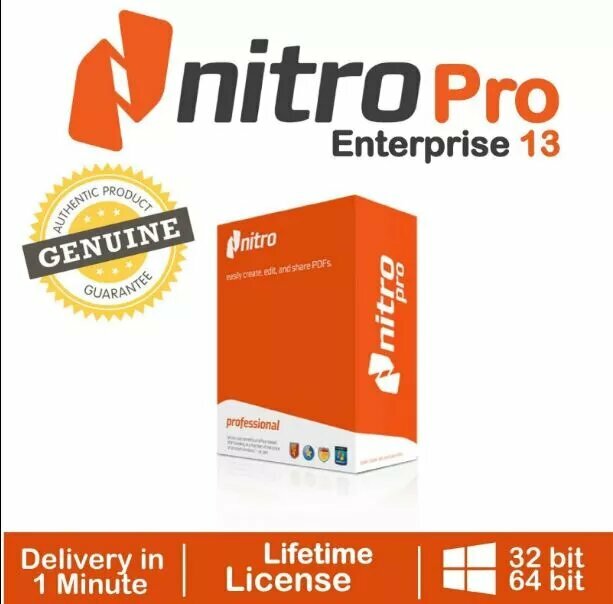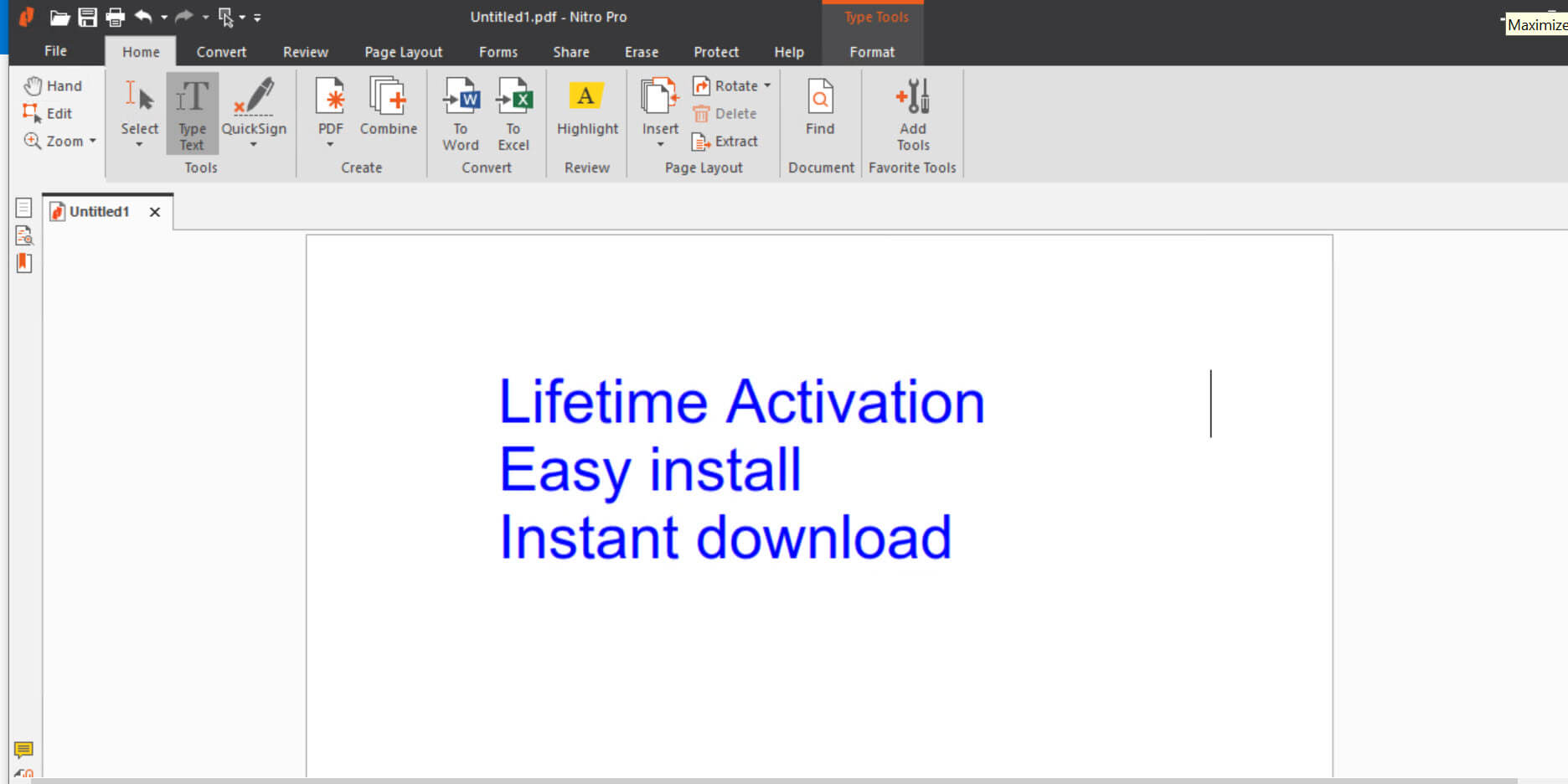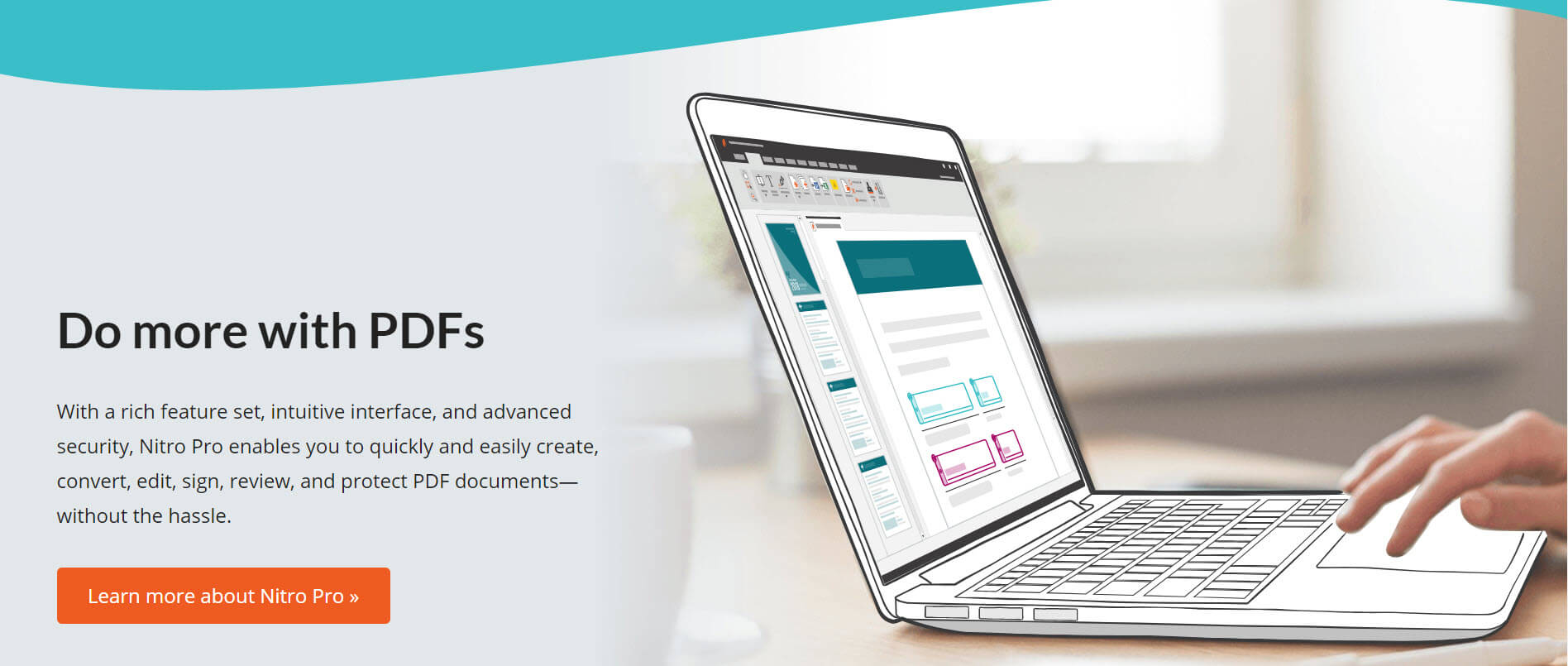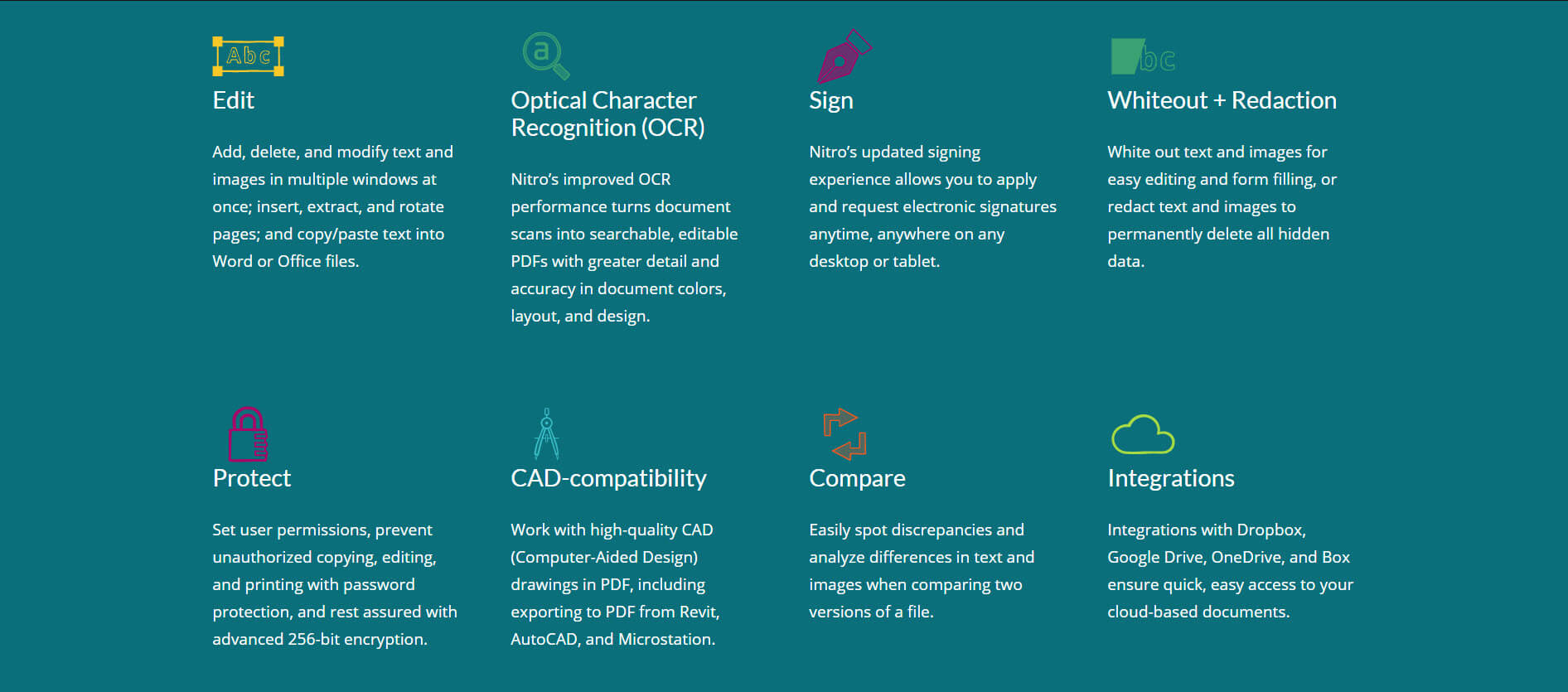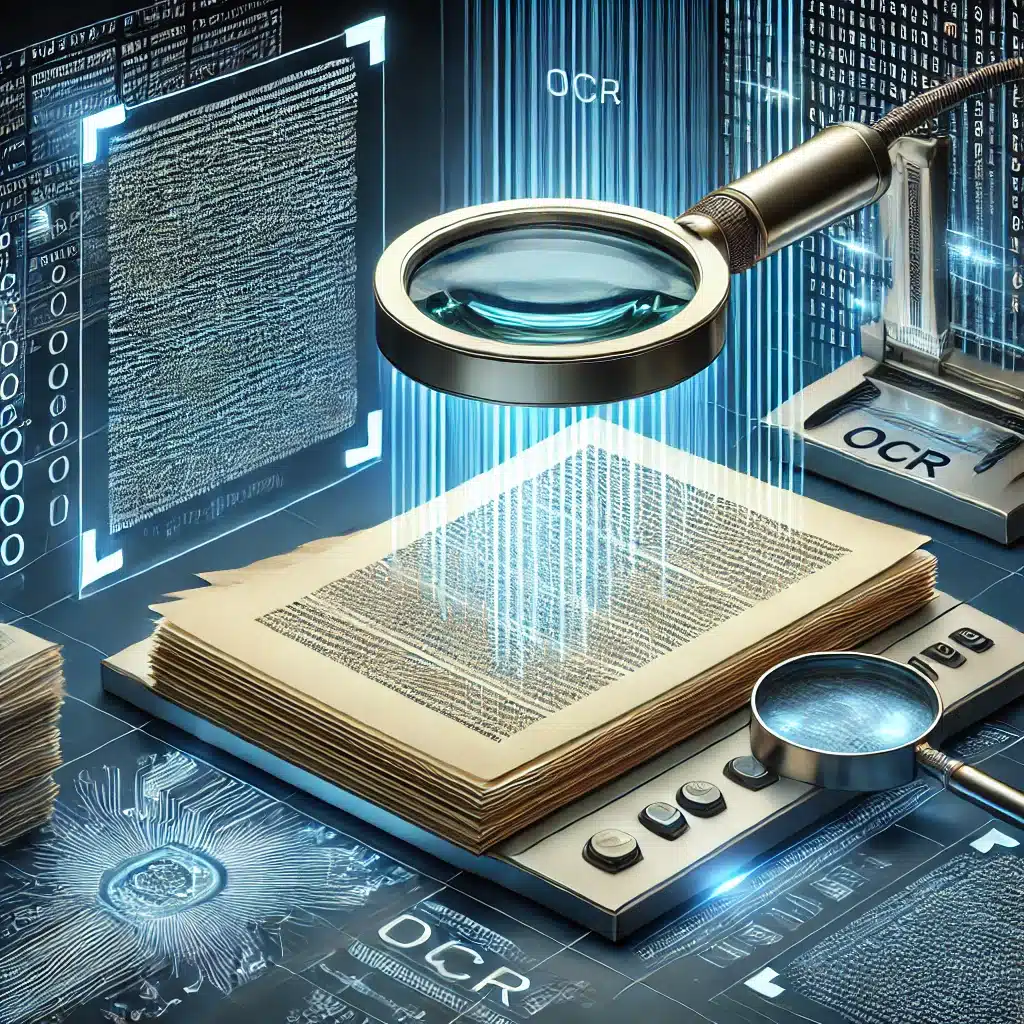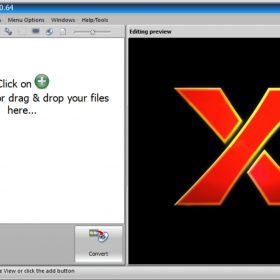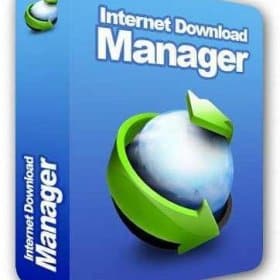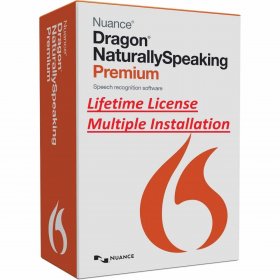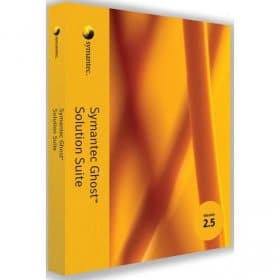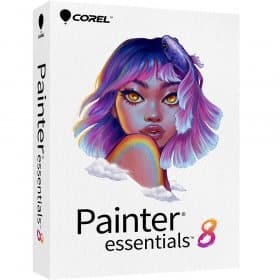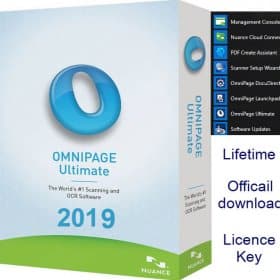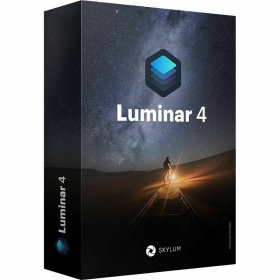Description
Nitro Pro PDF Editor – Lifetime Activation for Complete PDF Solutions
If you are seeking a versatile PDF processing software that can help you create, edit, convert and manage your PDFs, we present to you the Nitro Pro PDF Editor. Take full control over all your PDF solutions and do all your digital operations with just a few clicks via Nitro Pro PDF Editor, which comes with a user- friendly interface. Nitro Pro PDF Editor comes with lifetime activation so if you are one of those who don’t like the idea of monthly subscriptions and recurring payments, this software will relieve you from monthly subscriptions and yearly charges. Get lifetime activation coupon here. Whether you want to edit a PDF to convert PDF to Excel or change the text, Nitro Pro PDF Editor empowers you to do it all! Let’s delve into what makes Nitro Pro PDF Editor your one-stop destination for all your PDF solutions…
Features and Benefits of Nitro Pro PDF Editor
1. Lifetime Activation – No Recurring Costs
After you purchase Nitro Pro PDF Editor, the lifetime activation is yours for good. No recurring fees, no additional subscription to renew each year. The supplied activation files allow you to unlock the complete version of Nitro Pro and use it as long as you like. With this one-time investment, you can have full access to a premium PDF solution, without monthly or yearly cost.
2. Create and Convert PDF Files
Make A PDF Faster Than Ever With Nitro Pro PDF Editor: Turn any printable file format into a unique and universal PDF – Word documents, Excel spreadsheets, PowerPoint presentations, and more – with just a few clicks. From printable documents, Word documents, printable PDFs, image files and more.
After all, it has an advanced suite of PDF conversion tools that lets you convert your PDFs back to Microsoft Office documents (Word, Excel, Powerpoint) or even images. For people working with data, the PDF to Excel converter is an invaluable tool. It can free you from tediously copy-pasting tables and numerical data from PDFs, and even, as the name suggests, convert PDF tables to Excel charts. This can save you hours of work.
3. Edit PDF Text and Images
Another nice feature of Nitro Pro PDF Editor is that you can edit the PDF text and images. Add, delete or edit the text as many times as you want. Unlike other PDF editors which require you to convert the PDF to another format in order to edit the content, Nitro’s PDF editor allows you to edit PDF text and images directly in the PDF Document, as shown nitro pdf pro edit text below. You can change the font, color, size or text just like in a word processor.
You can also edit and replace images, move objects from one place to another, resize and crop pictures, and more. So, if you work with marketing flyers, contracts or other frequently changing documents, Nitro Pro is the perfect tool to help you keep these documents up to date without having to start from scratch.
4. Combine and Organize PDF Files
Nitro Pro PDF Editor makes it easy to combine several files into one PDF. If you regularly work with multiple documents, you‘ll appreciate the ability to turn them into a single PDF. You can take a Word file, an Excel spreadsheet and an image and meld them into a single, organised document. This is convenient if you are creating a report, presentation or proposal that will include information from files that don’t necessarily go hand-in-hand.
Other organizational tools wield even more power, allowing you to insert or extract pages from your PDFs, move or rearrange content, and delete pages. With Adobe Acrobat, you can reorganize your documents quickly to ensure that they flow in a way that makes sense, and customise your PDFs to make them serve you better, and look better.
5. Secure Your PDFs with Advanced Protection
We value security and Nitro Pro PDF Editor has a number of measures to keep your documents safe. Add a password to your PDFs that prevents any unauthorized user from editing or viewing your PDF file. This could apply to any documents which deal with confidential or personal information.
Nitro Pro lets you black out sensitive data in your PDFs, too. You might want to be able to share your documents, but don’t want certain information getting out. Now you can black out text or images to make sure that private data remains private.
Moreover, digital signature support that helps you add legally binding signatures to your PDFs. Whether it’s a contract, agreement, insurance papers or a lease, you can now sign all documents electronically. As a result, workflows become faster and require less time spent by printing paper copies and signing them manually.
6. Fillable Forms and Form Creation
Create fillable forms: Create custom electronic forms that others can complete with ease. Forms features allow you to create bundles of fillable fields – text boxes, checkboxes, radio buttons, dropdowns, signatures and more – that users can complete from one location. Not only do you get to create your own custom fillable forms but you can also edit existing fillable PDFs.
And you can fill out a PDF form and then save the completed form for later, making it easier to use online forms, applications or surveys. Online PDF editor enables you to create online forms, applications or surveys with intuitive form tools that can help you generate professional and easy-to-use forms for all kinds of purposes.
7. Convert PDF Files to Editable Formats
The conversion tools in Nitro Pro PDF Editor are excellent. The standout feature is the ability to convert PDF files into editable formats including Word, Excel and PowerPoint, while maintaining the original layout and formatting of the PDF. This feature is especially useful if you have a PDF that you need to edit, but only have access to the PDF version of the file. Rather than recreating the file from scratch, you can convert the PDF into an editable format and make your changes.
For example, the PDF to Excel converter pulls out tables and data, saving you the hassle of having to copy over information by hand. And when you convert with Nitro Pro, your converted documents look just as striking as the original – with no need to worry about dodgy conversions or loss of quality the same as Adobe Acrobat pro for Windows
8. Collaborate with Markup and Comments
If you are using PDFs to collaborate with a team on evolving documents, the extensive comment and annotation features in Nitro Pro PDF Editor make it easy to communicate effectively. Comments and sticky notes can be added to PDF pages, and the annotation features allow you to highlight text, underline or draw a circle around sections, or strike through text to make it clear to others what you want changed.
The same collaboration features make it a great solution for teams: everyone on the team can make comments in real time to help review and edit a document. You can follow along with comments and make sure that everybody has their say before you send out your final documents.
9. OCR (Optical Character Recognition) for Scanned Documents
The beautiful thing about Nitro Pro PDF Editor is that it allows for built-in Optical Character Recognition (OCR) that effectively converts a scanned document into editable and searchable text PDF. Nitro Pro PDF Editor allows for scanned contracts, invoices and any other documents that were initially created on paper, to be accessed, edited and used to your need.
The OCR feature recognises the text inside a scanned page, so that you can then edit the text, search within it, and copy it as if it were a regular piece of digital text. This saves you time and effort, and makes your entire library of PDFs accessible and manageable.
10. Easy Sharing and Cloud Integration
You don’t need any other software to upload your PDFs to cloud storage services like Google Drive, Dropbox, OneDrive and more, as Nitro Pro PDF Editor can do it for you. It’s also easy to share documents with your contacts using the built-in email tool.
The cloud integration also enabled the real-time collaboration so that team members could review and edit the docs on the move. Nitro Pro didn’t just help capture signed documents; the cloud integration also enabled the real-time collaboration so that team members could review and edit the docs on the move. Nitro Pro also helps to fully digitalize document workflows. It’s a must for remote teams or anyone who needs to access their files on the go.
11. Batch Processing for Improved Efficiency
Nitro Pro PDF Editor also has a batch processing feature that helps if you find yourself working on lots of documents. If there’s a common action you need to take on lots of different PDFs – to convert, combine, watermark or compress each file, for example – then you can use batch processing to do it for all the files at once, saving yourself a lot of time.
For example, if you need to convert 10 PDF reports into Word docs, you can convert them all with a single click. This way, you won’t have to go to each individual PDF and convert it separately. This is not as useful for the average home user, but perfect for a busy professional who wants to streamline her workflow by not having to do the same action 10 times.
12. Compress PDFs for Easy Sharing
You might have experienced this if you have tried to email someone a big PDF document and were limited by your email provider’s size restrictions. The PDF compression feature in Nitro Pro PDF Editor does just that, shrinking your documents and saving you space in email attachment limits, helping you to effortlessly send those files with a quick email message. You also can more easily upload your files to a website.
Compressing your PDFs will guarantee your document is easy to share without compromising on quality. The compressor keeps your text and images in tact so the end product still looks as good as the original document.
13. User-Friendly Interface and Customizable Tools
Nitro Pro PDF Editor has an easy-to-useand familiar interface. If you’re used to other productivity software that utilizes a ribbon, such as Microsoft Office, then Nitro Pro PDF Editor has a similar and intuitive layout. You can easily customize the toolbar and layout of the ribbon however you want – adjusting the window to your liking.
Nitro Pro is designed to make it simple for beginners and power users alike to find and use the powerful features that streamline and improve their workflow. It has a clean interface, and you can even create your own shortcuts to your most frequently used tools.
Why Choose Nitro Pro PDF Editor?
Lifetime Activation: Purchase once, use forever—no subscriptions, no ongoing fees.
All-in-One PDF Solution: Create, edit, convert, and manage your PDFs with one powerful tool.
User-Friendly Interface: Easy to use, with an intuitive design that makes finding tools simple.
Edit Text and Images: Modify your PDFs directly, just like using a word processor.
Advanced Security Features: Add passwords, redact information, and sign documents digitally.
Batch Processing: Apply actions to multiple files simultaneously, saving time and effort.
Cloud Integration: Easily access, save, and share documents through popular cloud services.
Form Creation and Filling: Create interactive, fillable forms to streamline data collection.
Accurate Conversion Tools: Convert PDFs to Word, Excel, and other formats while maintaining quality.
OCR Technology: Convert scanned documents into searchable and editable PDFs.
Co-editing tools: Highlight, comment and share feedback to keep all your contributors aligned.