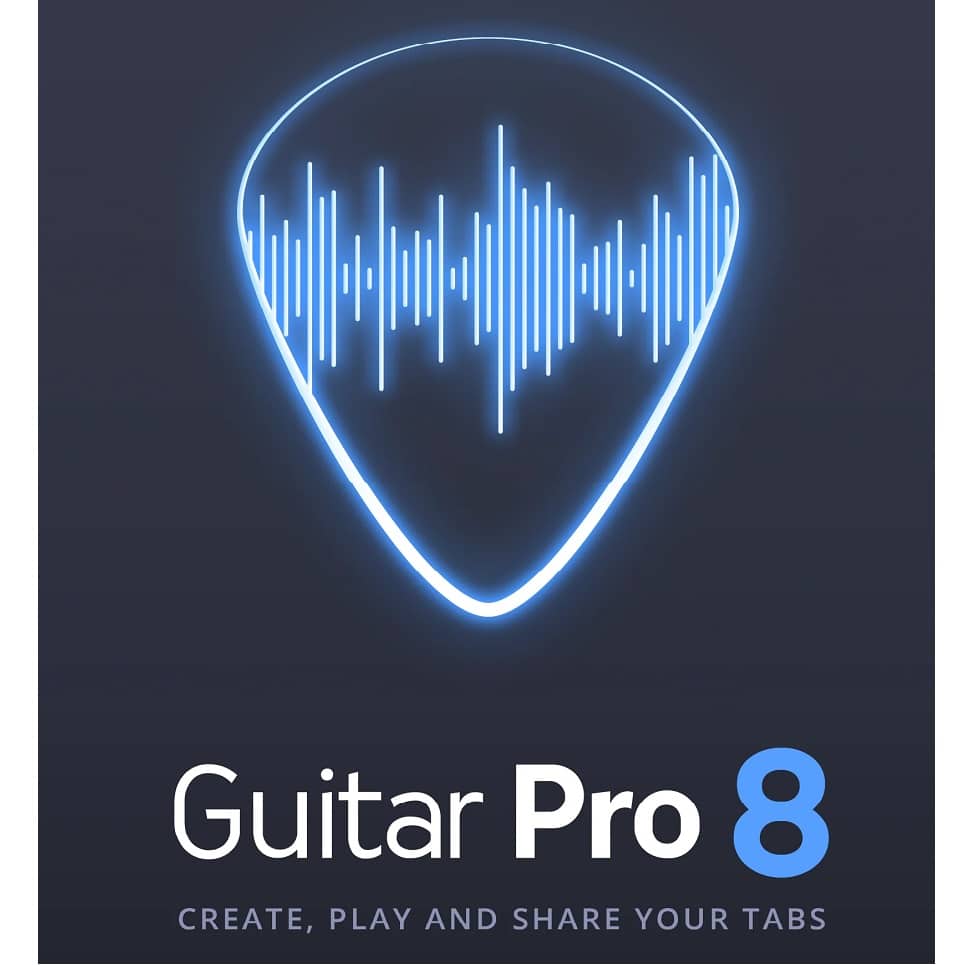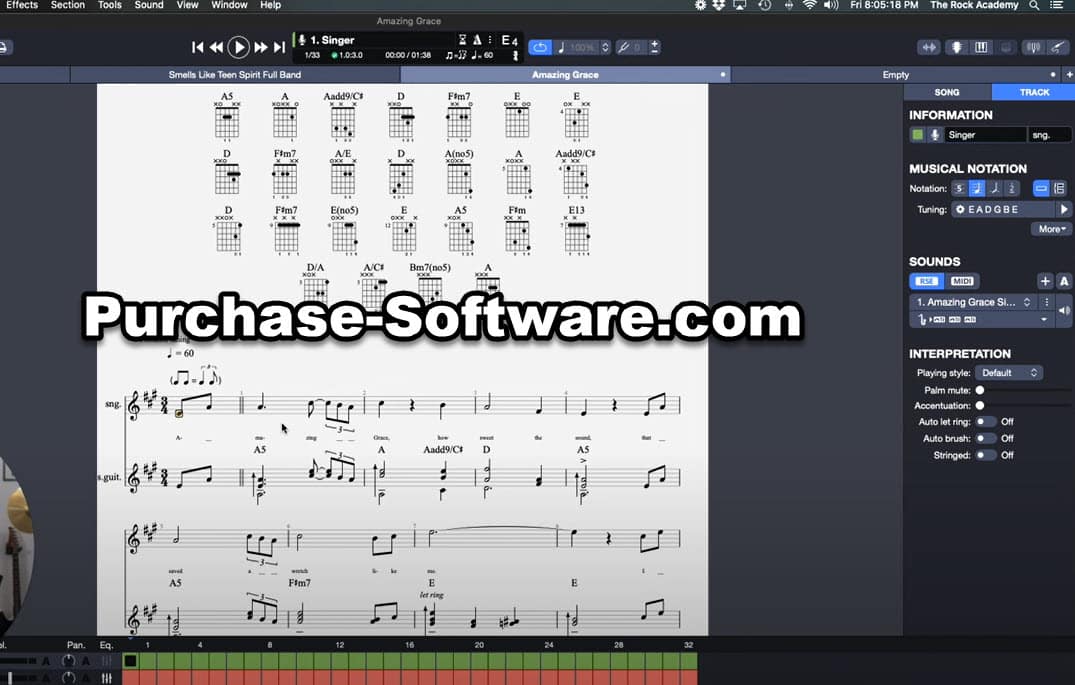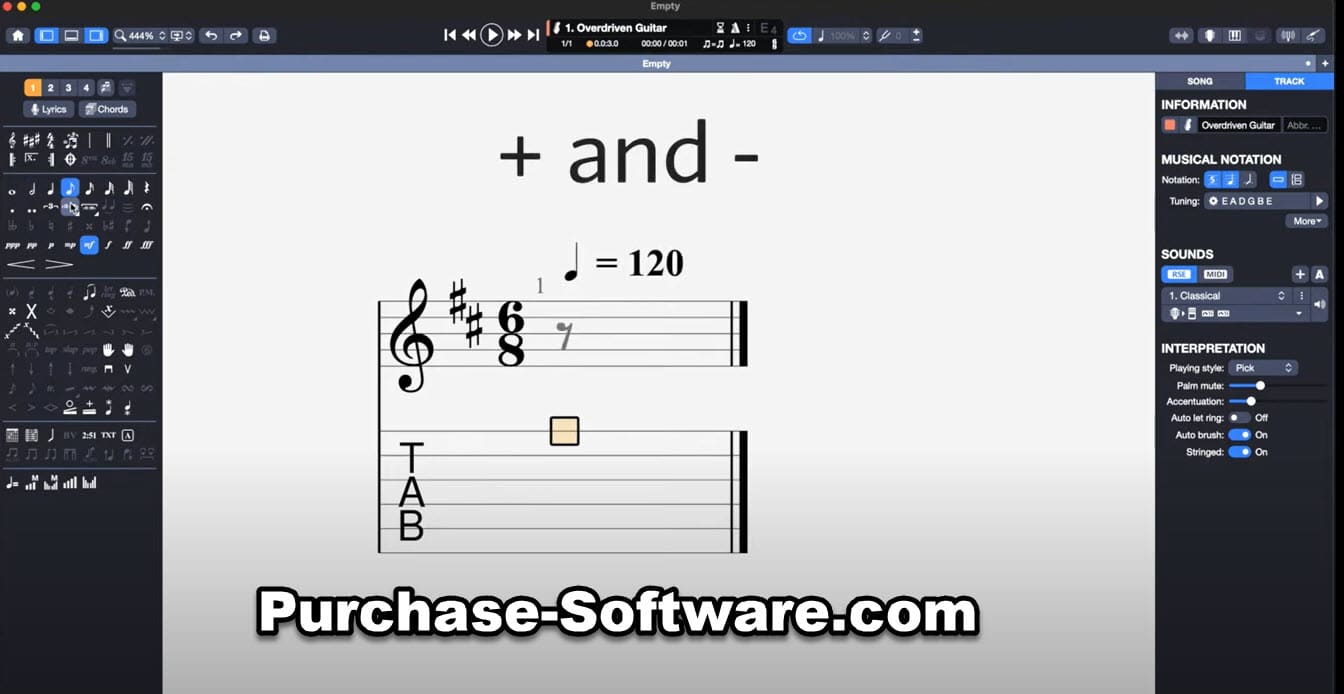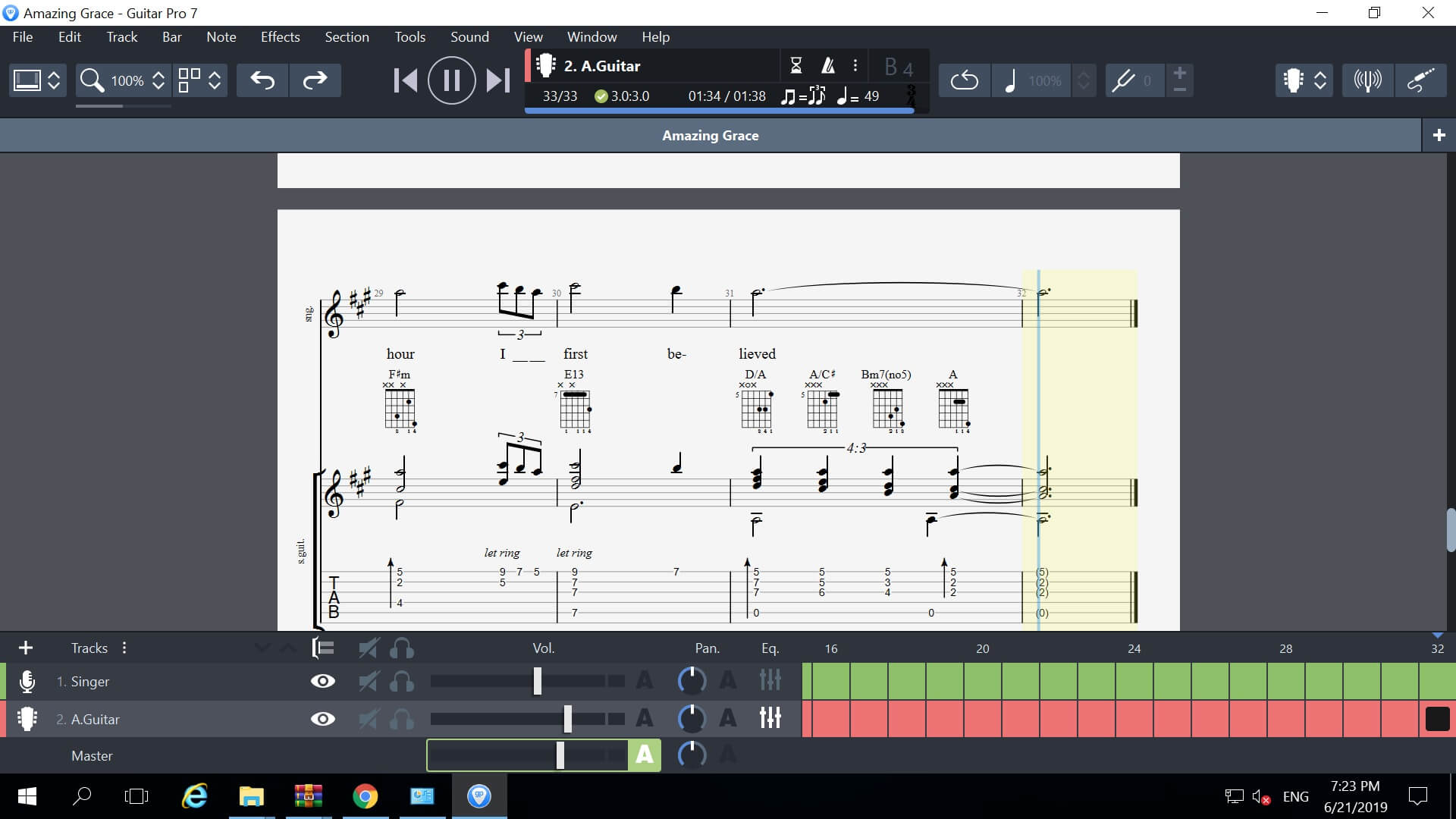Guitar Pro 8 Tab maker and reader to create-play sheet music For MAC
1 Item Sold
Lifetime Activation
For MAC
You will receive it activated
Guitar Pro 8 for Mac: The Ultimate Tablature and Musical Composition Tool
Unleash your potential as a musician with the industry-standard software for reading, editing, and creating guitar tablature. Guitar Pro 8 for Mac is more than just a writing tool; it is a complete workshop for guitarists, bassists, and musicians of all skill levels. Whether you are learning your first chord or composing a complex symphony for a progressive metal band, this software provides the environment you need to succeed.
This is the Guitar Pro last version, fully updated and optimized for macOS, ensuring a smooth and responsive experience. When you purchase Guitar Pro from us, you are getting a full version with a lifetime activation. No subscriptions, no hidden fees—just a powerful tool that belongs to you forever.
Why Musicians Choose Guitar Pro 8
For years, Guitar Pro has been the go-to Guitar Pro app for millions of users worldwide. It bridges the gap between writing music and hearing it come to life. The software allows you to edit music scores and tablature for guitar, bass, and ukulele, as well as create backing tracks for drums and piano.
With Guitar Pro 8, the experience is better than ever. The interface is cleaner, the audio engine is more realistic, and the practice tools are more intuitive. If you are looking to buy Guitar Pro, there has never been a better time to upgrade your musical toolkit.
Key Features That redefine Your Practice
The Audio Track Feature
One of the most significant updates in this version is the ability to add an audio file to your score. This means you can import a song from your computer (like an MP3 or WAV file) and sync it with the transcription. You can then play along with the actual recording rather than just a MIDI track. This is incredible for learning nuances in a song or for transcribing music accurately. It acts like a time-stretching tool, allowing you to slow down the real audio recording without changing the pitch, making it easy to learn fast solos.
Realistic Sound Engine (RSE)
When you download Guitar Pro for Mac, you aren’t just getting a sheet music reader; you are getting a virtual band. The Realistic Sound Engine (RSE) uses high-quality instrument samples to play back your tabs.
- Pedalboard integration: Create your own effects chain. Choose from compressors, tube screamers, delays, reverbs, and amplifiers to dial in the exact tone you want.
- Mix adjustments: You can master the volume, pan, and equalization for every instrument in your score, giving you a professional-sounding backing track to practice with.
comprehensive Editing Tools
Writing music should be fluid and barrier-free. Guitar Pro 8 offers a complete layout for editing:
- Tablature and Standard Notation: View your music however you prefer.
- Diagrams and Chord Library: engaging visual tools help you find the right voicing for your chords.
- Lyrics and Text: Add lyrics to your vocal tracks or leave performance notes for your bandmates.
- Scale Tools: Stuck on a solo? Use the scale tool to find the perfect notes that fit the key of your song.
Professional Practice Tools
This software is designed to help you improve.
- Speed Trainer: Loop a difficult section of a song and have the software automatically increase the tempo gradually as you get comfortable.
- Metronome: Keep your timing tight.
- Visual Fretboard: See exactly where your fingers need to go on a virtual guitar neck, piano keyboard, or drum kit.
Genuine License and Secure Purchase
We understand that when you look to buy online, security and authenticity are your top priorities. We offer a secure online payment process and guarantee that you are receiving an Original genuine and legitimate product.
- Lifetime Activation: This is a Permanent license. You pay once, and you own the software indefinitely. There are no recurring monthly costs.
- Authentic License: We provide a 100% Global license that works anywhere in the world.
- Moneyback Guarantee: We stand by the quality of our product.
- Onetime Payment: Avoid the “subscription fatigue” of modern software. This is a classic onetime payment model.
Easy Installation and Support
We make the process simple. When you complete your order, you receive a Digital download link for instant delivery. You don’t need to wait for a box to arrive in the mail.
- Easy installation and activation: The setup on macOS is straightforward. We provide clear instructions to get you up and running in minutes.
- Free assistance to install and activate: If you run into any trouble, our support team is here to help you activate Guitar Pro for MAC. We ensure your Guitar Pro activation is seamless.
Why Buy From Us?
We pride ourselves on offering the Best price for this essential software. If you are looking for Guitar Pro deals or a Guitar Pro discount, you have found the right place. We are a trusted store that prioritizes customer satisfaction.
Many users search for how to buy Guitar Pro cheap without risking pirated or buggy software. We offer the perfect balance: a legitimate, fully supported license at a competitive Guitar Pro price.
System Requirements
This version is optimized specifically For MAC. It runs smoothly on recent macOS versions, taking full advantage of the hardware to ensure low latency and high audio quality. Whether you are using a MacBook Air for portable songwriting or a powerful iMac for studio work, Guitar Pro 8 handles your projects with ease.
Summary
Guitar Pro 8 is the ultimate companion for your musical journey. It helps you transcribe your favorite songs, compose your own masterpieces, and practice with efficient tools that speed up your learning curve.
Don’t settle for less. Get the Full version of the world’s most popular tab editor today. With our Guitar Pro last version package, you get instant delivery, lifetime activation, and the peace of mind that comes with an Authentic license.
Click the button to Purchase Guitar Pro now and start creating music the way it was meant to be played.