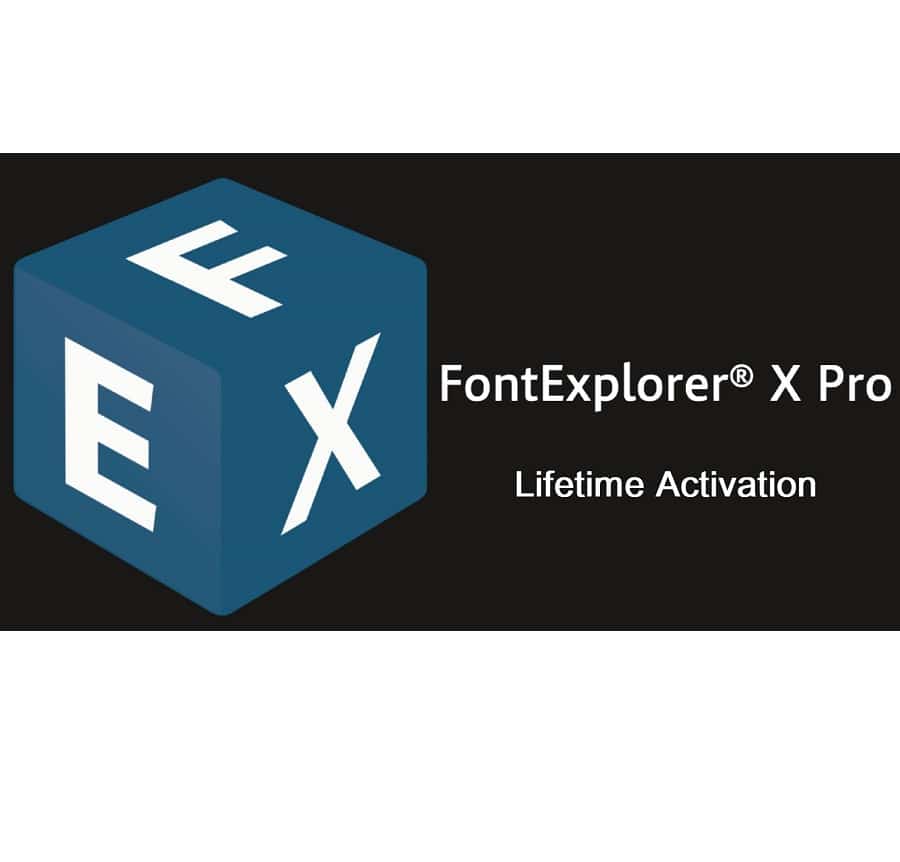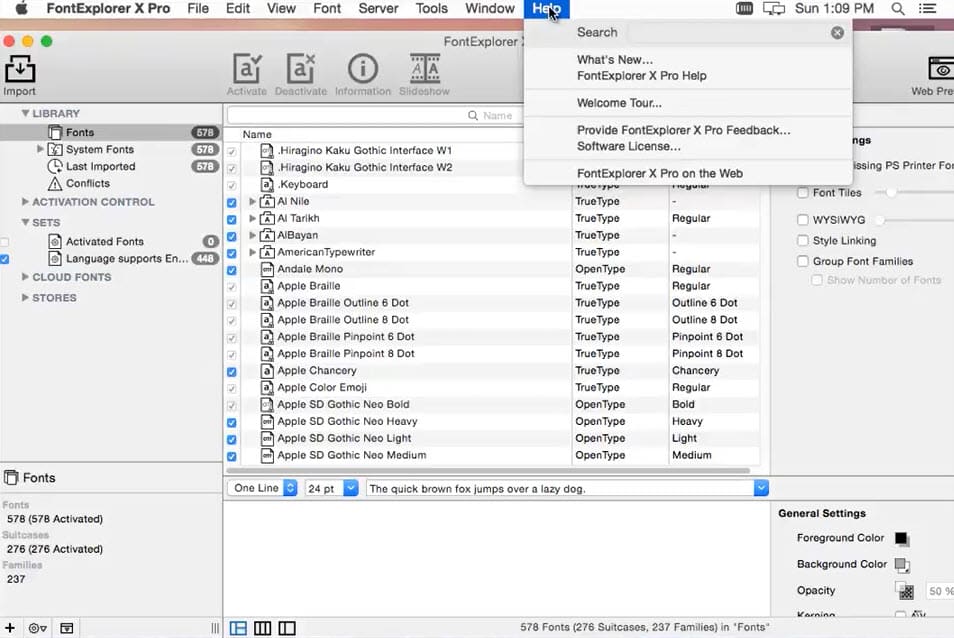FontExplorer X Pro 7 – Font manager for MAC
9 Item Sold
Lifetime Activation
For MAC
Comes activated
Master Your Typography with FontExplorer X Pro 7 for Mac
Designers, art directors, and typographers know that a disorganized font library is a creative roadblock. When your collection grows into the thousands, finding that perfect serif or distinct display font becomes a time-consuming chore. Enter FontExplorer X Pro 7, the definitive font manager for Mac designed to bring order, speed, and precision to your workflow.
This isn’t just a utility; it is a command center for your creative assets. Whether you are a freelance graphic designer or part of a large creative agency, this software ensures your typefaces are ready when you are.
Organize Your Collection with Precision
The core strength of the FontExplorer X Pro app lies in its ability to tame chaos. You can organize your library exactly how you think. Sort fonts by style, weight, foundry, or project. create “Sets” for specific clients or jobs, ensuring you never accidentally use the wrong version of a corporate typeface.
The Smart Sets feature takes this further by automatically categorizing fonts based on criteria you define. As soon as you add a new font to your library, it is instantly filed into the correct location based on its metadata. This intelligent organization allows you to maintain a professional, clean workflow without manual sorting.
Professional Auto-Activation
Nothing breaks a creative flow like opening an Adobe InDesign or Illustrator file and being greeted by the dreaded “Missing Fonts” dialog box. With the FontExplorer X Pro download, those days are over. The software features industry-leading plug-ins for the Adobe Creative Cloud suite and QuarkXPress.
When you open a document, FontExplorer X Pro 7 detects the required fonts and activates them in the background instantly. It distinguishes between different versions of the same font (like PostScript vs. OpenType), ensuring the document renders exactly as the original designer intended. This FontExplorer X Pro activation happens silently and reliably, letting you focus on design rather than technical troubleshooting.
Detailed Font Discovery and Comparison
Finding the right font is about more than just browsing a list of names. You need to see the character sets, the ligatures, and how the font performs in a block of text. This software provides robust previewing tools that let you view detailed character maps and test custom text strings without opening the font in a design application.
You can compare multiple fonts side-by-side to choose the perfect weight or style for your headline. The “Tile View” offers a visual overview of your library, making it easier to spot the aesthetic you need. If you need to find a font that looks similar to one you already love, the similarity search function scans your library to find visual matches.
Seamless Integration and Easy Installation
We understand that you want to start working immediately. That is why we offer instant delivery of your digital download. The process is streamlined for your convenience: simply buy FontExplorer X Pro, receive your link, and install.
We pride ourselves on offering easy installation and activation. The setup wizard guides you through importing your existing font library, cleaning up caches, and organizing your files. If you ever run into hurdles, we provide free assistance to install and activate your software, ensuring a smooth transition.
A Permanent Solution for Your Workflow
In an era of recurring monthly subscriptions, we offer a refreshing alternative. This is a onetime payment for a permanent license. When you purchase FontExplorer X Pro from our trusted store, you own your tool. There are no hidden fees or expiring subscriptions.
This lifetime activation means your workflow remains uninterrupted. You receive a global license, allowing you to use the software wherever your work takes you. We guarantee an original genuine and legitimate product. Each purchase comes with an authentic license key unique to you.
Why Buy From Us?
We are dedicated to providing the best price and a secure shopping experience. When you buy online through our platform, you benefit from secure online payment processing. We stand behind the quality of our digital products with a Moneyback guarantee, giving you total peace of mind.
Get the FontExplorer X Pro discount you deserve on the full version of the software. Don’t settle for trials or limited editions; equip your Mac with the FontExplorer X Pro last version and experience the difference professional font management makes.
Key Features Summary
- Intelligent Organization: Enable/disable fonts manually or automatically to keep system resources free.
- Conflict Resolution: Automatically detect and resolve duplicate fonts or corrupted font files that crash your system.
- Cloud Support: Manage web fonts and local fonts in the same interface.
- Detailed Info: View extensive font data, including licensing info, embedding permissions, and language support.
- Backup: Create backups of your font database to ensure you never lose your meticulously organized sets.
Take control of your typography today. Download FontExplorer X Pro for Mac and elevate your design process.
You may also like:
WinZip Pro – Zip and unzip files instantly – Lifetime Activation – For MAC