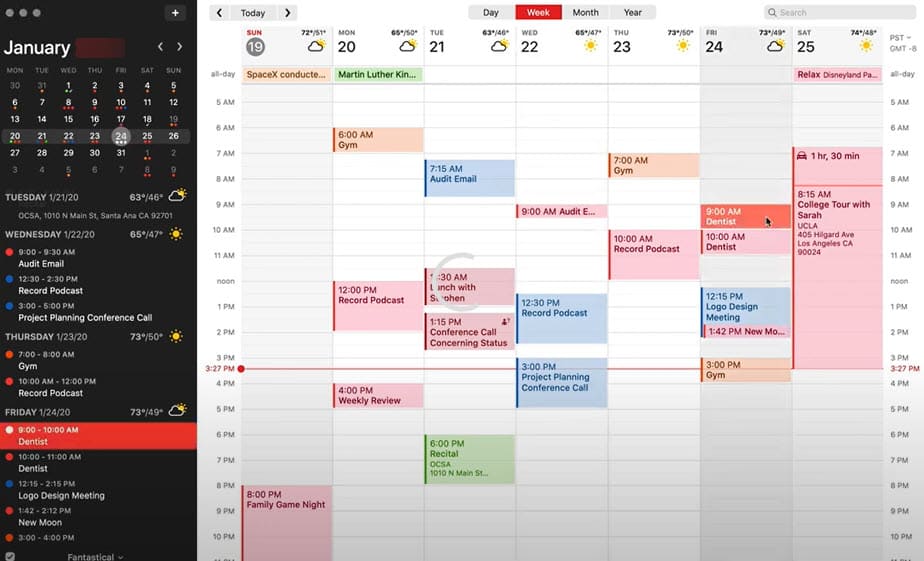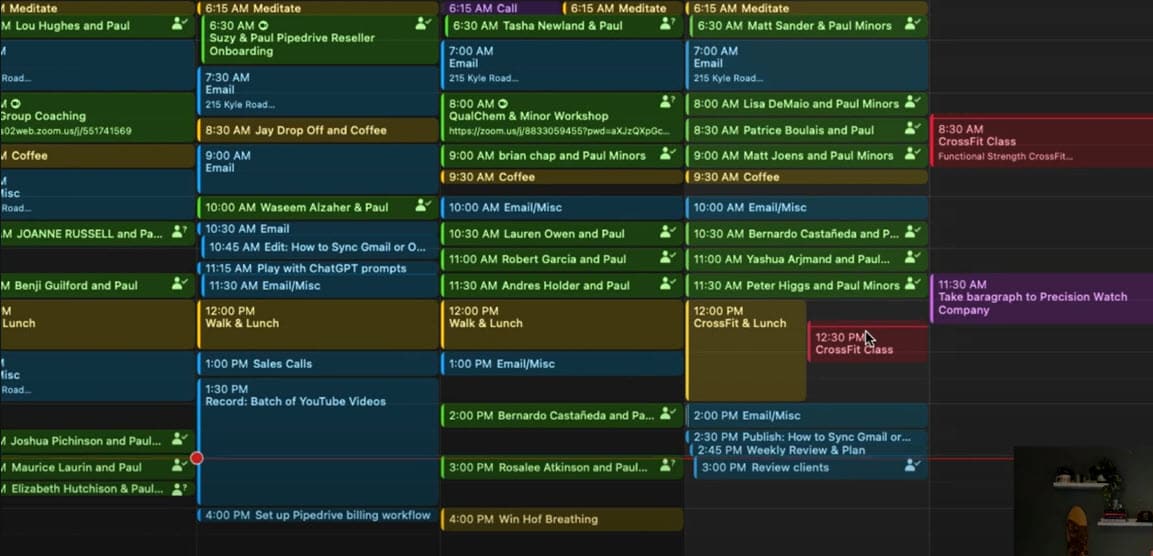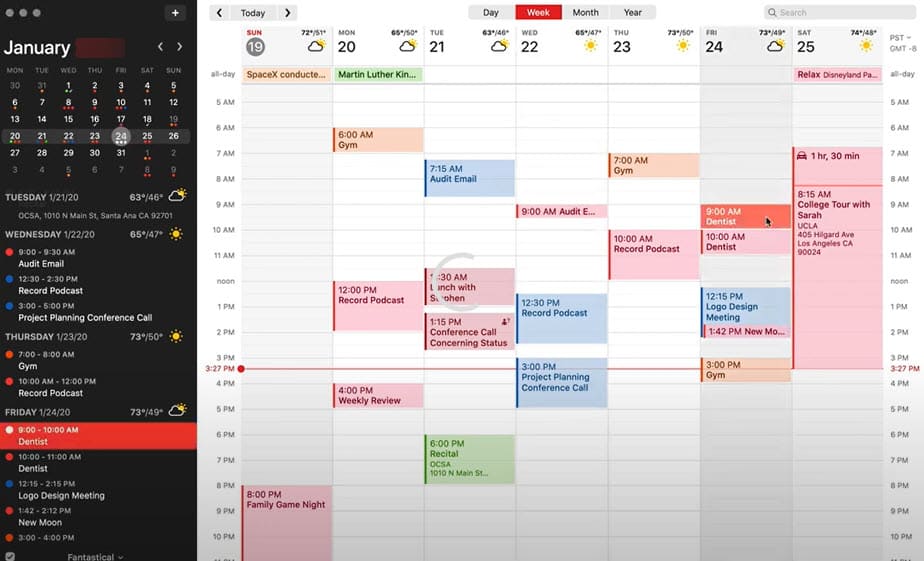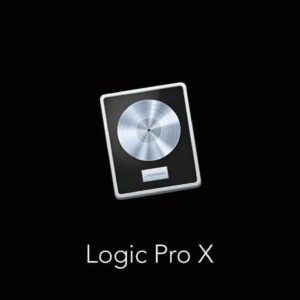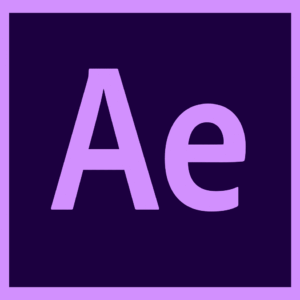Flexibits Fantastical Events, Tasks, Meetings For MAC
15 Item Sold
Lifetime Activation
For MAC
You will receive it activated
Flexibits Fantastical: The Ultimate Calendar for Mac
Organize your life with the award-winning calendar app that makes scheduling events, tasks, and meetings effortless. Flexibits Fantastical for Mac brings order to your busy schedule with a beautifully designed interface, natural language processing, and powerful features that keep you on top of everything. Whether you are managing work projects, family commitments, or personal goals, Fantastical provides the clarity you need to focus on what matters most.
This is a digital download for a permanent license, ensuring you have lifetime activation without the hassle of recurring subscriptions. Enjoy instant delivery of your original, genuine, and legitimate software immediately after your secure online payment.
Why Choose Flexibits Fantastical?
Fantastical isn’t just another calendar; it’s a productivity powerhouse. It replaces the stock Mac calendar with a robust, feature-rich alternative that integrates seamlessly into your workflow.
Natural Language Parsing
The standout feature of Fantastical is its ability to understand you. You don’t need to click through multiple menus to set a date. Simply type “Lunch with Sarah at 1pm on Friday,” and the app instantly creates the event with the correct time, date, and title. It’s intuitive, fast, and feels like magic.
Unified Views for Complete Control
See your schedule the way you want. Fantastical offers Day, Week, Month, Quarter, and Year views. The “Fantastical DayTicker” presents your schedule in a user-friendly list, while the full-screen views give you a comprehensive look at your upcoming weeks. You can easily toggle between views to get the perspective you need at any moment.
Tasks and Reminders Integration
Stop switching between apps to manage your to-do list. Fantastical integrates directly with macOS Reminders, Todoist, and Google Tasks. Your tasks appear right alongside your calendar events, allowing you to time-block your day and ensure nothing slips through the cracks.
Weather Forecasts
Plan your week with confidence. Fantastical includes built-in weather forecasts right in your calendar view. See the expected temperature and conditions for the next few days so you know exactly when to schedule that outdoor meeting or weekend hike.
Key Features & Functions
- Beautiful Interface: A clean, modern design that looks right at home on macOS. It supports Dark Mode and Light Mode, adjusting to your system preferences automatically.
- Calendar Sets: Group different calendars together (e.g., Work, Home, Kids) and switch between them with a single click or keyboard shortcut. This helps you focus on specific areas of your life without visual clutter.
- Conference Call Detection: Fantastical automatically detects video conference links (Zoom, Google Meet, Microsoft Teams, Webex) in your invites and adds a “Join” button to the event. One click gets you into your meeting instantly.
- Time Zone Support: effortless scheduling across borders. The app allows you to view multiple time zones simultaneously, making it easy to coordinate with international colleagues or family members.
- Mini Window: Access your calendar quickly from the menu bar with the Mini Window. Check your schedule, add events, or browse dates without opening the full application window.
- Availability Scheduling: Propose multiple meeting times to invitees. They pick the slot that works for them, and the event is automatically finalized on your calendar.
- Widgets: Keep your schedule visible on your desktop with customizable widgets that provide a quick glance at your day.
Easy Installation and Activation
Getting started is simple. When you buy online from our trusted store, you receive a link for the Flexibits Fantastical download.
- Purchase Flexibits Fantastical through our secure checkout.
- Receive your digital download link and license key via email instantly.
- Install the app on your Mac.
- Enter your key for Flexibits Fantastical activation.
We offer free assistance to install and activate if you run into any issues. This is the full version of the software, granting you access to all premium features.
Get the Best Deal Today
Don’t settle for a basic calendar when you can have the best. We offer the best price for this authentic license. By choosing this onetime payment option, you avoid monthly fees and own the software for life.
Download Flexibits Fantastical for Mac today and experience the difference a truly smart calendar can make.
- Platform: Mac (macOS)
- License Type: Global License, Lifetime Activation
- Delivery: Instant Digital Download
- Guarantee: Moneyback guarantee if the license is not genuine.
Buy Flexibits Fantastical cheap and get the last version now to revolutionize how you manage your time.
You may also like:
Final Cut Pro X – Editing, audio, motion graphics, and delivery – For MAC