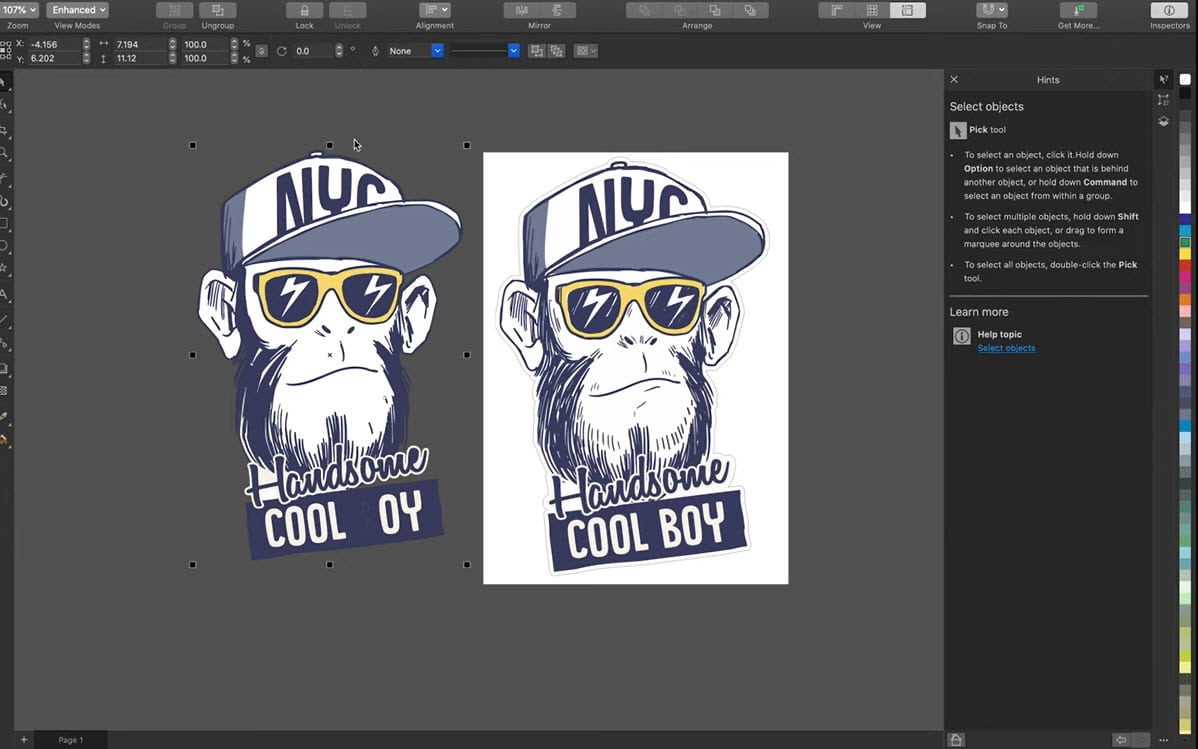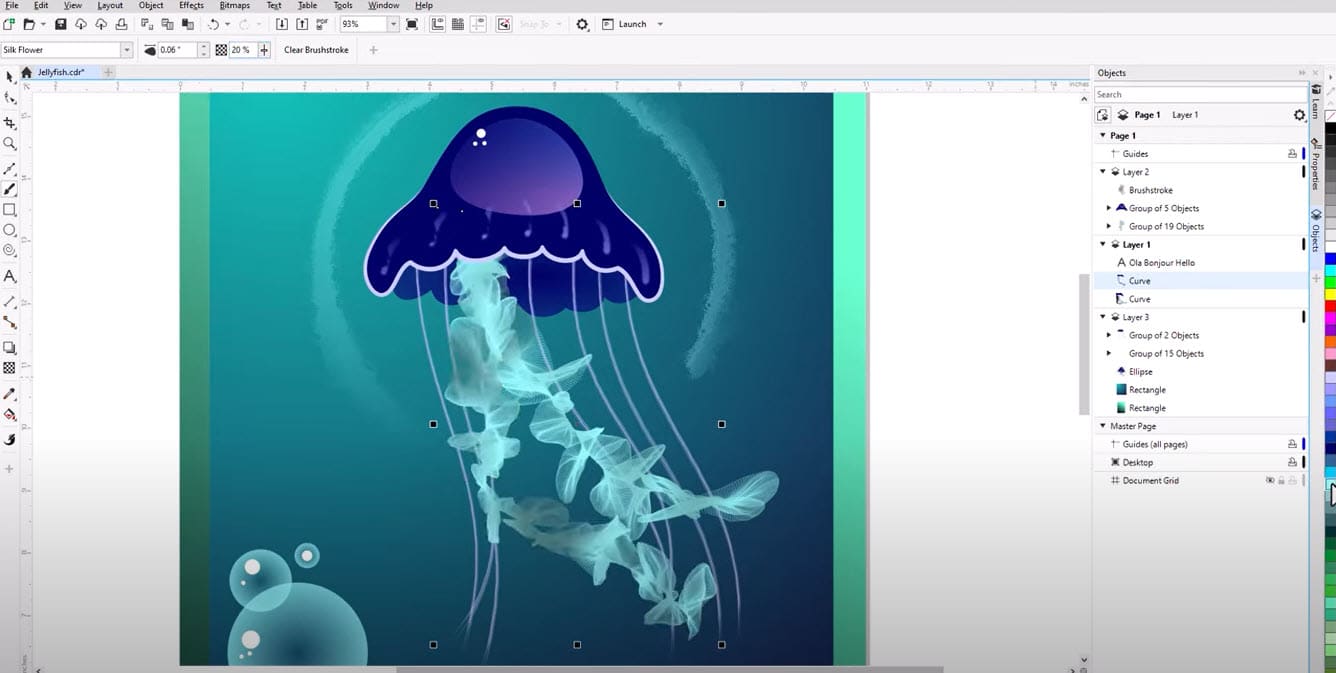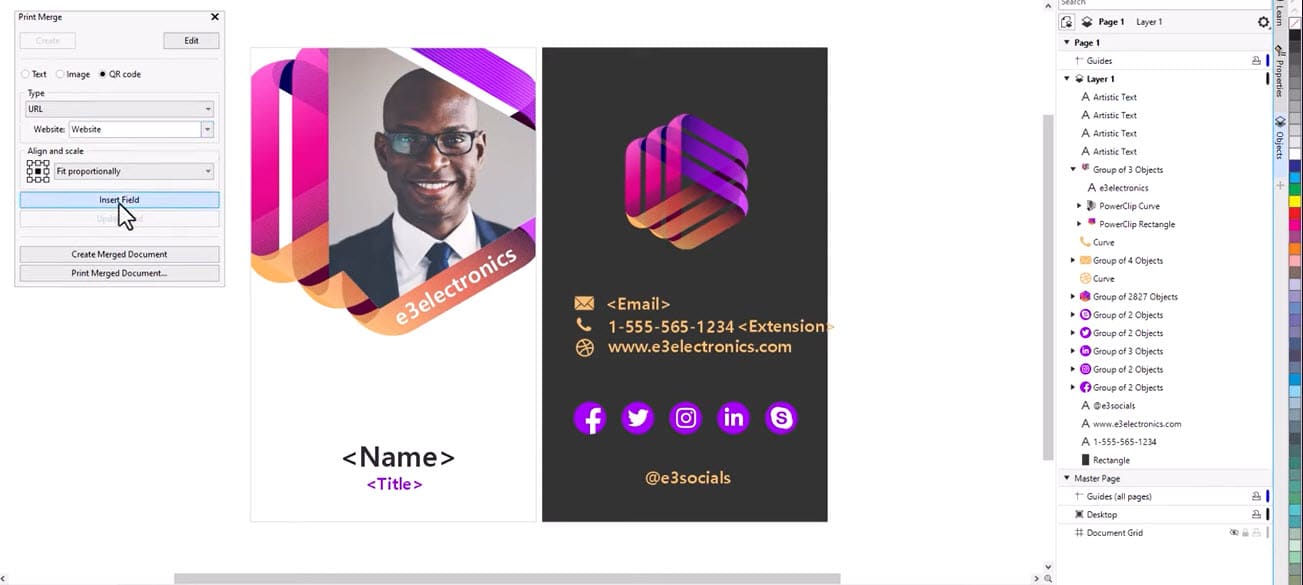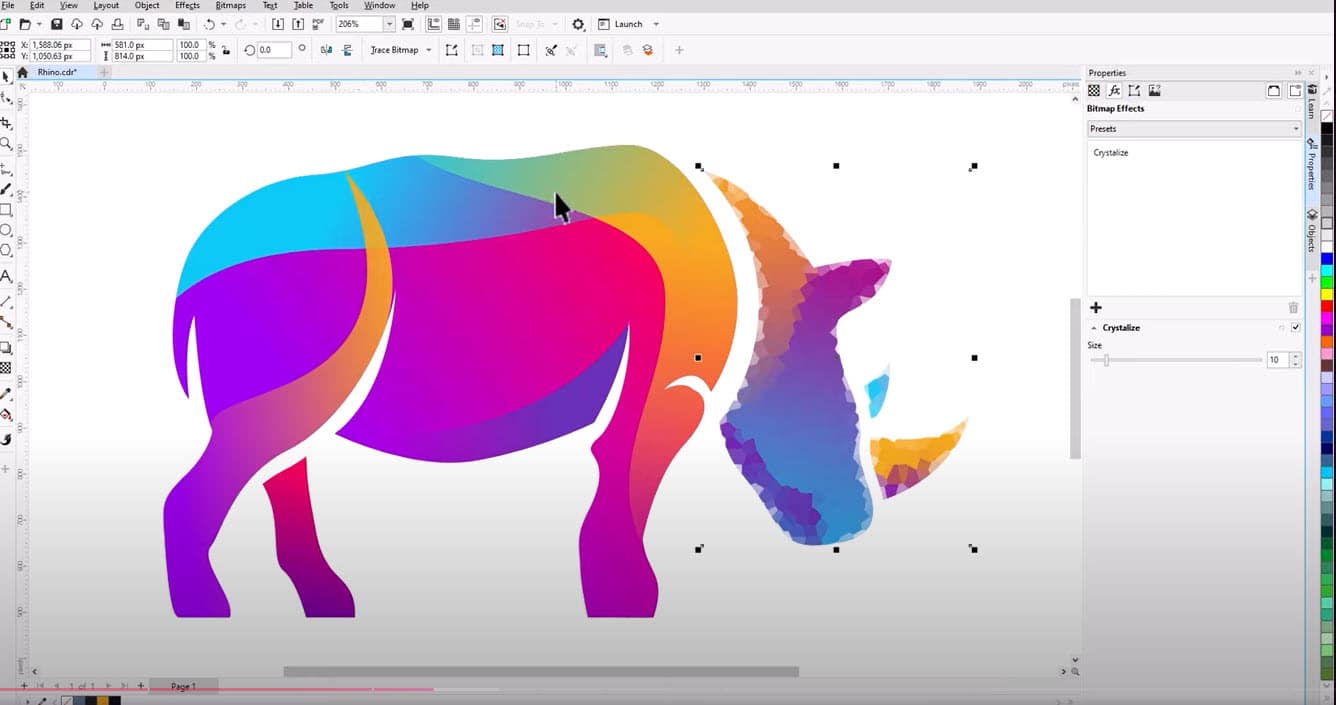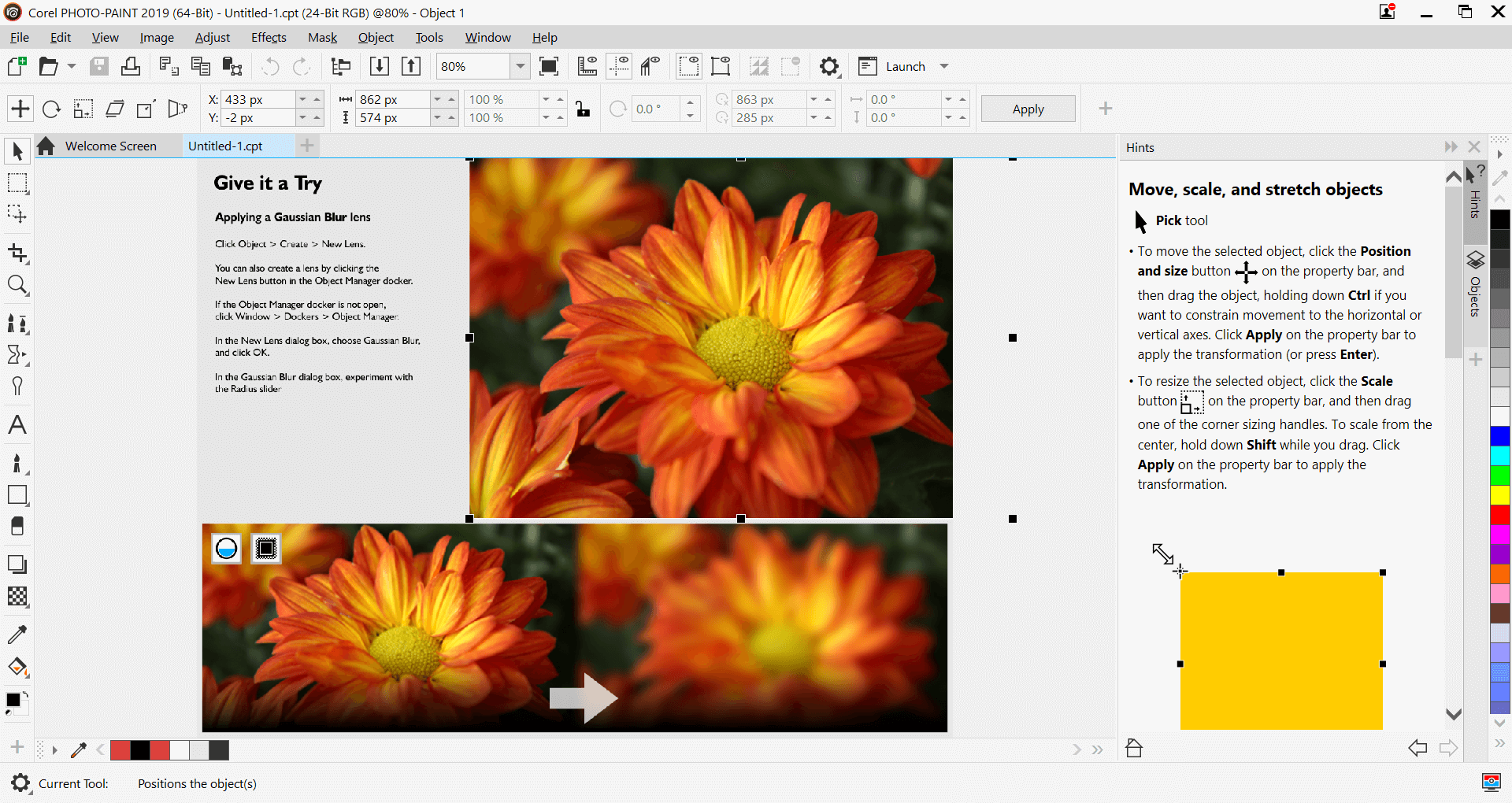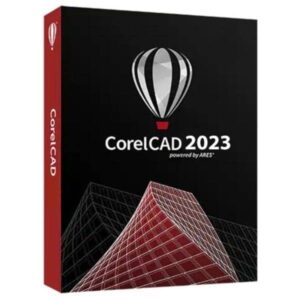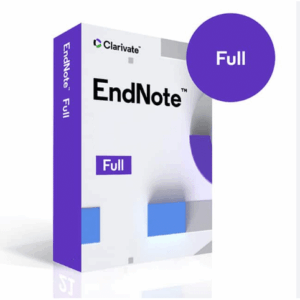CorelDRAW Graphics Suite 2025 for Business lifetime activation for MAC
537 Item Sold
Lifetime Activation
For MAC
Comes with activation file
Buy CorelDRAW Graphics Suite 2025 for Mac
Lifetime Activation for Business
Unleash your creative potential with CorelDRAW Graphics Suite 2025 for Mac. Designed specifically for professional vector illustration, layout, photo editing, and more, this comprehensive software package provides everything a business needs to communicate visually. This offer secures a lifetime activation with a one-time payment, ensuring you have permanent access to industry-leading design tools without the burden of recurring subscriptions.
Whether you are designing logos, marketing brochures, website graphics, or complex technical illustrations, CorelDRAW Graphics Suite 2025 equips you with the power and precision to turn ideas into reality.
Why Choose CorelDRAW Graphics Suite 2025 for Mac?
In the fast-paced world of business and design, efficiency and reliability are paramount. CorelDRAW Graphics Suite 2025 is optimized for macOS, delivering a native experience that feels natural and responsive.
Permanent License and Lifetime Activation
Forget about monthly fees. With this digital download, you receive a permanent license. This means you pay once and own the software forever. It is an authentic license that guarantees lifetime activation, making it a smart financial choice for businesses looking to manage their budget effectively.
Instant Delivery and Easy Installation
Time is money. That’s why we offer instant delivery of your software. Immediately after your secure online payment, you will receive the CorelDRAW Graphics Suite download link and instructions. The easy installation and activation process ensures you are up and running in minutes. Plus, if you ever run into trouble, we offer free assistance to install and activate the software.
Risk-Free Purchase
We believe in the quality of our product. That’s why we offer a moneyback guarantee. If you are not satisfied, we are committed to making it right. When you buy CorelDRAW Graphics Suite from our trusted store, you are getting a legitimate, global license that works anywhere in the world.
Key Features and Functions
CorelDRAW Graphics Suite 2025 is more than just a drawing program; it is a complete design ecosystem.
Vector Illustration
Use powerful vector illustration tools to turn basic lines and shapes into complex works of art. Create curves with many versatile shaping and drawing tools. Add creative effects to your vector artwork with effect tools like Contour, Envelope, Blend, Mesh Fill, and more.
Page Layout
Find all the tools you need to create layouts for brochures, multi-page documents, and more. Toggle between single-page and multi-page editing, giving you creative freedom to work the way you want.
Photo Editing
Retouch and enhance your photos with Corel PHOTO-PAINT’s powerful layer-based photo editing tools. Adjust color and tone, remove imperfections, correct perspective, and more. Use AfterShot 3 HDR to create stunning High Dynamic Range photos from your RAW images.
Typography
Arrange type beautifully with a complete set of typography tools. Add effects to text like block shadows and contours, fine-tune fonts responsively with variable font support, fit text to paths, and more.
Collaboration Tools
Accelerate your creative process with a cloud-based collaboration workflow that offers a better way to connect with clients and colleagues on designs in real-time. Gather live comments and annotations from one or many contributors right within your CorelDRAW design file and resolve feedback simultaneously.
Detailed Breakdown of Capabilities
For Branding and Marketing
From creative professionals working in advertising and publishing to small businesses producing in-house marketing materials, CorelDRAW Graphics Suite has the tools to create everything from stand-out brand identity assets to alluring sales tools.
For Signage and Large-Format Printing
Sign professionals and printers rely on CorelDRAW to create artwork for a variety of print outputs, thanks to a powerful color management engine and superior prepress tools.
For Apparel and Textiles
Whether you are in the business of screen printing, embroidery, direct-to-garment printing, or apparel, CorelDRAW Graphics Suite has all the tools you need to produce and output designs for the fashion industry.
For Retail and E-Commerce
CorelDRAW Graphics Suite has dedicated tools for web and print, whether you are designing point-of-sale promotions or creating assets to enhance an online store.
For Blueprints, Maps, and Schematics
CorelDRAW is a trusted name in engineering, manufacturing, and construction firms with precision tools for creating product and parts illustrations, diagrams, schematics, and other intricate visuals.
Technical Specifications and System Requirements
To ensure the best performance, please review the system requirements for the CorelDRAW Graphics Suite app on Mac.
- Operating System: macOS Sonoma (14), macOS Ventura (13), or macOS Monterey (12), with the latest revision.
- Processor: Apple M1, M2, or M3 series processor or Multicore Intel processor.
- RAM: 8 GB RAM (16 GB recommended).
- Hard Disk Space: 4 GB available hard disk space for application files.
- Screen Resolution: 1280 x 800 screen resolution (1920 x 1080 recommended).
- Peripherals: Mouse or tablet.
- Internet: An Internet connection is required to install and authenticate CorelDRAW Graphics Suite and access some of the included software components, online features, and content.
Why Buy From Us?
When you look for the CorelDRAW Graphics Suite price, you will find that we offer the best price for a genuine and legitimate product. We understand that finding a CorelDRAW Graphics Suite discount is important, which is why we offer this full version at a competitive rate.
- Original Genuine and Legitimate: No cracked software or illegal keys. You get the real deal.
- Secure Online Payment: Your financial data is protected with top-tier encryption.
- Trusted Store: Join thousands of satisfied customers who have upgraded their design workflow with us.
- Global License: Work from anywhere. Your license is valid worldwide.
How to Get Started
- Purchase CorelDRAW Graphics Suite for MAC by clicking the “Buy Now” button.
- Complete the secure online payment.
- Check your email for the digital download link and your unique license key.
- Download CorelDRAW Graphics Suite for mac.
- Follow the simple instructions to activate CorelDRAW Graphics Suite for MAC.
- Start designing!
Don’t miss out on this opportunity to own professional-grade design software without the subscription trap. Buy CorelDRAW Graphics Suite cheap today and invest in a tool that pays for itself.
Upgrade your business with CorelDRAW Graphics Suite 2025 for Mac. Get your lifetime activation now.
You may also like:
Ableton Live suite – Lifetime Activation for MAC