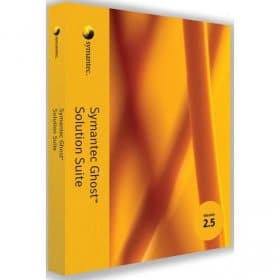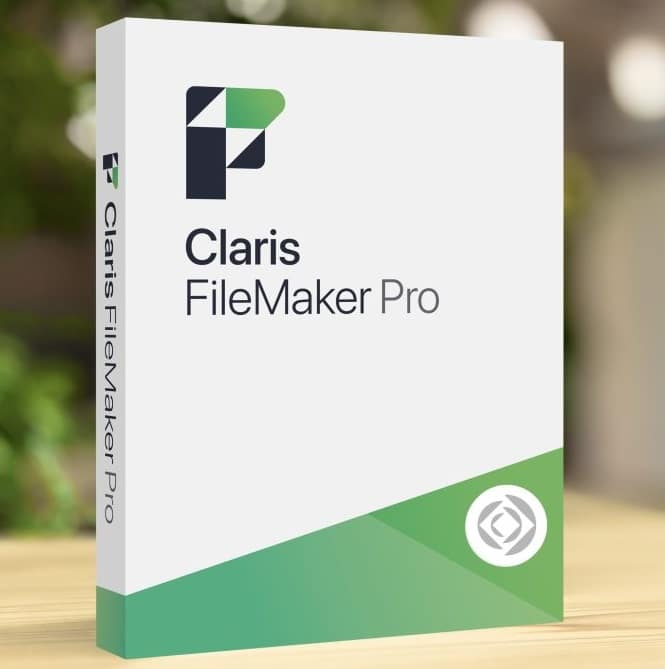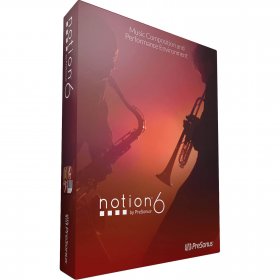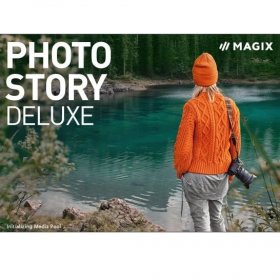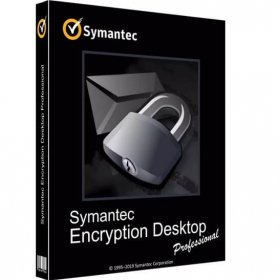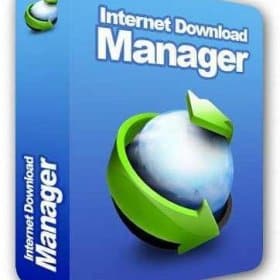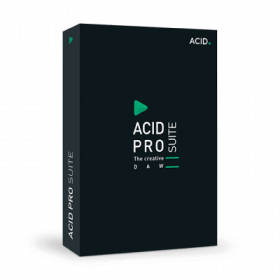Description
Convert X to DVD 7 – Transform Your Digital Videos Into Professional DVDs
Picture this: you’ve captured countless precious moments on your phone, camera, or computer – family gatherings, vacation adventures, special celebrations – but they’re all scattered across different devices in various video formats. You want to preserve these memories forever and share them with loved ones, but dealing with incompatible file formats and burning DVDs seems overwhelming. That’s where Convert X to DVD 7 steps in as your ultimate solution.
What Makes Convert X to DVD 7 Your Perfect Video Companion?
Convert X to DVD 7 is a powerful, user-friendly software designed to convert and burn videos to DVD format effortlessly. Whether you’re dealing with MP4, AVI, MKV, WMV, MOV, or dozens of other video formats, this comprehensive tool handles them all with remarkable ease. It’s not just another conversion program – it’s your gateway to creating professional-quality DVDs that will preserve your memories for generations to come.
Complete Format Compatibility – No Video Left Behind
One of the most frustrating aspects of working with digital videos is encountering the dreaded “format not supported” message. Convert X to DVD 7 eliminates this problem entirely by supporting an extensive range of video formats including:
- Popular formats: MP4, AVI, MKV, WMV, MOV, FLV, 3GP
- High-definition formats: HD-MP4, HD-AVI, HD-MKV, HD-WMV
- Professional formats: MPEG-1, MPEG-2, MPEG-4, VOB, IFO
- Mobile formats: iPhone videos, Android recordings, tablet captures
- Social media downloads: YouTube, Facebook, Instagram video downloads
- Camera formats: Direct imports from digital cameras and camcorders
This universal compatibility means you’ll never have to worry about whether your video will work with the software. Simply drag, drop, and convert – it’s that straightforward.
Professional DVD Creation Made Simple
Creating professional-looking DVDs doesn’t require expensive equipment or technical expertise anymore. Convert X to DVD 7 provides everything you need to produce stunning DVDs that rival commercial productions:
Custom DVD Menus
Choose from dozens of pre-designed menu templates or create your own custom menus. Add background music, adjust colors, insert titles, and personalize every aspect of your DVD’s appearance. Your finished product will look polished and professional, not like a homemade amateur attempt.
Chapter Creation
Organize your videos with automatic or manual chapter creation. This feature allows viewers to jump to specific scenes or moments, making your DVDs more user-friendly and professional. Perfect for wedding videos, vacation compilations, or business presentations.
Subtitle Integration
Add subtitles in multiple languages to make your content accessible to broader audiences. Whether you’re creating instructional videos, foreign language content, or simply want to add captions for hearing-impaired viewers, the subtitle feature ensures everyone can enjoy your creations.
Lightning-Fast Conversion Without Quality Loss
Time is precious, and waiting hours for video conversion is frustrating. Convert X to DVD 7 utilizes advanced encoding technology that delivers lightning-fast conversion speeds without compromising video quality. What previously took hours now completes in minutes, thanks to:
- Multi-core processor optimization: Harnesses your computer’s full processing power
- Hardware acceleration: Utilizes GPU power for even faster conversion
- Batch processing: Convert multiple videos simultaneously
- Smart encoding: Automatically optimizes settings for best quality-to-speed ratio
User-Friendly Interface That Anyone Can Master
Technology should simplify your life, not complicate it. Convert X to DVD 7 features an intuitive interface designed for users of all skill levels. Whether you’re a tech-savvy professional or someone who prefers simple, straightforward tools, you’ll find the software refreshingly easy to navigate.
The main interface presents all essential functions clearly labeled and logically organized. Import your videos with a simple drag-and-drop action, adjust settings with user-friendly sliders and dropdown menus, and monitor progress with clear, informative progress bars. No confusing technical jargon or hidden features – just straightforward functionality that gets the job done.
Advanced Editing Capabilities
Convert X to DVD 7 goes beyond simple conversion by offering comprehensive video editing tools:
Video Trimming and Splitting
Remove unwanted sections, combine multiple clips, or split long videos into manageable segments. The precise timeline editor allows frame-accurate editing, ensuring you capture exactly the moments you want to preserve.
Quality Enhancement
Improve video quality with built-in enhancement tools. Adjust brightness, contrast, and saturation to make your videos look their best. The noise reduction feature helps clean up grainy or poor-quality source material.
Audio Optimization
Balance audio levels, remove background noise, or add background music tracks. The audio mixing capabilities ensure your finished DVDs sound as good as they look.
Effects and Transitions
Add professional touches with built-in effects, transitions, and filters. Create smooth scene changes, apply artistic filters, or add text overlays to enhance your storytelling.
Flexible Output Options for Every Need
Different situations call for different DVD formats. Convert X to DVD 7 provides comprehensive output options to match your specific requirements:
Standard DVD Creation
Create standard DVDs compatible with any DVD player worldwide. Perfect for sharing with family members who prefer physical media or for creating backup copies of important videos.
DVD Folder Creation
Generate DVD folder structures for later burning or digital storage. This option provides maximum flexibility for users who want to store DVD-ready files on their computers before deciding on physical disc creation.
ISO Image Generation
Create ISO image files for virtual mounting or later burning. ISO images provide perfect digital copies that maintain all DVD functionality while offering convenient digital storage options.
Multiple Quality Settings
Choose from various quality presets or customize settings manually. Balance file size and quality based on your specific needs – high quality for precious family memories or compressed formats for broader distribution.
Genuine Licensed Software with Lifetime Value
When you purchase Convert X to DVD 7, you’re investing in authentic, legitimate software backed by comprehensive support and guarantees:
Lifetime Activation License
Your one-time payment provides permanent access to the software. No monthly subscriptions, no recurring fees, no surprise charges – just a straightforward, honest purchase that delivers lasting value.
Instant Digital Delivery
Receive your software immediately after purchase through secure digital download. No waiting for shipping, no physical media to lose or damage – start converting your videos within minutes of ordering.
Global License Validity
Your license works worldwide without restrictions. Whether you’re traveling, relocating, or sharing with international colleagues, your software remains fully functional and compliant.
Money-Back Guarantee
We stand behind our product with a comprehensive money-back guarantee. If Convert X to DVD 7 doesn’t meet your expectations, simply request a refund – no questions asked.
Professional Installation and Support Services
Technology can sometimes feel overwhelming, but you’re not alone in this journey. Our comprehensive support services ensure you get the most from your software investment:
Free Remote Installation
Not comfortable installing software yourself? No problem! Our technical team provides complimentary remote installation services. We’ll connect to your computer (with your permission) and handle the entire installation process while you relax.
Complete Activation Assistance
License activation shouldn’t be complicated. Our support team provides step-by-step guidance through the activation process, ensuring your software is properly registered and fully functional.
Ongoing Technical Support
Questions don’t end after installation. Our knowledgeable support team remains available to help with any technical issues, feature questions, or optimization suggestions throughout your software ownership.
Perfect Compatibility with Modern Systems
Convert X to DVD 7 is specifically optimized for contemporary computing environments:
Windows 10 and 11 Optimized
Fully tested and optimized for the latest Windows operating systems. Takes advantage of modern system features while maintaining stability and performance across various hardware configurations.
Hardware Flexibility
Runs smoothly on both powerful workstations and modest home computers. The software automatically adjusts its resource usage based on available system capabilities, ensuring optimal performance regardless of your hardware setup.
Regular Updates
Stay current with evolving technology through regular software updates. New format support, performance improvements, and feature enhancements keep your investment current and capable.
Real-World Applications That Matter
Convert X to DVD 7 excels in numerous practical scenarios:
Family Memory Preservation
Transform phone videos, digital camera recordings, and downloaded content into lasting DVD collections. Create themed compilations for holidays, birthdays, vacations, or milestone events that families can treasure for decades.
Business and Professional Use
Convert training videos, presentations, promotional content, or conference recordings into professional DVDs for distribution, archival, or client delivery. The professional menu creation tools ensure your business content maintains a polished appearance.
Educational Content Creation
Teachers, trainers, and educational content creators can convert online videos, recorded lessons, or instructional materials into classroom-ready DVDs. Subtitle support makes content accessible to diverse learning needs.
Archive and Backup Solutions
Preserve important video content by converting digital files to stable DVD format. DVDs offer long-term storage reliability that surpasses many digital storage methods, making them ideal for critical content preservation.
Secure Purchase Process and Immediate Access
Ordering Convert X to DVD 7 is safe, simple, and straightforward:
Trusted Online Store
Purchase through our secure, established online platform with proven reliability and customer satisfaction. Thousands of satisfied customers have safely purchased and benefited from our software solutions.
Multiple Payment Options
Choose from various secure payment methods including major credit cards, PayPal, and other trusted payment processors. All transactions are protected by industry-standard encryption and security protocols.
Instant Download Access
Receive download links and license information immediately after purchase confirmation. No waiting periods, no delays – start using your software right away.
Full Version Access
Your purchase includes the complete, unrestricted version of Convert X to DVD 7. No trial limitations, no feature restrictions, no time constraints – just full software functionality from day one.
Why Choose Convert X to DVD 7 Over Alternatives?
The video conversion market offers many options, but Convert X to DVD 7 stands out through:
Comprehensive Feature Set
While other programs focus on single functions, Convert X to DVD 7 provides complete video-to-DVD solutions including conversion, editing, menu creation, and burning – all in one package.
Exceptional Value
Compare our one-time purchase price with subscription-based alternatives or limited-feature competitors. Our lifetime license provides superior long-term value without ongoing costs.
Reliable Performance
Built on proven technology foundations with extensive real-world testing. Users consistently report stable, reliable performance across diverse computing environments and usage scenarios.
Outstanding Support
Many software companies provide minimal post-purchase support. Our commitment includes installation assistance, activation help, and ongoing technical support throughout your ownership experience.
Getting Started is Simple
Beginning your Convert X to DVD 7 journey requires just a few simple steps:
- Purchase your license through our secure online store
- Download the software using the provided instant download links
- Install and activate with our complimentary assistance if needed
- Start converting your videos to professional-quality DVDs immediately
Your investment in Convert X to DVD 7 pays dividends immediately and continues providing value for years to come. Whether you’re preserving family memories, creating professional content, or managing video archives, this comprehensive solution handles your needs with style and efficiency.
Don’t let your precious videos remain trapped in incompatible formats or scattered across multiple devices. Take control of your digital content today with Convert X to DVD 7 – where professional results meet user-friendly operation, backed by genuine licensing and comprehensive support.
Ready to transform your video collection? Purchase Convert X to DVD 7 now and discover why thousands of users trust us for their video conversion needs. With our money-back guarantee, secure purchasing process, and immediate access, you have nothing to lose and perfectly preserved memories to gain.
Your videos deserve professional treatment. Give them the Convert X to DVD 7 advantage today.