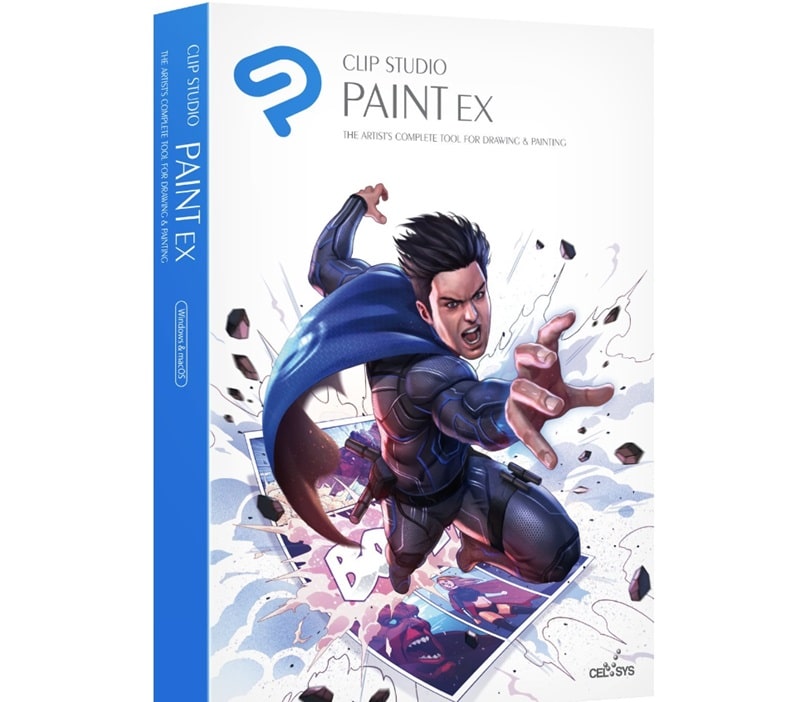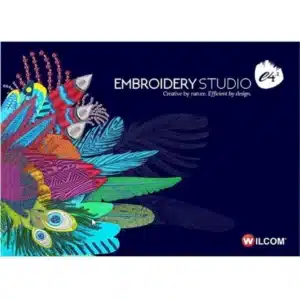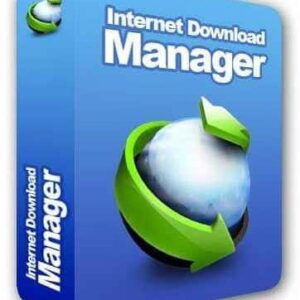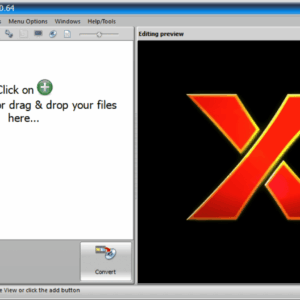Clip Studio Paint EX – Lifetime Activation for Windows
149 Item Sold
Lifetime Activation
For Windows
Comes with Activation files
50 days money back guarantee
Buy Clip Studio Paint EX V3 Lifetime license
Your Lifetime Digital Art Studio for Windows
Unleash your creative potential with Clip Studio Paint EX, the ultimate all-in-one solution for artists, illustrators, comic creators, and animators. Forget recurring subscription fees and embrace the freedom of a permanent license. With this one-time payment, you gain lifelong access to a powerhouse of professional-grade tools designed to bring your imagination to life. This is the full version of the software, available as a convenient digital download with instant delivery, so you can start creating right away.
Are you tired of juggling multiple programs for different stages of your creative process? Do you dream of a seamless workflow that takes you from the first sketch to the final polished piece without ever leaving a single application? Clip Studio Paint EX is the answer. It’s more than just a drawing program; it’s a complete digital studio trusted by millions of professionals worldwide. Whether you’re crafting intricate illustrations, designing compelling characters, laying out multi-page comics, or producing breathtaking 2D and 3D animations, this software provides everything you need.
This offer is for an original, genuine, and legitimate license for Windows 10 and 11. We are a trusted store offering a secure online payment process and a money-back guarantee, giving you complete peace of mind with your purchase. Buy Clip Studio Paint EX today at the best price and receive your Clip Studio Paint EX activation details immediately.
Why Choose a Lifetime Activation? The Freedom of Ownership
In a world dominated by subscriptions, securing a lifetime activation is a game-changer. Here’s why a permanent license is the smartest choice for any serious artist:
- One-Time Payment, Endless Creativity: Pay once and own the software forever. No more monthly or annual fees draining your budget. This allows you to plan your finances better and invest in other crucial aspects of your artistic career, like hardware or training.
- Immune to Price Hikes: Subscription prices can increase over time. With a permanent license, you lock in the price and are protected from future cost changes. Your toolset remains yours, unchanged.
- Uninterrupted Access: Never worry about a lapsed subscription cutting off your access to your tools—or your own artwork—right before a deadline. Your software is always ready when inspiration strikes.
- A True Asset: A lifetime license is an asset. You’ve invested in a tool that becomes a permanent part of your professional toolkit, just like a high-quality drawing tablet or a professional-grade camera.
When you purchase Clip Studio Paint EX from us, you’re not just renting software; you’re owning your creative future.
Seamless Purchase and Installation Experience
We believe that getting started with new software should be as smooth and easy as possible. That’s why we’ve designed our process to be completely hassle-free.
- Secure Online Payment: Our checkout process is simple, fast, and protected by the latest security protocols.
- Instant Delivery: As soon as your payment is confirmed, you will receive an email with your digital download link and your authentic license key. There’s no waiting for shipping.
- Easy Installation and Activation: Follow the straightforward instructions to download and install the software on your Windows 10 or 11 computer. Enter the provided key for Clip Studio Paint EX activation, and you’re ready to go.
- Free Remote Assistance: Worried about the technical side of things? Don’t be. We offer a unique and valuable service: we will install it for you remotely. Our support team is on standby to provide free assistance to install and activate your software. If you run into any issues, we can connect to your computer (with your permission) and handle the entire setup process for you, ensuring a perfect installation.
This is a global license, meaning you can purchase and activate it from anywhere in the world. We stand by the quality and authenticity of our products with a money-back guarantee, making this a risk-free investment in your art.
A Deep Dive into Clip Studio Paint EX Features
Clip Studio Paint EX is celebrated for its incredibly rich and versatile feature set. It’s the preferred software for professionals because it combines the natural feel of traditional drawing with the power and flexibility of digital tools. Let’s explore the core functions that make it an indispensable asset for any creator.
The Ultimate Drawing and Painting Experience
At its heart, Clip Studio Paint EX offers a drawing and painting engine that is second to none. It’s designed to feel responsive, natural, and intuitive.
- Unrivaled Brush Engine: The brush engine is the crown jewel of the software. It allows for an incredible degree of customization. You can adjust everything from size, opacity, and texture to stabilization, color mixing, and brush tip shape. Whether you want to replicate the feel of oil paints, watercolors, pencils, or ink pens, the possibilities are endless.
- Massive Library of Assets: Out of the box, Clip Studio Paint comes with thousands of ready-to-use brushes, patterns, and materials. But the real power lies in the Clip Studio ASSETS community. With your license, you gain access to a constantly growing online library of over 100,000 free and premium assets created by fellow artists. Find the perfect brush for any style, from manga screen tones to photorealistic textures.
- Powerful Stabilization: Say goodbye to wobbly lines. The advanced stabilization feature allows you to create smooth, clean, and confident strokes, even if you don’t have the steadiest hand. You can adjust the stabilization level on a per-brush basis, giving you complete control over your line art.
- Vector Drawing Tools: Unlike many other painting programs, Clip Studio Paint EX includes a robust set of vector drawing tools. You can draw lines on a vector layer and then resize, reshape, and edit them without any loss of quality. This is perfect for clean logos, scalable graphics, and crisp line art that needs to be resized for different formats. You can even use the Vector Eraser to easily erase up to the intersection of lines—a massive time-saver for inking.
The Industry Standard for Comic and Manga Creation
If you are a comic or manga artist, Clip Studio Paint EX is, without question, the software you need. It was built from the ground up with your workflow in mind, including features that you won’t find in any other single application.
- Multi-Page Management: The EX version is the only one that allows you to create and manage multi-page projects. Create an entire chapter or a full graphic novel in a single file. You can easily reorder pages, view them as spreads, and export the entire project at once, ready for print or web.
- Panel Layout Tools: Creating panels has never been easier. Use the Panel Cutter tool to instantly create complex panel layouts by simply slicing across the page. You can adjust the gutter size and shape of each panel non-destructively.
- Speech Bubbles and Text: Add dialogue and captions with specialized tools for creating speech bubbles. The text tools are fully featured, allowing you to adjust font, size, spacing, and even add a colored edge to your text for emphasis.
- Rulers and Perspective Guides: Drawing complex backgrounds is a breeze with the powerful perspective rulers. Set up 1, 2, or 3-point perspective guides, and your lines will automatically snap to the correct vanishing points. It also includes guides for parallel lines, concentric circles, and symmetrical drawing, saving you hours of tedious work.
- Screen Tones and Halftones: A staple of manga creation, screen tones are fully integrated. You can apply tones to any area, adjust their frequency and dot pattern, and even create them from any grayscale image.
Full-Featured 2D and 3D Animation Suite
With the EX version, you’re not just getting a drawing program; you’re getting a complete animation studio capable of producing professional-quality 2D animation.
- Timeline and Onion Skinning: The intuitive timeline interface allows you to control the timing and playback of your animation cels. Use the fully customizable onion skinning feature to see previous and next frames, making it easy to create smooth motion.
- Unlimited Cels: Unlike the Pro version, Clip Studio Paint EX allows for unlimited animation cels, making it suitable for creating feature-length scenes, not just short clips or animated GIFs.
- Light Table and Camera Tools: Use the light table function to reference specific cels while you draw. The 2D camera tools allow you to create dynamic camera movements, pans, and zooms to add a cinematic quality to your animations.
- Sound Integration: Import audio files and sync your animation to dialogue, music, or sound effects directly on the timeline.
- Export Options: Export your finished animation as a sequence of images, an animated GIF, or in various movie formats (including MP4), ready for sharing on social media or integrating into a larger video project.
Revolutionary 3D Model Integration
Clip Studio Paint EX’s integration of 3D models is a revolutionary feature that helps artists of all skill levels draw complex subjects with correct proportions and perspective.
- Customizable 3D Drawing Figures: The software comes with fully posable 3D models of human figures. You can adjust their body shape, height, and proportions to match your character’s design. Pose them by simply dragging their limbs, or apply preset poses from the asset library. These figures serve as the perfect reference for drawing characters in difficult or dynamic poses.
- AI-Powered Posing: Use the Pose Scanner to automatically pose a 3D model based on a photograph. Just import a picture of someone in a pose you like, and the AI will apply it to your 3D character.
- Import Your Own 3D Models: You can import 3D objects in common formats (like FBX and OBJ) to use as references for backgrounds, props, and vehicles. This is incredibly useful for maintaining consistency when drawing complex objects from different angles.
- LT Conversion of 3D Models: This is a truly magical feature. With one click, you can convert any 3D model into a line art and tone layer. The LT Conversion tool automatically extracts the outlines and shaded areas of a 3D model, creating a perfect line art drawing that you can then color and edit. This can save you hundreds of hours when creating detailed backgrounds.
Smart Tools and AI-Powered Features
Clip Studio Paint EX is packed with intelligent tools designed to speed up your workflow and automate repetitive tasks.
- Advanced Fill Tool: The fill tool is smarter than in any other program. It can fill areas while leaving no gaps, even if your line art isn’t perfectly closed. It can also reference multiple layers at once, allowing you to color on a separate layer from your lines without having to meticulously trace everything.
- Colorize Technology: Have a black and white line drawing? Use the AI-powered Colorize feature to automatically generate a base color scheme. It’s a fantastic way to quickly explore color options and get a starting point for your final piece.
- Specialized Rulers: Beyond the perspective rulers, there are rulers for symmetry, concentric circles, and parallel lines. The Symmetrical Ruler is perfect for designing characters, logos, and intricate patterns, as it mirrors your strokes across one or more axes.
Who is Clip Studio Paint EX For?
This software is the ideal choice for a wide range of creative professionals and hobbyists.
- Professional Comic and Manga Artists: The multi-page management, panel tools, and screen tone features make it the undisputed industry standard.
- Illustrators and Concept Artists: The powerful brush engine, 3D model integration, and advanced coloring tools provide everything needed to create stunning, professional-grade illustrations.
- 2D Animators: With unlimited cels and professional timeline tools, it’s a perfect solution for independent animators, small studios, and students.
- Character Designers: Use the 3D drawing figures and symmetrical rulers to design characters quickly and consistently.
- Hobbyists and Aspiring Artists: While it is a professional tool, its intuitive interface and helpful features make it accessible to beginners who are serious about improving their art.
System Requirements for Windows
Please ensure your system meets the following requirements for optimal performance:
- Operating System: Windows 10 (64-bit) or Windows 11 (64-bit)
- Processor: Intel or AMD processor with SSE2 support (Intel Core i-series or newer recommended)
- RAM: 2 GB minimum (8 GB or more recommended)
- Storage: 3 GB of available storage space
- Display: 1024×768 resolution minimum (1280×768 or higher recommended)
- Graphics Card: A graphics card with support for OpenGL 2.1
- Drawing Tablet: A Wacom, Huion, XP-Pen, or other pressure-sensitive drawing tablet is highly recommended for the best experience.
Your Purchase: What You Get
When you buy online from our trusted store, your digital download package will include:
- An authentic and legitimate license key for Clip Studio Paint EX Lifetime Activation.
- A download link for the full version of the software for Windows 10 and 11.
- Clear and simple instructions for installation and activation.
- Access to our dedicated customer support, including free remote assistance to install and activate the software for you.
- Our money-back guarantee for your complete satisfaction.
Don’t settle for less. Elevate your art with the most powerful and comprehensive creative tool on the market. With a one-time payment for a permanent license, you are making a long-term investment in your passion and your career.
Purchase Clip Studio Paint EX today and join the millions of artists who have made it their go-to digital studio. Your creative journey awaits.