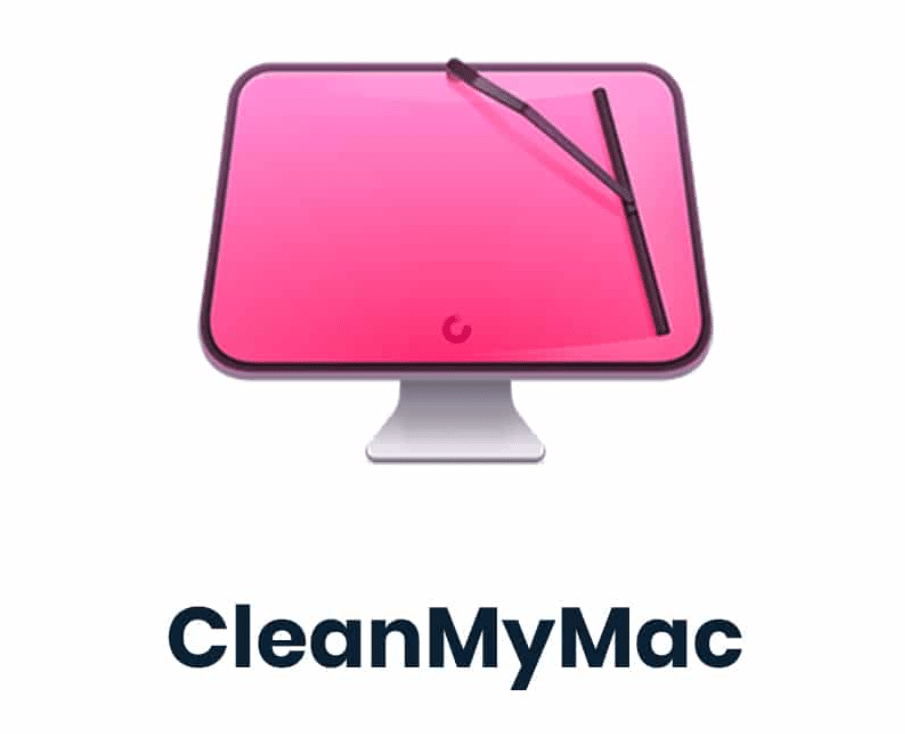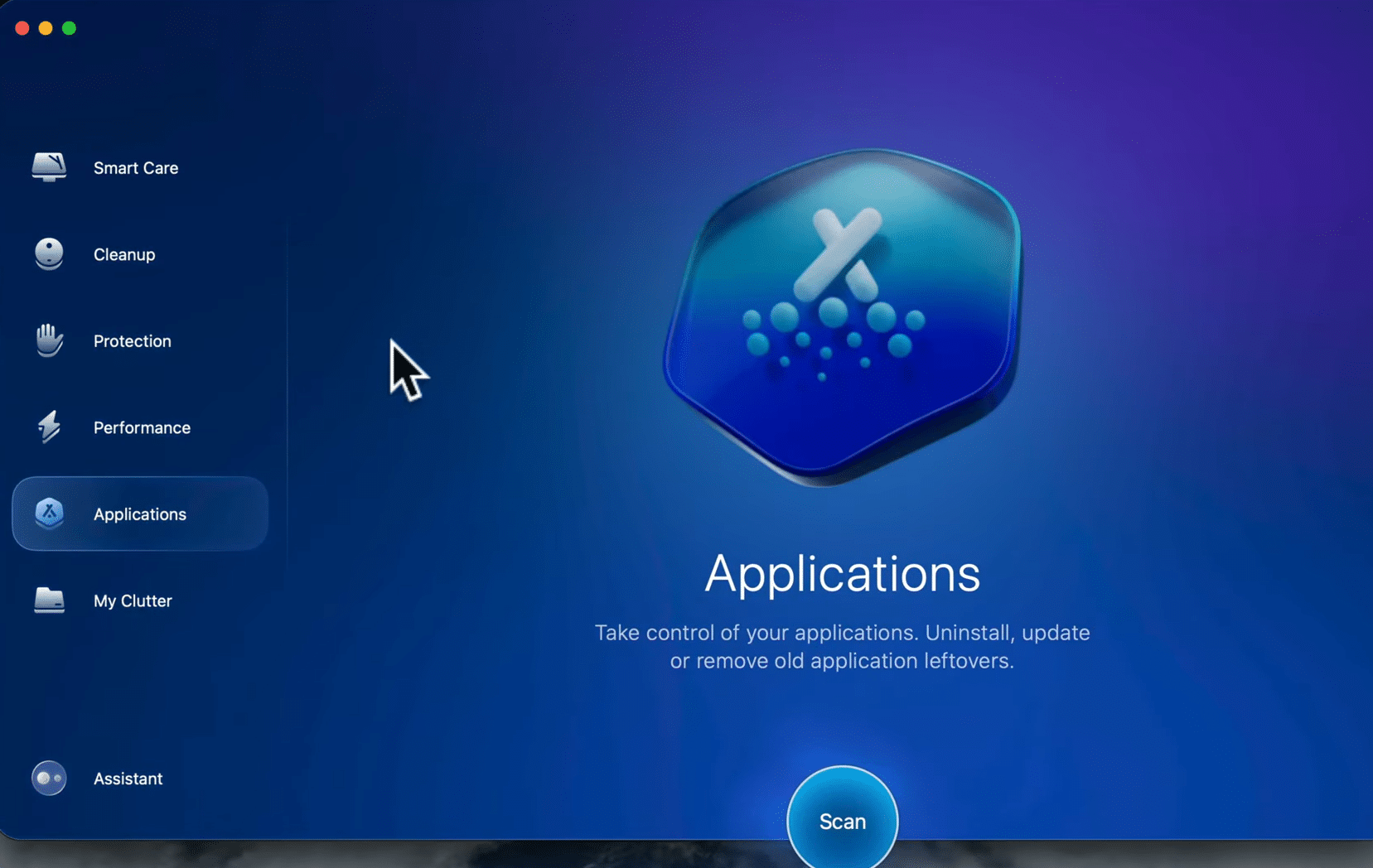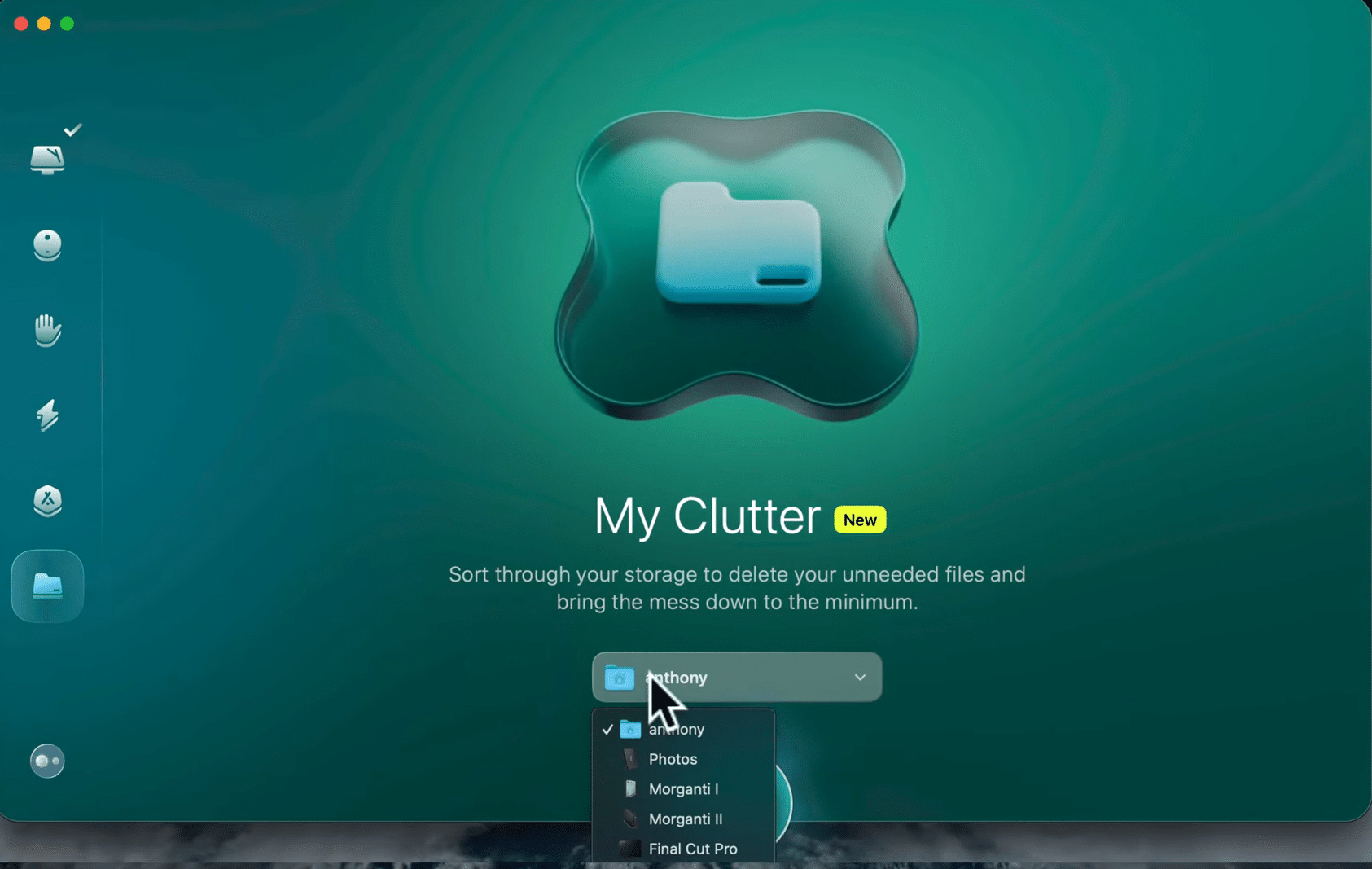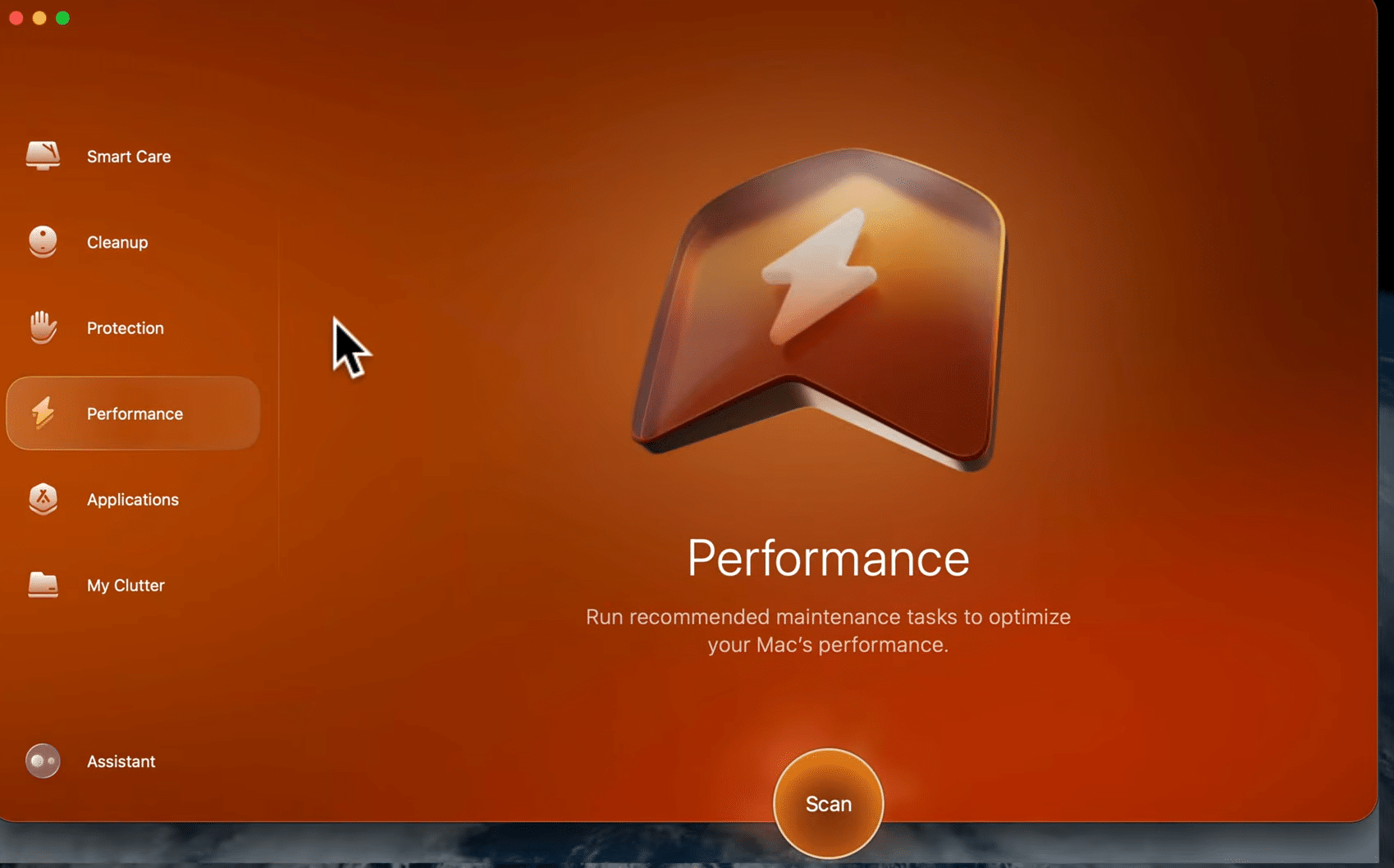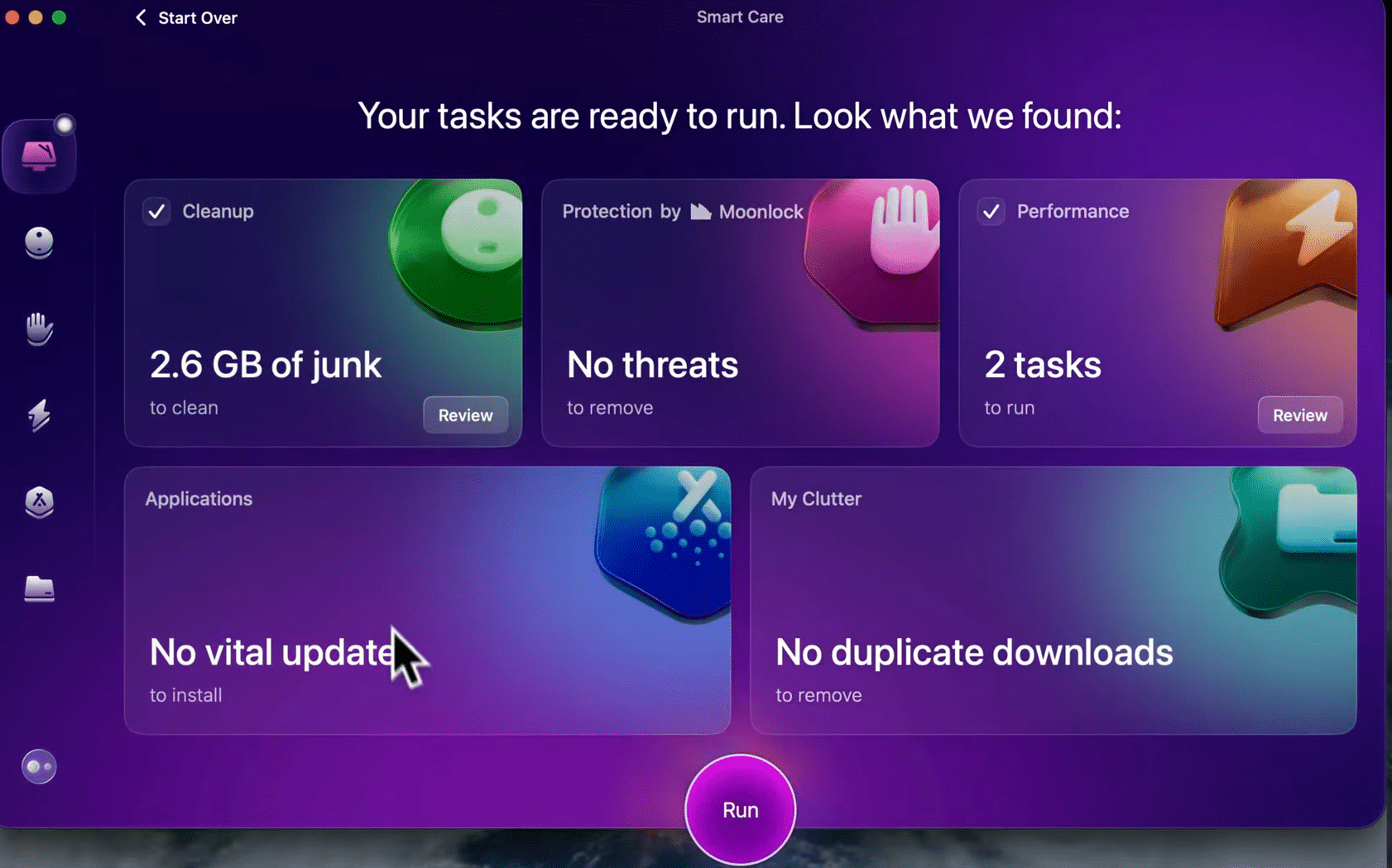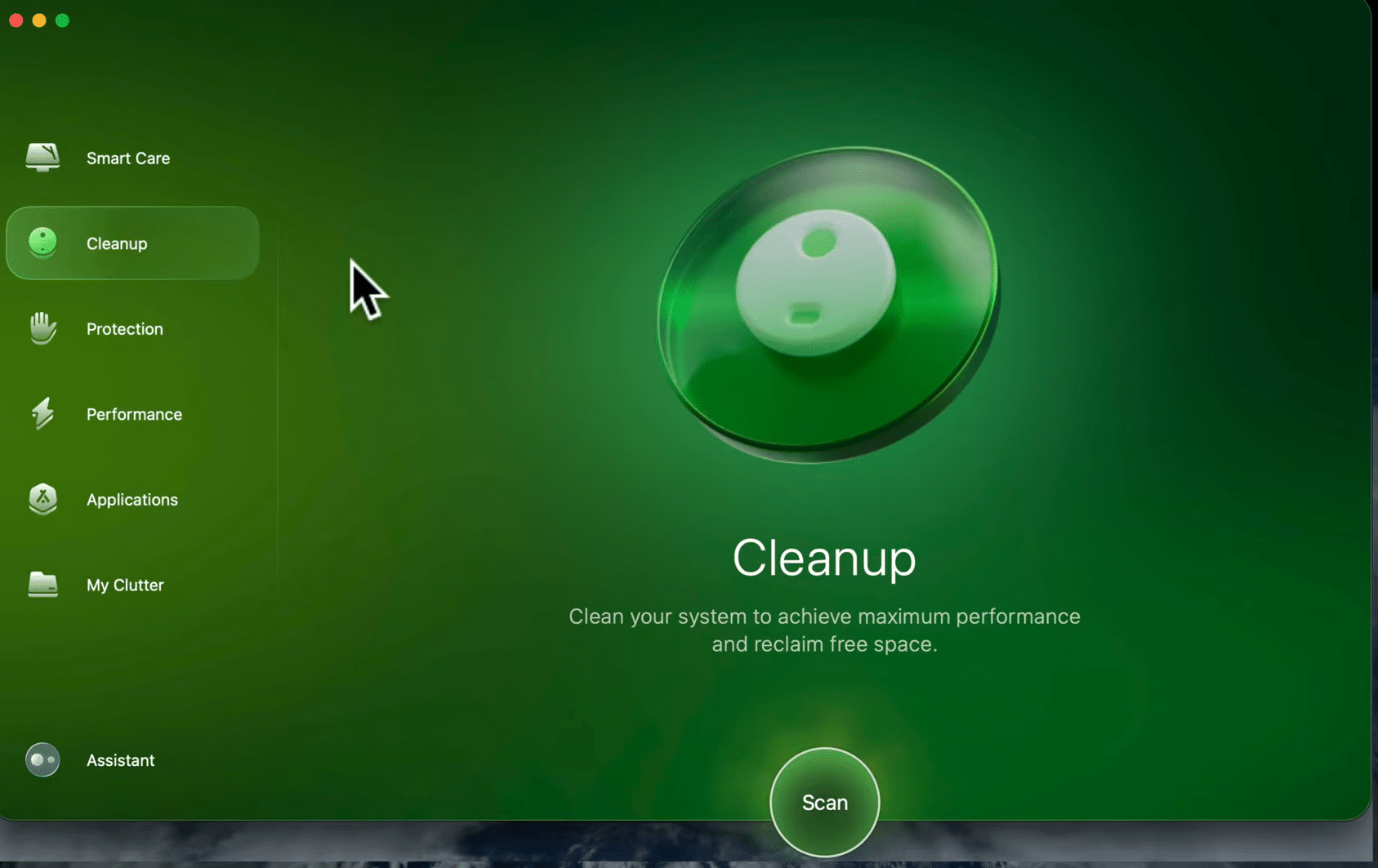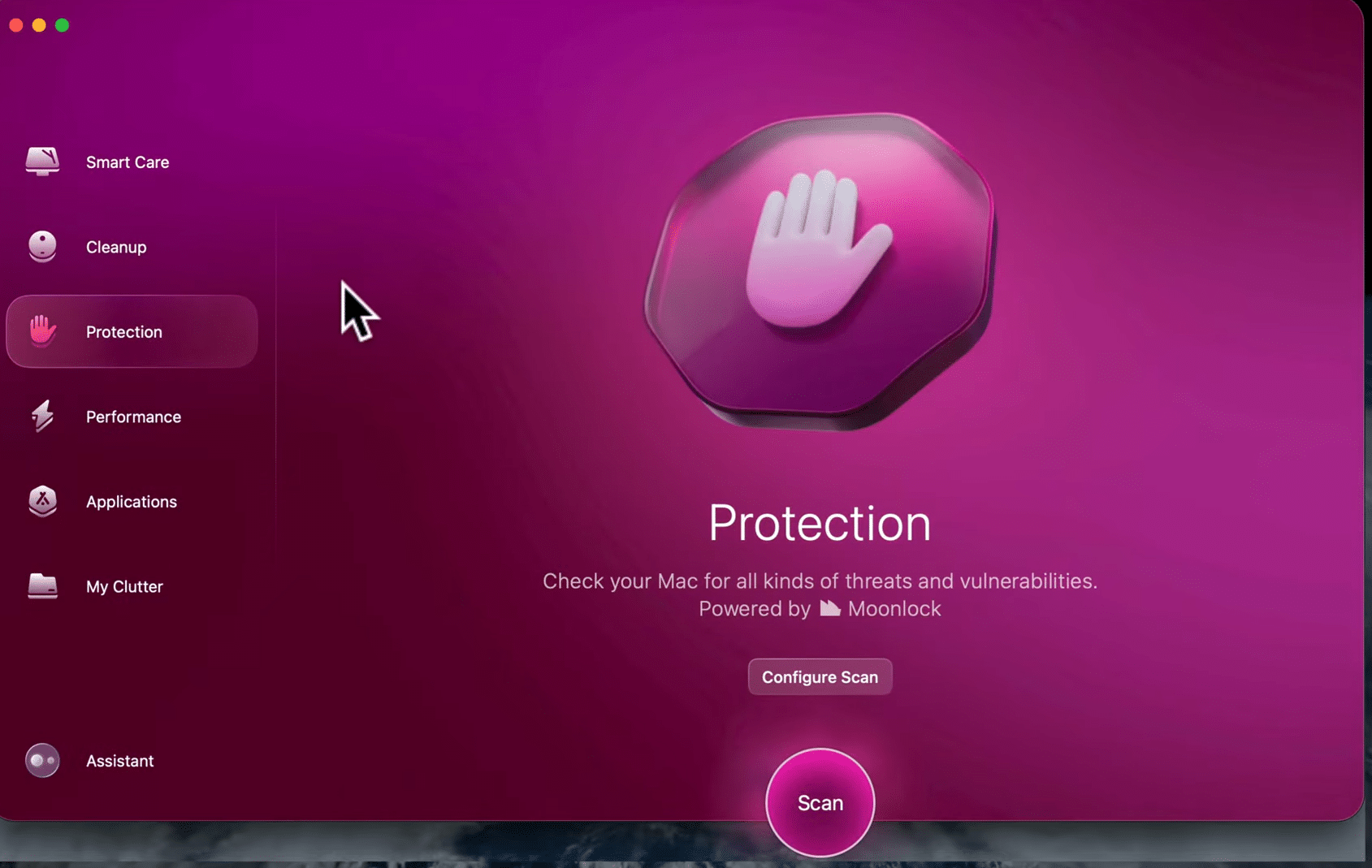CleanMyMac Lifetime Activation
10124 Item Sold
Lifetime Activation
You will receive it activated
CleanMyMac 2026 Lifetime Activation V5.2.5
Keep Your Mac Running Like New
Your Mac is a powerful machine, but over time it can slow down, fill up with junk files, and become vulnerable to malware. CleanMyMac Lifetime Activation gives you a permanent license to keep your Mac optimized, secure, and performing at its best—without recurring subscription fees.
This is a digital download with instant delivery, so you can start cleaning and protecting your Mac right away. You’ll receive a global license that’s original, genuine, and legitimate, backed by our money-back guarantee. Plus, with free assistance to install and activate, getting started is simple and hassle-free.
What is CleanMyMac?
CleanMyMac is a comprehensive optimization and maintenance app designed specifically for Mac computers. It removes hidden junk files, speeds up performance, protects against malware, and helps you manage your applications—all from one intuitive interface.
The CleanMyMac Lifetime Activation is a one-time payment that gives you access to the full version of the software forever. No monthly fees, no renewals—just a permanent license that lets you use CleanMyMac for as long as you own your Mac.
Why Choose CleanMyMac Lifetime Activation?
Permanent License, No Subscriptions
When you purchase CleanMyMac with a lifetime activation, you’re making a smart investment. You pay once and own the software permanently. Unlike subscription-based services that charge you month after month, this is a one-time payment that saves you money in the long run.
Instant Delivery and Easy Setup
After you buy CleanMyMac, you’ll receive your activation via email within minutes. The digital download means there’s no waiting for physical products to ship. You can download CleanMyMac for Mac immediately and start optimizing your system right away.
Installation and activation are straightforward, and if you need any help, our team provides free assistance to install and activate your software. We’re here to make sure everything works smoothly from the start.
Authentic and Secure
Your CleanMyMac activation comes with an authentic license directly from authorized sources.
It’s a genuine and legitimate license that ensures you receive full support and updates.
We also offer a money-back guarantee. If you’re not satisfied with your purchase, we’ll refund your payment—no questions asked. You can buy online with confidence, knowing that your transaction is protected by secure online payment systems.
Best Price from a Trusted Store
We pride ourselves on offering the best price for CleanMyMac Lifetime Activation. When you buy CleanMyMac from us, you’re getting a great deal on a premium product. We frequently offer CleanMyMac deals and CleanMyMac discount promotions, so you can buy CleanMyMac cheap without compromising on quality.
Our trusted store has served thousands of satisfied customers who rely on us for genuine software at competitive prices.
Key Features of CleanMyMac
1. Smart Scan – All-in-One Cleanup
The Smart Scan feature is the heart of CleanMyMac. With a single click, it scans your entire system for junk files, malware, and performance issues. It then shows you exactly what’s taking up space and slowing down your Mac, allowing you to clean everything up in seconds.
This feature combines system cleanup, malware removal, and performance optimization into one seamless process. It’s perfect for users who want a quick, comprehensive tune-up without diving into technical details.
2. System Junk Removal
Over time, your Mac accumulates gigabytes of unnecessary files—old caches, logs, language files, and broken downloads. These files clog up your hard drive and slow down your system.
CleanMyMac’s System Junk module identifies and removes these files safely, freeing up valuable storage space. You’d be surprised how much space you can reclaim—often several gigabytes—just by clearing out system junk.
3. Malware Protection
Macs aren’t immune to malware, and threats are constantly evolving. CleanMyMac includes a powerful malware removal tool that scans for adware, spyware, ransomware, and other malicious software.
The app’s malware database is regularly updated, so you’re always protected against the latest threats. If CleanMyMac detects anything suspicious, it removes it immediately, keeping your personal data and system safe.
4. Uninstaller – Complete App Removal
When you delete an app by dragging it to the Trash, you’re not actually removing all of its files. Many apps leave behind hidden files, preferences, and caches that continue to take up space.
CleanMyMac’s Uninstaller completely removes apps and all their associated files. You can uninstall multiple applications at once, ensuring your Mac stays clean and organized.
5. Maintenance Scripts
Your Mac runs several maintenance scripts in the background to keep things running smoothly. However, these scripts don’t always run when they’re supposed to, especially if your Mac is often turned off or in sleep mode.
CleanMyMac lets you run these maintenance scripts manually, ensuring your system stays optimized. This includes tasks like repairing disk permissions, flushing DNS cache, and speeding up Mail.
6. Privacy Protection
Your Mac stores a lot of information about your online activity—browsing history, cookies, chat logs, and more. This data can be accessed by others and may pose a privacy risk.
CleanMyMac’s Privacy module erases your browsing history, online and offline activity traces, and other sensitive data from apps like Safari, Chrome, Firefox, and Skype. It helps you maintain your privacy and keep your personal information secure.
7. Space Lens – Visual Storage Management
Space Lens gives you a visual map of your hard drive, showing exactly what’s taking up space. You can see large folders, old files, and forgotten downloads at a glance.
This makes it easy to identify and delete files you no longer need, helping you free up space quickly. It’s especially useful if you’re running low on storage and need to make room for new files.
8. Updater – Keep Your Apps Current
Outdated apps can have security vulnerabilities and performance issues. CleanMyMac’s Updater scans your system for outdated applications and lets you update them all at once.
This feature saves you time and ensures your apps are always running the latest, most secure versions.
9. Large & Old Files Finder
If you’re wondering where all your storage went, the Large & Old Files finder is here to help. It scans your Mac for files that are either very large or haven’t been accessed in a long time.
You can then review these files and delete the ones you don’t need, quickly reclaiming gigabytes of space.
10. Shredder – Secure File Deletion
When you delete a file normally, it can often be recovered using data recovery software. If you need to permanently delete sensitive files, CleanMyMac’s Shredder overwrites the data multiple times, making it impossible to recover.
This is perfect for securely deleting financial documents, personal photos, or any other files you want to ensure are gone for good.
How CleanMyMac Benefits You
Faster Performance
By removing junk files, managing startup items, and optimizing system processes, CleanMyMac makes your Mac run faster. Apps launch quicker, files open faster, and your system feels more responsive.
More Storage Space
Clearing out gigabytes of unnecessary files gives you more room for the things that matter—photos, videos, documents, and applications. You’ll be amazed at how much space you can free up.
Better Security
With built-in malware protection and privacy tools, CleanMyMac helps keep your Mac secure. You can browse, work, and play with confidence, knowing your system is protected.
Simplified Maintenance
Instead of juggling multiple tools to clean, optimize, and protect your Mac, CleanMyMac puts everything in one place. It’s a complete solution that saves you time and effort.
Easy Installation and Activation
When you activate CleanMyMac for Mac, the process is simple and fast:
- Purchase CleanMyMac from our trusted store using secure online payment.
- Receive your activation via email with instant delivery.
- Download CleanMyMac for Mac from the official website or our provided link.
- Install the app and enter your activation.
- Enjoy the full version of CleanMyMac with all features unlocked.
If you encounter any issues, our support team offers free assistance to install and activate your software. We’re here to help every step of the way.
CleanMyMac for Mac – System Requirements
CleanMyMac is designed for Mac computers and is compatible with:
- macOS 10.10 (Yosemite) or later
- At least 50 MB of free disk space for installation
- Internet connection for activation and malware database updates
Make sure your Mac meets these requirements to enjoy the CleanMyMac last version with all the latest features and improvements.
Why Buy CleanMyMac from Us?
Original and Genuine License
When you buy CleanMyMac from us, you receive an original genuine and legitimate license. This ensures you get full access to updates, support, and all features without any limitations.
Best Price and Great Deals
We offer the best price on CleanMyMac Lifetime Activation. Keep an eye out for CleanMyMac discount promotions and CleanMyMac deals that make this powerful app even more affordable.
Trusted and Secure
Our trusted store has a proven track record of delivering quality software. Your purchase is protected by secure online payment systems, and we stand behind every sale with a money-back guarantee.
Instant Digital Delivery
No waiting, no shipping fees. Your digital download is delivered instantly, so you can start optimizing your Mac right away.
Frequently Asked Questions
What is a Lifetime Activation?
A lifetime activation means you pay once and own the software forever. There are no recurring subscription fees. You can use CleanMyMac on your Mac for as long as you own the device.
Is this a permanent license?
Yes, this is a permanent license. Once activated, you have lifetime access to CleanMyMac without any expiration date.
Will I receive updates?
Yes, your CleanMyMac activation includes access to software updates. You’ll always have the CleanMyMac last version with the latest features and security improvements.
Can I use this license on multiple Macs?
The license is typically for one Mac. If you need to use CleanMyMac on multiple devices, you can purchase CleanMyMac additional licenses at a discounted rate.
Is this a global license?
Yes, this is a global license that works anywhere in the world. No regional restrictions apply.
What if I need help with installation?
We provide free assistance to install and activate your software. If you have any questions or run into issues, our support team is ready to help.
Is there a money-back guarantee?
Absolutely. We offer a money-back guarantee. If you’re not satisfied with your purchase, contact us for a full refund.
How to Get Started
Ready to give your Mac the care it deserves? Here’s how to get started:
- Buy CleanMyMac from our trusted store.
- Receive your CleanMyMac activation via instant delivery.
- Download CleanMyMac for Mac and install it.
- Follow the installation instructions.
- Run a Smart Scan and watch as CleanMyMac cleans, optimizes, and protects your Mac.
It’s that simple. With a one-time payment, you get a permanent license to keep your Mac running smoothly for years to come.
Final Thoughts
Your Mac is an investment, and it deserves the best care. CleanMyMac Lifetime Activation gives you a powerful, easy-to-use tool to keep your system fast, clean, and secure—without the hassle of subscriptions or recurring fees.
With instant delivery, easy installation and activation, and free assistance if you need it, getting started is simple. Plus, you’re backed by our money-back guarantee and the assurance that you’re receiving an authentic license from a trusted store.
Don’t let junk files, malware, and performance issues slow you down. Purchase CleanMyMac today and experience the difference a clean, optimized Mac can make. Take advantage of our best price and CleanMyMac deals to buy CleanMyMac cheap and enjoy peace of mind knowing your Mac is in good hands.
Download CleanMyMac for Mac now and unlock the full version with lifetime access. Your Mac will thank you.