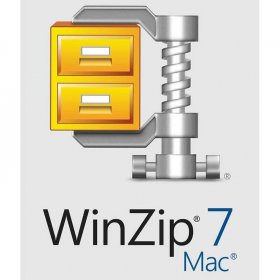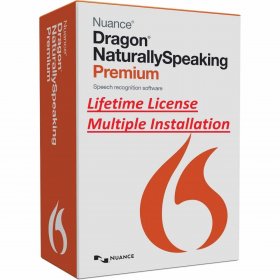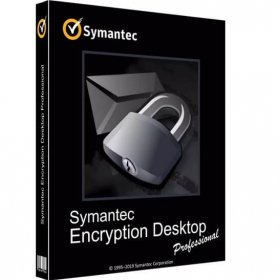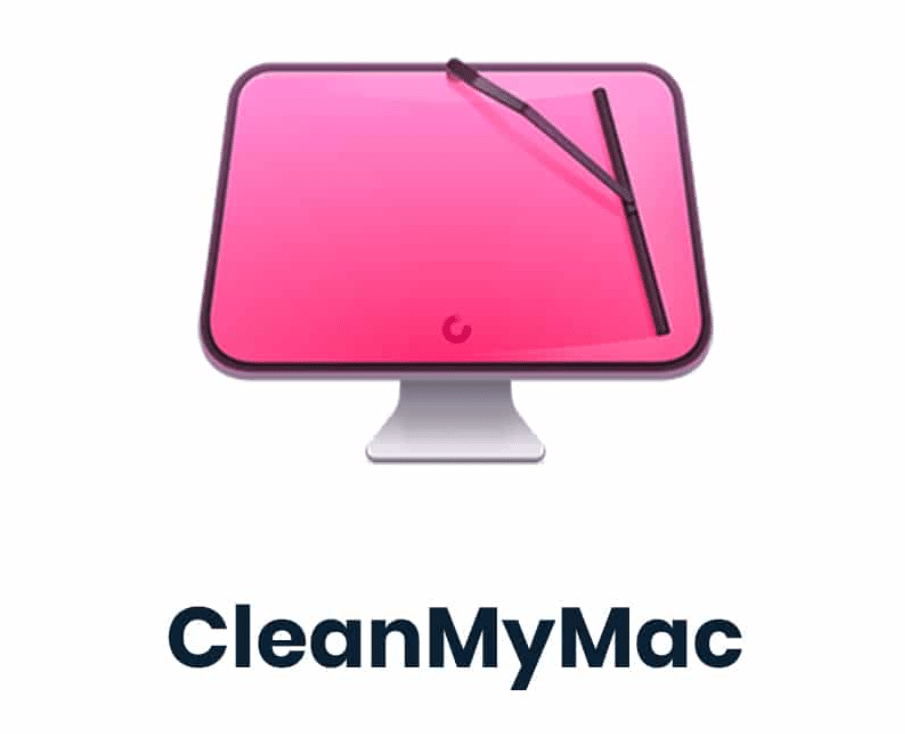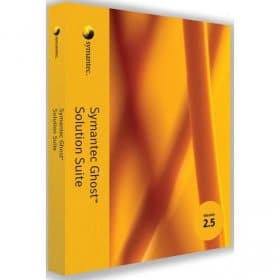Description
Chief Architect Home Designer Professional For Windows – Transform Your Dream Home Into Reality
Purchase Chief Architect Home Designer Professional and unlock the power to design stunning homes with professional-grade tools that make architectural planning accessible to everyone. Whether you’re planning a major renovation, building your dream home from scratch, or simply want to reimagine your living space, this comprehensive software puts the expertise of professional architects right at your fingertips.
Why Choose Chief Architect Home Designer Professional?
Buy Chief Architect Home Designer Professional today and experience the difference that professional-grade design software can make. This isn’t just another home design program – it’s a complete architectural solution that bridges the gap between your imagination and reality. With its intuitive interface and powerful features, you can create detailed floor plans, stunning 3D visualizations, and professional construction documents without needing years of architectural training.
The software excels at transforming complex design concepts into simple, manageable steps. You’ll start with basic room layouts and watch as your ideas come to life through automated building tools that understand real-world construction principles. Every wall you draw, every window you place, and every roof you design follows authentic architectural standards, ensuring your plans aren’t just beautiful – they’re buildable.
Comprehensive Design Features That Deliver Results
Chief Architect Home Designer Professional features an extensive toolkit that covers every aspect of home design and construction planning. The software’s intelligent building tools automatically generate 3D models as you work, so you can see exactly how your design decisions impact the overall look and feel of your space.
The floor planning capabilities are remarkably sophisticated yet easy to use. Simply click and drag to create rooms, and the software automatically generates walls with proper thickness and structural integrity. Door and window placement becomes effortless with smart alignment tools that ensure everything fits perfectly. The program includes an extensive library of architectural elements, from standard building components to decorative features, giving you countless options to personalize your design.
What sets this software apart is its ability to handle complex architectural challenges automatically. When you design a second story, the program understands load-bearing requirements. When you create a roof, it calculates proper slopes and drainage. These intelligent features mean you can focus on creativity while the software handles the technical details.
The 3D visualization capabilities are truly impressive. Watch your 2D floor plans transform into photorealistic 3D models that you can explore from every angle. Walk through your future home virtually, adjusting lighting, materials, and furniture placement until everything feels perfect. These visualizations aren’t just pretty pictures – they’re accurate representations that help you make informed decisions about your project.
Professional Tools for Every Design Challenge
The electrical and plumbing planning features help you design functional systems that meet building codes. Place outlets, switches, and fixtures with confidence, knowing the software will track your electrical loads and help ensure your plans meet safety requirements. The plumbing tools make it easy to plan efficient water and waste systems, with automatic pipe routing that follows standard installation practices.
Kitchen and bathroom design tools deserve special mention. These spaces require careful planning to maximize functionality within limited square footage. The software includes specialized tools for cabinet layout, appliance placement, and fixture positioning. You can experiment with different configurations, comparing workflow patterns and storage solutions until you find the perfect layout.
The roofing tools handle everything from simple gabled roofs to complex hip and valley configurations. Dormers, skylights, and chimneys can be added with just a few clicks, and the software automatically adjusts surrounding roof planes to maintain structural integrity. The automatic generation of roof framing plans helps contractors understand exactly how to build your design.
Material Selection and Customization Options
One of the most exciting aspects of using Chief Architect Home Designer Professional is the ability to experiment with different materials and finishes. The software includes an extensive library of real-world materials, from hardwood flooring and ceramic tiles to brick, stone, and siding options. You can apply these materials to your 3D model and see exactly how they’ll look in different lighting conditions.
The material library goes beyond basic textures to include accurate representations of brand-name products. This means you can specify exact products during the design phase, making the transition from design to construction much smoother. The software’s rendering engine accurately portrays how different materials interact with light, helping you make confident decisions about color schemes and material combinations.
Custom material creation is also possible, allowing you to incorporate specific products or unique finishes into your design. Import photos of materials you’re considering, and the software will map them onto your 3D model for realistic visualization.
Landscape and Site Planning Capabilities
Your home doesn’t exist in isolation, and neither should your design process. The software includes comprehensive landscape design tools that help you plan outdoor spaces with the same precision as interior areas. Design patios, decks, walkways, and garden areas that complement your home’s architecture.
The terrain modeling tools allow you to work with sloped lots and challenging topography. Import site survey data or create custom terrain profiles to ensure your home design works harmoniously with the natural landscape. Proper grading and drainage planning can be visualized and documented, helping prevent costly issues during construction.
Plant libraries include trees, shrubs, and flowers that can be placed and sized appropriately for your climate zone. Seasonal visualization options let you see how your landscape will look throughout the year, helping you create outdoor spaces that remain attractive in all seasons.
Construction Documentation and Professional Output
When your design is complete, Chief Architect Home Designer Professional generates the construction documents needed to build your project. Automatic dimensioning ensures all measurements are accurate and clearly marked. Cross-sections and elevation views provide builders with the detailed information they need to understand complex design elements.
The software creates professional construction drawings that include:
- Detailed floor plans with accurate dimensions
- Elevation views showing exterior design details
- Cross-sectional views revealing structural elements
- Electrical and plumbing layouts
- Framing plans for complex structural elements
- Material specifications and quantities
These documents aren’t just helpful – they’re often required for building permits and contractor bidding. Having professional-quality plans from the start saves time and money throughout the construction process.
Easy Installation and Activation Process
We understand that getting started with new software can be challenging, which is why we provide free assistance to install and activate your software. Our technical support team will guide you through the entire process, ensuring you’re up and running quickly. We will install it for you remotely if needed, so you don’t have to worry about technical complications.
The easy installation and activation process works seamlessly on Windows 10 and 11 systems. The software is optimized for modern hardware, taking advantage of advanced graphics capabilities to deliver smooth 3D performance and quick rendering times.
Your purchase includes a lifetime activation with a permanent license, meaning you own the software outright with no ongoing subscription fees. This authentic license provides full access to all features and includes future updates within the current version.
Learning and Support Resources
Getting the most from your software investment requires proper training and ongoing support. Chief Architect Home Designer Professional includes comprehensive learning resources designed to help users of all skill levels become proficient quickly.
The built-in tutorial system walks you through common design tasks step by step. Video tutorials cover everything from basic floor plan creation to advanced 3D modeling techniques. The software’s context-sensitive help system provides instant answers to questions as they arise during the design process.
Online communities and user forums provide additional learning opportunities. Connect with other users to share tips, get advice on challenging projects, and see inspiring examples of what’s possible with the software. These communities often provide solutions to unique design challenges and creative applications of the software’s features.
Why This Investment Makes Sense
Best price considerations go beyond the initial software cost. When you factor in the time saved, mistakes avoided, and professional results achieved, the software pays for itself quickly. Professional architectural services can cost thousands of dollars for a single project, while this software provides the tools to handle multiple projects over many years.
The ability to experiment freely with different design options is invaluable. In traditional design processes, major changes late in the project can be expensive and time-consuming. With this software, you can explore countless variations before finalizing your plans, ensuring you’re completely satisfied with every detail.
Accurate material quantification helps control construction costs by providing precise ordering information. No more guessing about how much flooring to order or how many windows you’ll need. The software calculates exact quantities, reducing waste and preventing delays caused by material shortages.
Professional Results for Every User
Whether you’re a homeowner planning a renovation, a contractor looking to provide better service to clients, or a real estate professional wanting to explore property potential, this software delivers professional results. The learning curve is manageable for beginners, while advanced users will appreciate the sophisticated tools and customization options.
The software’s ability to generate both beautiful presentations and accurate construction documents makes it valuable throughout the entire project lifecycle. Use stunning 3D renderings to communicate your vision to family members, contractors, and building officials. Then use the same design data to generate the technical drawings needed for construction.
Secure Purchase and Immediate Access
Buy online through our trusted store with confidence, knowing your purchase is protected by secure online payment processing. Your digital download provides instant delivery, so you can start designing immediately after purchase. No waiting for shipping or worrying about lost packages.
Our moneyback guarantee ensures your satisfaction. If the software doesn’t meet your expectations, return it within the specified period for a full refund. This guarantee reflects our confidence in the software’s quality and your satisfaction with the purchase.
The global license works anywhere in the world, with no geographic restrictions or additional fees for international use. The onetime payment structure means no hidden costs or recurring charges – you own the software permanently.
Technical Specifications and System Requirements
Chief Architect Home Designer Professional is optimized for modern Windows systems, taking advantage of current hardware capabilities while maintaining compatibility with older systems. The software runs smoothly on Windows 10 and 11, with support for high-resolution displays and multi-monitor configurations.
Minimum system requirements ensure broad compatibility, while recommended specifications deliver optimal performance for complex projects. The software efficiently manages system resources, allowing you to work on large projects without performance degradation.
Graphics card support includes both integrated and dedicated graphics solutions. While dedicated graphics cards provide better 3D performance, the software works well with integrated graphics for most design tasks.
Getting Started with Your Design Journey
Your journey to creating the perfect home design begins with understanding your needs and goals. Take time to gather inspiration from magazines, websites, and existing homes you admire. The software makes it easy to experiment with different styles and approaches, so don’t limit yourself to a single concept initially.
Start with basic room layouts and gradually add detail as your design develops. The software’s flexible approach allows you to work at whatever pace feels comfortable, whether you prefer to complete entire rooms before moving on or want to rough out the entire floor plan first.
Remember that good design is an iterative process. Your first design attempt probably won’t be your final version, and that’s perfectly normal. The software’s ability to quickly make changes and explore alternatives is one of its greatest strengths.
Conclusion: Transform Your Vision Into Reality
Chief Architect Home Designer Professional represents the perfect combination of professional capability and user-friendly design. With this original genuine and legitimate software, you’re investing in tools that will serve you for years to come. The full version includes everything needed to create stunning, buildable designs that reflect your unique vision and requirements.
Don’t let another day pass wondering what your dream home could look like. Purchase Chief Architect Home Designer Professional today and take the first step toward turning your vision into reality. With instant delivery and free installation assistance, you could be designing your dream space within hours of purchase.
Your perfect home is waiting to be designed – and now you have the tools to make it happen.