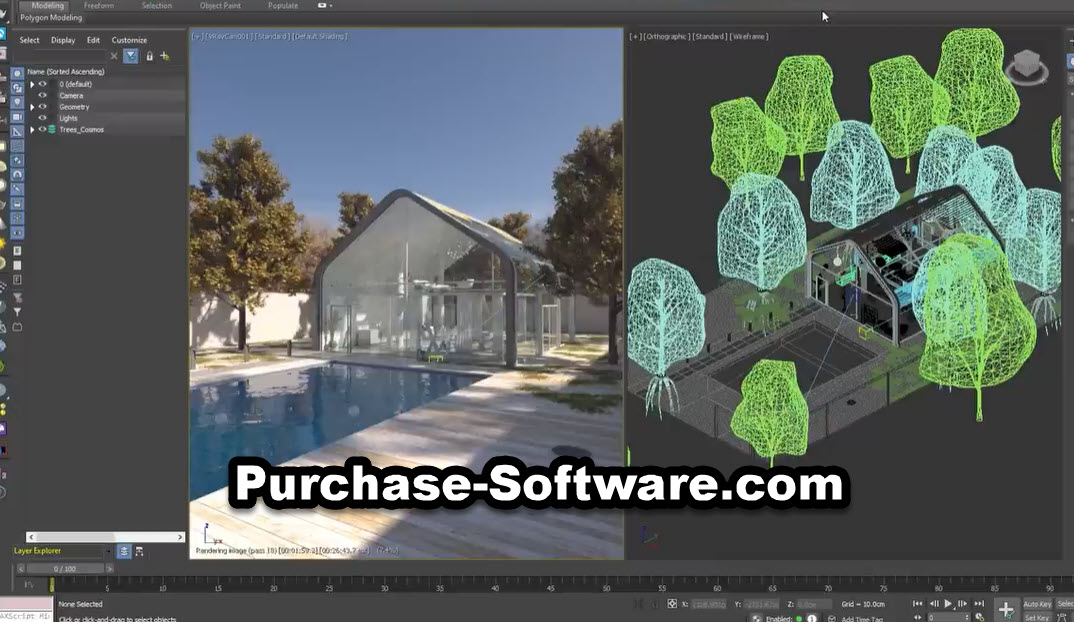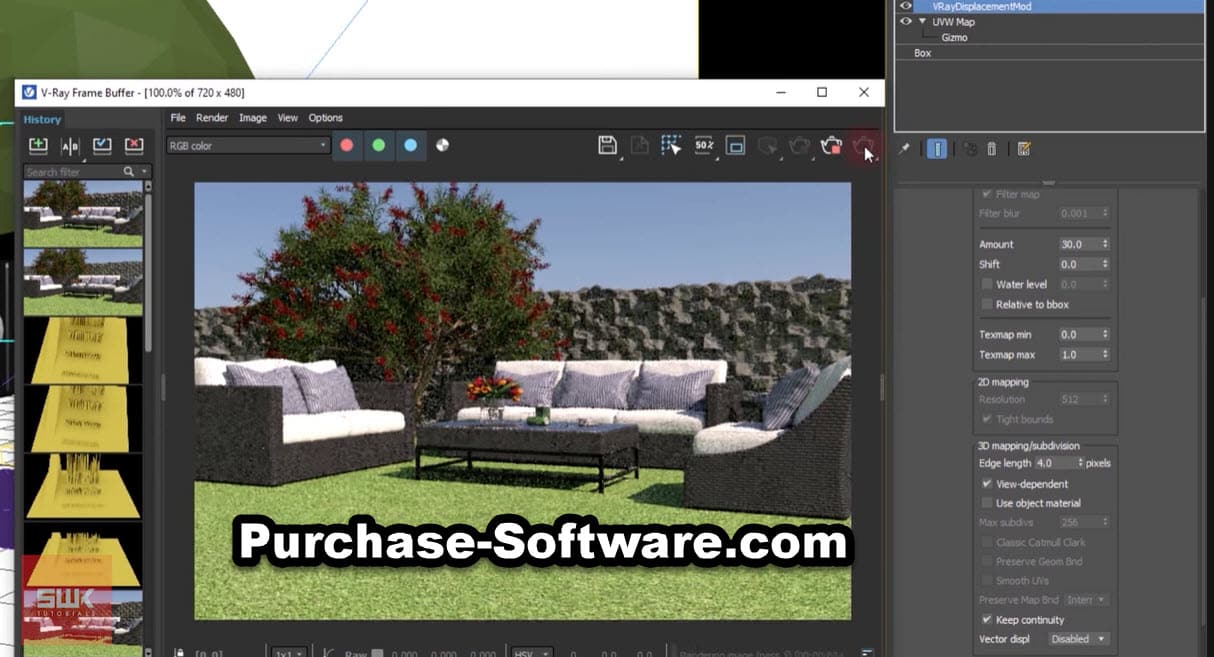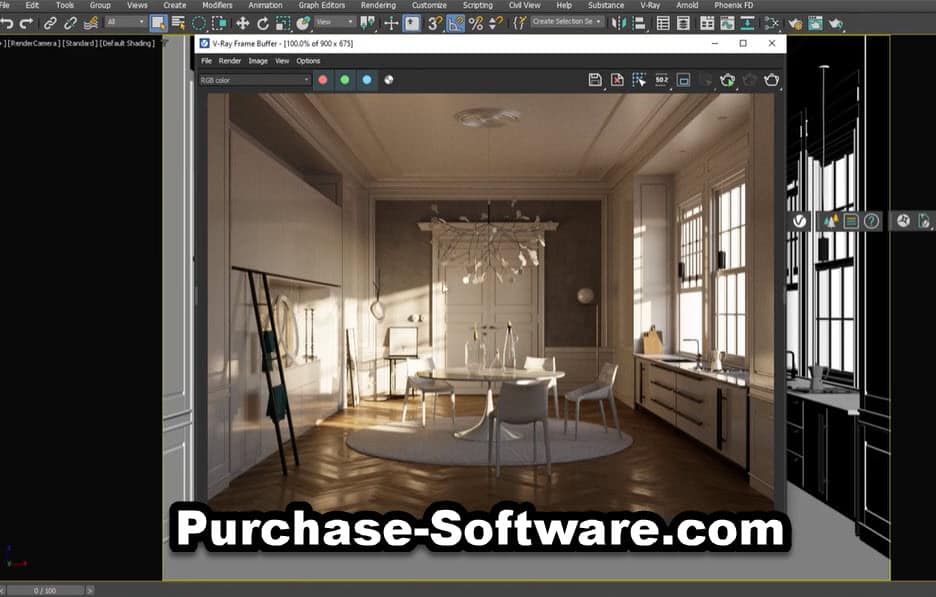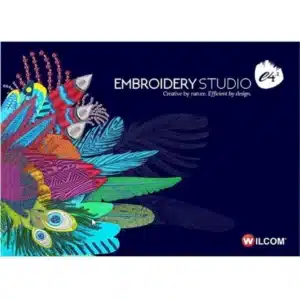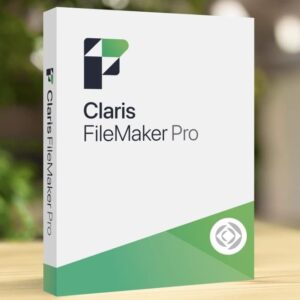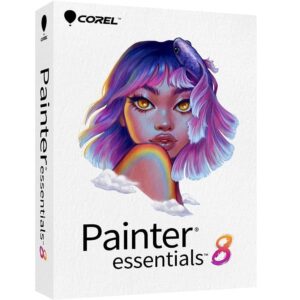Chaos V-Ray for 3ds Max for Windows – Lifetime License
3 Item Sold
Lifetime Activation
For Windows
Comes with activation files
Chaos V-Ray for 3ds Max 2025 for Windows – Lifetime License
Transform your 3D rendering dreams into stunning reality with Chaos V-Ray for 3ds Max. This powerhouse rendering engine has become the gold standard for professionals worldwide, and now you can own it with a lifetime license that keeps working for you year after year.
Whether you’re an architect visualizing the next iconic building, a product designer bringing concepts to life, or a visual effects artist crafting movie magic, V-Ray delivers the photorealistic results that make clients say “wow.” With this permanent license, you’ll never worry about subscription renewals or losing access to your essential tools.
Why Choose V-Ray for 3ds Max?
V-Ray isn’t just another rendering plugin – it’s the creative partner that understands your vision. Built specifically for 3ds Max users, this rendering engine seamlessly integrates into your existing workflow while supercharging your creative possibilities.
The software handles everything from simple product shots to complex architectural walkthroughs with the same level of precision and quality. You’ll create images so realistic that viewers will question whether they’re looking at a photograph or a 3D render.
Comprehensive Feature Set
Advanced Lighting Technology
V-Ray’s lighting system mimics real-world physics, giving you control over every aspect of illumination. The Global Illumination engine calculates how light bounces naturally between surfaces, creating authentic shadows and reflections that bring scenes to life.
HDRI Environment Lighting lets you place your models in any location imaginable. Simply load a high dynamic range image, and V-Ray automatically lights your scene with realistic environmental lighting that matches the chosen location perfectly.
The Sun and Sky System creates accurate daylight conditions for any time, date, and geographical location. Architectural visualizations benefit enormously from this feature, showing clients exactly how natural light will interact with their future spaces.
Area Lights provide soft, natural-looking illumination that mimics real-world light sources like windows, light panels, and softboxes. You can adjust size, intensity, and color temperature to match your creative vision precisely.
Material Creation and Rendering
V-Ray’s Material Editor puts professional-grade texturing at your fingertips. Create everything from brushed metal and polished marble to fabric and skin with materials that respond to light exactly like their real-world counterparts.
Subsurface Scattering makes translucent materials like wax, marble, and skin look incredibly realistic by simulating how light penetrates and scatters within these materials.
The Car Paint Material specifically caters to automotive visualization, creating that perfect metallic finish with customizable flake density and clear coat depth.
Fabric Materials handle everything from cotton and wool to silk and leather, with realistic fiber simulation that shows individual threads and weave patterns.
Rendering Optimization
Adaptive Dome Light automatically optimizes HDRI lighting for faster render times without sacrificing quality. Your environmental lighting renders significantly faster while maintaining photorealistic results.
GPU Acceleration harnesses your graphics card’s power for lightning-fast rendering. Modern GPUs can render complex scenes in minutes rather than hours, letting you iterate quickly and meet tight deadlines.
Network Rendering distributes render jobs across multiple computers, turning your entire studio into a rendering powerhouse. Large projects that once took days can complete overnight.
Progressive Rendering shows your image developing in real-time, so you can stop the render when it reaches your desired quality level. No more guessing how long to wait for the perfect result.
Camera and Composition Tools
Physical Camera simulates real camera behavior with accurate exposure, depth of field, and motion blur effects. Your renders will have that authentic photographic quality that clients expect.
VR Camera creates 360-degree panoramic renders perfect for virtual reality presentations and immersive client experiences.
Stereoscopic Camera generates left and right eye views for 3D viewing, opening up new presentation possibilities for your work.
Post-Production Integration
Render Elements separate different aspects of your image (lighting, reflections, shadows) into individual passes, giving you complete control during post-production in Photoshop or After Effects.
Cryptomatte creates perfect selections for any object in your scene, making compositing and color correction incredibly efficient.
Light Mix lets you adjust lighting intensity and color after rendering without re-rendering the entire scene. Make client revisions in minutes instead of hours.
Industries and Applications
Architecture and Interior Design
Architects and interior designers rely on V-Ray to communicate their vision clearly to clients. The software excels at creating photorealistic architectural visualizations that help clients understand how spaces will look and feel.
Daylight Studies show how natural light changes throughout the day and seasons, helping architects optimize window placement and interior layouts.
Material Studies let clients see exactly how different flooring, wall treatments, and furnishings will look in their space before making expensive purchasing decisions.
Virtual Tours created with V-Ray’s VR camera give clients the ability to walk through spaces before construction begins, reducing costly changes during the building process.
Product Design and Manufacturing
Product designers use V-Ray to create marketing imagery, test different material options, and visualize products in various environments.
Jewelry Rendering captures the sparkle and brilliance of gemstones with physically accurate caustics and dispersion effects.
Electronics Visualization handles the complex materials found in modern devices, from brushed aluminum housings to glossy plastic components.
Automotive Design benefits from V-Ray’s specialized car paint materials and environmental reflections that show vehicles in their best light.
Entertainment and Media
Visual effects artists and motion graphics designers choose V-Ray for its reliability and consistent results across different projects and teams.
Animation Support ensures consistent lighting and shading across animated sequences, maintaining visual continuity throughout your project.
Motion Blur and Depth of Field add cinematic quality to animations, making them feel more natural and engaging.
Crowd Rendering handles complex scenes with thousands of objects without overwhelming your system.
Installation and Activation Made Simple
Getting V-Ray running on your system couldn’t be easier. This digital download means you’ll have access to your software immediately after purchase – no waiting for physical media or shipping delays.
System Compatibility
V-Ray for 3ds Max works perfectly with Windows 10 and 11, taking advantage of the latest operating system features and security updates. The software integrates seamlessly with current 3ds Max versions, ensuring compatibility with your existing projects and workflows.
Remote Installation Service
Don’t worry about complex installation procedures. Our team provides free assistance to install and activate your software remotely. We’ll connect to your computer, handle the entire installation process, and ensure everything works perfectly before we finish.
This service eliminates the technical headaches and gets you creating immediately. Our experienced technicians understand the software inside and out, so your installation will be completed correctly the first time.
Activation Process
The lifetime activation process is straightforward and permanent. Once activated, V-Ray becomes part of your 3ds Max installation permanently – no subscription renewals, no annual fees, and no concerns about losing access to your tools.
Your authentic license ensures you’ll receive official support and updates directly from Chaos, maintaining compatibility as both 3ds Max and Windows evolve.
Quality and Authenticity Guaranteed
When you purchase Chaos V-Ray for 3ds Max from us, you’re getting the original genuine and legitimate software directly from the publisher. This isn’t a cracked version or unofficial copy – it’s the same software used by industry professionals worldwide.
Money-Back Guarantee
Your satisfaction is completely guaranteed. If V-Ray doesn’t meet your expectations or doesn’t work as described, we offer a full money-back guarantee. We stand behind every sale because we know the quality and value this software provides.
Trusted Store Reputation
Thousands of professionals trust us for their software needs. Our secure online payment system protects your financial information, and our customer service team provides ongoing support whenever you need assistance.
Best Price Promise
You won’t find V-Ray’s lifetime license at a better price anywhere else. We offer the best price available while maintaining the highest standards of customer service and technical support.
Long-term Value Proposition
One-Time Investment
Traditional software subscriptions cost hundreds of dollars annually, adding up to thousands over time. This lifetime license represents a one-time payment that keeps working for you indefinitely. Calculate the long-term savings – you’ll recover your investment within the first year compared to subscription pricing.
No Recurring Fees
Forget about monthly or annual subscription payments that drain your budget. Once you own V-Ray, it’s yours forever. Use it on as many projects as you want, for as long as you want, without additional costs.
Future-Proof Investment
V-Ray continues evolving with regular updates and new features. Your lifetime license includes these improvements, ensuring your rendering capabilities grow stronger over time without additional investment.
Professional Support and Resources
Learning Resources
V-Ray includes comprehensive documentation, video tutorials, and example scenes to help you master the software quickly. Whether you’re new to rendering or transitioning from another solution, these resources accelerate your learning curve.
Community Support
Join a global community of V-Ray users who share techniques, solve problems together, and showcase their work. This collaborative environment helps you grow your skills and stay current with industry trends.
Technical Support
Direct access to Chaos technical support ensures you can resolve any issues quickly and get back to creating. The support team understands the software thoroughly and can help with everything from basic questions to complex technical challenges.
Getting Started Today
Immediate Access
Your instant delivery means you can start rendering today. Download begins immediately after purchase, and you’ll have V-Ray installed and working within hours.
Easy Ordering Process
Our streamlined checkout process gets you from decision to download in minutes. Buy online securely, and start transforming your 3D work immediately.
Global Accessibility
This global license works anywhere in the world, making it perfect for international teams or freelancers who work with clients across different countries.
Transform Your 3D Workflow
V-Ray for 3ds Max isn’t just software – it’s your creative partner that transforms good 3D models into extraordinary visual experiences. The photorealistic results you’ll achieve will elevate your professional reputation and help you command premium prices for your work.
Purchase Chaos V-Ray for 3ds Max today and join the millions of professionals who rely on this industry-standard rendering engine. With lifetime access, comprehensive features, and our guarantee of authenticity, you’re making an investment that will pay dividends for years to come.
Your clients deserve stunning visuals that capture their imagination and communicate your ideas clearly. V-Ray delivers those results consistently, project after project, making it an essential tool for any serious 3D professional.
Buy Chaos V-Ray for 3ds Max now and experience the difference that professional-grade rendering makes in your work. Your full version license includes everything you need to create world-class visualizations, and our installation support ensures you’ll be creating amazing renders from day one.
Don’t let inferior rendering hold back your creative potential. Invest in V-Ray today and discover why it’s the choice of industry leaders worldwide.