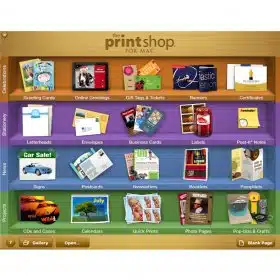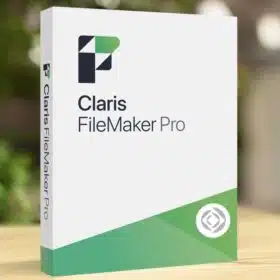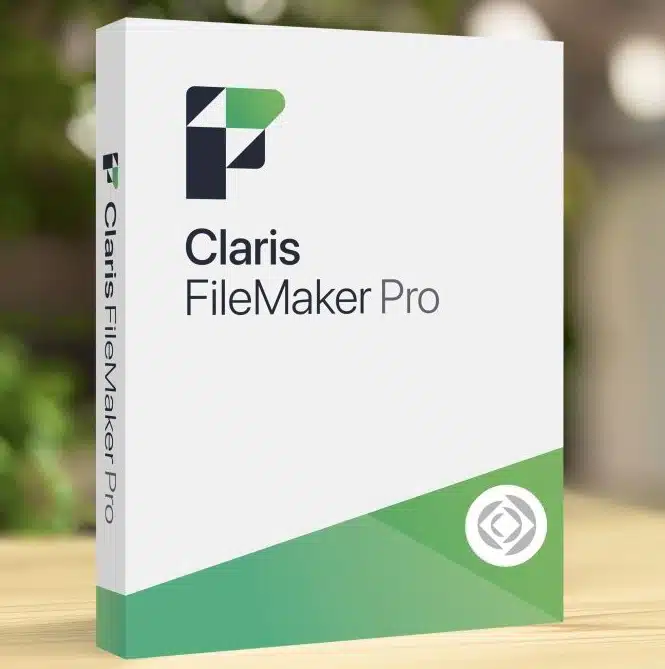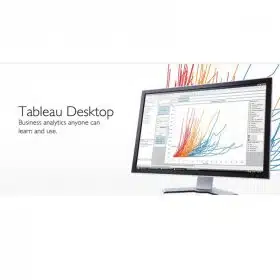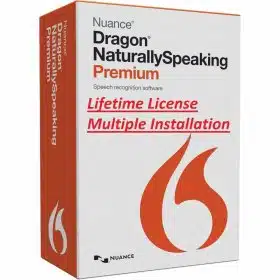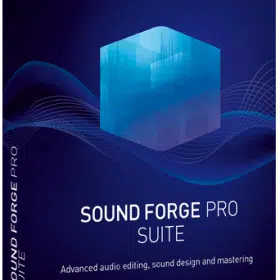Description
Adobe Photoshop Elements 2025 Lifetime Activation for Windows
Welcome to Purchase-software.com, reliable digital download shop. It’s a great pleasure to introduce Adobe Photoshop Elements Software Lifetime Activation for Windows Edition. We know the digital trends of internet, Adobe Photoshop Elements Software Lifetime Activation for Windows Edition will become one of the best deices for photo editing and digital creating. This package is designed for hobbyists, those creative enthusiasts who enjoy creating “artsy” images, and anyone who loves to capture memories with photos. A version of Adobe Photoshop, but designed for picture-loving hobbyists. This version comes for lifetime a activation license, easy install, original, genuine and without bother by monthly subscriptions and other costs.
Read on to see why Adobe Photoshop Elements is the answer to making the photos in your life pop by creating simple effects that capture your day-to-day moments and turn them into cherished memories.
Why Choose Adobe Photoshop Elements 2025 Lifetime Activation for Windows?
Adobe Photoshop Elements is a scaled back version of the popular Adobe Photoshop. Photoshop Elements makes powerful tools for working with photographs available to everyone. It enables both novices who are learning the basics and hobbyists who want to edit photos simply to access powerful yet easy-to-use tools.
Lifetime Activation entitles you to a license that is valid for the full lifetime of the product, and for the lifetime of the customer. It can be used to install the product and to use it indefinitely, never having to worry about the hassles of renewals, hidden costs and other surprises along the way. Rest assured that no matter which tool inside the product you decide to use next, it will always be there when you need it most; furthermore, you won’t have to part with another dime. It’s like no-strings-attached cash!
Easy Installation, Genuine Software: Again, it is always easy. Installation process is straightforward that even a novice can do. We have step by step instruction and if you need help, our support staff always available to assist you. This is 100% genuine and original software that will not give you any trouble. Your device is safe.
Features of Adobe Photoshop Elements Lifetime Activation for Windows
1. Auto Creations and Guided Edits
Auto Creations: Let Adobe Sensei AI do the hard work for you! After importing your photos and videos, Photoshop Elements automatically creates gorgeous picture and video slideshows, collages, and highlight reels.
Guided Edits: at the press of a button be taken through an edit without missing a beat. Go from a double exposure photograph to removing unwanted objects.
2. Quick and Expert Editing Modes
Quick Edit mode: beginners can make basic but effective enhancements to their photos using the Quick Edit mode on Photoshop Elements. Experiment with brightness, exposure, contrast and more. Easily.
In Expert Mode, you can really take charge with tools such as layers, masks, and advanced compositing. Add effects, resize, remove objects, and much more to enhance your photos.
3. Powerful Photo Editing Tools
Get one-click fixes for brightness, contrast and sharpness that make your photos come alive, all the while harnessing Adobe’s AI.
Hide embarrassing details: Use Content-Aware Fill to remove distracting objects in your holiday pictures. The AI can analyze the image and try to fill any removed area as convincingly as possible.
The blemishes and inconsistencies in the skin are reflected in numerous Liguzzi’s portraits (FG 33, 35b, 36, 37) as well as various other spiritual and urban Venetian studies. Biblio approaching the Renaissance man from a scientific perspective in order to pursue Didactics reveals its obsession – as evident in Liguzzi’s proto-Caravaggios – with understanding that which lies underneath the skin of not just paintings but also everyday life.
Colour Adjustments: Color balance, curves, and tonal ranges are tailored by controlling parameters for brightness, contrast, saturation, and hue, helping your photographs look truly awesome.
4. Creative Photo Effects
Artistic Filters: Tap to apply dozens of unique filters that make your photos look like works of art, such as black and white and vintage effects.
Double Exposure: Guided Edit seamlessly blends two photos – creating a seamless double-exposure effect.
Text and Overlays: Add text onto your images, with customisable fonts, styles and colours, for posters, invitations or social media graphics.
5. Smart Tagging and Organization
Automatically tagged: even though he was an amateur photographer, Photoshop Elements could recognise the subjects in his photos, including sunsets, birthdays, cats, dogs and more.
Facial Recognition: Find photos of that one person quickly with facial recognition. Keep your library organised.
Make albums and folders – sort your photos so that they can be seen and kept organised.
6. Collages, Slideshows, and Social Media Integration
Photo Collages: Create photo collages to reminisce and share your highlights. Use our pre-designed templates or create your own.
Video Slideshows: Create dynamic video slideshows complete with transitions, effects and music.
Social Media Integration: In Photoshop Elements you can share your creations to Instagram, Facebook and Twitter directly from the program. Your friends and followers will see you’re creative.
7. Advanced Layer-Based Editing
Layer Control: Elements includes advanced layer-based editing like Photoshop CS. You can work on multiple layers in a single file, creating intricate compositions and maintaining complete control over each element of your photo.
Adjustment Layers: You can make changes to exposure, colour and other aspects that will be non-destructive and can be turned off or on at will by using adjustment layers.
Layer masks: The ability to control with extreme precision what parts of a layer appear, and this can lead to the blending of multiple images in a way that looks completely natural.
8. Fun and Creative Elements
Add Moving Overlays: Add dreamy effects to your photos, such as snow, flashing lights, hearts and more!
Picture Quote Maker: Combine images and text into motivational picture quotes to share on your social profiles.
Photo Effects and Frame Maker: Add frames, borders and artistic effects to your photos so you can add your personal touch to your photos.
9. Automated Backup and Cloud Storage Integration
Automatic Back-Up! Back up your treasures with automatic back-up to avoid losing anything!
Cloud Integration: Photos automatically upload to your cloud storage. Photos are integrated to your multiple devices to make it easier for you to access your library anytime and anywhere.
10. Intelligent Selection Tools
Never a particular subject: All you have to do is click to make precise selections on your subject, thanks to Adobe Sensei.
Refine Edge: Take control of those tricky details like hair, fur, and other hard-to-select distinctions with a dedicated edge-refinement dialog. The results are precise and tidy.
Magic Wand and Lasso Tools: For some creative selections, also use the Magic Wand and Lasso tools in Photoshop Elements.
11. Extensive File Compatibility
Supports more file formats: of these softwares, Photoshop Elements supports more file formats such as JPEG, PNG, TIFF and PSD, so that you can easily convert and correct import and export files without any worry.
Share Your Photos in a Snap: Once your edits are done, export your photos in the right size for printing, posting online or sharing. Quickly resize images for Facebook or Instagram while still maintaining excellent print quality.
12. User-Friendly Interface and Tutorials
Welcome Beginner Interface: The font of the user interface looks friendly for a new beginner, easy to access every tool and also provided different capabilities for the professional use.
Built-in In-App Tutorials: Step-by-step in-app tutorials and help walk you through all the effects and tools you need to edit stunning photos – no reading required.
Personalised Home Screen: A personalised home screen offers custom inspiration, new ideas and quick access to templates and tutorials.
13. Tools for Digital Artists
Drawing Tools: Drawing tools such as pencils, paintbrushes, and markers, among other things, allow you to either create a new artwork on the computer or edit and enhance an existing image.
Custom Brushes: Draw brushes to save your own designs and apply different properties and settings such as size, opacity, flow, pressure etc, to enable your own unique style of working.
Pattern Brushes and Effects: Explore patterns, gradients, and effects to create depth and texture.
Conclusion
Adobe Photoshop Elements Software Lifetime Activation for Windows – Bring out the beauty of your photos and create the art of your memories, in just a few simple clicks This package is a versatile software package to edit, create and enhance all your digital images. If you love capturing, editing and creating photos, photographs or art projects, Photoshop Elements is the right tool for you. Whether you are an author or an expert, it is simple and intuitive, allowing you to perform advanced editing techniques as if you were a pro. Your images will be no longer just your images, they will tell your stories, the way you want.
Buying it with lifetime activation costs you only one time and you can use Adobe Photoshop Elements photo editing software quietly many years without paying any subscriptions and extra costs for updates. Add life to your photos with no limits possible. Use. Edit. Enhance. Experiment. Share. The full version of Adobe Photoshop Elements can be purchased for only $29.99 right away at Purchase-software.com and turns your photos into an astonishing story to be told with piece of beauty.
Let your imagination run wild and bring life to your photos with Adobe Photoshop Elements Lifetime Activation for Windows.