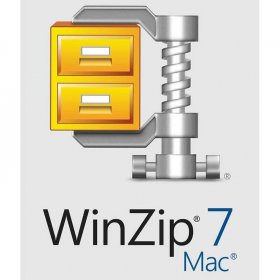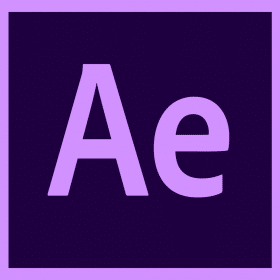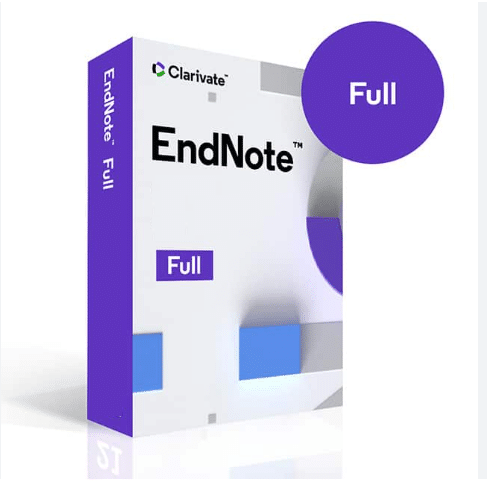Description
ACDSee Photo Studio ULTIMATE 2026 – Lifetime Activation for MAC
Experience the freedom of professional photo editing without the monthly fees.
Photography is more than just clicking a button; it is about storytelling, preserving memories, and creating art. To do that effectively, you need software that works as hard as you do. Enter ACDSee Photo Studio ULTIMATE 2026. This is not just an update; it is a complete ecosystem for digital asset management and layered editing, designed specifically to run smoothly on your Mac.
When you buy ACDSee Photo Studio, you are investing in a workflow that puts speed and control back into your hands. Whether you are a seasoned professional managing thousands of client images or an enthusiast perfecting your travel shots, this software delivers the power you need with a lifetime activation.
Why Choose ACDSee Photo Studio ULTIMATE 2026?
The creative world is shifting. Many companies now force users into never-ending subscriptions. You stop paying, and you lose access to your tools. We believe you should own your workflow. With this permanent license, you make a onetime payment and the software is yours forever. There are no hidden costs, no monthly drains on your bank account, and no internet connection required just to launch the app.
This is the full version of the software. You get every advanced tool, every AI capability, and every management feature included in the ACDSee Photo Studio last version.
Key Features and Capabilities
ACDSee Photo Studio ULTIMATE 2026 is packed with features designed to save you time and make your photos look incredible. Here is a deep dive into what makes this the premier choice for MAC users.
1. Unrivaled Digital Asset Management (DAM)
The biggest struggle for photographers is organizing files. Most software requires you to “import” photos into a slow catalog. ACDSee is different. It lets you browse your folders directly, live, and in real-time.
- No Importing Required: Just point the software to your drive, and you can start working immediately.
- Facial Recognition: The advanced AI quickly identifies faces in your crowd, making it easy to name and tag people across your entire library.
- Keywords and Categories: Organize your life with customizable color labels, tags, and hierarchical keywords. Finding that one specific photo from a trip three years ago takes seconds, not hours.
2. Professional RAW Editing
Your camera captures an immense amount of data. ACDSee Photo Studio ULTIMATE 2026 allows you to harness that potential with its non-destructive RAW editing engine.
- Light EQ™: This patented technology lets you adjust lighting in specific areas of a photo without affecting others. Brighten shadows without blowing out highlights.
- Color Wheels: Target specific saturation, brightness, and hue channels to get the exact color grade you want.
- Dehaze and Clarity: Cut through atmospheric haze in landscape shots or add mid-tone contrast to give your images a gritty, detailed look.
3. Layered Editing Power
This is where the “Ultimate” in the name comes from. You don’t need to switch to a different app to do heavy graphic design or compositing work.
- Advanced Layer Handling: Stack images, add text, and create composites.
- Masking Tools: Use AI to automatically select the subject or the sky in a single click, allowing you to apply edits exactly where you want them.
- Adjustment Layers: Make changes to exposure, color, and levels on separate layers, so you can always go back and tweak them later.
4. Optimized for Mac
We know Mac users expect a certain level of fluidity and design. This software is optimized for the macOS ecosystem. It runs natively on Apple Silicon (M1, M2, M3 chips) ensuring distinct speed improvements and battery efficiency for laptop users.
The Advantage of Lifetime Activation
In a market saturated with subscription models, the value of a lifetime activation cannot be overstated. When you secure your ACDSee Photo Studio activation through us, you are securing peace of mind.
- Cost-Effective: Over three years, subscription software can cost you hundreds of dollars. With our ACDSee Photo Studio deals, you pay once. If you are looking to buy ACDSee Photo Studio cheap without sacrificing quality, this is the best route.
- Stability: Updates and cloud syncing can sometimes break workflows. With a permanent license, you control your environment. Your tools work today, tomorrow, and five years from now.
- Pre-Activated Convenience: We understand that technical headaches are frustrating. That is why the software comes activated. You do not need to jump through hoops. It is designed for easy installation and activation.
Simple, Secure, and Instant Delivery
We pride ourselves on being a trusted store for digital software. We have streamlined the process to ensure you can start editing within minutes of your purchase.
How the Process Works:
- Secure Online Payment: Use our encrypted checkout to complete your purchase.
- Instant Delivery: You will receive a digital download link immediately via email. No waiting for shipping.
- Download and Install: Download ACDSee Photo Studio for mac using the high-speed link provided.
- Start Editing: Because the license is pre-integrated or provided instantly, you can activate ACDSee Photo Studio for MAC without complex registration processes.
We offer a global license, meaning you can use this software anywhere in the world. Whether you are traveling for a shoot in Tokyo or editing from a cafe in Paris, your software works where you do. Plus, we provide free assistance to install and activate if you run into any issues. Our support team is ready to help you get up and running.
Detailed Breakdown of Editing Tools
To help you understand the sheer power of this ACDSee Photo Studio app, let’s look closer at the specific editing tools included in this authentic license.
Pixel Targeting
Selectively adjust pixels with a variety of brightness, color, and tone ranges. This is perfect for skin retouching. You can target skin tones specifically to smooth them out without blurring the eyes or hair.
Liquify Tool
Retouch portraits with the Liquify tool. You can subtly reshape facial features or body contours. It is fluid, fast, and easy to use, allowing for high-end beauty retouching without leaving the interface.
High Dynamic Range (HDR) Merge
Combine a series of images with different exposures to create a single image with a vast dynamic range. This is essential for landscape and real estate photographers who need to balance bright windows with dark interiors.
Focus Stacking
For macro photographers, the Focus Stacking tool allows you to combine multiple images focused at different distances to create one image that is sharp from front to back.
Text Tool
Add text as layers. You can change fonts, colors, and opacity. This is ideal for creating watermarks, posters, or social media graphics directly within ACDSee.
Why Buy From Us?
When you search for ACDSee Photo Studio price comparisons, you will find that we offer the best price for a legitimate copy. We guarantee that you are receiving an original genuine and legitimate product.
We stand behind our products with a Moneyback guarantee. If the software does not work as described or if you have technical issues that cannot be resolved, you are protected. We want you to be completely satisfied with your creative tools.
System Requirements for Mac
To ensure the best experience when you ACDSee Photo Studio Download, please check that your system meets these basic requirements. The software is designed to be lightweight, but image processing does require some power.
- OS: macOS Big Sur (11), Monterey (12), Ventura (13), Sonoma (14) or later.
- Processor: Intel® processor with 64-bit support or Apple Silicon (M-series) processor.
- RAM: 4 GB RAM (8 GB RAM recommended).
- Hard Disk: 4 GB of available hard disk space.
- Display: 1024 x 768 display resolution (1920 x 1080 recommended).
Frequently Asked Questions
Is this a subscription?
No. This is a onetime payment. You pay once and own the license forever.
Is this the latest version?
Yes, this is the ACDSee Photo Studio last version (Ultimate 2026), containing all the newest AI features and updates.
How do I receive the product?
This is a digital download. You will receive an email with the download link and instructions for instant delivery immediately after your secure online payment.
Do you offer support?
Absolutely. We offer free assistance to install and activate the software. If you are not tech-savvy, our team can guide you through the process.
Is the license global?
Yes, this is a global license. It is not restricted by region.
Take Your Photography to the Next Level
Your photos deserve the best treatment. Don’t let monthly subscriptions drain your budget or slow down your creativity. With ACDSee Photo Studio ULTIMATE 2026 – Lifetime Activation for MAC, you get a powerhouse of editing capability in a fast, efficient, and user-friendly package.
From the moment you open the program, you will notice the difference. The speed of browsing, the precision of the edits, and the freedom of layered manipulation give you everything you need to turn a good photo into a masterpiece.
Purchase ACDSee Photo Studio today and join the community of creators who demand quality, ownership, and performance.