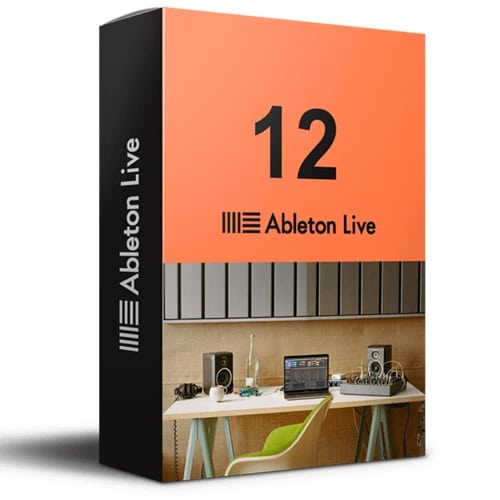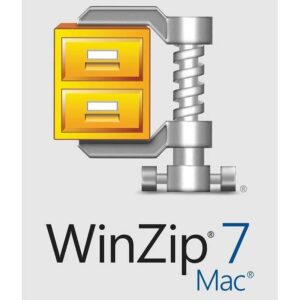Ableton Live suite 12 – Lifetime Activation for MAC
12 Item Sold
Lifetime Activation
For MAC
Comes with authorization file
Ableton Live Suite 12 for Mac: Your Complete Music Studio with Lifetime Activation
Unleash your full creative potential with Ableton Live Suite 12 for Mac. This is the definitive digital audio workstation (DAW) for music producers, live performers, and sound designers who demand the best tools to bring their ideas to life. Forget about subscriptions and recurring fees; with this lifetime activation, you get a permanent license for one of the most powerful music creation tools on the market. This is a one-time payment for endless creativity.
When you purchase Ableton Live Suite 12 from our trusted store, you’re investing in a complete, integrated studio. This isn’t just software; it’s an ecosystem designed to capture inspiration the moment it strikes and give you the power to refine your tracks into professional, release-ready masterpieces. With our instant delivery, you’ll receive a digital download link immediately after your secure online payment, so you can start making music today.
Why Choose Ableton Live Suite 12?
Ableton Live has long been celebrated for its intuitive dual-workflow interface. Whether you’re sketching ideas in the non-linear Session View or arranging a full track in the traditional Arrangement View, Live 12 adapts to your creative process, not the other way around. This full version is packed with an extensive collection of instruments, effects, and sounds, making it the ultimate toolkit for any genre.
Our version of Ableton Live Suite 12 for Mac comes pre-activated, ensuring an incredibly easy installation and activation process. No complicated keygens, no confusing steps. Just download, install, and open your new creative world. It’s an original, genuine, and legitimate license that’s ready to go right out of the box.
Key Features of Ableton Live Suite 12
Ableton Live Suite 12 introduces groundbreaking features that reshape the way you create. It’s more than an update; it’s a re-imagination of what a DAW can do.
- MIDI Transformations and Generators: Stop thinking in rigid patterns. With the new MIDI Transformations, you can add ornaments, create arpeggios, draw acceleration curves, and connect successive notes and chords. The MIDI Generators allow you to spawn new ideas and rhythms from scratch, giving you an endless source of inspiration.
- Tune and Play with Global Tuning: Break free from the confines of the 12-tone equal temperament scale. Live 12’s global tuning system lets you explore microtonal scales and alternative temperaments. Use it with Live’s devices or any MPE-compatible plug-in to add unique character and flavor to your music.
Intuitive New Instruments and Effects:
-
- Meld: An MPE-capable bi-timbral synthesizer that focuses on deep sound-shaping. With its dual engines and extensive modulation matrix, you can create everything from rich textures and evolving pads to aggressive leads.
- Roar: A new coloring and saturation effect that acts like three saturation stages in one. Use it for subtle warmth, aggressive distortion, or anything in between. With its built-in feedback generator and modulation options, Roar is a sound designer’s dream.
- Granulator III: The latest version of Robert Henke’s granular synthesis instrument is now fully MPE-capable, allowing for expressive, hands-on control over your sound particles.
- Refined User Interface: The Live 12 interface has been cleaned up and simplified. You can now view your Mixer directly in the Arrangement View, and the new Stacked Detail Views let you see your device chain and clip editor at the same time. This streamlined workflow keeps you focused on what matters most—your music.
- Improved Search and Browser: Finding the right sound is faster than ever. The new tag-based browser and sound similarity search help you locate instruments, effects, and samples intuitively. If you find a sound you like, Live can show you similar-sounding ones, opening up new creative avenues.
What You Get with Your Purchase
When you buy Ableton Live Suite 12 from us, you’re guaranteed the best price and a seamless experience.
- Ableton Live Suite 12 Full Version for Mac: The complete, unrestricted software.
- Lifetime Activation / Permanent License: Pay once and own it forever. No subscriptions, no hidden costs.
- Instant Digital Download: Get access to the software immediately after purchase.
- Global License: Activate and use the software anywhere in the world.
- Easy Installation: The software comes pre-activated. Just install and launch.
- Free Assistance: Should you need any help with installation or activation, our support team is ready to assist you for free.
- Money-Back Guarantee: We stand by our products. If you’re not satisfied, we offer a money-back guarantee, providing you with a risk-free purchase.
The Ultimate Creative Playground for Mac Users
Specifically designed and optimized for macOS, Ableton Live Suite 12 runs smoothly and efficiently on your Mac. It takes full advantage of the hardware, delivering low-latency performance whether you’re in the studio or on stage. This makes it the perfect Ableton Live Suite app for Mac-based musicians looking for stability and power.
If you’re searching for Ableton Live Suite deals or a way to buy Ableton Live Suite cheap, you’ve found it. Our Ableton Live Suite discount offers the last version of this incredible software at an unbeatable price, complete with a genuine lifetime activation.
Get Started in Minutes
The process is simple:
- Buy online through our secure checkout.
- Receive your digital download link instantly.
- Download Ableton Live Suite 12 for Mac.
- Follow the simple installation instructions.
- Launch the software and start creating!
There’s no need to worry about complex Ableton Live Suite activation steps. We’ve made it as simple as possible so you can focus on your music.
Whether you’re producing electronic music, recording a band, composing for film, or performing live, Ableton Live Suite 12 provides all the tools you need in one elegant package. Its comprehensive library of sounds, instruments, and effects, combined with its innovative workflow, makes it the go-to choice for countless artists worldwide.
Don’t let subscriptions hold back your creativity. Activate Ableton Live Suite for Mac permanently and take control of your music production journey. Purchase your full version today and discover why Ableton Live continues to be the industry standard for modern music creation.