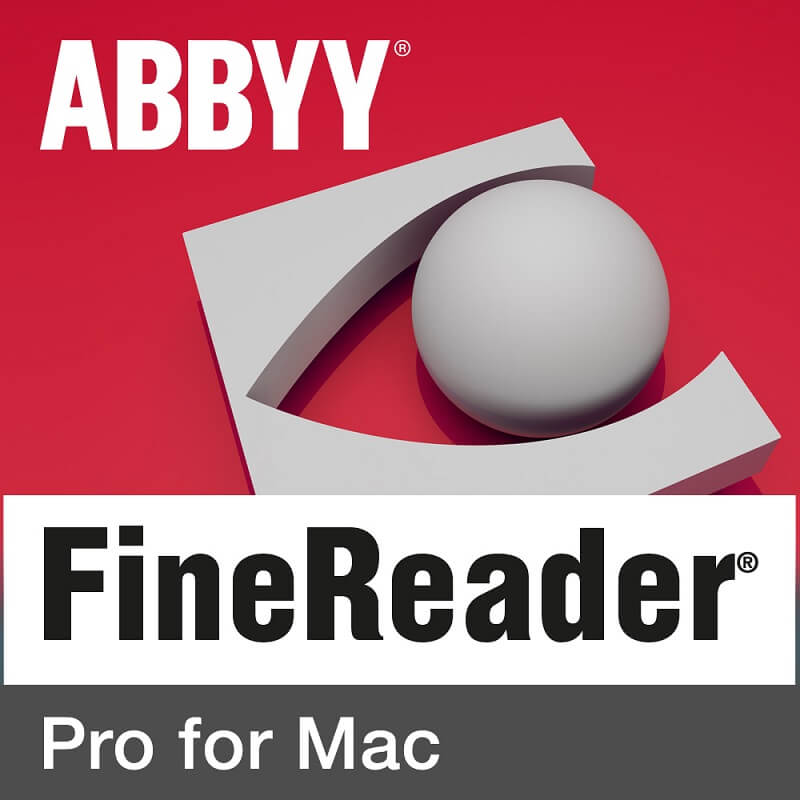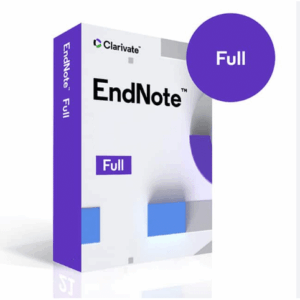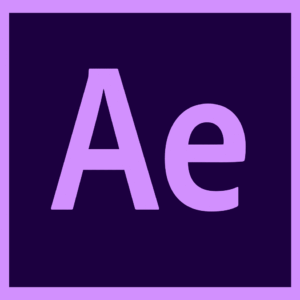ABBYY FineReader PDF Pro for Mac: Lifetime License
Are you looking for a powerful, all-in-one PDF tool for your Mac? Purchase ABBYY FineReader PDF Pro for MAC and gain complete control over your digital documents. This is a lifetime activation license, meaning you make a one-time payment for a permanent license that never expires. No subscriptions, no hidden fees—just a powerful PDF editor for life.
With our instant delivery, you’ll receive your digital download link and activation details immediately after your secure online payment. This is a global license, so you can use it anywhere in the world. We guarantee an original, genuine, and legitimate software key.
Why Choose ABBYY FineReader PDF Pro for Mac?
ABBYY FineReader PDF Pro is more than just a PDF reader. It is a comprehensive software solution designed to streamline your document workflow. Whether you’re a student, a professional, or run a small business, FineReader PDF Pro provides the tools you need to manage PDFs and scanned documents efficiently. From editing text to converting files, this software is built to enhance your productivity.
This full version of ABBYY FineReader PDF Pro for Mac unlocks all the premium features you need to handle any document task with ease.
Key Features of ABBYY FineReader PDF Pro
The ABBYY FineReader PDF Pro app is packed with features designed to make your work simpler and more efficient. Here’s what you get when you download ABBYY FineReader PDF Pro for Mac:
1. View, Edit, and Organize PDFs
- Edit Text and Images: Correct typos, change fonts, or update information directly within your PDF files. You can add, delete, or reorder pages, and even insert images, tables, and other objects with just a few clicks.
- Organize Pages: Easily merge multiple files into a single PDF, split large documents into smaller ones, and rearrange pages to fit your needs. The intuitive interface makes organizing your documents a breeze.
- Comment and Annotate: Collaborate with colleagues by adding notes, comments, and drawings to your PDFs. Highlight important text, underline key points, and use various markup tools to provide clear feedback.
2. Convert PDFs and Scans with Unmatched Accuracy
- OCR Technology: At the heart of FineReader is its world-class Optical Character Recognition (OCR) technology. Convert scanned paper documents, images, and PDFs into editable and searchable formats like Microsoft Word, Excel, and more.
- Maintain Original Formatting: When you convert a document, FineReader PDF Pro preserves the original layout, formatting, tables, and columns. This saves you countless hours of reformatting, so you can focus on your work.
- Support for Multiple Languages: The software recognizes over 190 languages, making it a truly global tool for document conversion.
3. Create and Protect PDFs
- Create Fillable Forms: Turn static PDF forms into interactive, fillable forms that can be completed on a computer. This is perfect for invoices, surveys, and applications.
- Protect Your Documents: Secure your sensitive information by adding passwords and restricting access. You can also redact (permanently remove) confidential text, images, or data to ensure privacy before sharing.
- Digital Signatures: Sign documents digitally to verify their authenticity and integrity. This is essential for contracts, agreements, and other official documents.
4. Digitize and Enhance Scans
- Scan to PDF: Connect your scanner and turn paper documents into high-quality, searchable PDFs directly within the application.
- Improve Image Quality: FineReader automatically corrects distortions, straightens text lines, and brightens images from scans or photos, ensuring your digital copies are clear and readable.
A Smart Investment with a Lifetime License
Why pay for recurring subscriptions when you can own your software outright? This offer gives you a permanent license for ABBYY FineReader PDF Pro. With a one-time payment, you get lifetime access to all its powerful features. It’s the most cost-effective way to get a professional-grade PDF tool.
We offer the best price for this authentic license. Our trusted store ensures a safe and secure purchasing experience. If you find a better offer, check our ABBYY FineReader PDF Pro deals and discount section. We are committed to providing value.
Simple and Instant Access
The process is designed for your convenience:
- Buy Online: Purchase the software through our secure online payment system.
- Instant Delivery: Receive your digital download link and license key immediately via email.
- Easy Installation and Activation: The software comes activated. Follow our simple instructions for a quick setup. If you need help, we provide free assistance to install and activate your product. Our support team is ready to help you get started without any hassle.
Buy with Confidence
Your satisfaction is our priority. We offer a money-back guarantee to ensure you are completely happy with your purchase. You can trust that you are buying a genuine and legitimate copy of the ABBYY FineReader PDF Pro last version.
Don’t settle for less. Activate ABBYY FineReader PDF Pro for MAC today and transform how you work with documents. If you’re looking to buy ABBYY FineReader PDF Pro cheap, this lifetime deal is your best opportunity.
Download ABBYY FineReader PDF Pro for Mac now and unlock a new level of productivity!