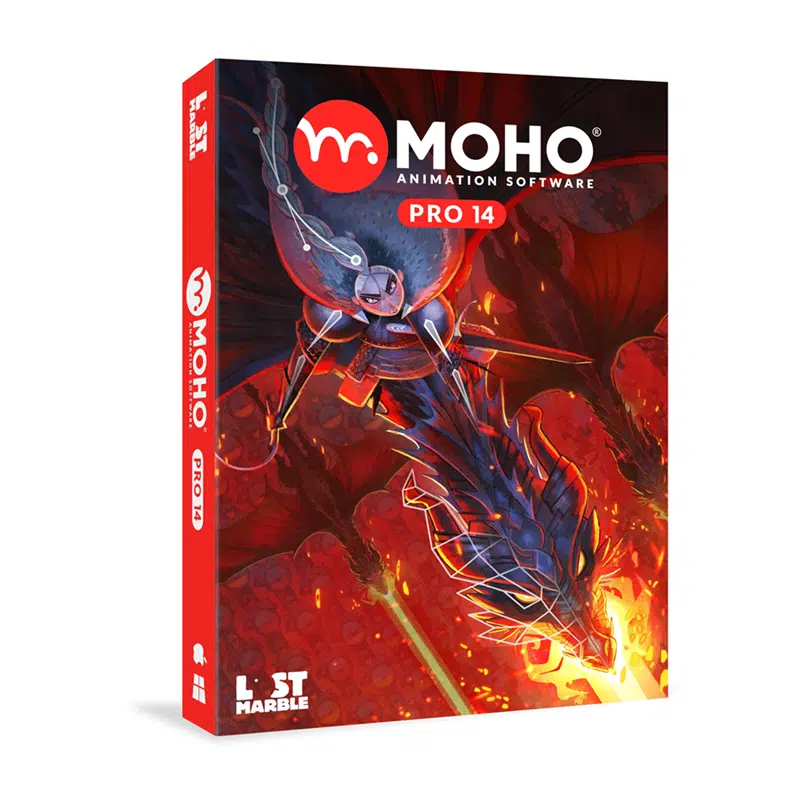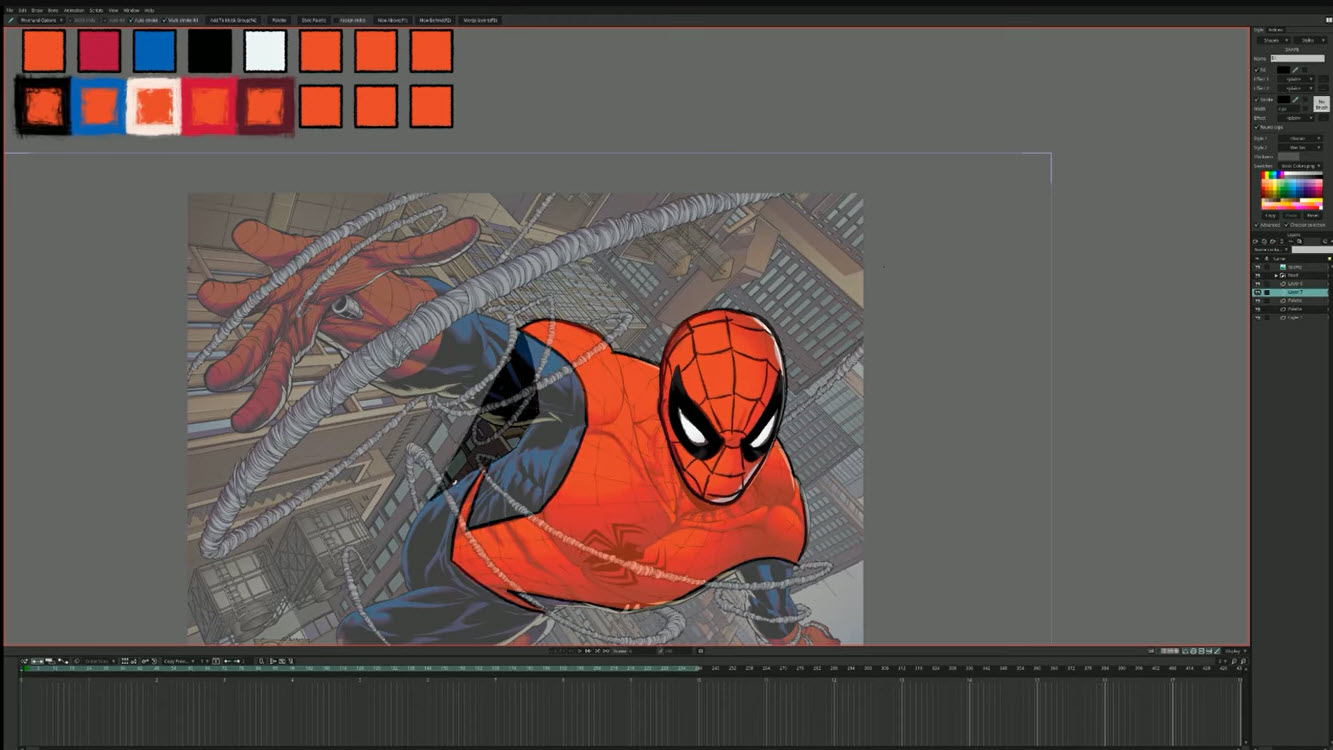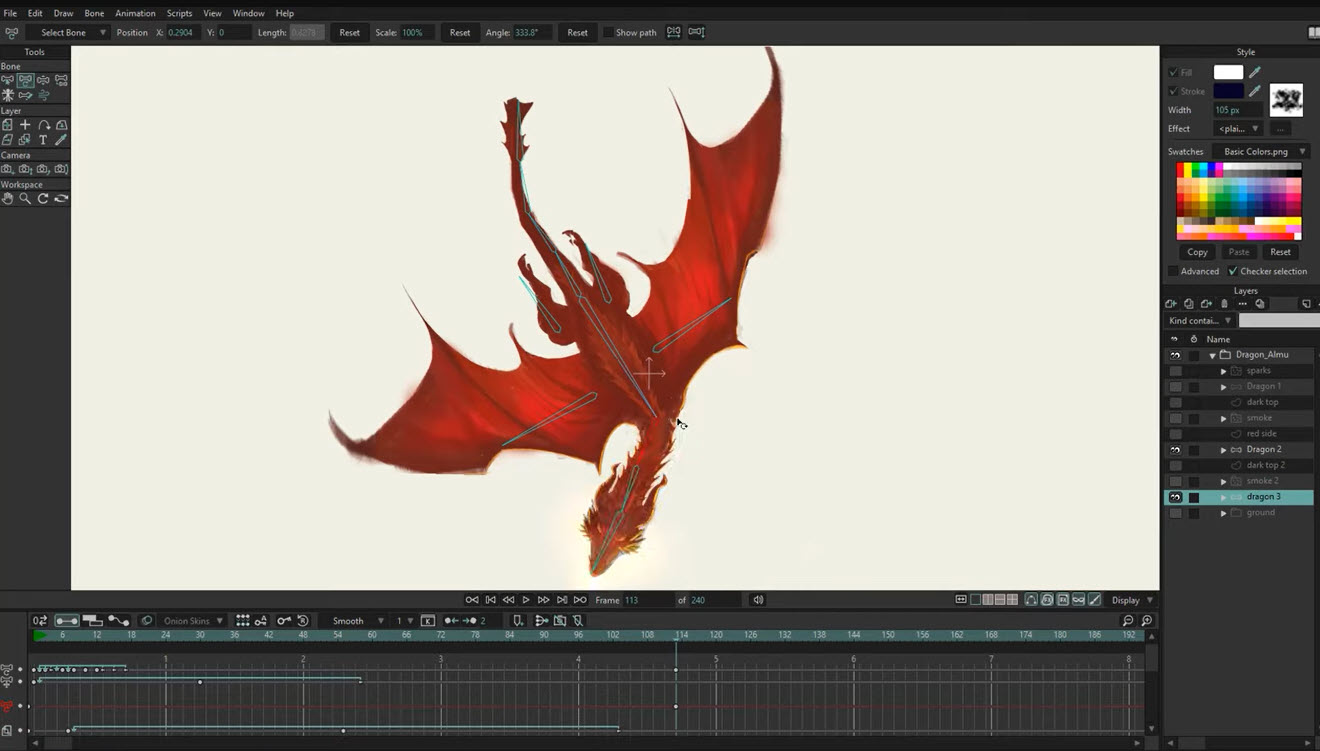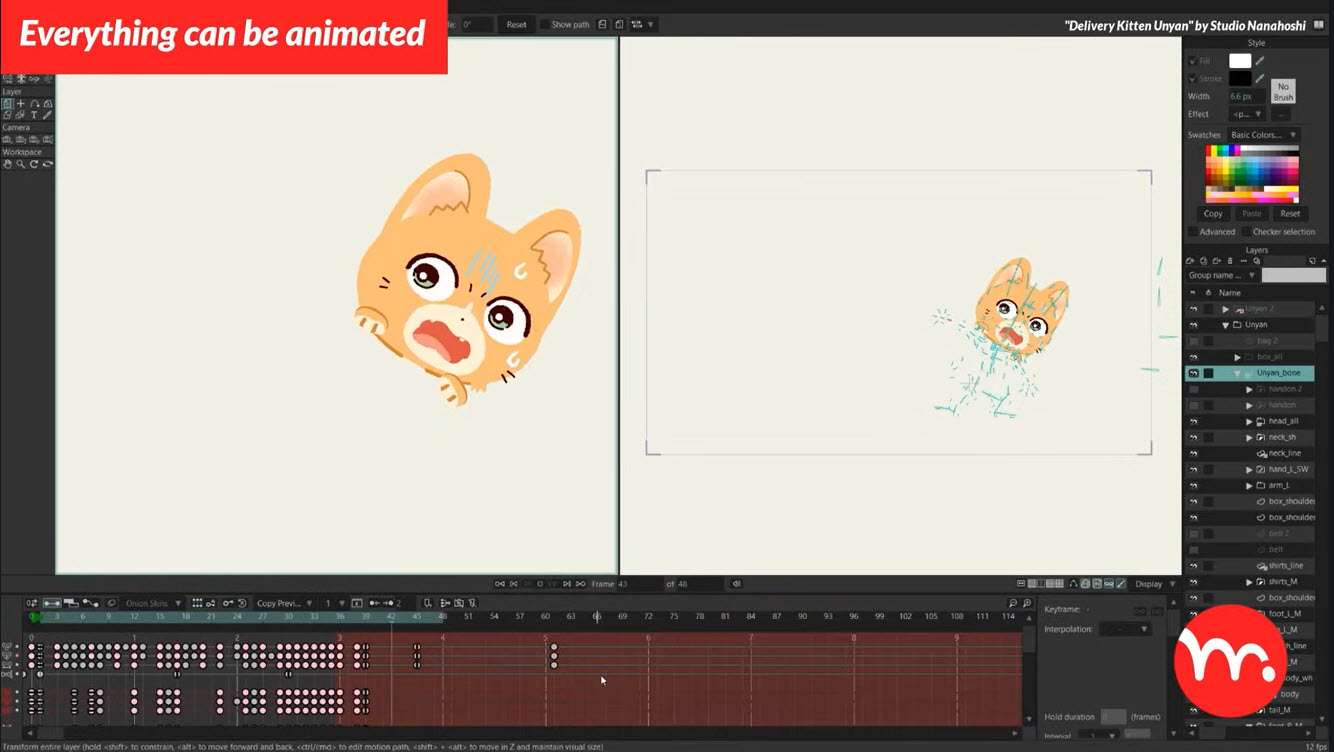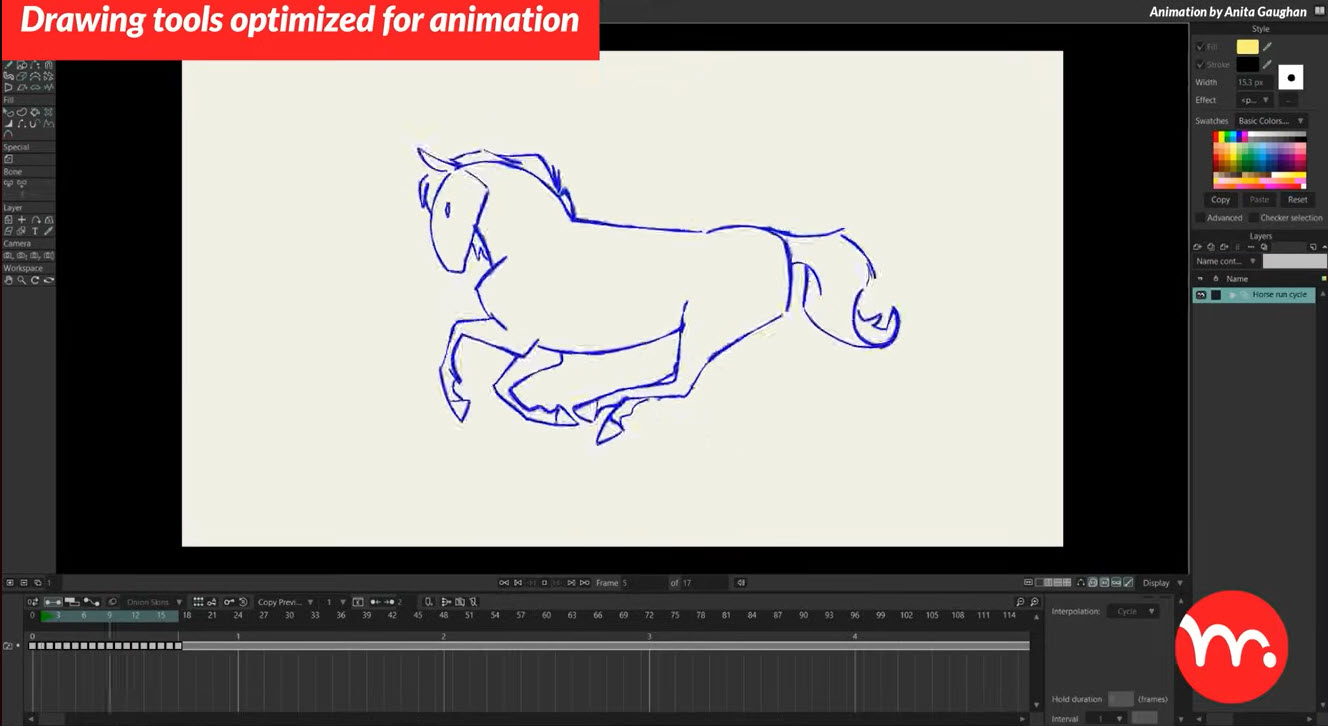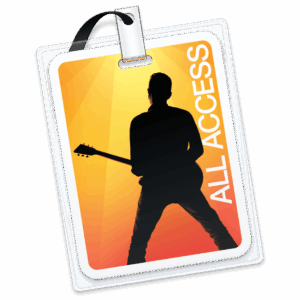Moho Pro 14 for MAC – Animation Software Lifetime Activation
12 Item Sold
Lifetime Activation
For MAC
We will activate it for you remotely.
Moho Pro 14 for MAC – Animation Software Lifetime Activation
If you ever wanted to create your own animations — be it a cute character story, complex motion graphic, or just something to showcase your creativity — then Moho Pro 14 is the tool for you. Get this high quality Mac animation tool for your ideas today at Purchase-software.com This mac animation software offers a lot of amazing features that make the entire process easy, fast, and fun. Moho Pro 14 gives you everything you need to bring your ideas to life. Plus, you’ll receive it fully loaded once you purchase it from Purchase-software.com so you don’t have to suffer any migraines when you get started.
What is Moho Pro 14 for MAC?
Moho Pro 14 is a full-featured 2D animation program for Mac for both the beginners and professional animators. Moho Pro 14 is a flexible, easy-to-use and richly packed tool for producing high-quality animations ranging from cartoons to web series, corporate commercials to feature films. The program integrates old school animation software with a modern approach so that you get the best of both worlds and produce animations fast and efficient.
Revolutionary Character Animation Rigging System – Free For You!
What is particularly unique about Moho Pro 14 is its groundbreaking rigging system. Fragment-by-frame animation can take a long time to create, but with Moho’s Bone Rigging technology, you can build bones for your actors and pose them in the simplest of poses. This system is simple, it cuts a great deal of time and gives you realistic movement and maneuverability.
Rigs can be set up for just about anything — a cartoon figure, an animal, an abstract object. With Smart Bones you can edit your complex joint motions and facial expressions to achieve a natural and distortion-free animation. This feature alone can greatly decrease the time you need to spend animating, leaving you free to get on with the artistic part of your work.
2D Vector Animation Made Easy
With Moho Pro 14, powerful 2D vector animation features let you produce stunning visualizations without being a professional illustrator. You can draw inside Moho or import vector files from other programs, and the application makes it simple to edit and manipulate those drawings for your project.
The Vector Tools are clean and straightforward, the bezier handles letting you easily manipulate lines, curves, and shapes. Layers can also be set up for different parts of your character/scene so that it’s easier to keep everything in order and change things as you go. These vector layers can be animated using smooth transitions, and this allows you to fully master your animations, be they simple motions or elaborate, multi-layered scenes.
Freehand Drawing and Bitmap Support
If you want to stick more to the conventional route, Moho Pro 14 also supports freehand drawing and bitmap images. You can upload your own hand drawn artwork or drawings and apply them seamlessly to your animations. Freehand tools make it super convenient to draw directly in the program and incorporate your own style into the virtual world. Besides, you can customize line thickness, pressure and many other things to get the animations exactly how you want them to appear.
Advanced Timeline for Complete Control
It’s the timeline on Moho Pro 14 that does all the work. You can fine-tune every aspect of your animation, including movement and timing to effects and transitions. The timeline is simple, even for people who have never worked with animation software before, yet it’s robust enough to accommodate more challenging projects.
Moho lets you keyframe almost any parameter, so you can fully determine how your animation will progress with time. It’s simple to tweak timing, make transitions, and play around with easing types to achieve just the right movement for each character or item. The timeline is well-organized, and the markers, layers, and color scheme keep you on track as your project develops.
Physics and Particles for More Reality!
Moho Pro 14 also lets you incorporate physics-based animation and particle effects into your creations. With the Physics Engine, you can add gravity, collisions, and other physical effects to your animations, making it feel more realistic and alive. This is ideal for scenes that have objects falling, bouncing or acting in a way that would be time-consuming to animate manually.
You can use the Particle System to create stunning effects such as fire, smoke, rain, and explosions. You can adjust these effects to fit your scene perfectly and give your animation an extra touch of quality and reality. With these tools, you can add depth and complexity to your work without animating every little thing by hand.
Frame-by-Frame Animation for Traditionalists
Moho Pro 14 offers frame by frame animation if you’re a traditionalist who likes to make animation in a traditional way. This lets you create every frame by hand, just like you would with traditional hand drawn animation, and you’ll still have Moho’s latest tools and workflow tricks. You can combine frame-by-frame animation with rigged animation to achieve the same results while selecting the right method for different aspects of your project.
Intelligent Warp Mesh for Inflexible Animations
Moho Pro 14 Smart Warp lets you create a mesh that you can use to swivel images or vector layers. This is great for adding subtle movements or for deforming things in a way that would be difficult with bones. You can use it to make facial expressions, cloth animations or even liquid gestures that appear natural and smooth. The Smart Warp Mesh is very simple to set up and provides a whole new level of freedom when it comes to controlling the movement of your characters and objects.
Lip Syncing Made Simple
Familiar conversation is probably the most challenging aspect of animation, and Moho Pro 14 solves that with auto lip-syncing. You can import an audio file and use the lip-syncing feature to coordinate mouth gestures with your character’s speech. The software works by listening to the voice and then assigning mouth types that correspond to the conversation so you don’t have to hone in on it for hours. Then you can manually tweak the lip-syncing to perfection.
Import and Export Flexibility
Moho Pro 14 is incredibly extensible in terms of asset imports and exports. You can import vectors, bitmaps, audio, and 3D objects to mix and match elements in your animations. It also integrates with other design applications allowing you to import images from programs such as Adobe Illustrator or Photoshop without any issues.
If you’re ready to share your masterpiece, Moho Pro 14 supports export in several ways. — Export your animation as a video file, a GIF, or even individual frames if you want to put it together elsewhere. The app can also export HD and 4K to make sure that your project looks awesome wherever you publish it.
3D Integration for Unique Animations
For those that need more than just animations, Moho Pro 14 supports 3D. You can add 3D objects into your 2D scenes to bring a new dimension and perspective to your animations. This tool enables you to generate hybrid animations with the best of both 2D and 3D animation, which makes you more creative than ever.
Real-Time Preview
It’s one of the challenges of animation to know what your finished product will look like before rendering. Moho Pro 14 addresses this issue through real-time preview mode. This helps you monitor your animations as you are working, allowing you to quickly diagnose issues and adjust accordingly. It saves time and makes the whole animation process faster and funnier.
Built-in Content Library
Moho Pro 14 provides you with an integrated content library that includes pre-built characters, props, backgrounds and other resources that you can apply to your animations. It is an excellent resource for creating quick prototypes or adding further detail to your scenes without having to rebuild everything from scratch. You can also edit the premade parts to your own style, making it quick and simple to make professional animations even if you’re just starting out.
Ideal for All Animators
Whether you’re an animator, hobbyist or a complete novice, Moho Pro 14 is there for you. The software is powerful enough for the most professional studios, but simple enough for beginners to use. The combination of bone rigging, vector animation, frame-by-frame controls, and fancy effects makes it highly versatile and can handle just about any project you could possibly put its hands on.
Regular Updates and Improvements
You buy Moho Pro 14 for Mac at Purchase-software.com and get constantly updated software. The developers are dedicated to releasing frequent updates that bring new features, speed, and support the most recent versions of macOS. This lets you continue animating without having to fear that your software runs out of date.
Super Value For Money.
Moho Pro 14 is phenomenally priced for all the tools it has to offer. It’s a total animation tool that gives you everything you need to make high-end animations from scratch. With Purchase-software.com, Moho Pro 14 is also available at a discounted price for animators of all abilities. It’s an investment in your imagination that will pay dividends every time you make a character or scene come alive.
Easy Download and Installation
Getting started with Moho Pro 14 is nothing but a simple task. When you buy the software from Purchase-software.com, you download it right away and use it. The setup process is easy and fast, and because it comes activated, there is no need to enter license keys or Activate it, just install it, and begin to build.
Who Should Purchase Moho Pro 14?
Pro Animators: Produce professional quality animations for commercials, television shows, and movies.
Hobbyists & Beginners: Master the art of animation through simple tools and a simple user interface.
Animations for YouTube, social media, and web series: Create animations for YouTube, social media, and web series in no time.
Teachers: Develop learning that captivates students.
In conclusion: Your Guide to Amazing Animation.
Moho Pro 14 for Mac is all-in-one animation software that offers powerful features, intuitive controls, and an advanced feature set to help you animate faster and better than ever.
Related software:
EndNote 21- Reference management software – For MAC