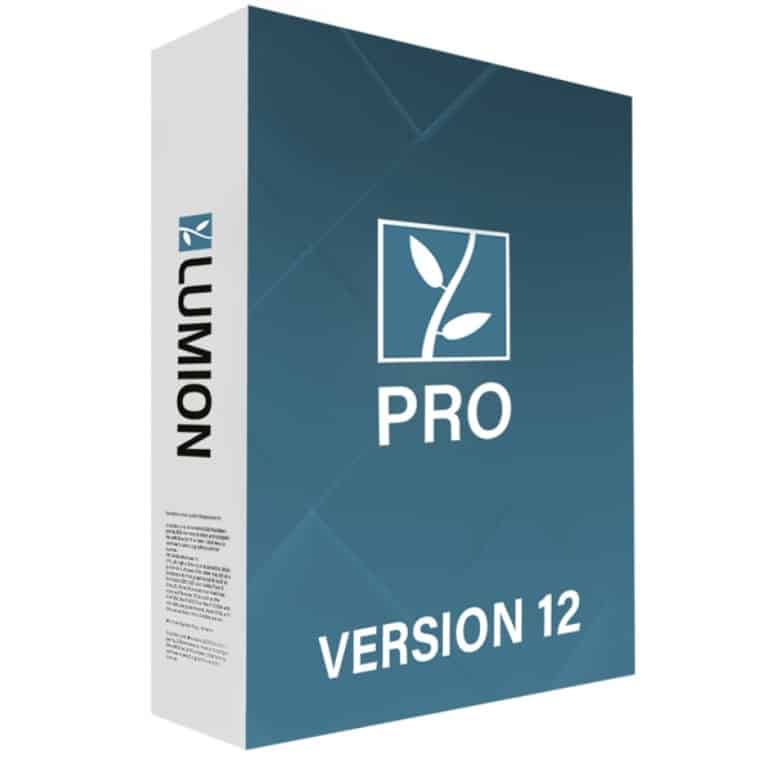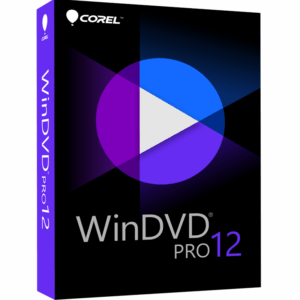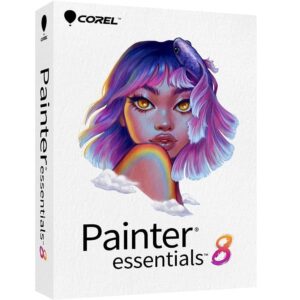Lumion Pro 12.5 Architectural Visualization Software – Lifetime for Windows
25 Item Sold
Lifetime Activation
For Windows
We will install if for you by TeamViewer remote desktop
Lumion Pro 12.5 Architectural Visualization Software – Transform Your Designs into Reality
Are you tired of struggling to bring your architectural visions to life? Do you spend countless hours trying to explain your designs to clients who just can’t visualize the final result? Lumion Pro 12.5 is the game-changing architectural visualization software that transforms your 3D models into breathtaking, photorealistic renderings and immersive animations in minutes, not hours.
This lifetime activation means you’ll never worry about monthly subscriptions or renewal fees again. With just a onetime payment, you get permanent access to one of the most powerful visualization tools in the industry, complete with a global license that works anywhere in the world.
Why Choose Lumion Pro 12.5?
Professional Results Without the Learning Curve
Unlike complex rendering software that requires months to master, Lumion Pro 12.5 delivers professional-grade results with an intuitive interface that feels natural from day one. Whether you’re an experienced architect or just starting your career, you can create stunning visualizations that wow clients and win projects.
The software works seamlessly with popular design programs like SketchUp, Revit, ArchiCAD, 3ds Max, and Rhino. Simply import your 3D model and watch as Lumion Pro transforms it into a living, breathing environment complete with realistic lighting, materials, and atmospheric effects.
Speed That Matches Your Deadlines
When clients are waiting and deadlines are looming, Lumion Pro 12.5 delivers results fast. What used to take days or weeks with traditional rendering software now happens in real-time. Make changes to materials, lighting, or camera angles and see the results instantly. This incredible speed means you can iterate quickly, try multiple design options, and deliver final presentations while your ideas are still fresh.
The software’s optimized rendering engine takes full advantage of modern graphics cards, ensuring smooth performance even with complex scenes containing thousands of objects, detailed landscapes, and advanced lighting effects.
Complete Feature Set for Professional Visualization
Massive Content Library
Lumion Pro 12.5 includes an enormous library of over 6,000 high-quality 3D objects, materials, and effects. From contemporary furniture and realistic vegetation to vehicles, people, and architectural elements, everything you need to populate your scenes is included. The content library covers:
- Furniture Collections: Modern, classic, and custom furniture pieces for every room and style
- Landscape Elements: Trees, bushes, flowers, grass, and terrain features from around the world
- People and Animals: Diverse, animated characters that bring life to your scenes
- Vehicles: Cars, trucks, bicycles, and specialty vehicles for urban and rural settings
- Materials: Thousands of realistic materials including wood, stone, metal, fabric, and glass
- Weather and Atmospheric Effects: Rain, snow, fog, clouds, and dramatic sky options
Advanced Lighting and Rendering
The lighting system in Lumion Pro 12.5 produces incredibly realistic results with minimal setup. The software automatically calculates complex light interactions, shadows, and reflections, creating natural-looking scenes that feel authentic.
Key lighting features include:
- Real-time Global Illumination: Accurate light bouncing and color bleeding
- HDRI Sky Lighting: Use high-dynamic-range images for realistic outdoor lighting
- Artificial Light Sources: Precise control over interior and architectural lighting
- Shadow Quality Control: Adjust shadow softness and accuracy for different scenes
- Time of Day Animation: Create stunning sunrise and sunset sequences automatically
Professional Animation Tools
Static images are powerful, but animations sell projects. Lumion Pro 12.5 includes professional animation tools that let you create compelling walkthroughs, flyovers, and cinematic sequences without requiring advanced animation skills.
Animation capabilities:
- Camera Path Animation: Create smooth, professional camera movements with keyframe control
- Object Animation: Animate doors, windows, vehicles, and custom objects
- Weather Animation: Animated clouds, rain, snow, and wind effects
- Water Animation: Realistic ocean waves, rivers, and pool water
- Crowd Animation: Animated people walking, sitting, and interacting naturally
Photorealistic Materials and Textures
The material system in Lumion Pro 12.5 is designed for architects who demand realism. Every material responds accurately to lighting conditions, showing proper reflections, transparency, and surface detail.
Material features:
- Physically-Based Rendering (PBR): Materials behave like their real-world counterparts
- Displacement Mapping: True 3D surface detail for stone, brick, and textured materials
- Procedural Materials: Materials that automatically vary and look natural at any scale
- Custom Material Creation: Import your own textures and create unique material libraries
Easy Installation and Activation Process
Getting started with Lumion Pro 12.5 is straightforward and hassle-free. This digital download means you can start using the software immediately after purchase, with instant delivery of your activation keys and installation files.
Simple Installation Steps:
- Download: Receive your download link immediately after purchase
- Install: Run the installer on your Windows 10 or Windows 11 system
- Activate: Use your authentic license key for permanent license activation
- Create: Start building amazing visualizations right away
Our free assistance to install and activate ensures you’ll never get stuck during setup. Our technical support team is available to help you get running quickly, whether you’re installing on a new system or upgrading from a previous version.
System Compatibility and Performance
Lumion Pro 12.5 is optimized for Windows 10 and 11, taking full advantage of modern hardware capabilities. The software scales beautifully from entry-level systems to high-end workstations, ensuring excellent performance regardless of your setup.
Recommended system specifications:
- Operating System: Windows 10 or Windows 11 (64-bit)
- Processor: Intel or AMD quad-core processor
- Memory: 16GB RAM or more for complex scenes
- Graphics: DirectX 11 compatible graphics card with 4GB VRAM
- Storage: 20GB available hard disk space for installation
The software includes intelligent performance optimization that automatically adjusts quality settings based on your hardware, ensuring smooth operation whether you’re working on a laptop or a powerful desktop workstation.
Professional Workflow Integration
Lumion Pro 12.5 integrates seamlessly into professional architectural workflows. The software supports direct import from all major CAD and 3D modeling applications, maintaining proper scaling, materials, and object hierarchies.
Supported file formats:
- SketchUp: Direct plugin integration with automatic synchronization
- Revit: Import building information models with materials and families
- ArchiCAD: Native support for ArchiCAD objects and materials
- 3ds Max and Maya: Standard 3D file format support
- Rhino and Grasshopper: Precision NURBS geometry import
- AutoCAD: 2D and 3D drawing import capabilities
LiveSync Technology
The exclusive LiveSync feature creates a live connection between your CAD software and Lumion Pro. Make changes in your modeling software and see them instantly reflected in your Lumion scene. This revolutionary workflow eliminates the tedious export-import cycle that slows down traditional visualization workflows.
Advanced Features for Power Users
OpenStreetMap Integration
Create accurate site contexts using real geographic data from OpenStreetMap. Import actual terrain, roads, and building footprints for any location on Earth. This feature is invaluable for urban planning projects, site analysis, and creating realistic environmental contexts.
Point Cloud Import
Import point cloud data from laser scanning and photogrammetry to create highly accurate existing condition models. This feature bridges the gap between reality capture technology and design visualization, enabling renovation and restoration projects to achieve unprecedented accuracy.
Custom Shader Effects
For advanced users, Lumion Pro 12.5 includes a powerful effect system with customizable shaders. Create unique visual styles, apply artistic filters, and develop signature looks that set your presentations apart from the competition.
Rendering Output Options
Lumion Pro 12.5 supports all standard output formats needed for professional presentation and publication:
Image Formats:
- High-resolution still images (up to 32K resolution)
- 360-degree panoramic images for VR viewing
- Stereoscopic images for 3D display systems
Video Formats:
- HD and 4K animation sequences
- 360-degree video for virtual reality headsets
- Time-lapse and real-time rendering options
Interactive Formats:
- Standalone executable presentations
- Web-based viewers for client review
- Virtual reality experiences for immersive walkthroughs
Why This Lifetime License Offers Exceptional Value
No Subscription Hassles
While many software companies have moved to expensive monthly subscription models, our lifetime activation gives you permanent ownership of Lumion Pro 12.5. Pay once and use the software forever, without worrying about recurring fees or service interruptions.
Authentic and Legitimate
This is an original genuine and legitimate license directly from authorized distributors. You receive full product support, updates, and access to online resources. Our moneyback guarantee ensures complete satisfaction with your purchase.
Best Price Available
We offer the best price for Lumion Pro 12.5 lifetime licenses available anywhere online. Our trusted store has served thousands of satisfied customers worldwide, maintaining the highest standards for customer service and product authenticity.
Secure Purchase Process
Our secure online payment system protects your financial information using industry-standard encryption. We accept all major credit cards and payment methods, ensuring a safe and convenient purchasing experience.
Perfect for Every Project Type
Residential Architecture
Create stunning presentations for custom homes, renovations, and residential developments. Show clients exactly how their dream home will look in different lighting conditions, seasons, and times of day.
Commercial Architecture
Develop compelling visualizations for office buildings, retail spaces, hotels, and mixed-use developments. The extensive furniture and fixture library ensures every commercial space looks professional and inviting.
Urban Planning
Visualize entire neighborhoods, master plans, and urban development projects. The OpenStreetMap integration and extensive infrastructure library make it easy to show projects in realistic urban contexts.
Landscape Architecture
Design and visualize outdoor spaces with confidence using the comprehensive plant library and terrain tools. Create realistic gardens, parks, and public spaces that clients can truly understand and appreciate.
Interior Design
Transform interior spaces with professional lighting and an enormous furniture collection. Show clients different design options, materials, and layouts with photorealistic accuracy.
Learning Resources and Community Support
Comprehensive Training Materials
Your Lumion Pro 12.5 purchase includes access to extensive training resources:
- Video Tutorials: Step-by-step guides covering every feature
- Sample Projects: Professional scenes you can study and modify
- User Manual: Complete documentation with tips and best practices
- Webinar Series: Live training sessions with Lumion experts
Active User Community
Join thousands of architects and designers in the Lumion community. Share projects, get feedback, and learn new techniques from experienced professionals around the world.
Technical Support and Updates
Professional Technical Support
Our support team includes certified Lumion experts who understand both the software and professional architectural workflows. Get help with technical issues, workflow optimization, and advanced techniques.
Regular Updates and Improvements
Your permanent license includes access to all minor updates and bug fixes for Lumion Pro 12.5. Stay current with the latest features and improvements without additional cost.
Start Creating Today
Don’t let another project deadline pass while you struggle with complicated rendering software or expensive outsourcing. Purchase Lumion Pro today and join thousands of architects who have transformed their visualization workflow.
Buy Lumion Pro with confidence knowing you’re getting:
- Full version software with no limitations
- Instant delivery via secure download
- Global license valid worldwide
- Lifetime activation with no recurring fees
- Free installation assistance from our experts
- Moneyback guarantee for complete peace of mind
Order Your Copy Today
Take advantage of our last version pricing and secure your Lumion Pro activation today. This authentic license from our trusted store represents the best value available for professional architectural visualization software.
Transform your design presentations from ordinary to extraordinary. Show clients exactly what their projects will look like with stunning realism that wins projects and builds your reputation as a visualization expert.
Buy online now and start creating breathtaking architectural visualizations that sell projects and delight clients. Your permanent license to professional visualization success is just one click away.
Ready to revolutionize your architectural presentations? Click “Add to Cart” now and join the thousands of professionals who rely on Lumion Pro for their visualization needs.