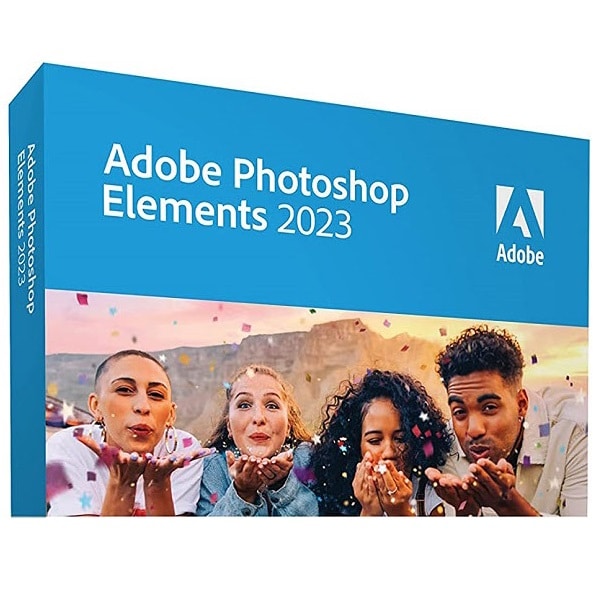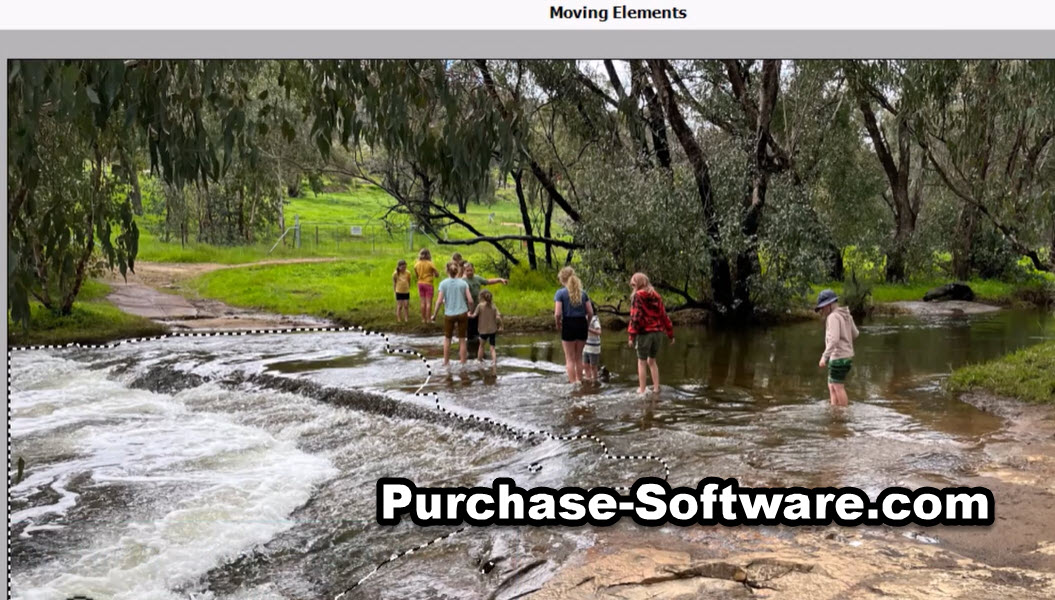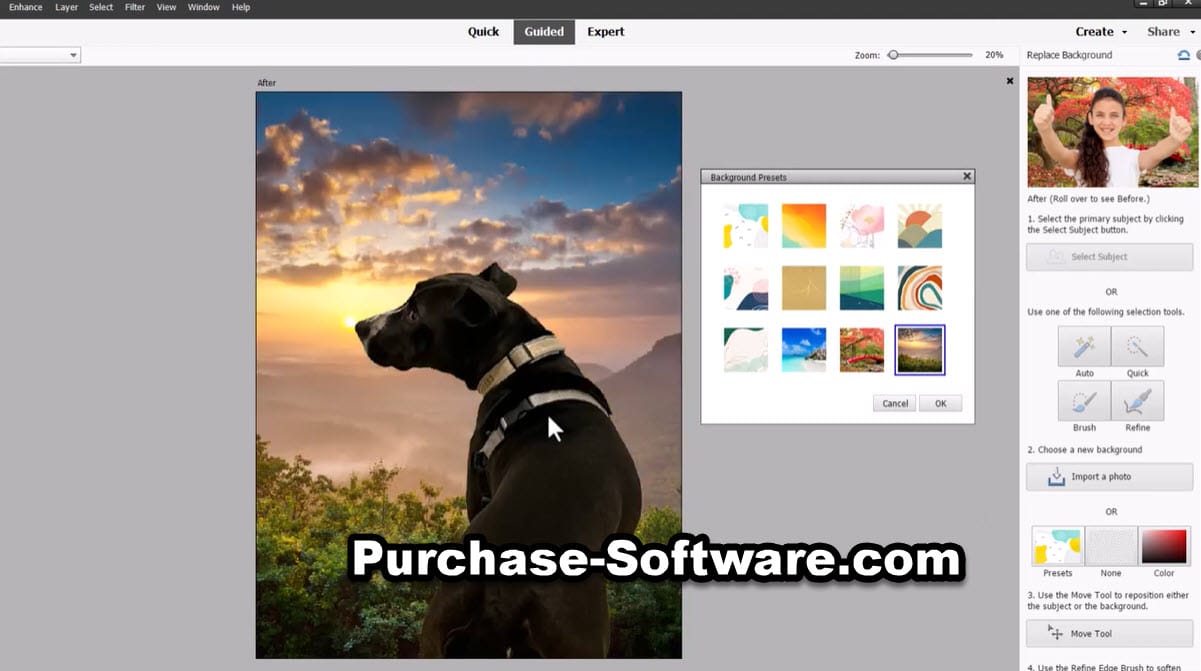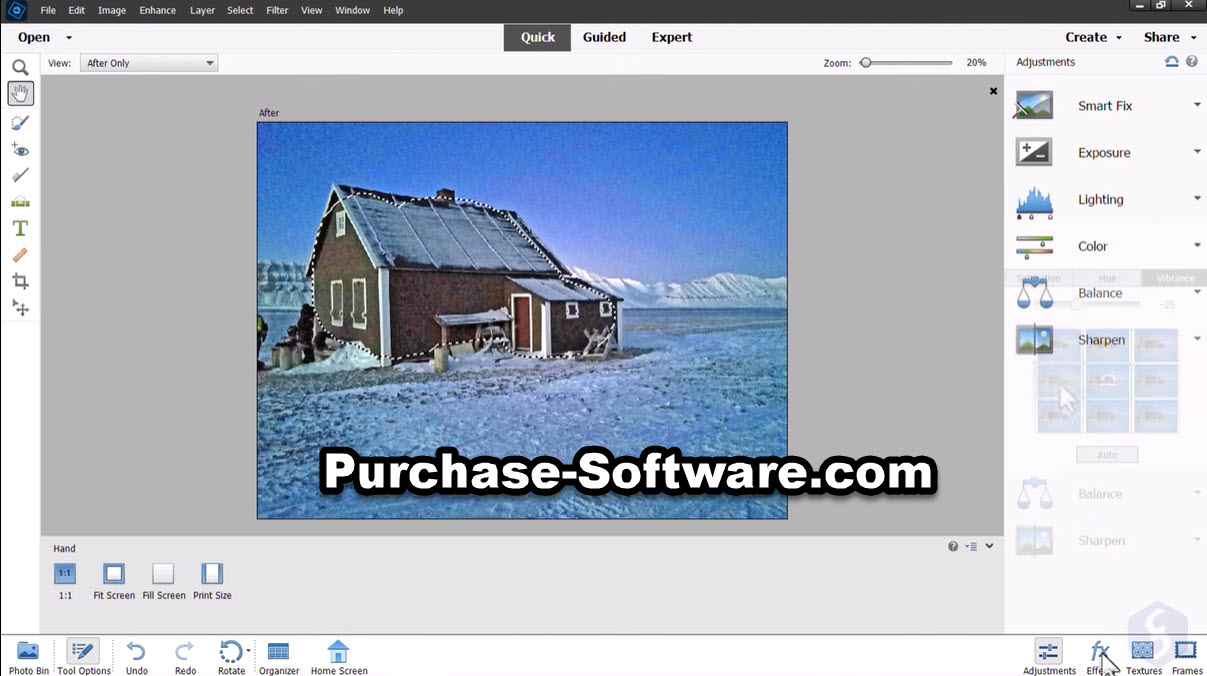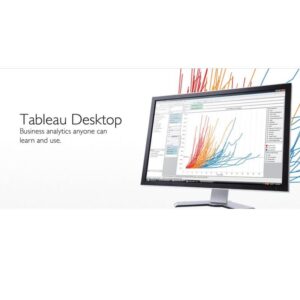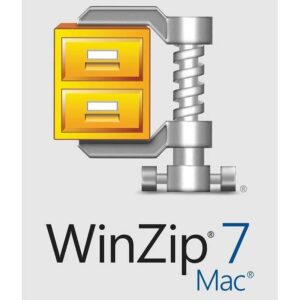Adobe Photoshop Elements for MAC – Lifetime Activation
35 Item Sold
Lifetime Activation
For MAC
Comes with activation file
Buy Adobe Photoshop Elements for MAC 2023 Lifetime Activation
Wondering what MAC software to use that is both simple and powerful when editing your pictures? Allow me to introduce you to Adobe Photoshop Elements for MAC. Whether you enjoy taking photos or you are just interested in enhancing family portable pictures, this software is here to make photo touch up easy, enjoyable and completely hassle free. One of the best things? It’s offered with lifetime activation at Purchase-software.com. No additional monthly bills or subscription stress. Join me as we talk about several reasons why Adobe Photoshop Elements for MAC is the ideal software for editing photos for all users and even professionals.
Forget about subscriptions, you buy once and you own it forever. With Adobe Photoshop Elements, prepare to view things in a whole new light, get creative; special effects are all at your fingertips There is a lot of positive feedback that has made Adobe Photoshop Elements for MAC stand out among new and advanced photo editing enthusiasts.
Well, why use Adobe Photoshop Elements for MAC?
Adobe Photoshop Elements for MAC is built to be usable by everyone including people who do not consider themselves as very experienced editors. There are lots of features that can facilitate organizing, editing, creating and sharing photos. It can be purchased once and it will be preserved forever without the need to renew subscriptions; that is, in case there is no drastic upgrades in the future.
Let me take you through some of the highlights of what Adobe Photoshop Elements is capable of.
1. Go for Cool automatic Effects with the Edit That You Would Want To apply
One of the best parts about Adobe Photoshop Elements for MAC is the fact that it comes with the Virtual Creator, a tool that allows users to modify a photo smartly, without having to know how to modify a photo. The Virtual Creator allows users to make simple modifications to their photos. This feature will allow you to seamlessly bring in professional effects no matter what your skill level or experience is.
There are over 60 Guided Edits available, covering everything from basic fixes (like cropping, straightening, and color adjustments) to more advanced effects (such as double exposure, text overlays, and motion blur). This makes it easy for anyone regardless if you are a beginner at photo editing to create something extraordinary.
Adding new Guided Edits provides an opportunity to become more flexible in editing images, by providing plenty of options to choose from for a long time.
2. A Range of Sophisticated Photo Editing Features
Photoshop Elements does not just come with it’s great features but it is also easy to use for MAC users after all. Simple tasks such as red-eye removals or color correction can be performed but also more comprehensive activities, such as editing using layers.
The best thing about layers is that they can be edited without losing the original image after it has been edited. It is always ideal to have this kind of flexibility especially for creative works, where a number of options may be explored.
The healing brush as well as the cloning stamp are important tools which enable the user to simply remove spots or blots on images and even get rid of irrelevant people in images. These tools help attain perfection in any task in portraits and landscape photographs for instance.
3. One-Click Photo Enhancements
People on the run can find a quick picture really easy to fix using Adobe Photoshop Elements having one click tools that allow improvement of the photographs instantly. You can even change brightness, contrast, color balance, and more with the click of a button, allowing you to let the program determine the optimal settings depending on the image yourself.
The Auto Smart Tone tool retains some of your preferences when adjusting previously edited images, hence giving a more personalized experience every time. This helps optimize your workflow so you don’t have to edit any configuration settings and focus on expressing your creative side.
4. Artistic Effects and Filters
Become a professional photographer in seconds as the Artistic Effects feature can transform ordinary pictures into extraordinary creations. You can utilize different filters to add imagination and new dimensions to your photographs by applying effects such as watercolor, oil paint, or pencil sketches. These effects allow everyone to turn their ordinary photographs into art pieces in an effortless way.
Let’s say you want to be a little playful with your images. You can add some fun and butterflies and everything nice with the Pattern Brush feature on Photoshop Elements. Just to illustrate the point further, want to put sparkle to your greeting cards? That is where artistic effects come in handy. Explore your creative side.
Also, there is this cool feature called incorporating photos into portrait typography and making your designs stand out. Perfect for posters, graphics for social media, and greeting cards.
5. Create Photo Collages and Slide Shows
Adobe Photoshop Elements for MAC allows people to do far more than just modify individual snapshots. The program enables you to design stunning photo collage and slideshow presentations. Combining several photographs into a unique concept is in the works; you can modify the structure, add texts and other images and decorations to your collages.
Photo slideshows tell your story without talking, they make for great memories. You can merge background sounds, effects like transitions, as well as controlling the order of your images. The characteristics can be used to create a professional and flawless birthday, a holiday, or a travel slideshow presentations.
The Collage Maker comes with a set of templates that allow one to effortlessly drag and drop images into position. You do not have to possess advanced design abilities in order to create an outstanding work. In addition, you can use some interesting effects and orders which will surprise your crowds.
6. Upload Your Pictures and Move Them with No Hard Work
Nowadays, it is not easy to take photos, it is quite easy to take them but then dealing with so many of them becomes the challenge. The program Adobe Photoshop Elements for MAC has a professional interface that allows you to manage your photographic library in an effective manner. This software contains a feature where it identifies the faces of people in your photos making it easy to find the photos of your loved ones.
Guests and members can also be categorized according to the event, geographical area or the subject under which those pictures fall, supporting tags for easy retrieval of those images. The Auto Curate function permits you to spend less time searching for the images you need; it first takes a picture and then categorizes it by visual features like pattern, illumination and depiction of some objects. In this way, you can easily search through hundreds of thousands of images and find the ones you are after without wasting time on the search.
The People, Places, and Events views enable you to categorize your library in a more intuitive way. You can view all images of an individual, search through a map view for a certain region or limit images to certain events to evoke pleasant feelings from that event.
7. Design Sentimental Gifts
The use of Adobe Photoshop Elements is not limited to alteration of images only, it extends to creating gifts that you and your friends can always keep in their hearts. The program has the tools to create and order photo albums, calendars, greeting cards and similar items. Even in the absence of design skills, users can rely on templates which are integrated in the program for easy creation.
Would you like to show off your creativity? Animated gifs or your designs can be uploaded directly to social media. It is easy to turn an idea into a real project with Adobe Photoshop Elements whether you want to create a physical photo album or upload the images on a social network.
The Quote Graphics feature allows embedding various text messages such as funny or motivational ones to the pictures to then later post them on social networks within a few seconds which is great for connecting with fans and friends.
8. Advanced Selection Tools
With the Adobe Photoshop Elements selection tools, it’s easy to cut out an area of the image you wish to work on. You can encircle an element and edit its hue, delete parts of the image you do not want or even relocate images that are included within your image.
This function is good for selective editing where only certain elements of a photo which has a complex background need to be changed. The Select Subject option helps one to quickly adjust by AI focused technology that identifies the main subject in a photo easily.
With the Refine Selection Brush, you can smooth out the edges of your selections, down to the smallest detail. With this tool, you can select hair or fur, or most complicated textures with maximum accuracy and achieve the professional-looking results you desire.
9. Face and Skin Editing
Adobe Photoshop Elements is equally useful in performing portrait edits and in this type of editing, the software also provides resources to help smoothen skin textures, brighten eyes and whiten teeth. It is ideal for portrait or selfie lovers as facial features are beautifully enhanced with only a few clicks and still maintain a natural look.
The Face Position feature helps to tilt the face of a person so that all faces in the photo are rotated in the most appropriate position. If a group picture was being clicked, and if some person is slightly turned away from the camera, such feature will be helpful to use.
The Smile Correction can slightly adjust the angle of the lips in order to make the smile more attractive. It comes in handy when aiming to take the most important moments for family and group pictures.
10. Lifetime Activation for True Comfort
When you acquire Adobe Photoshop Elements for MAC from Purchase-software.com, you are guaranteed a lifetime activation upon purchase. Meaning, you only make the payment one time and you can use it for the remainder of your life, with no additional costs, no need for subscriptions and no headaches. Intelai software has its activation files, which makes it easy to begin using the program and remain using the program without the need for internet.
11. Installation and Activation Made Simple
Adobe Photoshop Elements for MAC has an uncomplicated installation process. After acquisition, you will want to receive the activation files which will enable you to access the full version of the software and unlock all features. All it takes is installing the software with the activating files you are provided with. Editing is just a few steps away.
Instructions on installing are provided unambiguously by Adobe which also follows up in case someone has some difficulty, in this case, Purchase-software.com will assist you in getting everything in order.
12. Updates for Always Keeping Up With Changes
With Adobe Photoshop Elements, you are not lagging behind. The editors are always coming up with more and more features and tools that make them better. That is why, Adobe often publishes updates because it wants you to have the most recent technology and effects available at hand. By getting Adobe Photoshop Elements, you are going for a product that will adjust to your creativity requirements.
Updates include performance enhancements which ensure that your software is quick and efficient, as intended, and will remain the same even with an expansion of the photo collection.
13. Mobile Companion – Edit On The Go.
The telecommunication mobile companion app photoshop elements lets you edit while you are out. Some of the functions you can do from your phone or tablet are make a photo, edit it by making quick enhancements such as altering the images, adding filters to it and even sharing the photos directly. This is quite useful when there are changes to be made while the user is away from the MAC and therefore, action needs to be taken fast.
Photos stored on mobile devices can be uploaded to the MAC after snaps have been taken effectively allowing copyright to check the status of their work wherever they may travel.
14. Batch Processing to Make Work Easier
Adobe Photoshop Elements people with the large library of images will find using the especially effective in its batch processing capability since the tools allow numerous edits to be performed on a number of images at the same time thus eliminating hours of tedious duplication. It does not matter, how many images you wish to resize, or rename, or how many images you apply filters to; this option is meant to assist in completing a bulk of the work accurately and promptly.
Batch processing can be an excellent tool for photographers since they have to put up with preparing resources in bulk for either printing or web purposes. It’s an effective technique that allows users to create a collection of photos enhancing specific areas while ensuring quicker edits are made on the photos.
15. Who Is Adobe Photoshop Elements For?
The Adobe Photoshop Elements for MAC seems like it was built for every person. It makes no difference whether you are a hobbyist, professional photographer, or someone looking to beautify the family pictures, this application is suitable for everyone. It is simple for beginners to learn and powerful enough for advanced users to use professionally.
In the event that you want to enable Adobe Photoshop Elements and use it permanently, Purchase-software.com has the solution to the problem. It is especially recommended for anyone interested in modifying images, using different creative effects, or managing their photos effectively.
Adobe Photoshop Elements is also ideal for educators and students as they are able to cover important aspects of photo editing, digital art and creative design in a simple yet complete manner. It is also ideal for people that do not have any experience with Adobe products, since the skills learnt using Elements can be used on Photoshop and other more powerful programs.
16. One Time Charge Only
Purchasing an Adobe Photoshop Elements has a set price which takes care of everything without the need for regular charges. Photoshop Elements, which does not require a subscription, is more economical and can be more effective than many other photo editing software products that demand monthly or annual fees.
Purchase-software.com also brings Adobe Photoshop Elements on discount. It has also become reasonably priced for everyone. Aditionally, it is also a cheap way of enhancing photos for self or as gift.
Remember that special promotions are valid so don’t hesitate to check them and maybe save a little on that. That is why Adobe Photoshop Elements is priced as low as it is when considering the vast features of such a professional photo editor.
17. Download and Start Today
Are you ready to start using Adobe Photoshop Elements for MAC? The good thing about Purchase-software.com is that the download is quick which means you are able to edit pictures instantly. If you want to buy Adobe Photoshop Elements for yourself or for your friends and family, this is the perfect software for improving your photo editing skills and creating unforgettable pictures.
For those brotheren out there who are looking for a straightforward, seamless, imaginative approach to photo editing, rest assure there is no better moment than this to download Adobe Photoshop Elements. You are only a few clicks away from activating your adobe photoshop elements and change your images for the better.
If you are deciding whether or not to use this product, then you can try out the free trial version of Adobe Photoshop Elements. This allows you to take a look at the functionalities and determine how it fits into your flow of creativity.
Why Adobe Photoshop Elements Is Right for You
In closing, Adobe Photoshop Elements for MAC is a wonderful tool for people looking to improve the quality of their images quickly and easily as they do not have to deal with intricate software. Absolutely straightforward adjustments, Great photo tools, Guided Edits, Artistic Effects, as well as the ability to dazzle users to transform photos into wonderful works of art.
Once you buy it, you own it, and there is no need to worry regarding expensive and time consuming or difficult processes. You can order Adobe Photoshop Elements for MAC from Purchase-software.com right now and begin editing your pictures without any hassle.
Say goodbye to ridiculous yearly contracts and make welcome flexible creativity for the rest of your life. Obtain your Adobe Photoshop Elements Licenses now and enjoy using the best photo editing tools on MAC. With Adobe Photoshop Elements, you will be able to unleash your creativity and edit your photos in an advanced way.
Adobe Photoshop Elements isn’t just a software, it’s your companion for creativity enhancing your photos. No matter if you’re new to editing or are more seasoned this software will help you create, modify, and share your favorite memories with ease. Photoshop elements have been beneficial today and allow you to create pieces that you’ve always imagined.
You may also like:
Adobe Acrobat Pro DC Lifetime Activation for MAC