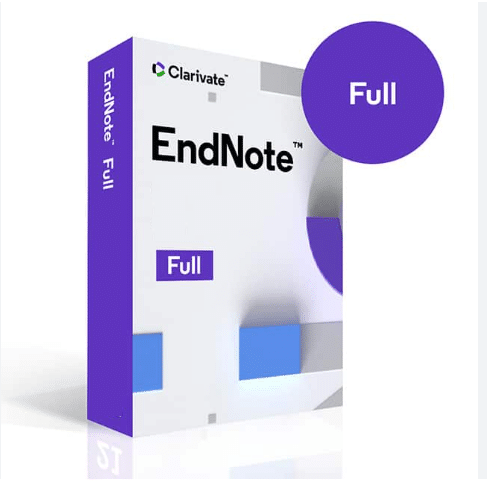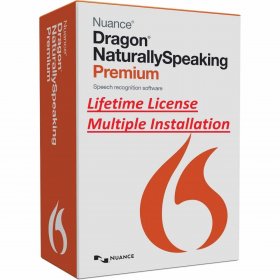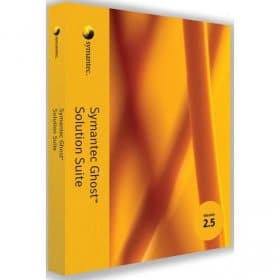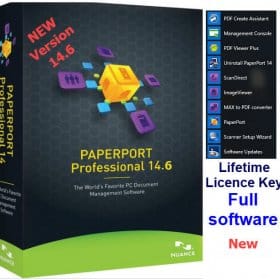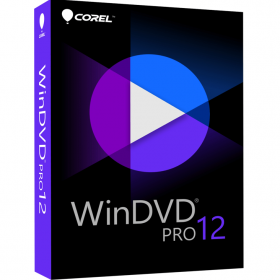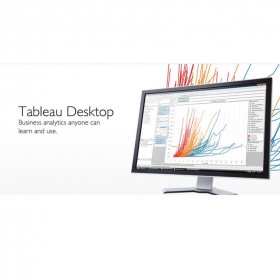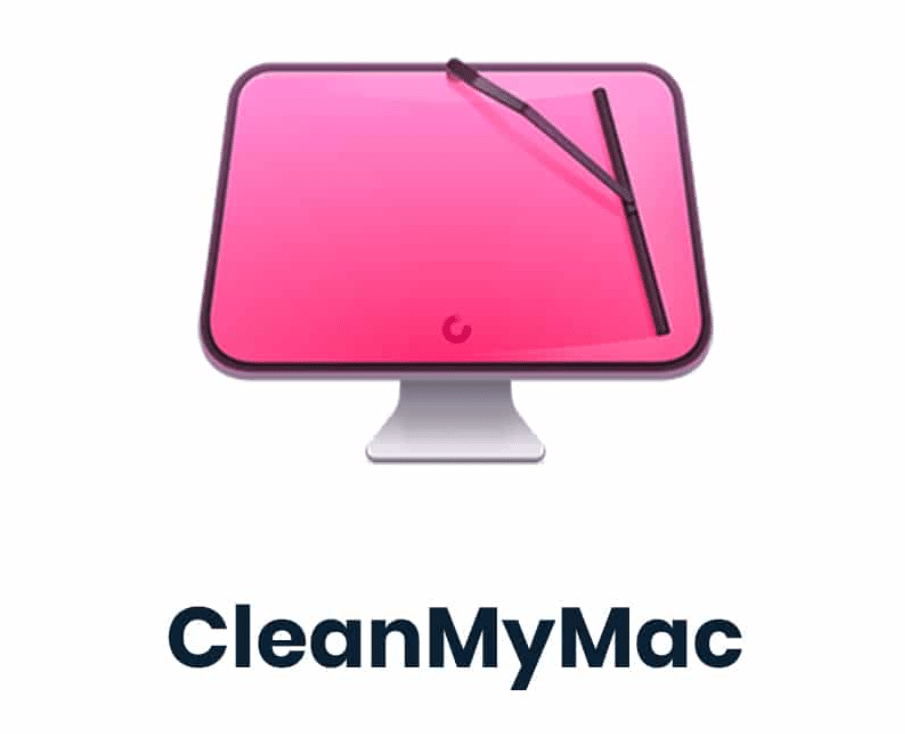Description
Camtasia Screen Recorder Lifetime Activation
You will receive the software + Activation files
For Windows
90 days Moneyback guarantee
Start Fast
Camtasia Screen Recorder is quick to learn. You don’t need a big budget or fancy video editing skills. Start with a template or just record your screen and add a few effects.
Feel Confident
Whether you have experience or this is your first time making a video, we’ll give you everything you need to make a high-quality video by Camtasia Screen Recorder.
Screen Recorder Engage Viewers
Create content your viewers actually watch. A video will give you more interaction and help your audience to learn more than with text alone.
Camtasia Screen Recorder can do:
Video tutorials
How-to videos
Demo videos
Meeting recordings
YouTube videos
Training videos
Video lessons
Webinar recordings
Instructional videos
Explainer videos
Presentation recordings
…and more!

Recording
Record anything on your computer screen–websites, software, video calls, or PowerPoint presentations.

Simplified Editing
Camtasia Screen Recorder simple drag-and-drop editor makes adding, removing, trimming, or moving sections of video or audio a breeze.

Pre-Built Assets
Customize any of the royalty-free assets in the Camtasia library and add them to your video for a professional polish.

Screen Recording Options
Camtasia records exactly what you want–the entire screen, specific dimensions, a region, a window, or an application.

Web Camera
Capture
Add a personal touch to your videos by adding crisp video and audio straight from your webcam.

Audio recording
(Mic + System)
Record and edit your audio clips using a microphone, the sound from your computer, or import clips to get the perfect audio for your video.

Music
Choose from our library of royalty-free music and sound effects to insert into your recordings.

PowerPoint
Integration
Turn your presentation into a video. Record with the PowerPoint Add-In or import slides directly into Camtasia.

Media Import
Import video, audio, or image files from your computer, mobile device, or the cloud and drop them right into your recording.

Animations
Camtasia Screen Recorder gives you pre-made animations that take your video to the next level. Customize your animation, create behaviors, or zoom in, zoom out, and pan animations to your screen recordings.