TechSmith Snagit Screen Capture and Recording Software for MAC
$39.99 Original price was: $39.99.$19.99Current price is: $19.99.
80 Item Sold
TechSmith Snagit Screen Capture and Recording Software for MAC OS
If you have ever needed to explain something on your computer through an image or a quick tip visually, then TechSmith Snagit Screen Capture for Mac is the tool that allows you to do that in a very easy and fun way. Get it now at Purchase-software.com and get fully activated. This software will allow you to capture, edit and share your content in a very easy way, giving you the tools you need to be able to show others what you are trying to explain. It is truly an amazing tool to have if you have to work from home, create quick tutorials or simply make yourself understood better at the workplace. Let’s talk about everything that Snagit has to offer.
What is Snagit and Why Do You Need It?
Developed specifically for Mac users, TechSmith Snagit is a powerful yet intuitive screen capture tool that makes it easy to take screenshots, record video, and edit everything in between with an intuitive interface that lets you create professional-looking visuals fast. Whether you’re producing a tutorial, sharing feedback on a project, or creating a set of step-by-step instructions, Snagit helps you capture what’s on your screen and share it in a way that’s clear and compelling.
Even better?Snagit isn’t just a capture tool. It comes with all the tools you need to edit and annotate your images and videos too, so that you can easily add context and personality to your message. And because you’re getting Snagit with a one-time, already-activated license code, there’s no software registration or license code entry to slow you down while installing. Download TechSmith Snagit Screen Capture for Mac and start capturing.
Capture Anything On Your Screen
With Snagit, you can grab anything on your screen – grab the entire screen, a window, or just your selection. You can then quickly highlight only the part of the screen you’re talking about and not a gray box or frame of some kind. Gone is the frustration of trying to capture a scrolling web page; with Snagit’s scrolling capture feature, you can grab one large image of an entire web page or long document that scrolls past the bottom of your screen.
Capturing menus, tooltips and other things that disappear when you click away is easy, too. If you’ve ever tried to demonstrate an interface on your screen to a colleague and found yourself having to describe a menu or a dialog box you’re working in, you know how handy this can be. Snagit captures all those things and leaves them on your screen, so your audience can see exactly what you’re talking about.
Record Your Screen with Ease
You can also screen-record with Snagit – even on a PC. Need to quickly show a coworker a new feature, record a tutorial, or save a video call for reference later? Snagit’s video recording feature is simple to use. Record your entire screen or just a portion, or use your computer’s microphone to record narration or explain what you’re doing.
You can record using your webcam as well, so you can add your face to your videos, which is good if you want to make training videos or just look a little less impersonal. It’s easy to switch between your webcam and your screen in Snagit, and it’s a good way to make your videos look a little deeper.
Powerful Editing Tools
Once you’ve captured your content, the built-in editor in Snagit gives you a wide variety of editing options to polish your images and video to make them look as professional as possible. The editor is easy enough for anyone to use, and it has all the features you need to make your content look as good as possible without having to learn a complicated piece of software.
Draw attention to parts of your capture with arrows, text, callouts, shapes and highlights; crop, resize and adjust colours to make everything just so; and zoom in with magnify on important details so you can be sure your viewers don’t miss anything.
And for videos, you can trim them to remove boring pauses or mistakes, or even turn segments into animated GIFs, which are great for making quick tips or adding some humor to your communications.
Simplify Your Workflow with Templates
Snagit’s other nifty feature is that it will help you create visual guides and how-tos with pre-constructed templates. Rather than having to design everything from scratch, you can have Snagit build upon a bunch of screenshots and turn a sequence of screenshots into a usable, well-designed document, thereby saving you the time and effort of having to format everything by hand. This is very useful for instructional texts, like how-tos for software or process overviews.
Drop any screenshot in the template, type your annotations, and you’re done. For anyone who regularly needs to write training manuals or share step-by-step processes, this is a major time-saver.
Capture Text Right Off Your Screen
Have you ever needed to copy some text from a screenshot or image? With Snagit’s OCR (Optical Character Recognition), you can copy text from your screen captures and paste it into another document. This is a useful tool for anyone who works with documents or data that can’t be copied easily. No more typing text over and over again. Get the text from an error message, webpage, or presentation slide… and copy it in seconds with Snagit.
Easy Sharing Options
After you’ve taken your screenshot, captured a video or one of your other captures, and edited it to perfection, it’s time to share. And Snagit makes this easy. You can share right from the Snagit interface to any place you want to: your Google Drive, your Dropbox, your Slack or Microsoft Teams or anywhere else you can think of. Share a screenshot with your team. Upload your tutorial to the cloud. Send a video link to your client. With Snagit, the whole process is distilled down to just the click of a mouse so you can get back to the real work at hand.
You can save files to local, or create a custom link to share with anyone. If you need a specific format, Snagit supports PNG, JPEG, MP4, GIF.
Create Consistent Branding with Custom Themes
Snagit allows you to create your own themes, for those who want their materials to reflect their branding. Your company can create colour schemes, fonts and styles to integrate your branding on all the material you create. This proved valuable for companies creating training materials or presentations that need to be consistent and reflective of their brand.
Annotate and Highlight for Better Communication
Among the most common reasons for using a screen-capture tool is to help people understand things better – and Snagit makes that easy with annotation tools you can apply to your images right after you capture them. You can draw arrows to point out things, highlight important areas, and even create callouts if you have more to say. If you’re giving feedback on a design, walking someone through a process or just want to make your idea more visually interesting, you can use Snagit’s annotation tools to get your point across.
Streamline Collaboration
Collaboration is simple – capture, share, and your colleagues can see what you see. The cloud integration means it all lives where your team can access it. If you’re remote or need to collaborate across time zones and locations, it ensures everyone’s on the same page.
You can add comments to your captures so that you can give context or extra detail, so whoever you share it with knows exactly what they are looking at. In the end, it’s all about clear communications for everyone.
Record Audio and System Sounds
If you prefer to have complete control over capturing system audio and microphone input, you can do that with TechSmith Snagit. It’s a great tool for product demos, tutotials or walkthroughs where you want to be able to narrate what’s going on on-screen. You can toggle between narrating with the microphone and capturing system sounds, such as the sound coming from video audio or notification sounds, and create a detailed and informative recording.
Regular Updates for the Best Experience
With TechSmith Snagit for Mac from the Purchase-software.com store, you’re getting software that is perpetually developed and improved. TechSmith releases updates to Snagit for Mac on a regular basis, making sure it remains compatible with the latest macOS versions, while adding new features, tools or improvements to enhance your workflows. Perpetual development guarantees you will always have access to the latest and most efficient tools.
Great Value for Your Money
Now, one of our personal favourites, TechSmith Snagit offers the best bang-for-your-buck when it comes to screen capture software. It is feature packed with so much more than just screenshots, offering the entire toolset to be a lean, mean, time and communication saving machine. In fact, if you buy it from Purchase-software.com you’ll be saving even more money on TechSmith Snagit. With screen capture, video capture, editing and sharing, Snagit is the premier tool for minimising communication and maximising your time and money.
Easy to Download and Install
It takes just a few minutes and several easy steps to get started with Snagit. You can buy at Purchase-software.com and download it immediately. Then you can install it and get to work quickly. The program is fully activated, so you needn’t waste time going through steps to get started.
Who Should Use TechSmith Snagit?
Teachers: Create lesson plans, tutorials and infographics for students.
Business Professionals: Transmit to co-workers and clients, conveying feedback, teaching sessions, and PowerPoints.
Content Creators: Create content for blogs, YouTube or social media, and create the best visuals to keep your audience engaged.
Developers: Explain software features, document processes, and share quick guides with teammates or users.
The Go-To Tool for Screen Capture and More
TechSmith Snagit Screen Capture for Mac screenshot tool is much more than a tool that simply allows you to take a screenshot of your screen. It is a complete solution to create, edit and share images that help you communicate more efficiently. From capturing your screen to editing your content to sharing it without any hassle, Snagit has everything you need to get your point across in a clear and professional manner.With the fully-activated version by Purchase-software.com, you can get started without any activation pain.
Want to make your visual communication even better? Get TechSmith Snagit Screen Capture for Mac today and see how much easier things like explaining, teaching and sharing can be. Download Snagit now and start creating content that connects with your audience in ways words just can’t.
Related products
-
Adobe Animate for MAC – Lifetime Activation
$59.99Original price was: $59.99.$39.99Current price is: $39.99. -
Wondershare PDFelement Lifetime Activation For MAC
$89.99Original price was: $89.99.$23.99Current price is: $23.99. -
Adobe Dreamweaver for Mac Lifetime Activation
$59.99Original price was: $59.99.$49.99Current price is: $49.99. -
ACDSee Photo Studio ULTIMATE 2026 – Lifetime Activation for MAC
$27.99Original price was: $27.99.$19.99Current price is: $19.99. -
SketchUP Pro 2026 + Style Builder + LayOut For MAC
$49.99Original price was: $49.99.$39.99Current price is: $39.99.


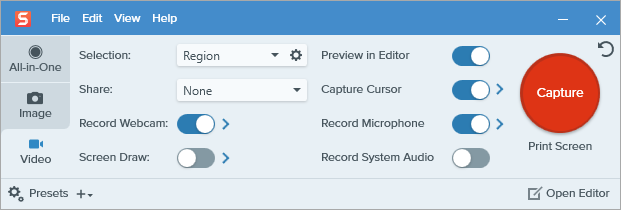





 Adobe Acrobat Pro DC 2024 - Lifetime Activation for MAC
Adobe Acrobat Pro DC 2024 - Lifetime Activation for MAC