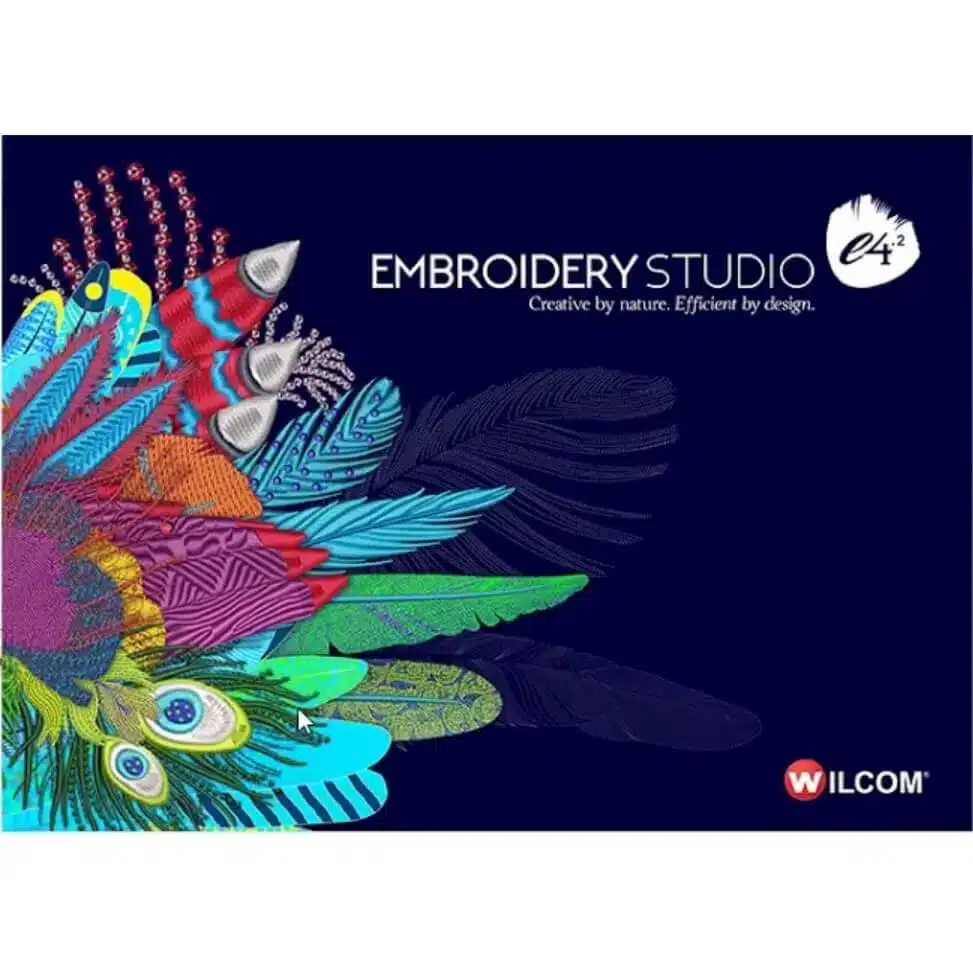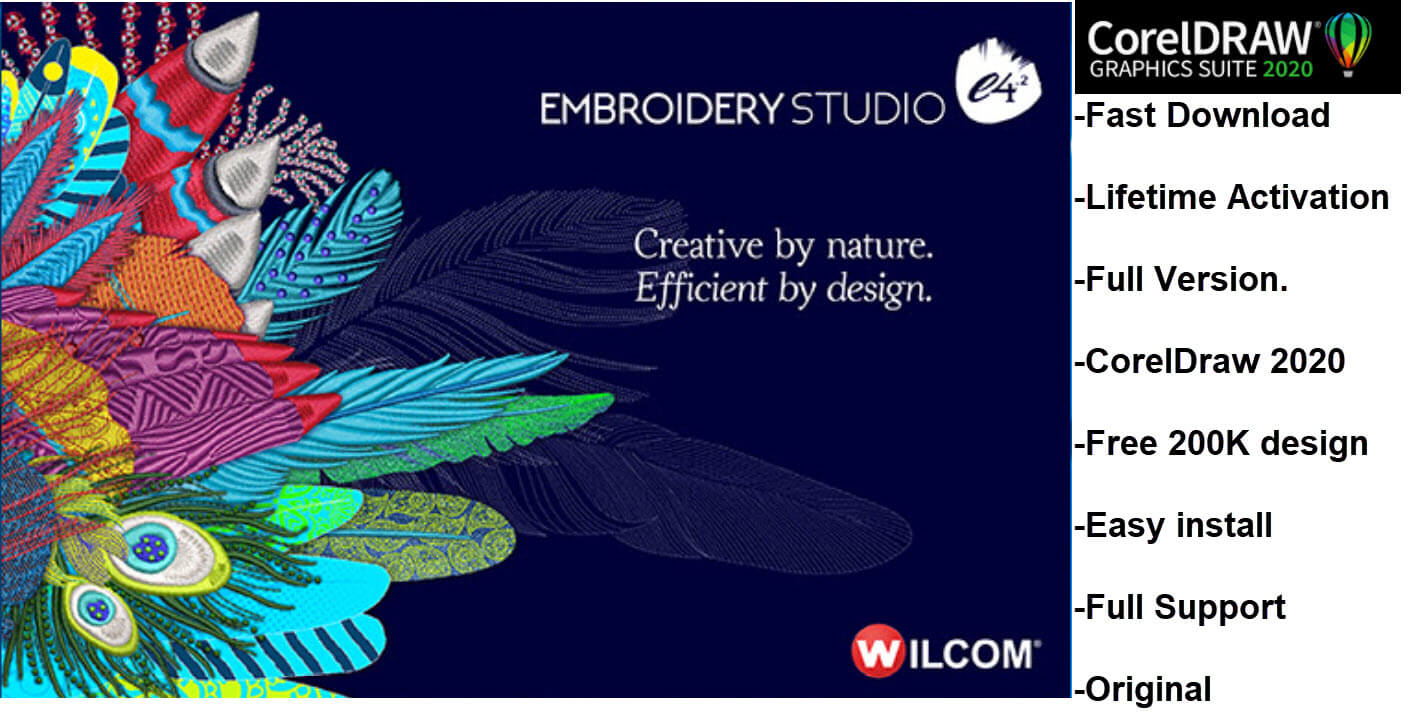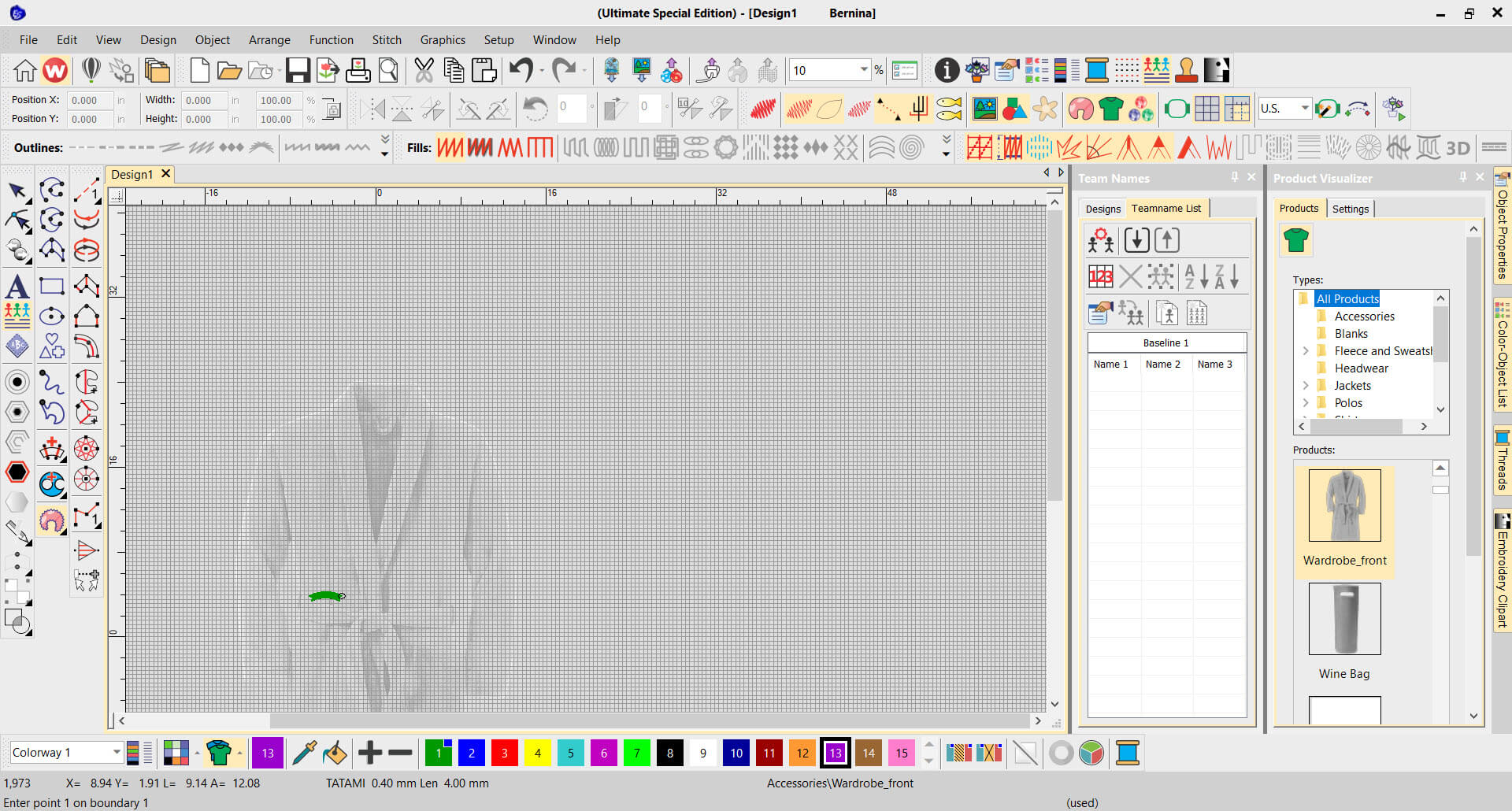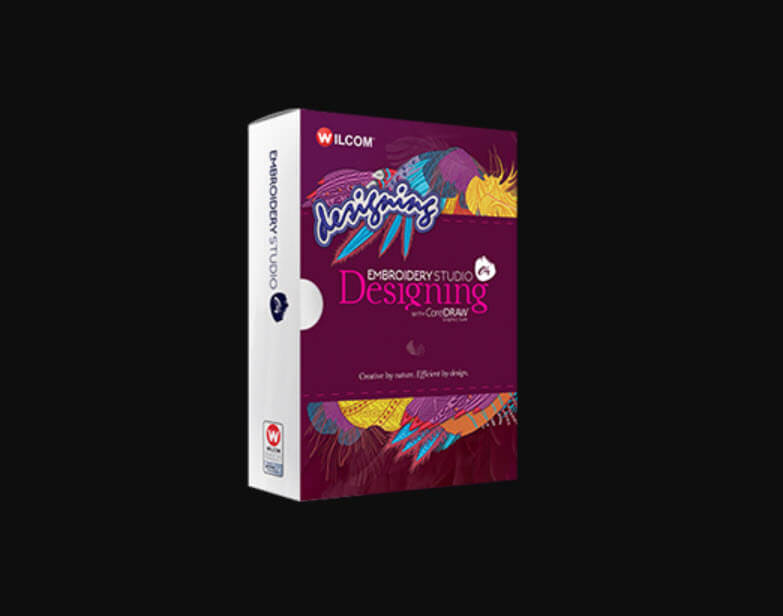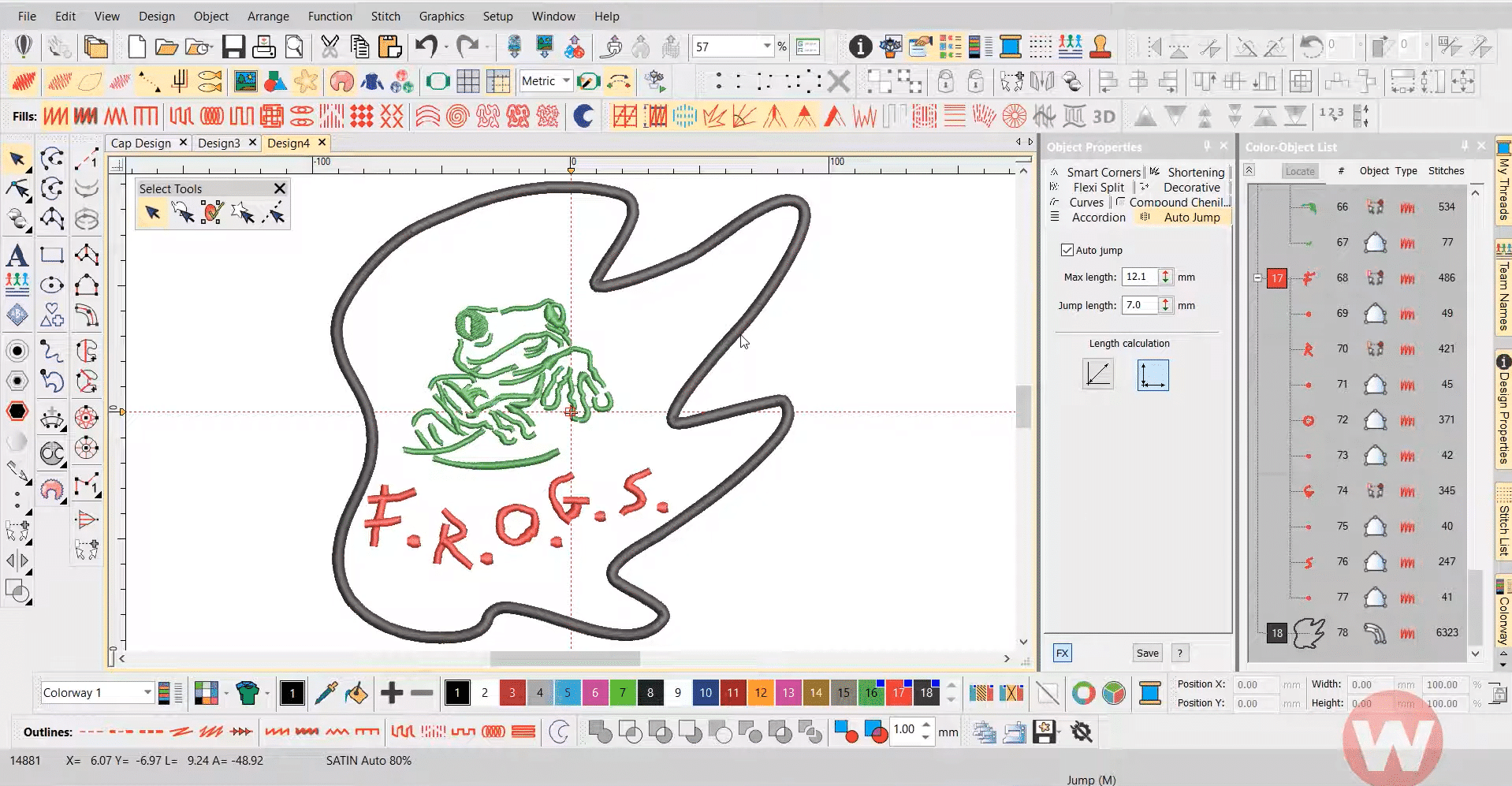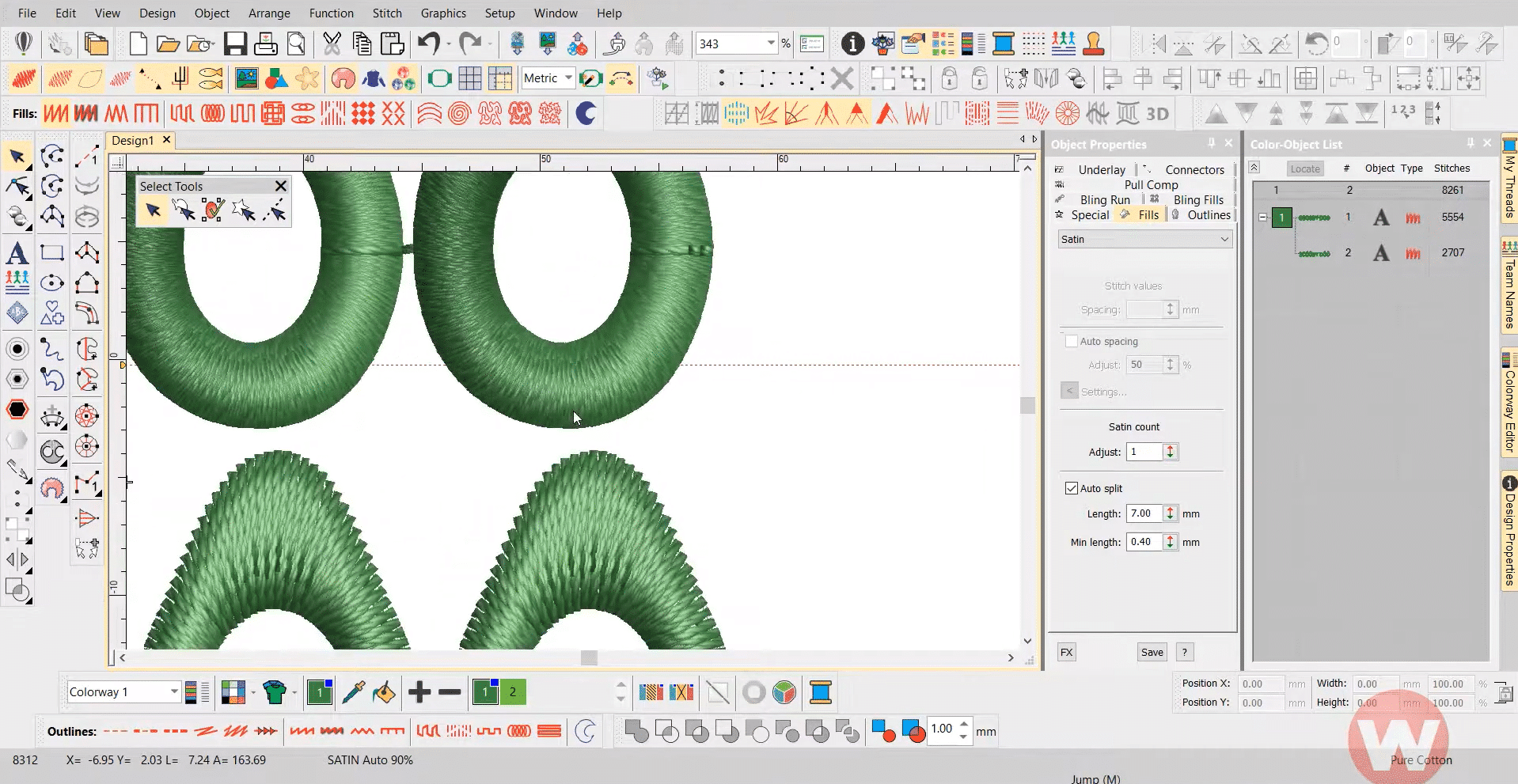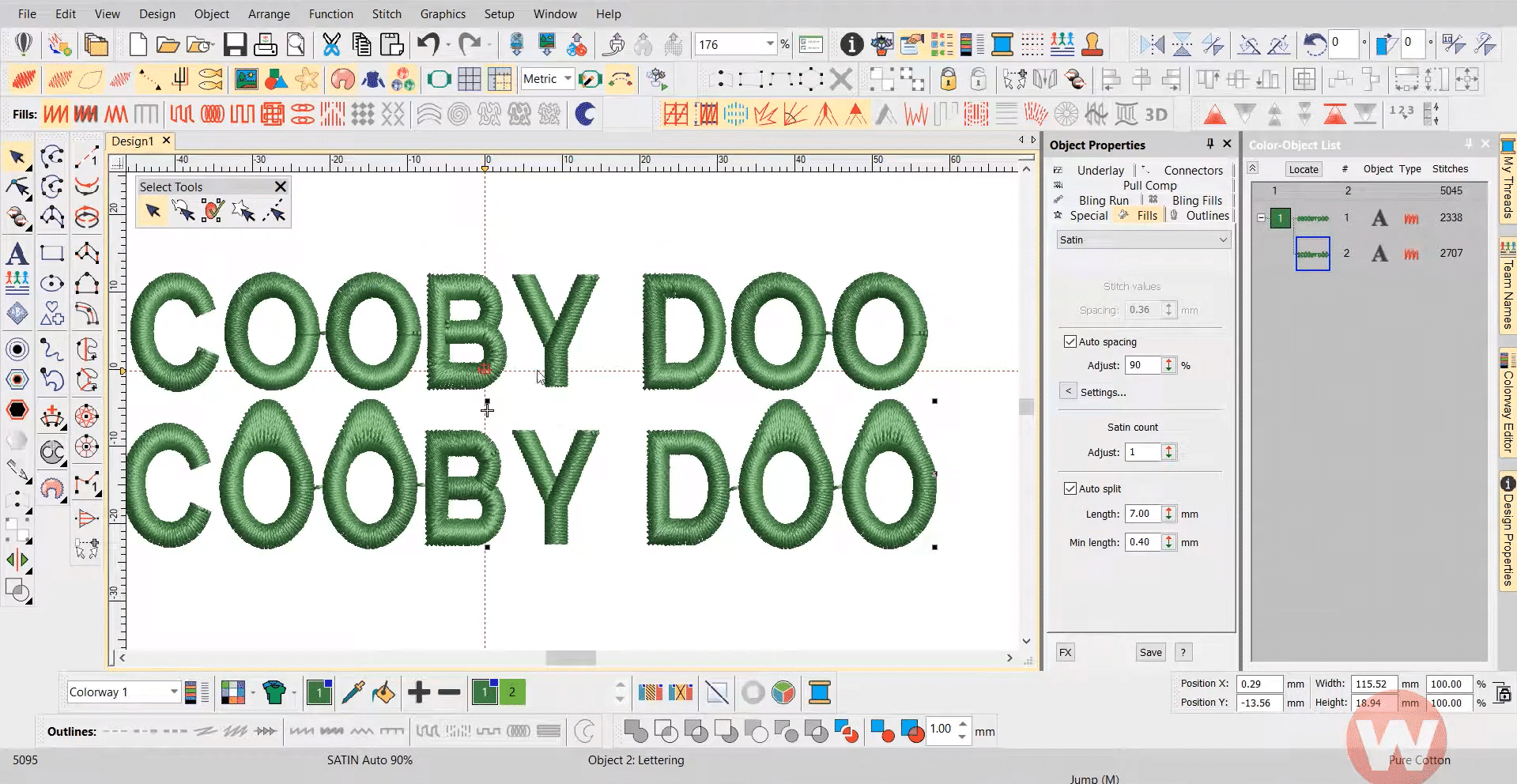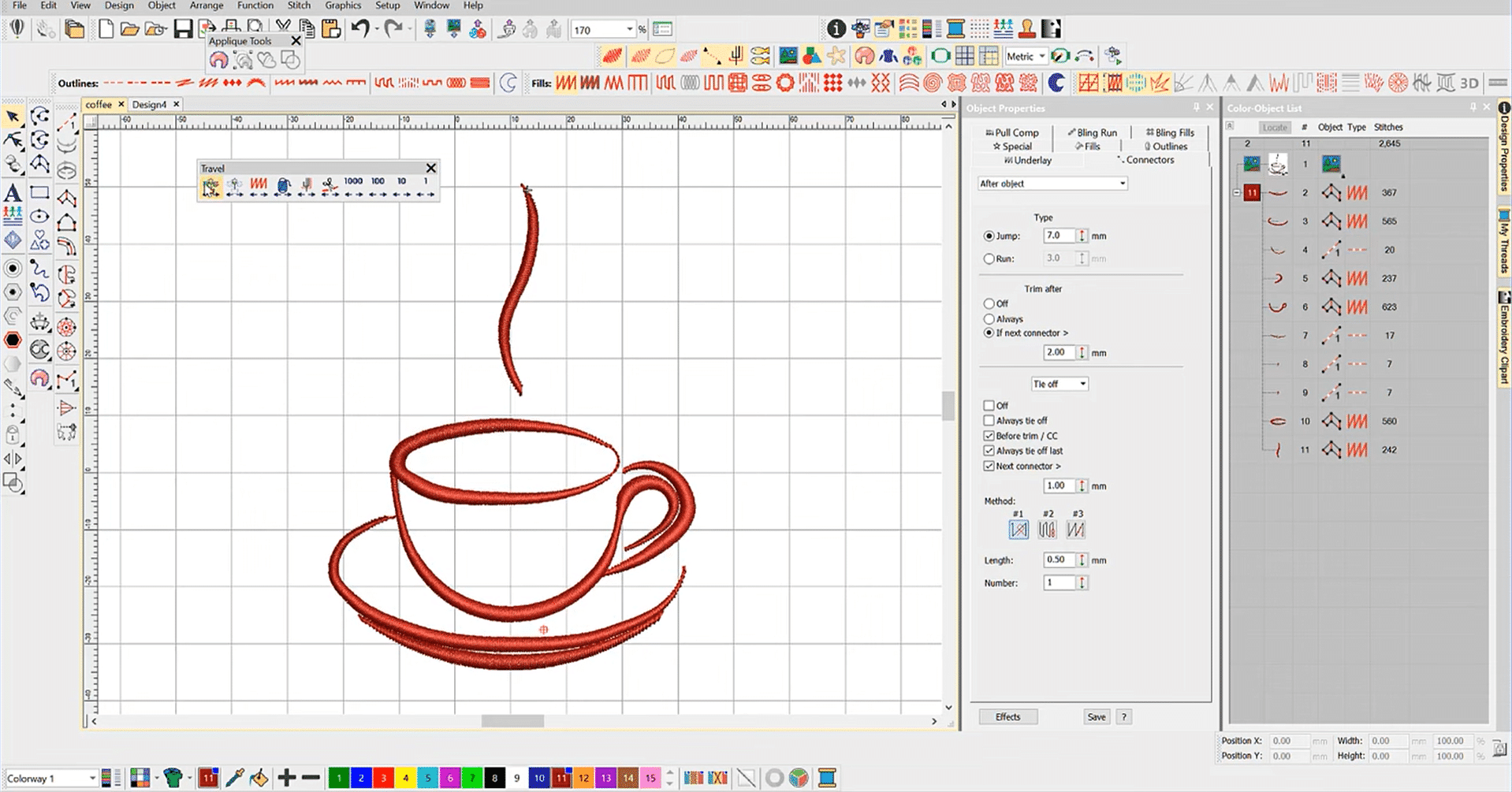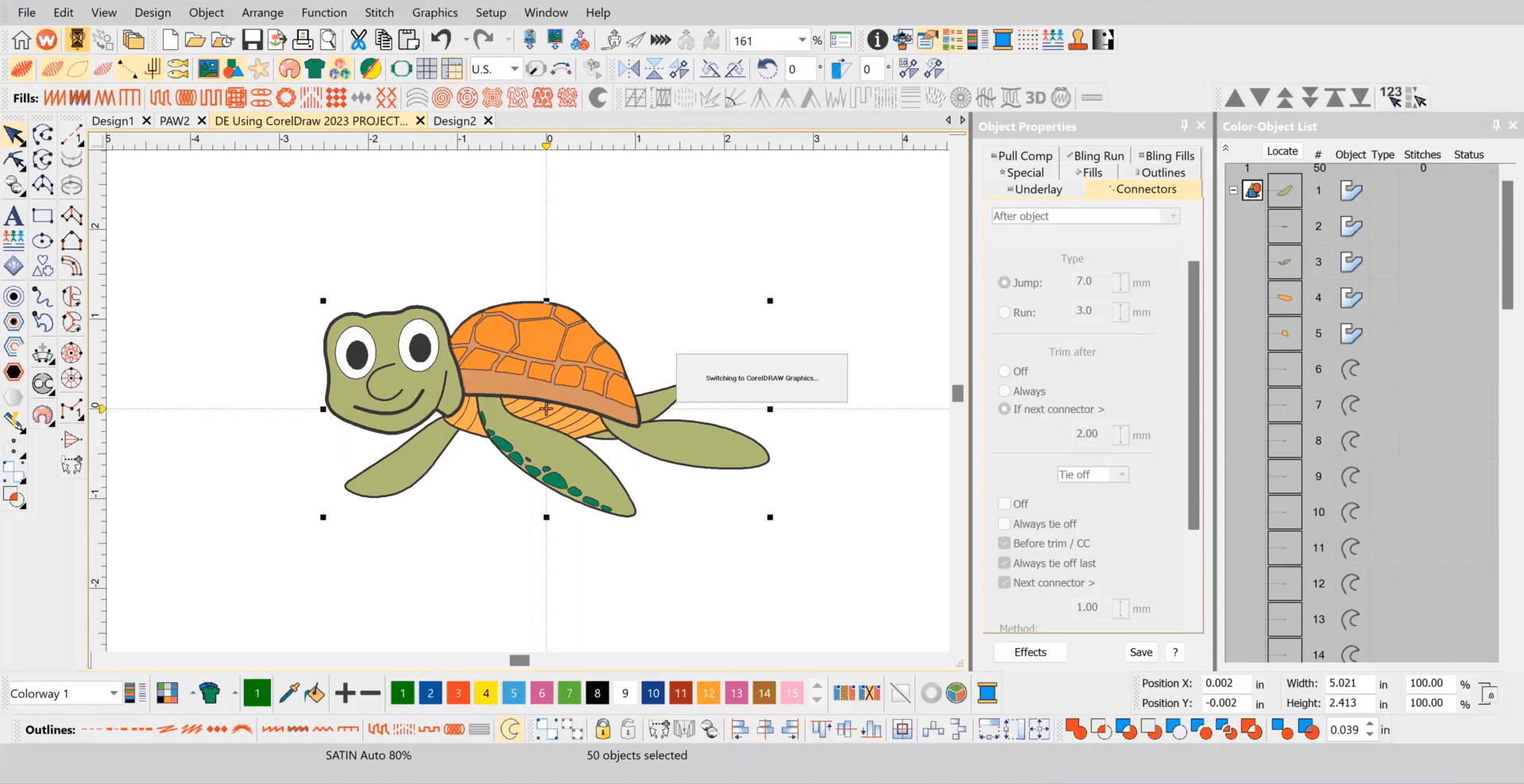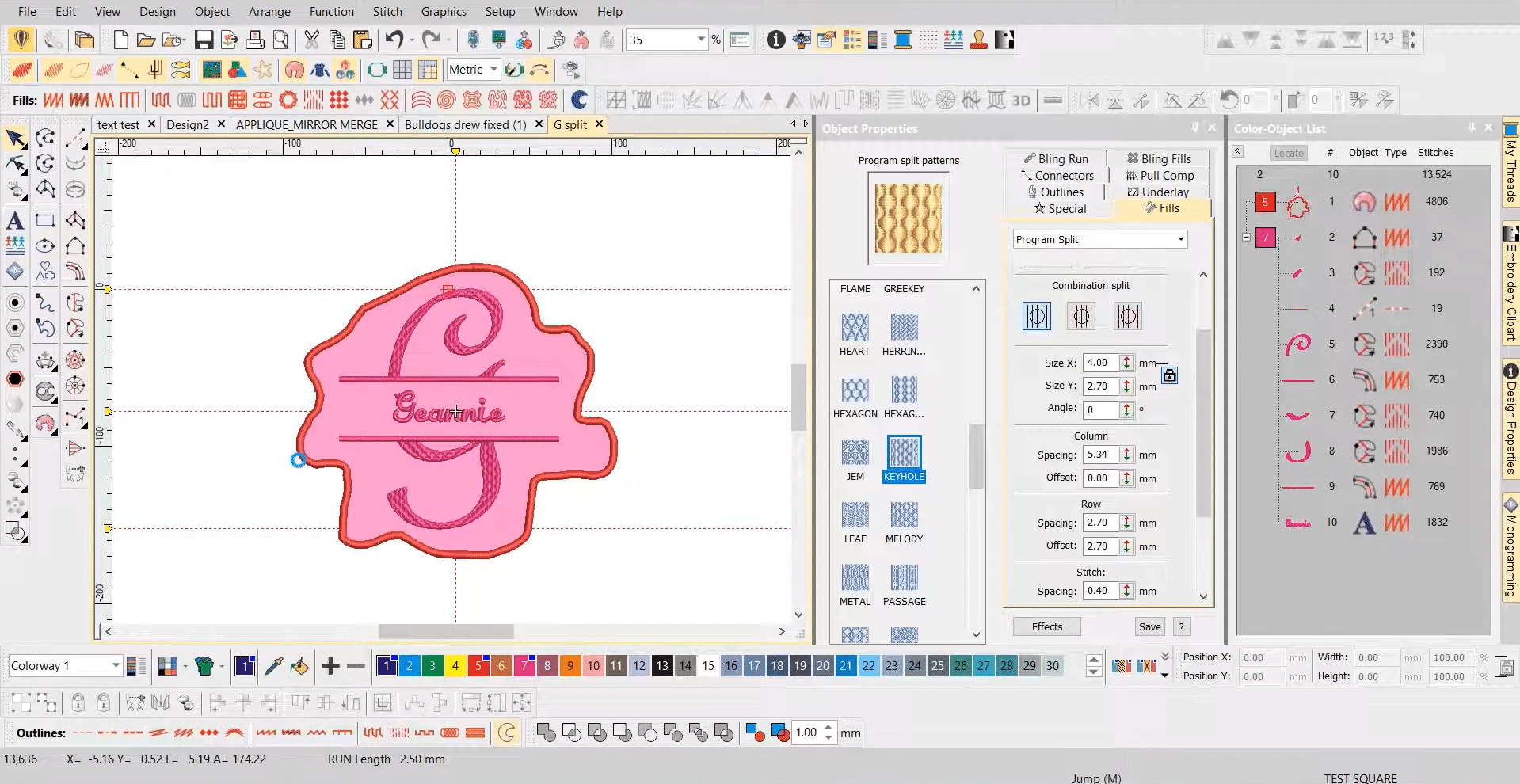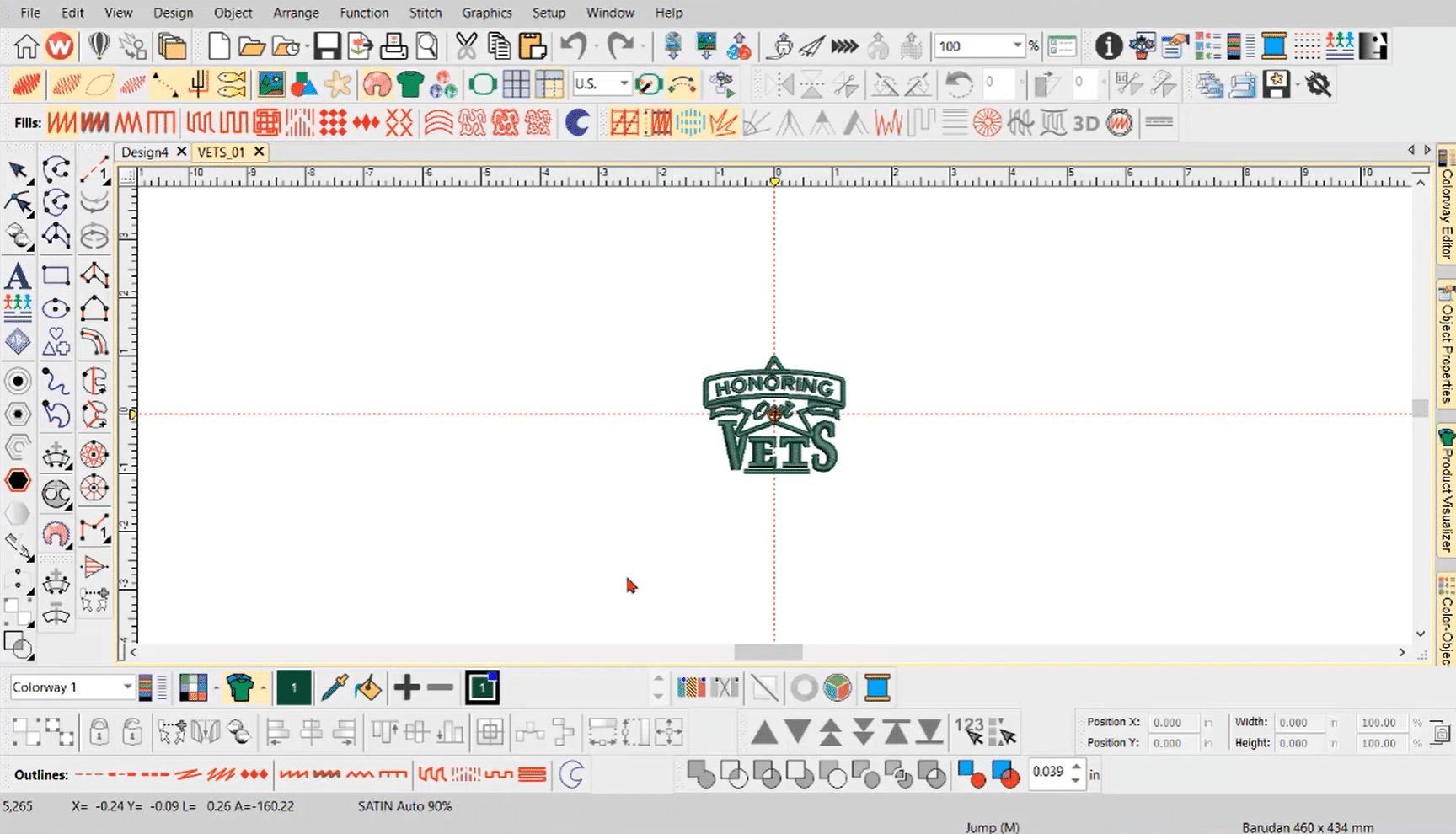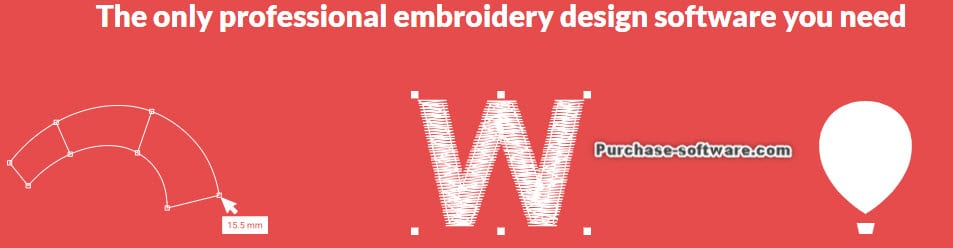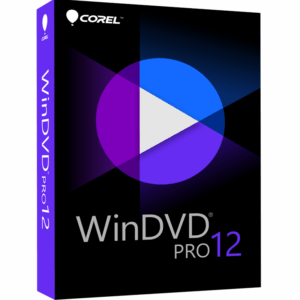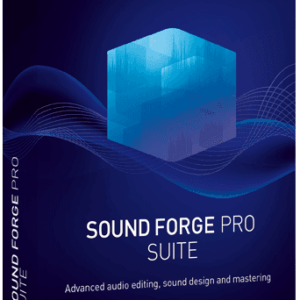Wilcom Embroidery Studio e4.2 For Windows – Lifetime Activation
784 Item Sold
Digital download
Lifetime Activation
Comes with a license key
Wilcom Embroidery Studio e4.2 For Windows – Lifetime Activation
Unlock your creative potential with Wilcom Embroidery Studio e4.2, the professional-grade embroidery design software that transforms your ideas into stunning stitched masterpieces. This comprehensive digital solution comes with a lifetime activation and permanent license, giving you unlimited access to one of the industry’s most powerful embroidery design platforms without recurring subscription fees.
Professional Embroidery Design Made Simple
Wilcom Embroidery Studio e4.2 stands as the gold standard in embroidery software, trusted by professionals worldwide for its exceptional design capabilities and user-friendly interface. This full version software provides everything you need to create, edit, and digitize embroidery designs with precision and creativity.
The software combines advanced digitizing tools with intuitive design features, making it accessible for both beginners and experienced embroidery professionals. You can create intricate designs from scratch, convert artwork into embroidery files, or modify existing designs to suit your specific needs.
Comprehensive Design and Digitizing Features
Advanced Digitizing Capabilities
Wilcom Embroidery Studio e4.2 offers sophisticated auto-digitizing features that convert vector artwork, photographs, and scanned images into high-quality embroidery designs. The intelligent digitizing engine analyzes your artwork and automatically creates optimal stitch patterns, saving you hours of manual work while maintaining professional quality results.
The software includes manual digitizing tools for complete creative control. You can adjust stitch direction, density, and underlay patterns to achieve the exact look you want. Advanced users will appreciate the fine-tuning options that allow for precise control over every aspect of the embroidery design process.
Extensive Design Library and Fonts
Access thousands of built-in designs, motifs, and decorative elements that serve as inspiration or starting points for your projects. The software includes an impressive collection of embroidery fonts in various styles, from elegant scripts to bold block letters, all optimized for embroidery production.
The design library features professionally created templates for common applications like logos, monograms, and decorative borders. These elements can be easily customized, resized, and combined to create unique designs that reflect your personal style or brand requirements.
Lettering and Monogramming Tools
Create professional lettering and monograms with ease using the comprehensive text tools. The software automatically adjusts stitch patterns based on letter size and fabric type, ensuring optimal results regardless of your application. You can arc text, adjust spacing, and apply various effects to achieve the perfect look for your project.
Advanced Editing and Customization Options
Precise Stitch Control
Every stitch matters in professional embroidery, and Wilcom Embroidery Studio e4.2 gives you complete control over stitch placement, direction, and density. The software includes specialized tools for creating satin stitches, fill patterns, and decorative stitches with professional precision.
You can adjust underlay patterns to prevent fabric distortion, optimize stitch sequences for efficient production, and fine-tune color transitions for seamless results. These advanced controls ensure your designs translate perfectly from screen to fabric.
Color Management and Palette Tools
Work with accurate color representation using the comprehensive color management system. The software supports industry-standard thread color libraries from major manufacturers, ensuring your designs use exact thread specifications for consistent results.
Create custom color palettes for specific projects or clients, and easily swap colors throughout your design with a single click. The intelligent color matching system helps you find suitable alternatives when specific thread colors aren’t available.
Multi-Format Compatibility
Wilcom Embroidery Studio e4.2 supports over 70 embroidery machine formats, making it compatible with virtually any embroidery machine on the market. Import and export designs in formats including DST, PES, JEF, VIP, and many others without quality loss.
The software also works with common graphics formats like JPG, PNG, AI, and EPS, allowing you to incorporate existing artwork into your embroidery designs seamlessly.
Professional Production Tools
Design Optimization and Quality Control
Built-in quality control tools help you identify and resolve potential production issues before sending designs to your embroidery machine. The software analyzes stitch density, identifies problematic areas, and suggests optimizations to improve production efficiency and final quality.
Preview your designs in realistic 3D rendering to see exactly how they’ll look when stitched. This feature helps you make informed decisions about color choices, stitch types, and design modifications before production begins.
Batch Processing and Automation
Increase productivity with batch processing capabilities that allow you to apply consistent modifications to multiple designs simultaneously. This feature is particularly valuable for commercial operations that need to process large volumes of designs efficiently.
Automated features include resizing with maintained proportions, color changes across multiple designs, and format conversions for different machine types.
Easy Installation and Activation Process
Your purchase includes easy installation and activation with free assistance to ensure you get up and running quickly. Our technical support team provides remote installation services, handling the entire setup process for you if needed.
The software is fully compatible with Windows 10 and 11, taking advantage of modern operating system features for improved performance and stability. The installation process is streamlined and user-friendly, getting you designing within minutes of purchase.
Lifetime Value and Cost Effectiveness
This authentic license represents exceptional value with its onetime payment structure and lifetime activation. Unlike subscription-based alternatives, you own this software permanently, making it a cost-effective choice for both hobbyists and professional operations.
The permanent license ensures you can continue using all features indefinitely without worrying about recurring fees or subscription renewals. This makes Wilcom Embroidery Studio e4.2 an excellent long-term investment in your embroidery capabilities.
Learning Resources and Support
Comprehensive Documentation
The software includes extensive help documentation, tutorials, and guides that help you master its capabilities. From basic operations to advanced techniques, the learning resources are designed to help users at every skill level maximize their productivity.
Video tutorials demonstrate key features and workflows, making it easy to learn new techniques and discover advanced capabilities you might not have known existed.
Community and User Resources
Join a global community of Wilcom users who share techniques, designs, and troubleshooting tips. The active user community provides valuable insights and creative inspiration for your embroidery projects.
Access to user forums, design galleries, and technique sharing platforms helps you continuously improve your skills and stay current with industry trends and best practices.
Technical Specifications and Requirements
System Requirements
Wilcom Embroidery Studio e4.2 runs smoothly on modern Windows systems with modest hardware requirements. The software is optimized for performance while maintaining broad compatibility with both new and older computer systems.
Minimum requirements include Windows 10 or 11, adequate RAM for smooth operation, and sufficient storage space for the software and your design files. The software takes advantage of multi-core processors for improved performance during complex operations.
Security and Authenticity
Your purchase includes an original genuine and legitimate license backed by our moneyback guarantee. We provide secure online payment processing and instant delivery of your software and activation credentials.
The global license ensures you can use the software anywhere in the world without regional restrictions. Our trusted store reputation is built on delivering authentic software with reliable customer support.
Commercial and Personal Applications
Business Applications
Professional embroidery shops, promotional product companies, and apparel decorators rely on Wilcom Embroidery Studio e4.2 for their daily operations. The software’s robust feature set and production-oriented tools make it ideal for commercial applications where quality and efficiency are paramount.
Create custom logos, promotional items, uniforms, and specialty products with professional results. The software’s batch processing capabilities and format compatibility ensure smooth integration into commercial workflows.
Creative and Personal Projects
Hobbyists and creative enthusiasts will appreciate the software’s accessibility and creative potential. Design personalized gifts, home décor items, and unique apparel pieces with professional quality results.
The extensive design library and easy-to-use tools make it possible to create impressive projects even without extensive embroidery experience.
Why Choose Wilcom Embroidery Studio e4.2?
Industry-Leading Technology
Wilcom has been at the forefront of embroidery software development for decades, continuously innovating and improving their products based on real-world user feedback. This experience shows in the software’s sophisticated yet user-friendly design.
The latest version incorporates cutting-edge digitizing algorithms, improved user interface design, and enhanced compatibility with modern operating systems and embroidery machines.
Proven Track Record
Thousands of professionals worldwide trust Wilcom software for their embroidery design needs. This proven track record demonstrates the software’s reliability, capability, and ongoing development support.
User testimonials consistently highlight the software’s ease of use, powerful features, and excellent results across a wide range of applications and skill levels.
Comprehensive Solution
Rather than purchasing multiple specialized tools, Wilcom Embroidery Studio e4.2 provides everything you need in one integrated package. This comprehensive approach simplifies your workflow while ensuring all features work seamlessly together.
From initial concept to final production file, the software handles every step of the embroidery design process with professional-grade tools and features.
Purchase with Confidence
When you buy Wilcom Embroidery Studio from our trusted store, you’re getting more than just software – you’re investing in a complete embroidery design solution backed by reliable support and genuine licensing.
Our best price guarantee ensures you’re getting exceptional value, while our secure online payment system protects your transaction. Digital download and instant delivery mean you can start designing immediately after purchase.
The included moneyback guarantee provides additional peace of mind, demonstrating our confidence in both the software quality and your satisfaction with your purchase.
Get Started Today
Transform your embroidery projects with professional-grade design capabilities. Purchase Wilcom Embroidery Studio e4.2 today and join thousands of satisfied users who have discovered the difference professional embroidery software makes.
With lifetime activation, easy installation, and comprehensive features, this software investment will serve your embroidery needs for years to come. Don’t let limited design capabilities hold back your creativity – upgrade to professional embroidery design software that grows with your skills and ambitions.
Buy online today and take advantage of our instant delivery and free installation assistance. Your journey to professional embroidery design starts with a single click.