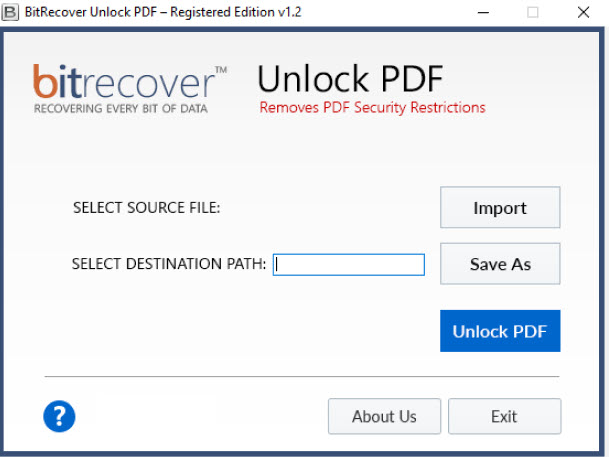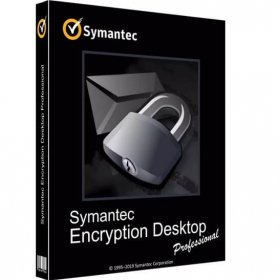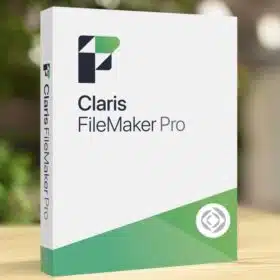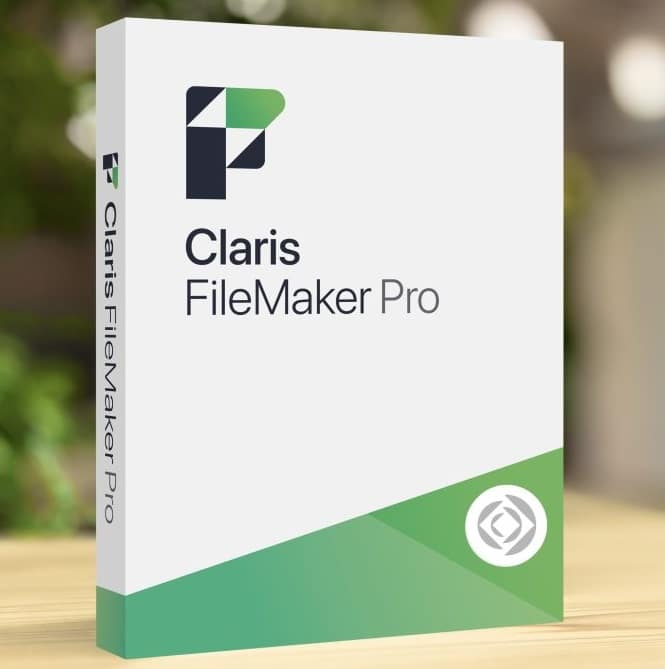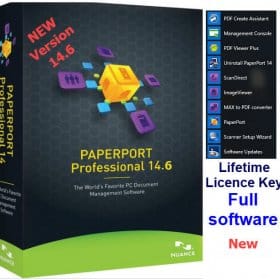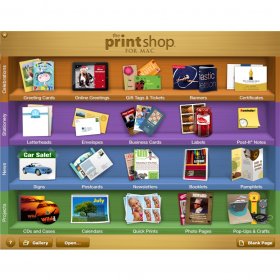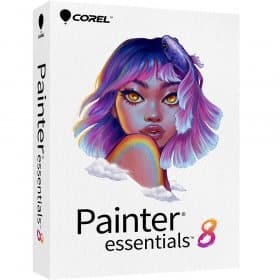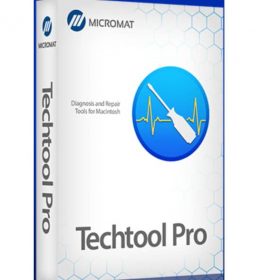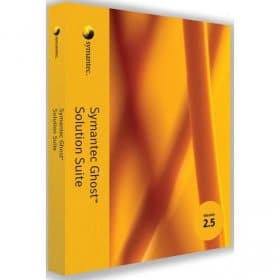Description
Unlock PDF: Remove PDF Restrictions and Unlock Secured Files with Ease
We have all been there. You receive a PDF file and it is locked down for no reason, you want to do something with it but unfortunately, it is not possible. Whether it is an old work document that you want to edit, a project from school that you want to reuse or a bank statement that you cannot print. Locked PDF files are a pain in the neck. That’s when Unlock PDF comes in. This simple, go-to solution for removing restrictions on secured PDF files will unlock your protected PDF files within a blink of an eye. And the best part is that once you register to activate it for lifetime, that will be it. A one-time payment for a Windows machine and you’re good for life.
Introduction to Unlock PDF
I am so excited to share the benefits of this Unlock PDF tool, especially if you are tired of working with regular PDF readers and editors, and also want something different to your PDF headache. This article will briefly share with us what key features it has, and why this tool is the solution to your problem!
What is Unlock PDF?
Unlock PDF is a tool designed to remove any security restrictions from PDF files, so you can view, edit, print or copy them freely. The majority of PDF documents are locked in order to prevent de-protection or to maintain the security of data. Sometimes this can be justified – but there are many good reasons why you might want to remove restrictions from a PDF file – whether it’s a document that you’ve forgotten the password to, or a file that you need to edit for work or pleasure.
Unlock PDF makes it easy to remove the password protection, the editing restriction, and the watermarks in seconds. Not only that, with activation for life, you never have to renew it or pay for an expensive subscription and you can use it whenever you want.
Key Features of Unlock PDF
- Remove PDF Restrictions Easily: The most important feature of Unlock PDF is that it’s great at what the title says: it unlocks PDFs. Every restriction that may have been placed on a file: print restriction, editing restriction, copy text restriction, adding annotations restriction, you name it, can be removed. This means that when you use Unlock PDF, you can get the most out of any PDF, regardless of what it’s intended for. You might be stuck with the file, but now it’s working for you.
- Unlock Password-Protected PDF Files: At some point, you’ve likely forgotten a password you used to protect a PDF years ago or simply received an encrypted file from a colleague without the correct access code. With Unlock PDF, you can remove the password protection from your files to view, edit, or print them as needed. (Note that we’re talking about legitimate use here: your own files or documents to which you’ve received permission to unlock.) For example, say you have a file from the past and long ago forgot the password, but now you need access – stat.
- Lifetime Activation: Also, it’s lifetime activation for windows users – that’s another major advantage. So once you activate it, you don’t have to think about subscriptions again. And there’s no need to make payments every month or year. Buy it and that’s it, it’s yours for life.
- User-Friendly Interface: Software like Unlock PDF needs to be easy to use, and Unlock PDF is a breeze. It has obviously been designed with the user experience in mind, with a simple and straightforward user interface. You don’t need to be some sort of computer geek to understand what you need to do next. There are no confusing menus to be lost in or cryptic jargon to decipher. Instead, you get a simple, easy-to-use interface and a process that is equally simple – open your PDF, click “Unlock”, and you are done. You don’t need to be a computer expert to unlock your pdf.
- Batch Processing: But Unlock PDF has a feature called ‘batch processing’, which allows you to unlock multiple PDFs at once. Rather than going through the unlock process for each file, you can open Unlock PDF, click the ‘add’ button, and just drag and drop a bunch of PDFs into the window. A bit of magic happens (or just Windows Explorer) and you’ll see all of your PDFs synchronised in the software. Once they’re all there, you just hit the Unlock PDF button to unlock the files. Why is this helpful? You’re working on a new project and need to unlock 20 files containing documents You’ve just landed a new client who has 50 PDFs you need to unlock.
- Maintain Document Integrity: When you modify a PDF file, the last thing you want is to lose formatting, images or other parts of the original. With Unlock PDF, your documents stay unharmed. Your file is left untouched and its text, images, tables and layout are kept the way they were. You won’t lose anything, your file won’t get corrupted and your data will remain intact.
- Supports All Versions of PDF: Unlock PDF works with all versions of PDF, old and new. You can open any version of PDF, from any era. The software works with all PDF versions.
- Lightweight and Fast: Slow 2 minutes to load is not what anyone wants, and Unlock PDF isn’t going to slow down your computer, either. The good news is that our app is lightweight and takes up little space on your system. What’s more, it’s also fast. You’ll be unencrypted all your PDFs in less than a minute, allowing you to get on with your work. Always thinking about you.
- No Internet Required: The biggest issue with other online PDF converters is the privacy concerns involved with sending your files to a server and using an internet connection. With Unlock PDF, your files never have to leave your computer. All of our unlocking software is run offline, which eliminates any concerns about sending your files to a server or having an online connection. You can be sure that your sensitive files stay safe and private.
Why Choose Unlock PDF?
It is an unlock PDF tool that can be used to unlock PDFs. You may find various services or software that provide similar services, but Unlock PDF has some features that makes it different from other services.
Once-Off Fee: No Subscription Needed: Lifetime activation. This means you pay once and use it for life. There is no monthly or yearly subscription fee to pay with a once-off fee tool. This is one of the biggest advantages to using PDFelement Pro instead of a subscription-based tool, especially for anyone who spends a lot of time working with PDFs.
Total Control: You have total control over the document with Unlock PDF. You can edit, print, copy, add notes or anything else to the document. Nothing keeps you from completing the work.
Works With All Kinds Of Files: Whether it’s a protected Adobe PDF or something else, Unlock PDF works on all kinds of files. It’s perfect for opening up your PDFs so you can print out a bank statement, or even change a locked work file. It’s a versatile tool that comes in handy for lots of different occasions, whether at work, school, for your personal records, and more.
Your files stay safe and secure: Unlike many online services that force you to upload your PDF files in the internet, Unlock PDF is an offline solution. It is far more secure than any online services, especially when it comes to sensitive information. All your documents stay on your computer and no third party will have access to your files.
Common Scenarios Where Unlock PDF Makes Life Easier
- Forgotten Passwords: Everybody forgets their passwords, and that can be a huge issue if it is a password to a PDF-file. Maybe it is a work-documents or a old report you need for a course. Unlock PDF will help you remove that password and you will be able to open your pdf-file.
- Printing Restrictions: Maybe sometimes you get a PDF that cannot be printed, due to security restrictions, like a bank statement or an important financial report. Unlock PDF removes those security restrictions and allows you to print out the document whenever you feel like you need a hard copy. No more looking at the screen when you really feel like holding an actual piece of paper in your hands.
- Editing and Reusing Content: While PDFs are great for keeping a document safe, it’s a nightmare when you need to change or update information on the PDF or repurpose content. With Unlock PDF, you can edit the content, reuse it in other documents or make updates without having to recreate the same thing over and over again.
- Batch Unlocking for Large Projects: Suppose you have a large number of locked PDFs that need to be unlocked, maybe for a work project, or a legal case where many documents need to be searched quickly. Unlock PDF makes the job easy with its batch processing feature: unlock them all in one go and get on with the task at hand.
Tips for Using Unlock PDF Effectively
- Stay Legal: Unlocking PDF is intended for legal use – that is, unlocking your own files, or documents that you have authorisation to access – and you must respect copyright laws and data protection regulations.
- Batch Processing: If you have a lot of files to unlock, use the ‘Batch Processing’ option. You’ll save a lot of time – much more time than if you try to unlock them one by one, and you can get on with other tasks while the software works its magic.
- Check in Real-Time Preview: Before you save and unlock your file, use the real-time preview option to make sure that everything appears as it should. Take the time to double-check that a document still looks how it did before you unlocked it.
Final Thoughts
Unlock PDF is amazing if you don’t want to get foiled every time you try to open a PDF, print a PDF, or edit a PDF that’s locked. Take away the lock and Unlock PDF allows you to do whatever you want. This software is awesome. It will unlock password-protected PDFs, works for multiple files, and you can use it as often as you wish. This is a Windows program that requires lifetime activation. I know there are free programs out there, but the problem with those is that they often have hidden traps and will slow down your PC. You can avoid all that with Unlock PDF. It offers you the freedom and control you need without any ongoing fees or subscriptions. This is a one-time deal and for a lifetime. All this for $39.95.
No more locked PDFs. No more limited access to your files. No more struggles with your PDF editor. Unlock PDF will make your life easier and easier with every document you unlock.