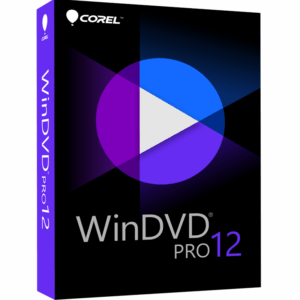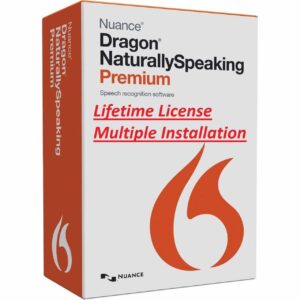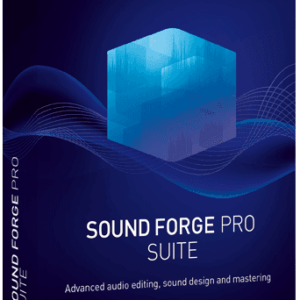Topazlabs Gigapixel AI 2026- Beautiful photo enlargements For MAC
53 Item Sold
Lifetime Activation
For MAC
Topaz Labs Gigapixel AI 2026: Lifetime Activation for Mac
Are you a photographer, designer, or creative professional on Mac who needs to upscale images without losing quality? Topaz Labs Gigapixel AI 2026 with lifetime activation is the ultimate solution for enlarging photos while preserving sharp details and natural textures. This is not a monthly subscription that keeps charging you. This is a permanent license you pay for once and own forever.
With instant delivery via digital download, you can start upscaling images in minutes. This full version of Gigapixel AI uses cutting-edge artificial intelligence to intelligently enlarge your photos up to 600%, making it perfect for printing large formats, restoring old images, or enhancing low-resolution photos for professional use.
When you purchase Topaz Labs Gigapixel AI from our trusted store, you receive an original, genuine, and legitimate license backed by our money-back guarantee. We ensure a smooth setup with easy installation and activation, and our team provides free assistance to install and activate your product if you need any help.
Why Choose Topaz Labs Gigapixel AI 2026?
Gigapixel AI is built specifically to solve one of the most frustrating problems in digital imaging: how to make small images bigger without them looking blurry, pixelated, or artificial. Traditional upscaling methods simply guess what the new pixels should look like, resulting in soft, muddy images. Gigapixel AI is different. It has been trained on millions of high-quality photos, learning the real details and textures that make images look natural and sharp at any size.
Powered by Advanced AI Technology
At the heart of Gigapixel AI is a deep learning neural network that has analyzed countless images to understand how real details work. When you upscale an image, the software doesn’t just stretch the pixels. It reconstructs the image intelligently, adding realistic details that make the enlarged version look like it was captured at a higher resolution in the first place.
- Up to 600% Enlargement: Whether you need to double the size of a photo for a client presentation or blow up an old family snapshot for a large canvas print, Gigapixel AI can enlarge images up to six times their original dimensions while maintaining stunning clarity.
- Noise Reduction Built In: The AI doesn’t just upscale; it also cleans up your images by reducing unwanted noise and compression artifacts, giving you cleaner, more professional results.
- Natural Texture Preservation: Unlike generic upscaling tools that create a plastic or overly smooth look, Gigapixel AI respects the natural texture of faces, fabrics, landscapes, and architectural details.
A True Lifetime License: One Payment, Yours Forever
In a world filled with never-ending subscription fees, Gigapixel AI 2026 offers a refreshing and cost-effective alternative. This permanent license means you make a one-time payment, and the software is yours to use on your Mac indefinitely.
- No Monthly Fees: Stop worrying about recurring charges. Your Gigapixel AI activation is permanent.
- Long-Term Value: For freelance photographers, graphic designers, and small studios, this model provides predictable budgeting and incredible value over time.
- Complete Ownership: You will always have access to this version of the software. You own it, giving you the freedom and confidence to rely on it for years to come.
Key Features and Functions of Gigapixel AI 2026
Let’s dive into the specific tools and capabilities that make Gigapixel AI 2026 the best choice for upscaling images on Mac.
1. Intelligent Image Upscaling
Gigapixel AI uses a sophisticated neural network trained on millions of sample images to understand how real-world details should look. When you feed it a low-resolution photo, it analyzes the content and reconstructs missing details based on what it has learned.
- Smart Detail Enhancement: The AI recognizes patterns like hair strands, facial features, foliage, brick textures, and fabric weaves. It doesn’t just blur or sharpen randomly; it adds details that make sense for each part of the image.
- Multiple Upscaling Models: Choose from different AI models optimized for specific types of images, such as portraits, landscapes, or graphics. Each model has been fine-tuned to deliver the best results for its category.
- Customizable Output Size: Select your desired output dimensions or choose a percentage increase. The software automatically calculates the best settings for your chosen size.
2. Noise and Artifact Reduction
Old photos, scanned images, and low-quality digital files often suffer from noise, grain, and compression artifacts. Gigapixel AI tackles these problems while upscaling, giving you cleaner and more polished final images.
- Automatic Noise Suppression: The AI detects and reduces unwanted grain and digital noise without making your image look unnatural or overly processed.
- JPEG Artifact Removal: Compression artifacts from low-quality JPEGs are smoothed out during the upscaling process, resulting in a much cleaner appearance.
- Adjustable Strength: You have control over how much noise reduction is applied, allowing you to balance between a cleaner image and preserving the original character of the photo.
3. Face Refinement Technology
Portraits require special care when upscaling because any mistakes in facial features become immediately obvious. Gigapixel AI 2026 includes advanced face refinement algorithms designed specifically for human faces.
- Enhanced Facial Details: The AI recognizes faces and applies extra attention to details like eyes, eyebrows, skin texture, and hair, ensuring that portraits look natural and sharp.
- Skin Texture Preservation: Unlike traditional upscaling that can make skin look plastic or overly smooth, Gigapixel AI preserves realistic skin texture while reducing blemishes and noise.
- Batch Processing for Portraits: If you’re working with a series of headshots or family photos, you can process them all at once with consistent, high-quality results.
4. Batch Processing for Efficiency
Professional workflows often involve upscaling dozens or even hundreds of images at once. Gigapixel AI 2026 includes powerful batch processing features that save you time and effort.
- Drag and Drop Multiple Files: Load an entire folder of images into the software and apply the same upscaling settings to all of them with a single click.
- Custom Presets: Create and save your own upscaling presets for different types of projects. For example, you might have one preset for product photography and another for landscape prints.
- Background Processing: Let Gigapixel AI work on your images in the background while you continue with other tasks on your Mac.
5. Support for RAW and Multiple File Formats
Gigapixel AI 2026 is designed to work seamlessly with the file formats you already use, whether you’re a photographer working with RAW files or a designer handling JPEGs and PNGs.
- RAW File Support: Import and upscale RAW images directly from your camera without needing to convert them first. This preserves the maximum amount of detail and dynamic range.
- Wide Format Compatibility: Supports JPEG, PNG, TIFF, and other common image formats for maximum flexibility.
- Export Options: Save your upscaled images in your preferred format and quality settings, ready for print, web, or further editing.
6. Before and After Comparison
Making decisions about your upscaling settings is easier when you can see the results side by side. Gigapixel AI includes a powerful comparison tool that lets you evaluate your work before saving.
- Split View Mode: View the original and upscaled versions of your image side by side or with a split-screen slider.
- Zoom In for Details: Inspect fine details at 100% or higher magnification to ensure the upscale meets your quality standards.
- Real-Time Preview: See the effects of your adjustments in real time, allowing you to fine-tune settings like noise reduction and detail enhancement on the fly.
7. Optimized for Mac Performance
Gigapixel AI 2026 is built specifically for Mac, taking full advantage of your hardware to deliver fast processing times and smooth performance.
- Apple Silicon (M1, M2, M3) Support: The software is fully optimized for Apple’s latest chips, delivering blazing-fast upscaling speeds and efficient power usage.
- GPU Acceleration: Leverage the power of your Mac’s graphics card to speed up AI processing, reducing the time it takes to upscale large images or batches.
- Seamless macOS Integration: The software feels native to macOS, with intuitive controls, drag-and-drop support, and compatibility with the latest operating system updates.
Real-World Uses for Gigapixel AI 2026
Gigapixel AI is not just a technical tool; it’s a creative solution that unlocks new possibilities for your work. Here are some of the ways professionals and enthusiasts use it every day:
Large Format Printing
Printing images at poster size, billboard dimensions, or for gallery displays requires extremely high resolution. Gigapixel AI allows you to take a standard photo and enlarge it to print-ready quality without compromising sharpness or detail.
Photo Restoration
Old family photos, historical images, and scanned negatives are often small and damaged. Gigapixel AI can upscale these treasures and reduce age-related noise and scratches, bringing them back to life for modern viewing and printing.
Product Photography for E-Commerce
Online shoppers expect to zoom in on product images to see fine details. Gigapixel AI ensures your product photos remain crisp and detailed even when displayed at large sizes on high-resolution monitors.
Cropping Without Quality Loss
Sometimes the perfect composition requires a tight crop, but cropping can leave you with an image that’s too small for your needs. Upscale the cropped section with Gigapixel AI to maintain the resolution you need for print or web.
Video Frame Extraction
Pulled a frame from a video and need to use it as a still image? Video frames are typically low resolution. Gigapixel AI can upscale them for use in presentations, marketing materials, or prints.
Graphic Design and Digital Art
Designers often need to upscale logos, illustrations, or textures. Gigapixel AI preserves the integrity of graphic elements while increasing their size, making it a valuable tool for print design and branding projects.
Easy Purchase and Installation for Your Mac
We make it simple and secure to buy Topaz Labs Gigapixel AI online from our store. Here’s how the process works:
- Secure Online Payment: Our checkout uses advanced encryption to protect your payment information at all times.
- Instant Digital Download: As soon as your purchase is confirmed, you’ll receive an email with your genuine download link and your authentic license key. No waiting, no shipping delays.
- Easy Installation and Activation: The software is designed specifically for Mac. Download the installer, open it, and follow the simple on-screen instructions. When prompted, enter your lifetime activation key to unlock the full version of Gigapixel AI 2026.
- Free Installation Assistance: If you encounter any issues or have questions, our support team is ready to help. We offer free assistance to install and activate your product, ensuring a smooth and hassle-free experience.
Get the Best Price and Unleash Your Creative Potential
This Topaz Labs Gigapixel AI 2026 Lifetime Activation for Mac is available at the best price, offering exceptional value for a professional-grade upscaling tool. By choosing the one-time payment model, you’re making a smart investment in your creative toolkit without the burden of ongoing subscription costs.
Stop settling for blurry, pixelated enlargements. Empower your Mac with the same AI-powered upscaling technology trusted by photographers, designers, and creative professionals around the world. Purchase Topaz Labs Gigapixel AI today and take your images to the next level. Your best work starts here.
Frequently Asked Questions
What is a lifetime activation?
A lifetime activation means you purchase the software once and own it forever. There are no monthly or annual fees. Once you activate Gigapixel AI 2026 with your license key, you can use it indefinitely on your Mac.
Is this license legitimate?
Yes. When you buy Topaz Labs Gigapixel AI from our trusted store, you receive an original, genuine, and legitimate license directly from an authorized reseller. We guarantee authenticity and offer a money-back guarantee for your peace of mind.
Can I use this on multiple Macs?
The license terms typically allow installation on a limited number of devices for personal use. Check your license agreement for specific details, or contact our support team if you have questions about multi-device usage.
What Mac operating systems are supported?
Gigapixel AI 2026 is compatible with the latest versions of macOS and is fully optimized for Apple Silicon (M1, M2, M3) as well as Intel-based Macs. Check the system requirements provided with your download for detailed compatibility information.
How long does the download and installation take?
The digital download is typically completed within minutes, depending on your internet speed. Installation is straightforward and takes just a few minutes. You can be upscaling images within 10-15 minutes of purchasing.
What if I need help with installation?
We offer free assistance to install and activate your software. Simply contact our support team, and we’ll guide you through the process step by step.
Can I try the software before I buy?
Topaz Labs often offers a trial version of Gigapixel AI on their official website. However, when you purchase Topaz Labs Gigapixel AI through our store, you’re backed by our money-back guarantee, giving you confidence in your investment.
How do I receive my license key?
Your license key is delivered via email immediately after your purchase is complete. The email will include your genuine download link and your authentic license key, along with clear instructions for installation and activation.
Is this a subscription or a one-time purchase?
This is a one-time payment for a permanent license. Once you purchase and activate Gigapixel AI 2026, it’s yours to use forever without any recurring fees.
Summary: Why Gigapixel AI 2026 is the Right Choice
Topaz Labs Gigapixel AI 2026 for Mac is the most advanced image upscaling software available, combining powerful AI technology with an easy-to-use interface and a fair, lifetime pricing model. Whether you’re enlarging photos for print, restoring old images, or enhancing low-resolution files for professional use, Gigapixel AI delivers results that are sharp, natural, and stunning.
With lifetime activation, instant delivery, easy installation and activation, and free assistance from our support team, getting started couldn’t be simpler. You’ll receive an original, genuine, and legitimate license at the best price, backed by our money-back guarantee for total confidence.
Don’t let low resolution hold your creative work back. Buy Topaz Labs Gigapixel AI today and experience the power of AI-driven upscaling on your Mac. Your images deserve to be seen at their best.