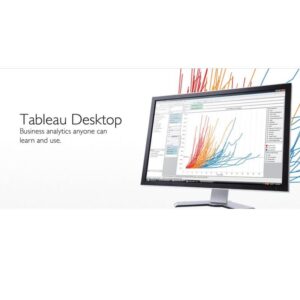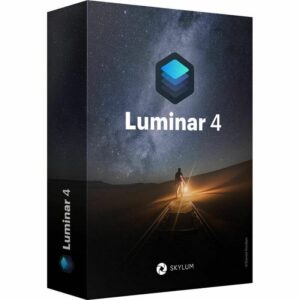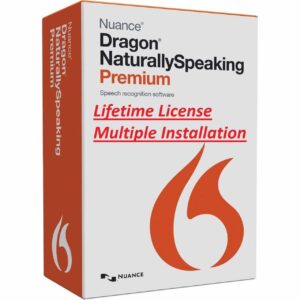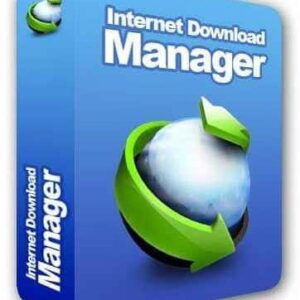Steinberg CUBASE PRO 14 – powerful music creation software packages for Windows
12 Item Sold
Lifetime Activation
For Windows
Comes with activation files
Buy Steinberg Cubase Pro 14 Lifetime activation
The Ultimate Music Production Software for Windows
Unleash your creative potential and produce professional-quality music with Steinberg Cubase Pro 14, the industry-leading digital audio workstation (DAW) trusted by award-winning composers, producers, and artists worldwide. Designed for the demands of modern music creation, Cubase Pro 14 provides a complete, intuitive, and powerful environment for recording, editing, mixing, and mastering your projects. Whether you’re a seasoned professional or an ambitious newcomer, this software has everything you need to turn your musical ideas into polished, release-ready tracks.
When you purchase Steinberg Cubase Pro from our trusted store, you receive an instant digital download and a permanent license with lifetime activation. This is a full version product, not a subscription. With a simple one-time payment, you gain permanent access to one of the most powerful music creation tools on the market. Our commitment to providing an original, genuine, and legitimate product is backed by a money-back guarantee, ensuring your complete satisfaction.

Craft Your Sound with Unparalleled Recording and Editing
At the heart of Cubase Pro 14 is a world-class audio engine that delivers pristine, 64-bit floating-point resolution at up to 384 kHz sample rate. This ensures every nuance of your performance is captured with breathtaking clarity and accuracy. From a single vocalist to a full orchestra, Cubase handles complex recording sessions with ease.
Flawless Audio Recording & Editing:
- Comping Made Easy: Recording the perfect take has never been simpler. The Lane Track comping system allows you to record multiple takes and then intuitively swipe to select the best parts of each, creating a single, flawless master take. It’s a fast, efficient workflow that keeps your creative momentum going.
- VariAudio 3: Go beyond basic pitch correction. VariAudio 3 gives you complete, note-by-note control over your monophonic audio tracks, much like a MIDI editor. Adjust pitch, timing, and intonation with surgical precision to tighten up vocal performances or create unique melodic effects. It’s an indispensable tool for achieving a professional vocal sound.
- Audio Alignment: Save hours of tedious manual editing. The Audio Alignment tool automatically matches the timing of multiple vocal or instrumental tracks to a designated reference track. This is perfect for stacking background vocals or tightening up layered guitar parts, ensuring your performance is perfectly synchronized.
The Steinberg Cubase Pro activation process is straightforward, giving you immediate access toこれらの powerful Steinberg Cubase Pro features.
Intuitive and Powerful Mixing Capabilities
The MixConsole in Cubase Pro 14 is more than just a digital mixer; it’s a fully customizable, professional-grade mixing environment designed for flexibility and speed. Its sleek, single-window interface allows you to see your entire project at a glance, making it easy to manage even the most complex sessions.
Key Mixing Features:
- Channel Strip 2: Every channel in the MixConsole features a high-end Channel Strip, co-developed with the engineers at Yamaha. It includes premium EQs, compressors, de-essers, and saturators modeled after classic analog hardware. You can shape your sound directly in the channel without needing to open dozens of separate plugin windows.
- VCA Faders: For intricate mixing projects, VCA faders simplify your workflow by allowing you to control groups of faders using a single master fader. This is invaluable for managing stems like drum kits, vocal harmonies, or orchestral sections.
- Control Room: The integrated Control Room is a powerful monitoring environment that lets you create and manage up to four unique headphone mixes for performers. You can also seamlessly switch between different speaker setups for A/B testing and integrate talkback mics, all without affecting your main stereo out. It’s a professional studio monitoring setup right inside your DAW.
- Loudness Meter: Ensure your final mix is ready for streaming services and broadcast. The Loudness Meter provides precise EBU R128-compliant measurements, helping you deliver a mix that is dynamic, balanced, and commercially competitive.
With our easy installation and activation, you’ll be mixing like a pro in no time on your Windows 10 or 11 system.
A Universe of Creative Tools and Virtual Instruments
Steinberg Cubase Pro 14 comes packed with an incredible collection of high-quality virtual instruments and MIDI tools to spark your creativity. Whether you’re composing a film score, producing electronic music, or writing a pop song, you’ll find the sounds and tools you need to bring your vision to life.
Inspiring Instruments & MIDI Tools:
- HALion Sonic SE, Groove Agent SE, and Padshop 2: This powerful trio of instruments provides a massive library of sounds. HALion Sonic SE offers thousands of pro-quality patches, from acoustic pianos to futuristic synths. Groove Agent SE delivers amazing-sounding acoustic and electronic drum kits. Padshop 2 is a granular synthesizer perfect for creating evolving atmospheric pads and unique sound effects.
- Chord Pads and Chord Track: Move beyond basic music theory. The Chord Pads and Chord Track allow you to intuitively experiment with chord progressions and harmonies. Jam with chords in real-time, and let Cubase automatically create harmonically correct musical arrangements for your other MIDI tracks. It’s a powerful tool for songwriters and producers of all skill levels.
- Score Editor (Pro): For composers and arrangers, the professional Score Editor provides a comprehensive environment for creating and printing beautiful, fully notated scores. It supports everything from simple lead sheets to complex orchestral arrangements, with full control over layout, text, and symbols.
When you buy Steinberg Cubase Pro online from us, you get the full version at the best price, with a digital download that lets you start creating immediately.
Intelligent Workflow for Uninterrupted Creativity
Cubase Pro 14 is engineered to keep you in the creative zone. Its logical layout, powerful organizational tools, and customizable workflows mean you spend less time navigating menus and more time making music.
- Sampler Track: Turn any piece of audio into a playable instrument. Just drag and drop a sample into the Sampler Track to automatically create a chromatic scale, allowing you to play melodies and chords. It’s perfect for creating custom vocal chops, unique synth leads, or resampling your own sounds.
- Workspaces and Project Logical Editor: Customize Cubase to fit your exact needs. Create and save multiple Workspaces for different tasks like recording, editing, and mixing. The powerful Project Logical Editor allows you to create complex macros to automate repetitive tasks, saving you countless hours in the long run.
- Global Tracks: See and edit your project’s structure from a single, unified view. The Global Tracks display markers, tempo, time signature, and video, giving you a complete overview of your arrangement and making structural changes a breeze.
Easy Installation, Lifetime Activation, and Full Support
We understand that you want to start creating music, not wrestling with complex software installations. That’s why we’ve made the entire process as simple as possible.
- Simple Installation and Activation: Your purchase includes a link for your Steinberg Cubase Pro download and the necessary activation files. Our clear instructions ensure a smooth and easy installation and activation process on your Windows 10 or 11 computer.
- Lifetime Activation: This is a one-time payment for a permanent license. You will never have to worry about monthly subscriptions or hidden fees. Own your software forever.
- Free Assistance: If you encounter any issues, we offer free assistance to install and activate your software. Our dedicated support team is ready to help you get up and running quickly.
- Authentic and Guaranteed: We provide an original, genuine, and legitimate product with a global license. Our secure online payment system protects your transaction, and our money-back guarantee offers complete peace of mind.
Why Choose Steinberg Cubase Pro 14?
Cubase has been at the forefront of music technology for over 30 years, and Pro 14 continues that legacy. It’s a mature, stable, and incredibly deep platform that can handle any musical task you throw at it.
- Professional Quality: The pristine audio engine, high-end effects, and advanced mixing tools are trusted by top-tier professionals to deliver hit records and blockbuster film scores.
- Unmatched Versatility: From EDM to orchestral music, from hip-hop to rock, Cubase has the specialized tools you need for any genre.
- Intuitive and Fast: Despite its depth, Cubase is designed to be user-friendly, with logical workflows that help you work faster and more creatively.
- Incredible Value: When you buy Steinberg Cubase Pro from our store, you’re getting a world-class DAW with a permanent license at the best price. No subscriptions, just a powerful tool you own for life.
Purchase and Download Steinberg Cubase Pro 14 Today!
Are you ready to take your music production to the next level? Buy Steinberg Cubase Pro online now and receive your instant digital download. Our secure platform makes it easy to get the tools you need right away.
Stop letting technology limit your creativity. Invest in the DAW that grows with you and offers endless possibilities.
Click “Add to Cart” to buy online and get your Steinberg Cubase Pro download and lifetime activation today. Your next masterpiece awaits.