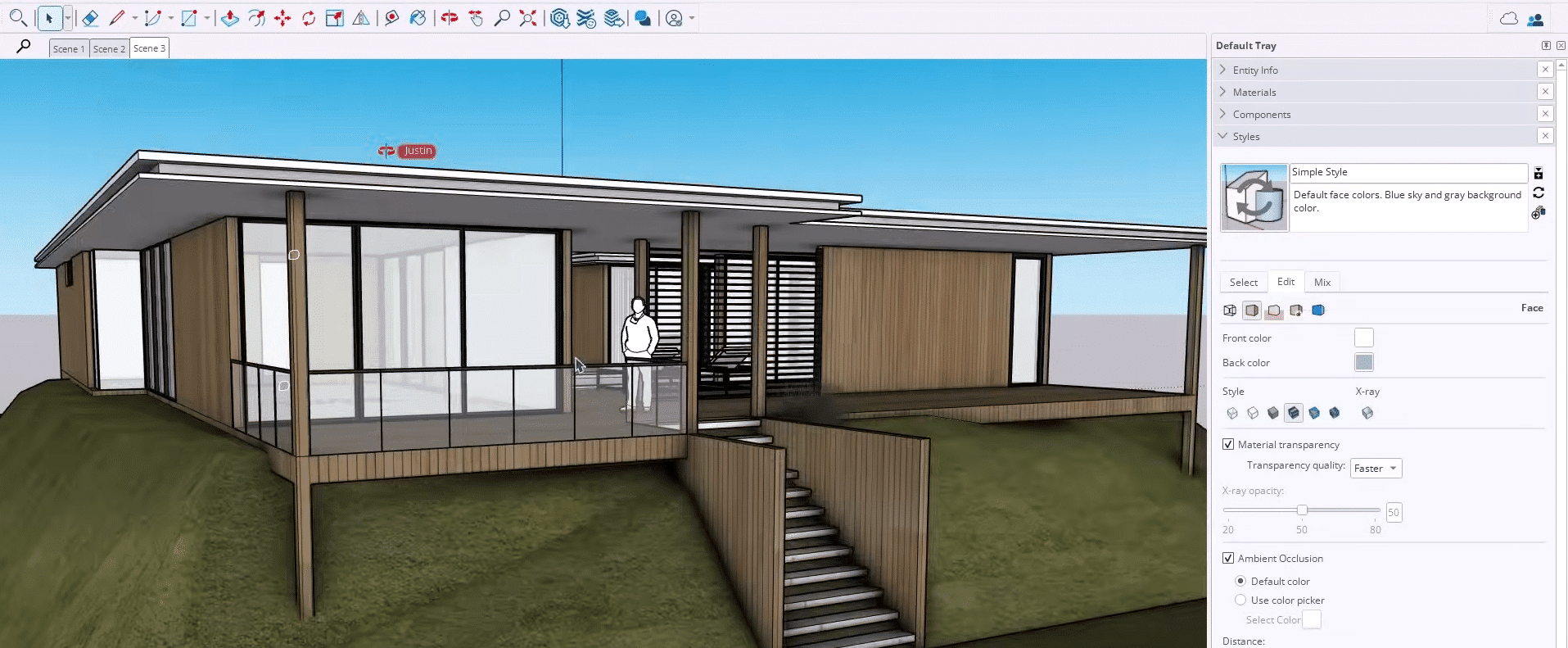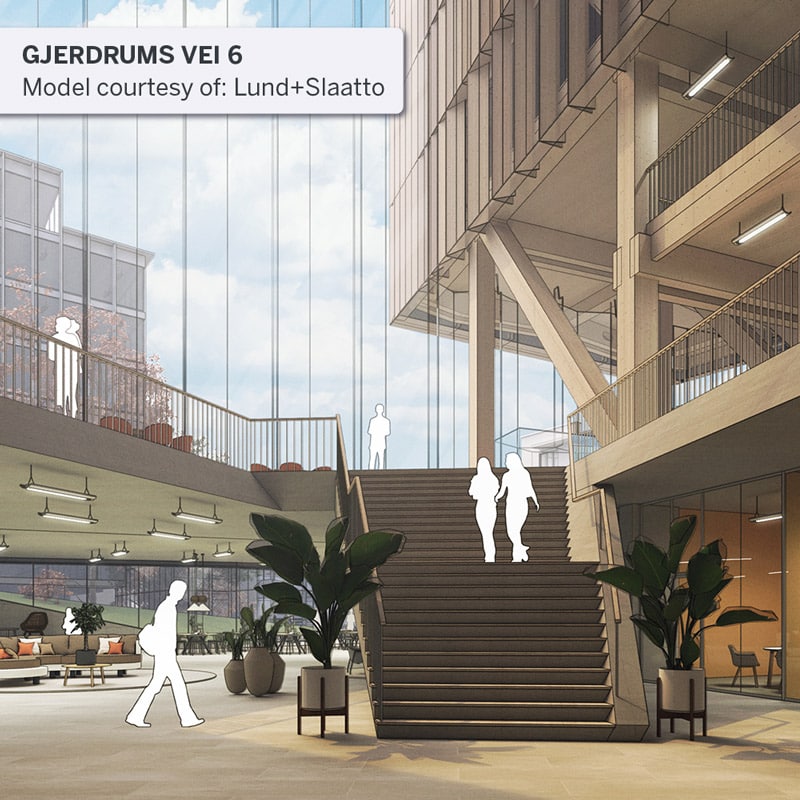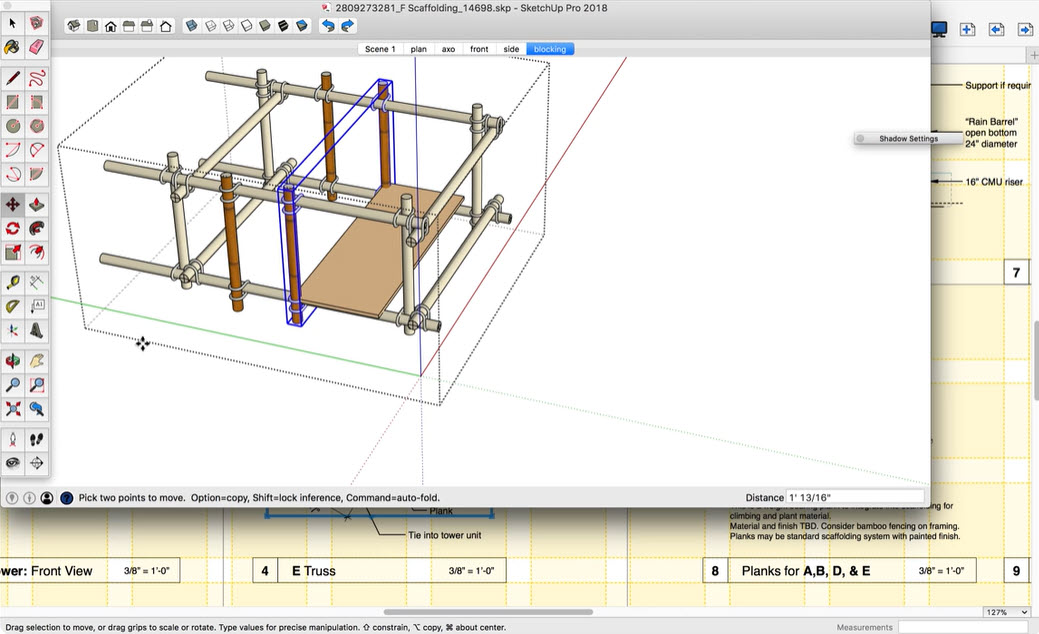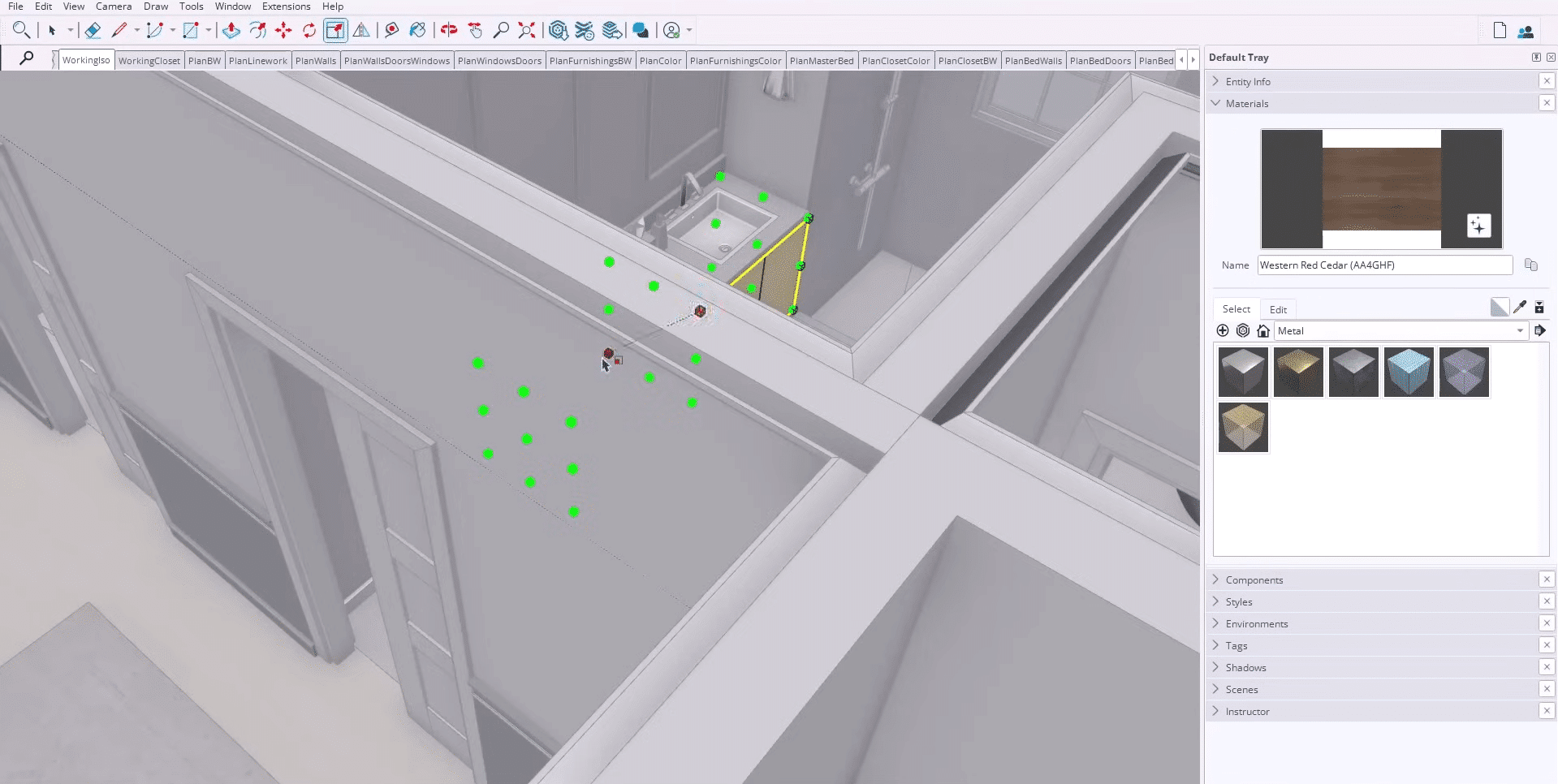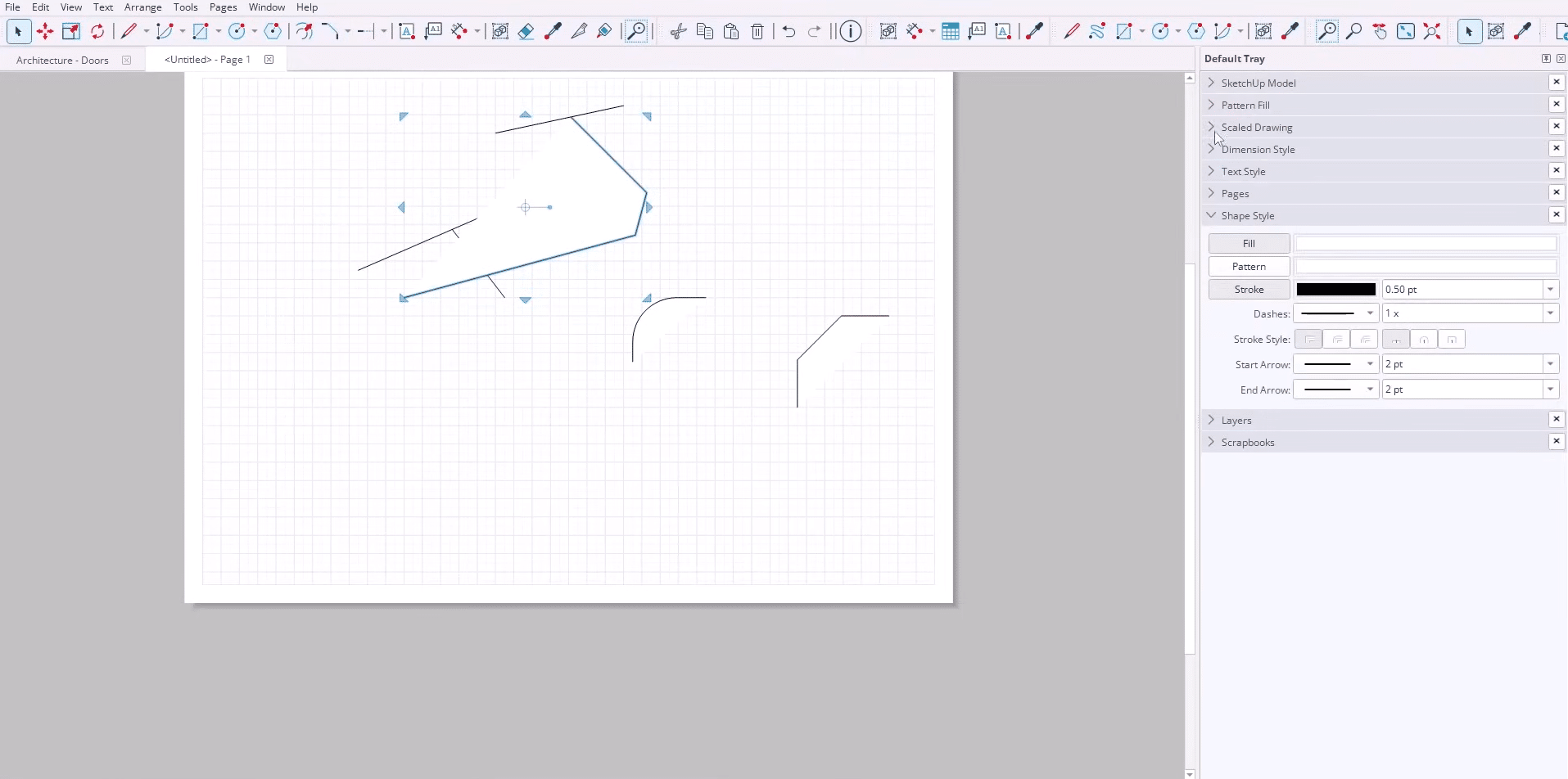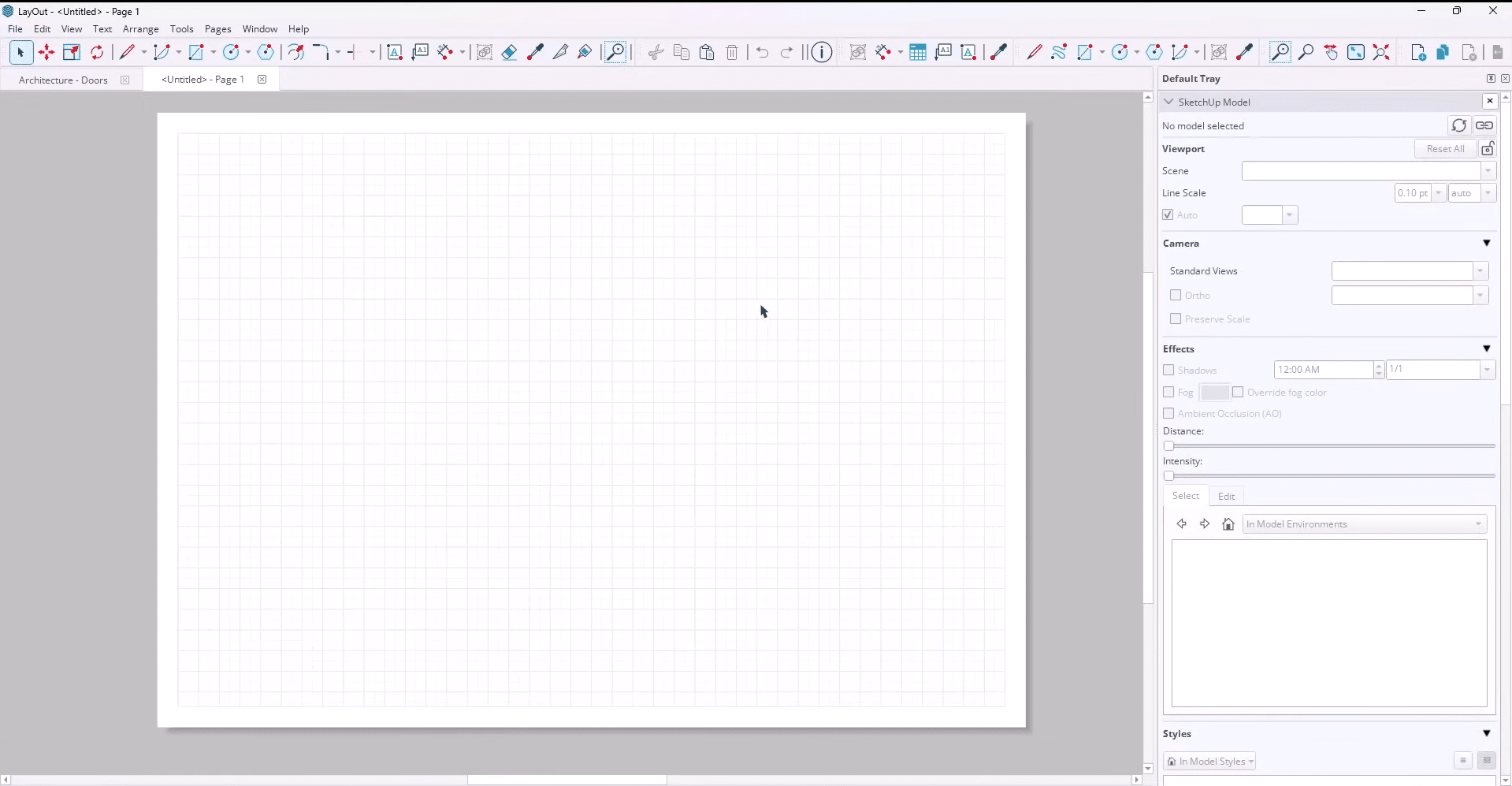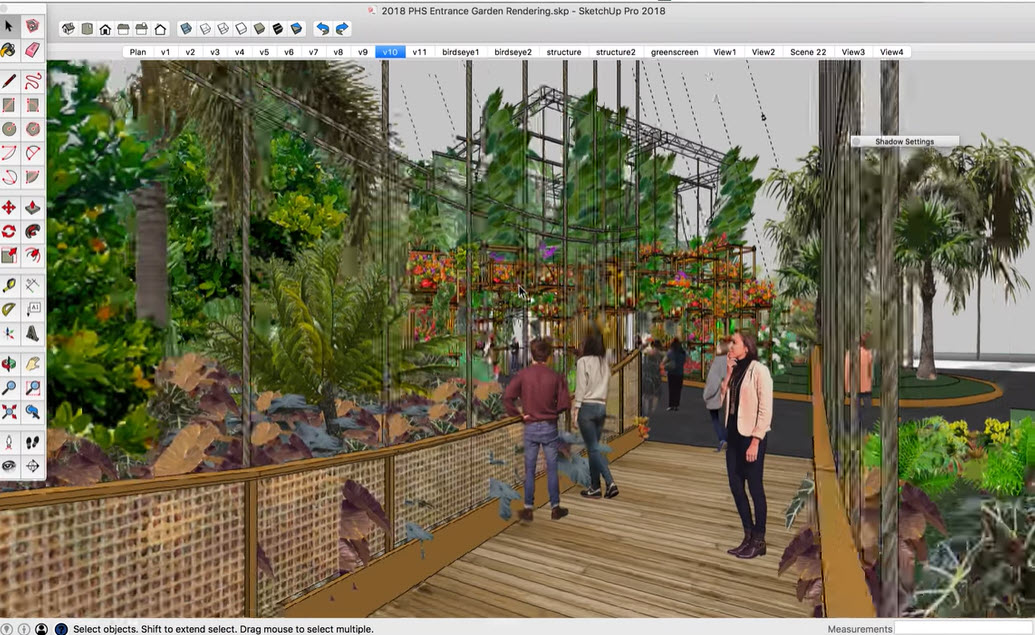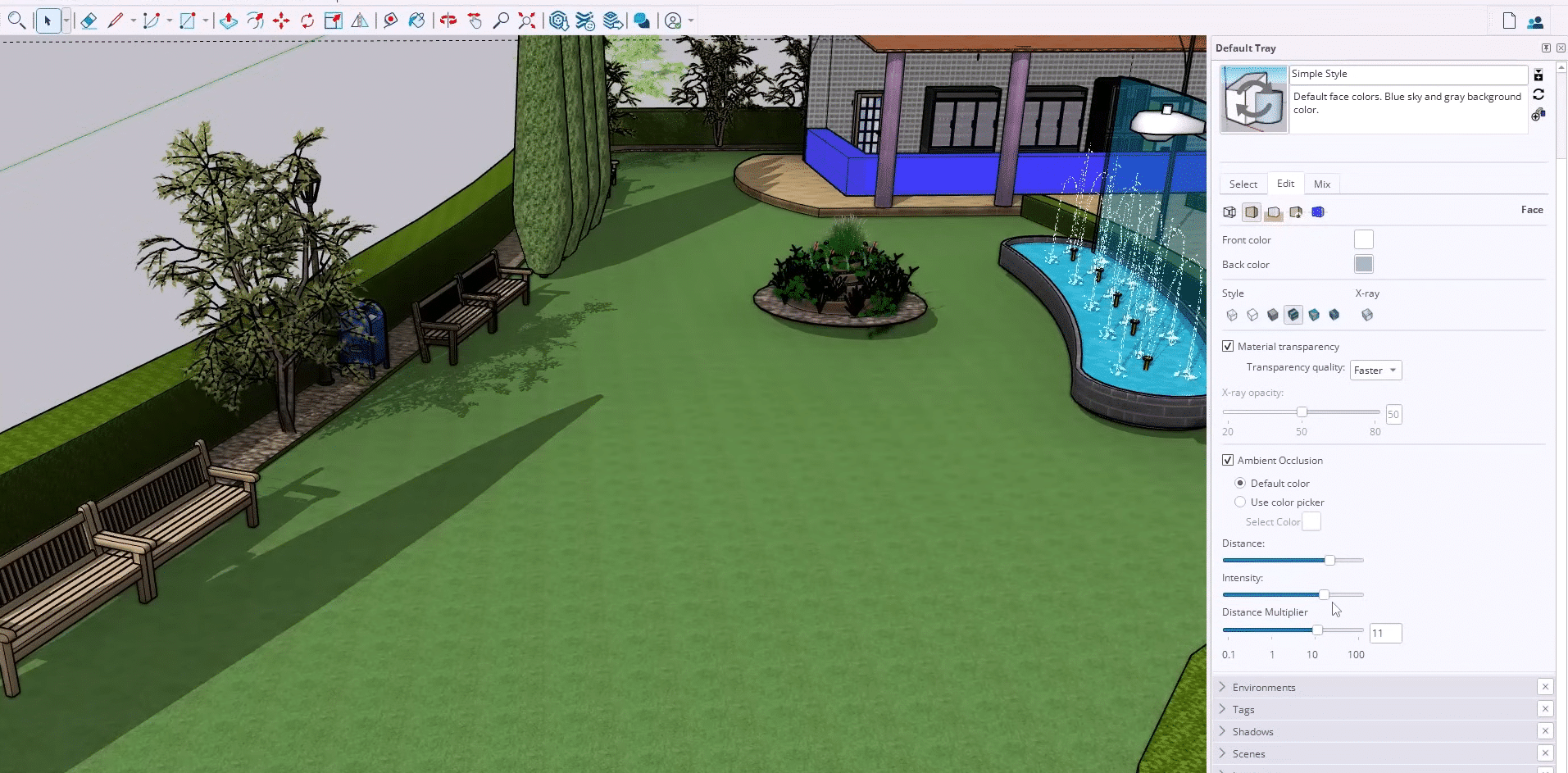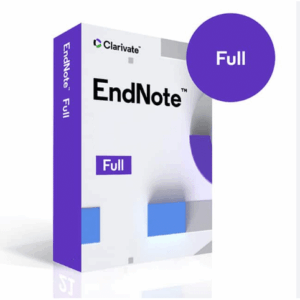SketchUP Pro 2026 + Style Builder + LayOut For MAC
123 Item Sold
Lifetime Activation
For MAC
Comes with activation files
SketchUp Pro 2026 for Mac: Lifetime Activation
Unleash your creative potential with SketchUp Pro 2026 for Mac, the ultimate 3D modeling software for professionals and hobbyists alike. This version offers a lifetime activation, providing you with a permanent license for a one-time payment. Say goodbye to recurring subscription fees and hello to endless creativity. With our instant digital download, you can start designing, visualizing, and communicating your ideas in 3D right away.
Why Choose SketchUp Pro 2026 with a Lifetime License?
In a world of subscriptions, securing a permanent license for a powerful tool like SketchUp Pro is a smart investment. This is the full, authentic version of SketchUp Pro 2026, offering a one-time payment for lifetime access. No more monthly bills or worries about losing access to your software. You own it forever.
Our SketchUp Pro activation is 100% original, genuine, and legitimate. We stand by the authenticity of our licenses with a money-back guarantee, giving you complete peace of mind with your purchase. Whether you’re an architect, interior designer, engineer, or woodworker, this is your chance to get a world-class 3D modeling tool at the best price.
Bring Your Ideas to Life with Powerful 3D Modeling
SketchUp Pro is renowned for its intuitive interface and powerful toolset, making it one of the easiest yet most robust 3D modeling programs available. It bridges the gap between your initial sketches and the final design, allowing you to create detailed, accurate, and visually stunning models.
Key Features of SketchUp Pro 2026:
- Intuitive Push/Pull Technology: Effortlessly turn any flat surface into a 3D shape. Just draw a shape, then push or pull it to add volume. It’s that simple. This core feature makes modeling feel as natural as drawing with a pencil and paper.
- High-Precision Modeling: Create detailed and accurate models with precision down to a fraction of an inch. Use the advanced measurement and guide tools to ensure your projects are perfectly dimensioned for real-world construction and manufacturing.
- Generate 2D Documentation with LayOut: Your SketchUp Pro license includes LayOut, a powerful 2D documentation tool. Turn your 3D models into professional drawing sets, including plans, elevations, sections, and detailed views. Add dimensions, callouts, and graphics to create permit-ready and construction-ready documents.
- Extensive 3D Warehouse: Access millions of free, pre-made 3D models in the 3D Warehouse. From furniture and appliances to trees and cars, you can furnish your scenes and add context to your projects in seconds, saving you valuable modeling time.
- Powerful Extensions: Customize your workflow with hundreds of extensions from the Extension Warehouse. Add specialized tools for rendering, animation, 3D printing, and industry-specific tasks like woodworking or urban planning.
- Dynamic Components: Create smart, configurable objects. For example, build a door that automatically swings open or a staircase that adjusts its number of steps as you scale it. Dynamic Components add a layer of interactivity and efficiency to your models.
- Realistic Rendering and Animations: Bring your designs to life with photorealistic rendering extensions. Create stunning visuals, virtual reality walkthroughs, and compelling fly-through animations to present your ideas with impact.
What’s New in SketchUp Pro 2026?
SketchUp Pro 2026 for Mac introduces enhanced performance and new features designed to streamline your workflow and boost your productivity. The latest version is optimized for macOS, ensuring a smooth and responsive experience on your Apple devices. Expect faster loading times, improved rendering capabilities, and more intuitive tools that let you focus on what matters most: your design.
A Global License for Professionals Everywhere
Our SketchUp Pro 2026 license is a global license, meaning it can be activated and used anywhere in the world. This is a perfect solution for international professionals, remote teams, and students. Purchase your license online from our trusted store and receive your product instantly via digital download.
Easy Installation and Free Support
We believe getting started should be as simple as using the software itself. Our easy installation and activation process will have you up and running in minutes. Simply download SketchUp Pro for Mac, follow the straightforward instructions, and use the provided activation for SketchUp Pro activation.
Should you need any help, we offer free assistance to install and activate your software. Our dedicated support team is ready to guide you through every step, ensuring a hassle-free setup.
The Best Deal on SketchUp Pro 2026 for Mac
If you’re looking to buy SketchUp Pro cheap, you’ve come to the right place. Our SketchUp Pro deals and discounts offer incredible value. You get the full version of the latest version of SketchUp Pro at a fraction of the cost, with a secure one-time payment. Don’t miss this opportunity to own a powerhouse of 3D design permanently.
Why Buy From Us?
- Best Price Guarantee: We offer the most competitive SketchUp Pro price online.
- Instant Delivery: Get your digital download link and activation files immediately after purchase.
- Secure Online Payment: Our checkout process is fully encrypted to protect your information.
- Trusted Store: We are a reputable seller of authentic license file with thousands of satisfied customers.
- Money-Back Guarantee: Your purchase is risk-free. If the license doesn’t work, you get your money back.
System Requirements for Mac
Please ensure your system meets the following requirements before you purchase SketchUp Pro:
- Operating System: macOS 12 (Monterey) or later
- Processor: 2.1+ GHz Intel™ processor or Apple M1/M2 processor
- RAM: 8GB of RAM or more
- Hard Disk Space: 2GB of available hard-disk space
- Graphics Card: 3D-class video card with 1GB of memory or higher and support for hardware acceleration.
Ready to take your 3D modeling to the next level? Buy SketchUp Pro 2026 for Mac today and secure your lifetime activation. Start creating without limits.