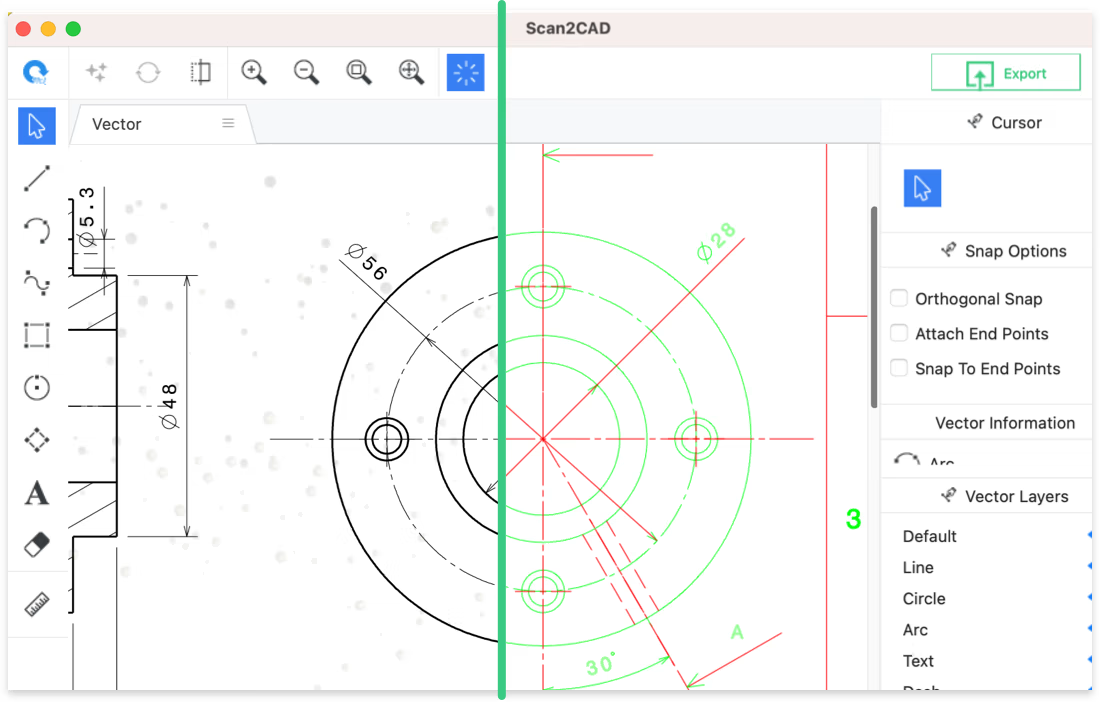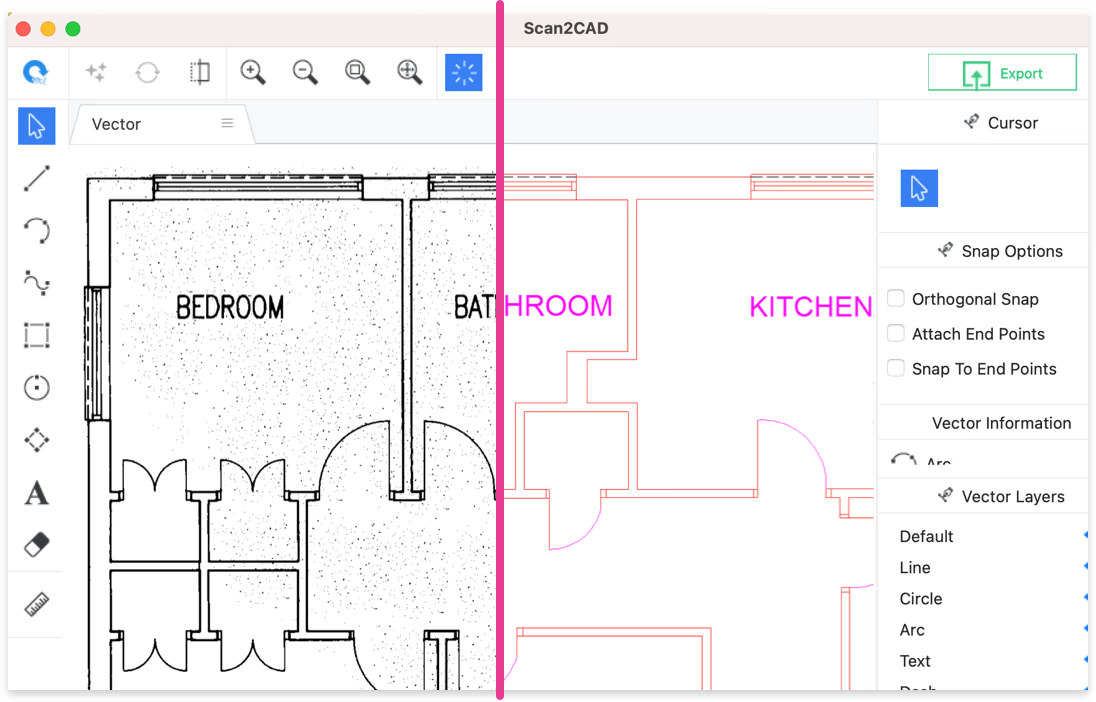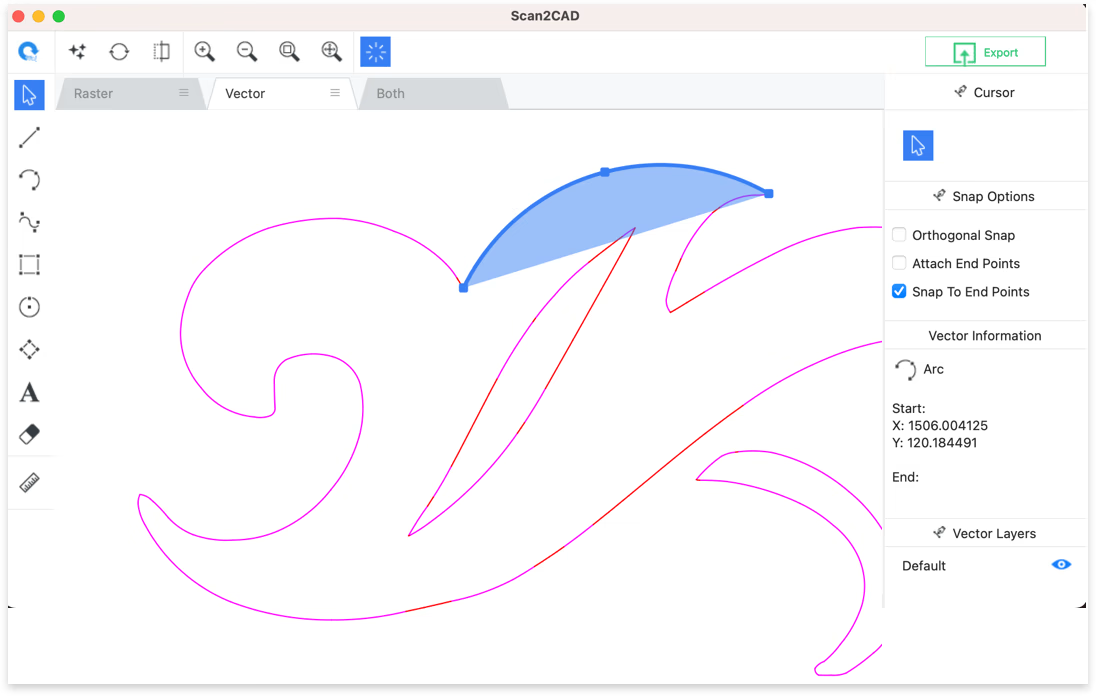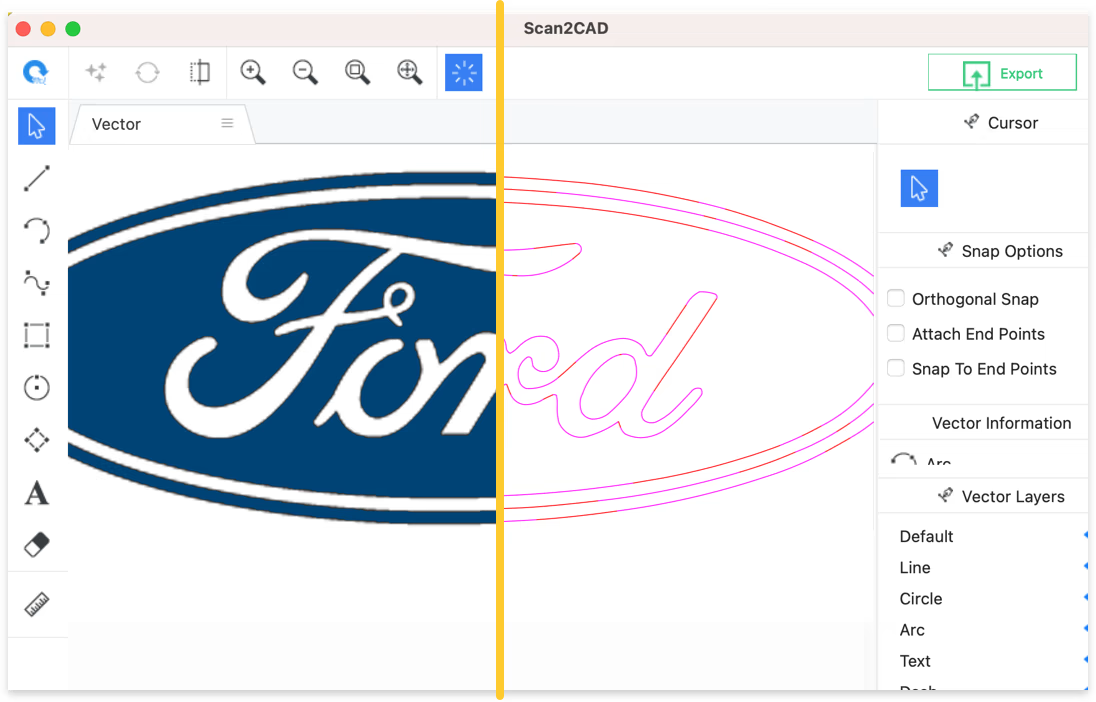Scan2CAD Raster to Vector Software-Convert Images to CAD-lifetime license
39 Item Sold
Lifetime Activation
For Windows
Comes with Activation files
Scan2CAD Raster to Vector Software – Convert Images to CAD with Lifetime License
Converting raster images to vector formats has never been easier or more accurate. Scan2CAD Raster to Vector Software delivers professional-grade conversion capabilities that save hours of manual redrawing while maintaining precision and quality. This powerful software transforms scanned drawings, PDFs, and digital images into fully editable CAD files that work seamlessly with your existing design workflow.
Why Choose Scan2CAD for Your Image Conversion Needs?
When you purchase Scan2CAD, you’re investing in industry-leading conversion technology that has helped thousands of professionals streamline their design processes. This isn’t just another conversion tool – it’s a comprehensive solution that understands the nuances of technical drawings and architectural plans.
The software excels at recognizing different line types, text elements, and geometric shapes within your images. Instead of spending days manually tracing over scanned blueprints or technical drawings, Scan2CAD analyzes your input files and creates accurate vector representations in minutes. This efficiency boost means you can focus on actual design work rather than tedious conversion tasks.
Complete Feature Set for Professional Results
Scan2CAD features include advanced optical character recognition (OCR) that can read text within your drawings and convert it to editable text elements in your output files. The software supports multiple input formats including JPEG, PNG, TIFF, BMP, and PDF files, making it compatible with virtually any source material you need to work with.
The vectorization engine uses intelligent algorithms to distinguish between different drawing elements. It can identify continuous lines, dashed lines, centerlines, and dimension lines, preserving the original drawing’s intent while creating clean vector output. This attention to detail ensures your converted files maintain professional standards and accuracy.
Color recognition capabilities allow the software to separate different layers based on color coding, which is particularly useful when working with complex engineering drawings or architectural plans that use color-coding systems. You can customize how colors are interpreted and mapped to specific layers in your output files.
Flexible Output Options for Any Workflow
The software supports numerous output formats including DXF, DWG, HPGL, and various vector formats. This flexibility ensures compatibility with popular CAD software like AutoCAD, SolidWorks, and other design applications. You can adjust output settings to match your specific requirements, controlling line weights, layer assignments, and scaling factors.
Batch processing capabilities let you convert multiple files simultaneously, perfect for large projects where you need to process dozens or hundreds of drawings. Set up your conversion parameters once, then let the software work through your entire file collection automatically.
Lifetime Activation – Maximum Value for Your Investment
When you buy Scan2CAD, you receive a permanent license that includes lifetime activation rights. This means no subscription fees, no recurring payments, and no worries about losing access to your software. The authentic license provides peace of mind knowing you have legitimate, legal access to all current and future updates.
Your digital download includes complete activation files and detailed installation instructions. The instant delivery system means you can start using your software within minutes of purchase. This global license works worldwide, so location is never a limitation.
Easy Installation and Activation Process
The easy installation and activation process takes just a few minutes to complete. The software runs smoothly on Windows 10 and 11 systems, taking advantage of modern operating system features while maintaining compatibility with existing hardware configurations.
Comprehensive installation files ensure you have everything needed for a successful setup. The activation process is straightforward and doesn’t require constant internet connectivity once completed. This reliability makes it suitable for secure environments or locations with limited internet access.
Professional Support and Assistance
Free assistance to install and activate comes with every purchase. If you encounter any issues during setup or have questions about specific features, professional support is available to guide you through the process. This personalized assistance ensures you can start using your software effectively from day one.
The support team understands the technical requirements of CAD professionals and can provide specific guidance for your particular use case. Whether you’re working with architectural drawings, mechanical schematics, or survey maps, they can help optimize your settings for best results.
Advanced Editing and Cleanup Tools
Beyond basic conversion, Scan2CAD includes powerful editing tools that let you refine your results. The built-in editor allows you to modify converted elements, merge duplicate lines, and clean up any artifacts that might appear during the conversion process.
Smart line connection features automatically join line segments that should be continuous, eliminating gaps that can occur during scanning or conversion. This intelligent processing reduces manual cleanup time and improves the quality of your final output files.
Text handling capabilities preserve font information where possible and can substitute appropriate fonts when original fonts aren’t available. This attention to text formatting helps maintain the professional appearance of technical drawings and documentation.
Specialized Tools for Different Industries
Engineering professionals benefit from specialized recognition algorithms designed for technical drawings. The software understands common drafting conventions and can preserve dimension lines, centerlines, and other technical elements that are crucial for engineering documentation.
Architectural drawings receive special treatment through algorithms optimized for building plans, elevations, and sections. Wall lines, door symbols, and other architectural elements are recognized and converted with appropriate properties for architectural CAD applications.
Survey and mapping professionals can take advantage of specialized tools for handling topographic maps, property surveys, and GIS data. The software maintains spatial accuracy and can preserve coordinate information when present in source files.
Quality Control and Accuracy Features
Built-in quality control tools help ensure conversion accuracy by highlighting potential issues before you export your final files. The software can identify areas where manual review might be beneficial, such as complex intersections or areas with heavy line density.
Zoom and pan capabilities in the preview window let you examine conversion results at any magnification level. This detailed inspection capability helps catch issues early in the process when they’re easier to correct.
Comparison tools allow you to overlay the original raster image with the converted vector output, making it easy to verify accuracy and identify any areas that need adjustment.
Best Price and Secure Purchase Options
Finding the best price for professional CAD software can be challenging, but this trusted store offers competitive pricing with secure online payment options. The transparent Scan2CAD price includes all features and lifetime rights, with no hidden fees or additional costs.
Multiple payment methods ensure convenient purchasing for international customers. The secure checkout process protects your financial information while providing immediate access to your software downloads.
Money-Back Guarantee and Risk-Free Trial
Your purchase includes a comprehensive moneyback guarantee that protects your investment. If the software doesn’t meet your expectations or requirements, the return process is straightforward and hassle-free.
This guarantee demonstrates confidence in the product quality and ensures you can evaluate the software’s capabilities with your specific files and workflow requirements.
Genuine Software with Complete Documentation
Your original genuine and legitimate software license includes complete documentation, tutorials, and example files. These resources help you master advanced features and optimize your conversion workflows for maximum efficiency.
The documentation covers everything from basic installation through advanced customization options. Step-by-step tutorials guide you through common conversion scenarios, helping you achieve professional results quickly.
One-Time Payment Model
The onetime payment model eliminates ongoing costs and budget uncertainty. Once you own the software, you can use it indefinitely without worrying about subscription renewals or changing pricing structures.
This pricing approach makes it easy to justify the investment and plan for long-term use across multiple projects and team members.
Full Version with Complete Feature Set
Your download includes the full version with all available features and capabilities. There are no limitations, watermarks, or restricted functionality. You receive the complete professional toolset used by CAD professionals worldwide.
Professional Results for Every Project
Whether you’re digitizing historical drawings, converting scanned blueprints, or preparing legacy documentation for modern CAD systems, Scan2CAD delivers consistent, professional results. The combination of advanced algorithms, flexible output options, and comprehensive editing tools makes it an essential addition to any technical professional’s software toolkit.
The software’s ability to handle various drawing types and styles means you can use it for diverse projects without needing multiple specialized tools. This versatility translates to better return on investment and simplified software management.
Buy online today and experience the difference professional-grade conversion software can make in your workflow. With Scan2CAD download available immediately after purchase, you can start improving your productivity right away.
The trusted reputation built over years of serving CAD professionals worldwide ensures you’re making a smart investment in proven technology. Join thousands of satisfied users who have streamlined their design workflows with Scan2CAD’s powerful conversion capabilities.