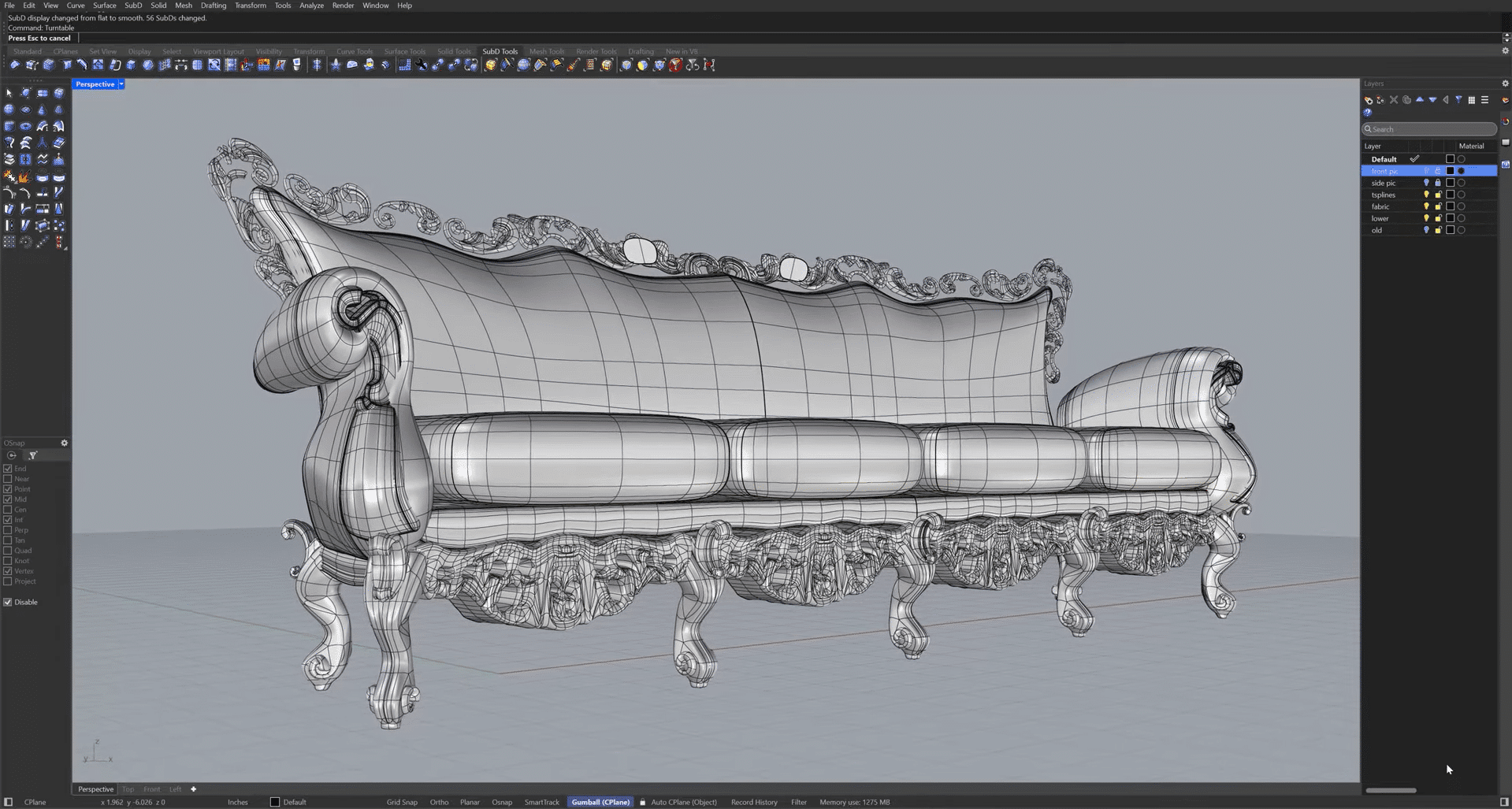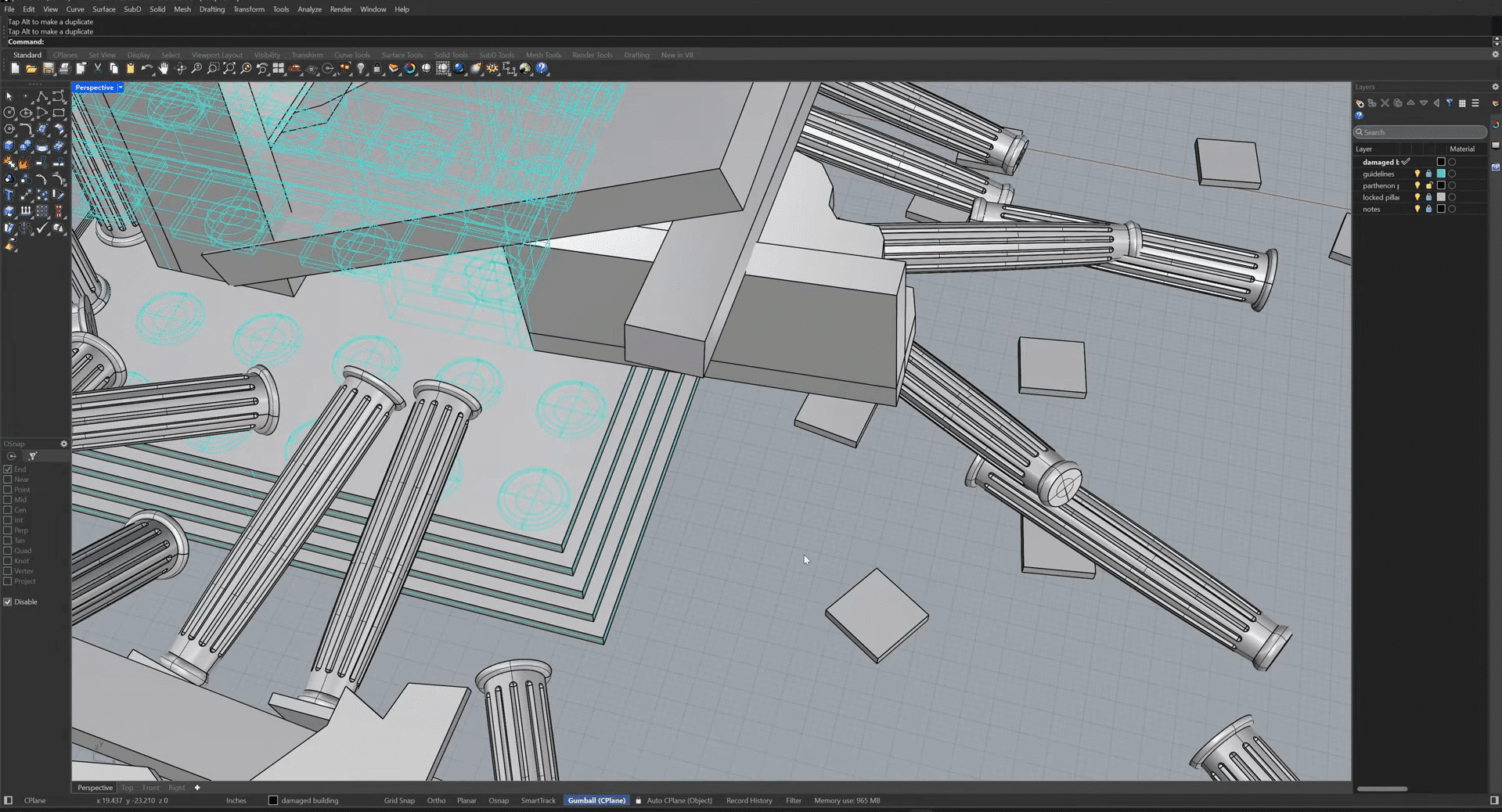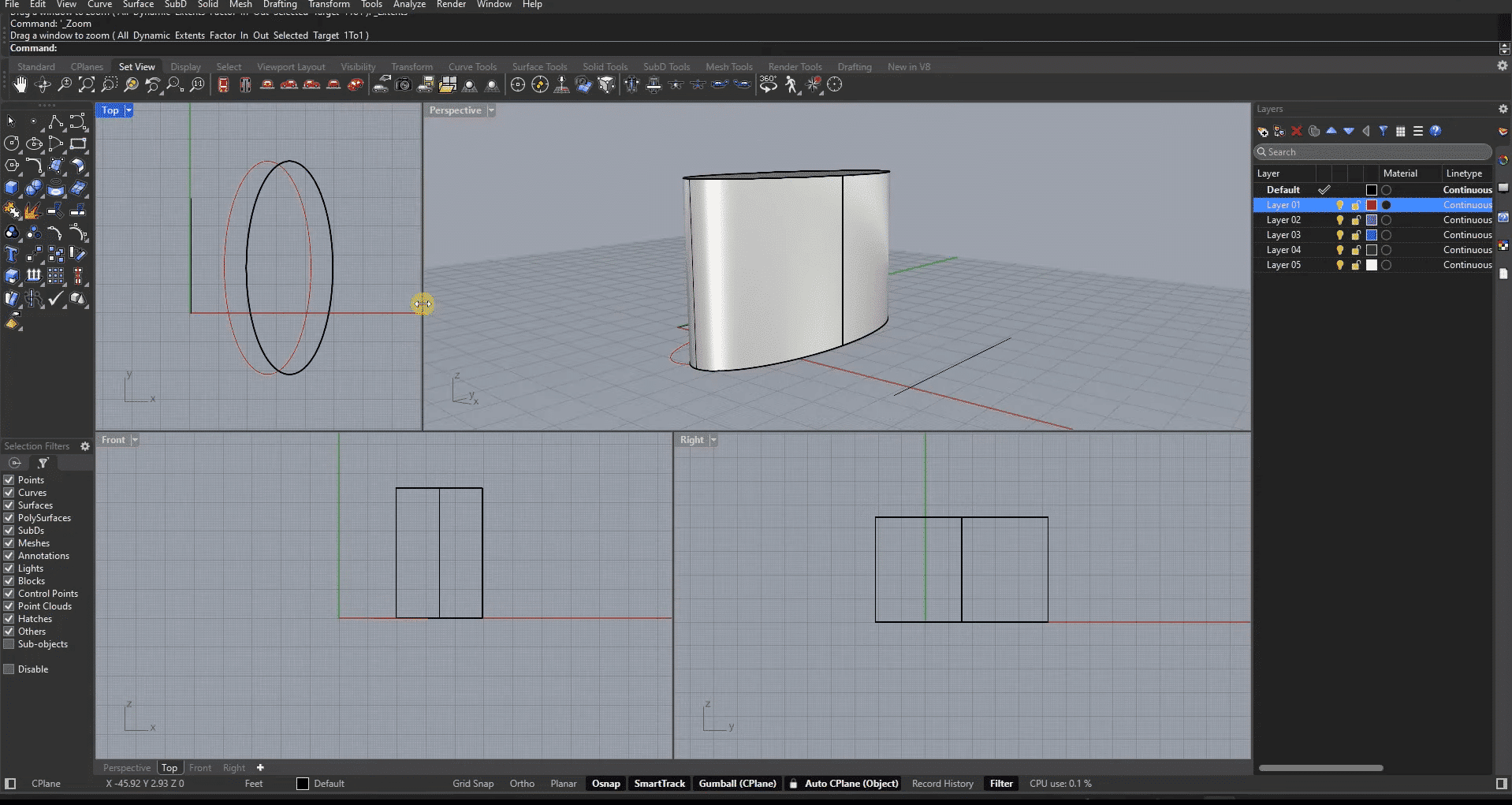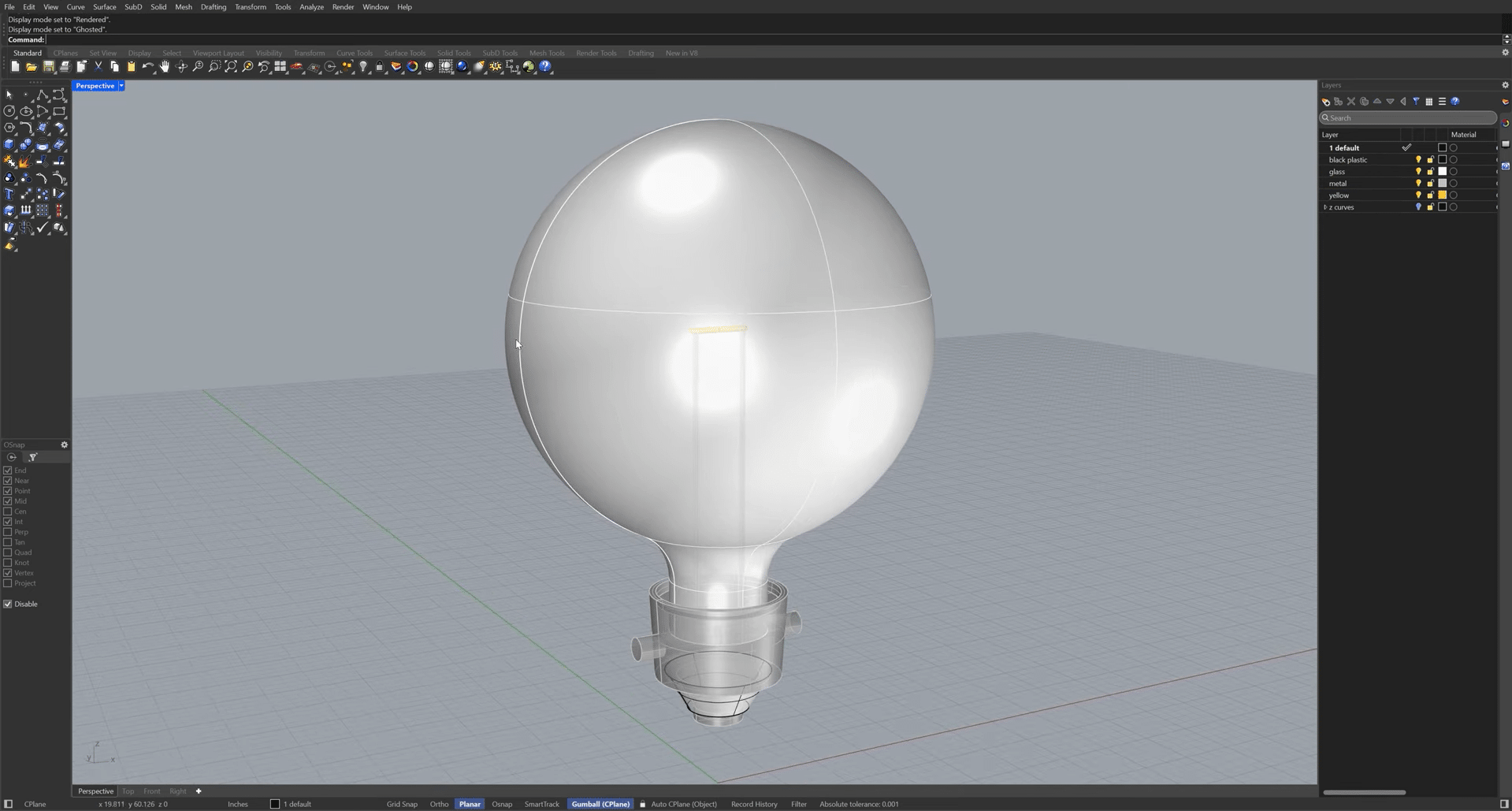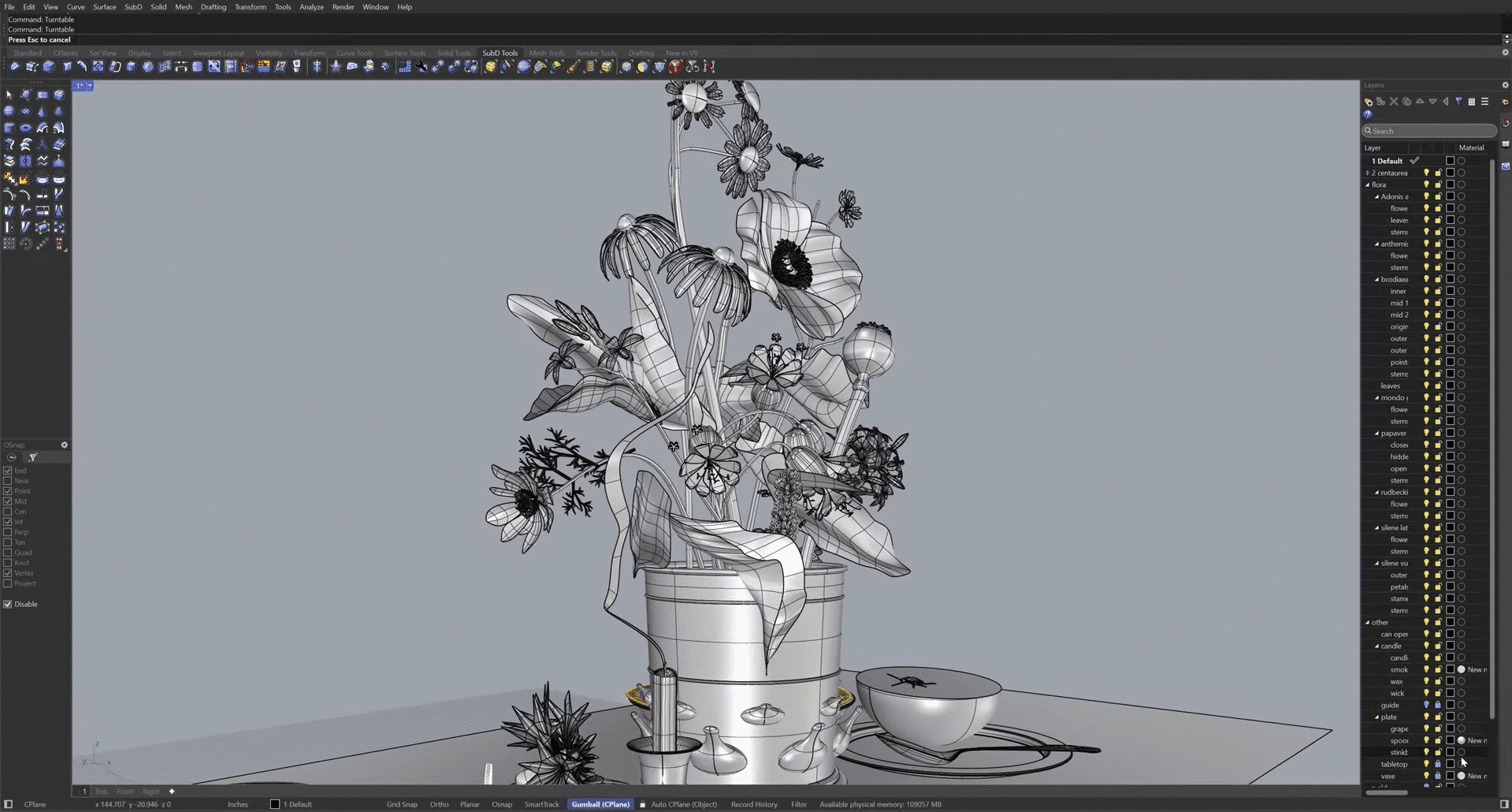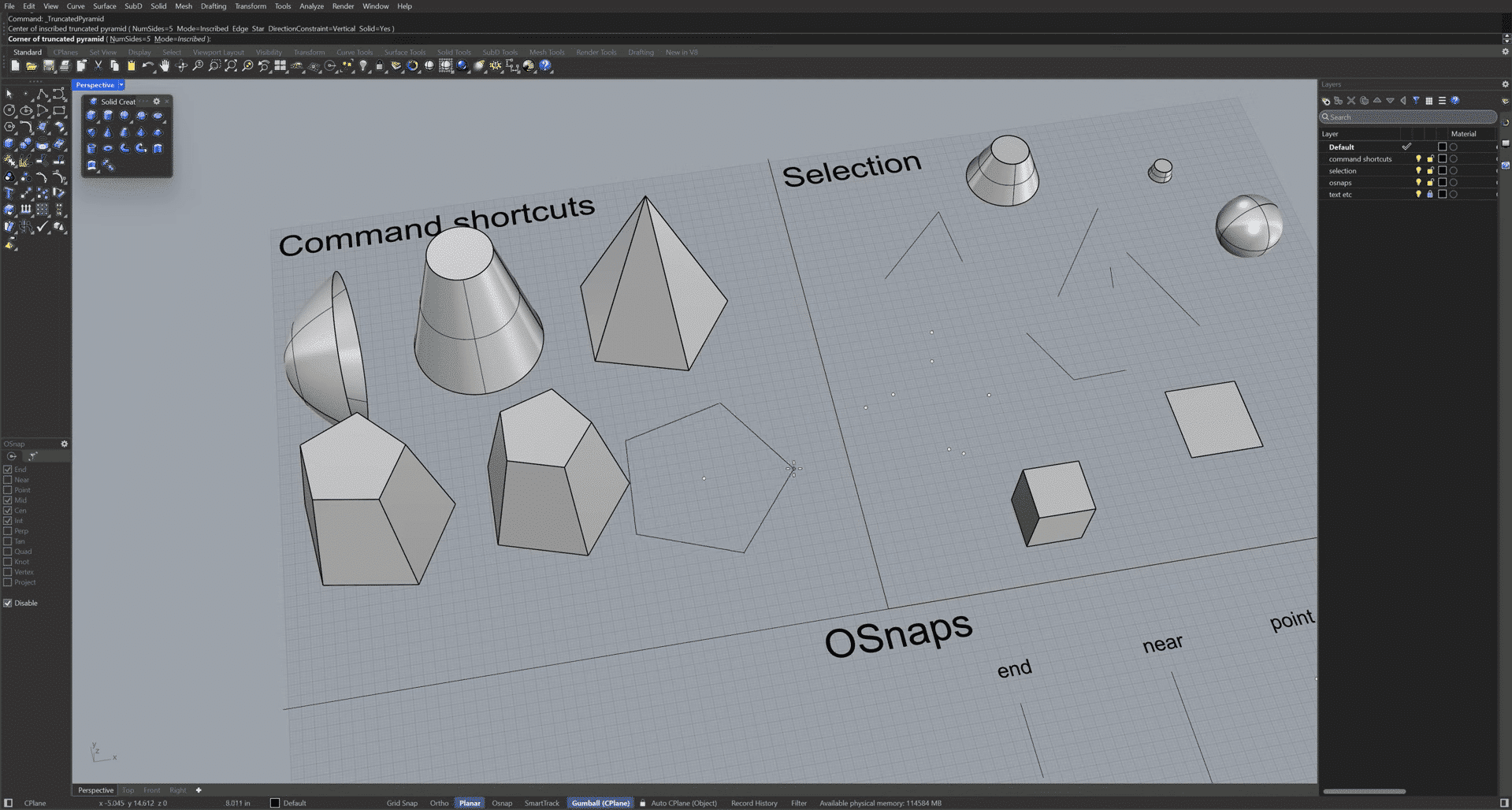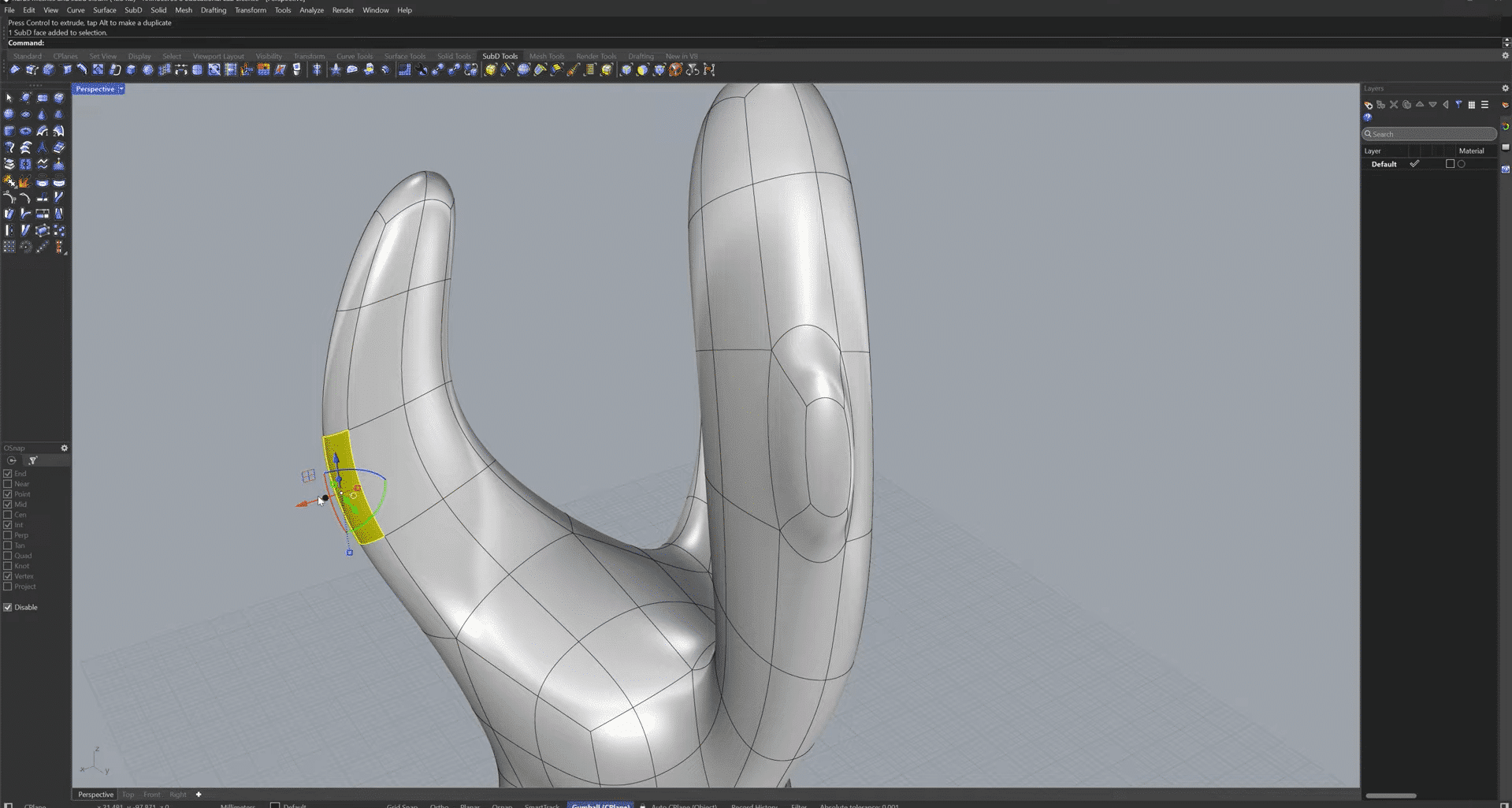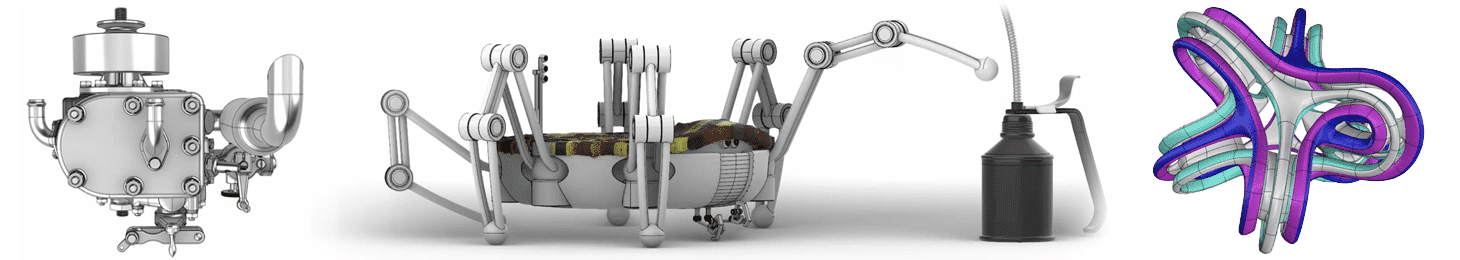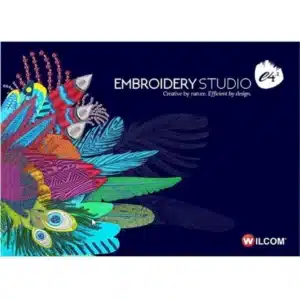Rhino 8-3D Lifetime License for Windows
21 Item Sold
Lifetime Activation
For Windows
Comes with an activator
Rhino 8-3D: Unlock Your Creative Vision with a Lifetime License
Are you ready to bring your most complex designs to life without being tied down by monthly subscriptions? The Rhino 8-3D Lifetime License for Windows is your gateway to limitless creativity. This is a one-time payment for a permanent license, giving you full, unrestricted access to one of the most powerful and versatile 3D modeling tools on the market. Forget about recurring fees and enjoy the freedom to design, model, present, analyze, and realize your ideas.
With this digital download, you get instant delivery of your software and activation files right after your secure online payment. Our process is simple, fast, and backed by a money-back guarantee, making this the best and most trusted way to buy Rhino 8 online.
Why Choose a Rhino 8 Lifetime License?
Investing in a Rhino 8 lifetime activation means you own your software outright. It’s the smart choice for professionals, students, and hobbyists who demand stability and predictability in their toolset. Here’s what makes this offer unbeatable:
- One-Time Payment, Permanent License: Pay once and use Rhino 8 forever. No subscriptions, no hidden fees. This is a full version license that will never expire.
- Instant Digital Delivery: Get immediate access to your Rhino download and activation files as soon as your purchase is complete. You can start creating within minutes.
- Original, Genuine, and Legitimate: We provide an authentic license for Rhino 8. You can be confident that you’re receiving a legitimate product that will receive full support.
- Global License: Your license works anywhere in the world. No regional restrictions or limitations.
- Money-Back Guarantee: We stand by the quality of our products. Purchase with confidence knowing you’re protected by our satisfaction guarantee.
- Free Installation Assistance: Worried about setup? Our team offers free assistance to install and activate your software, ensuring a smooth and hassle-free experience.
What is Rhino 8? The Ultimate 3D Modeling Powerhouse
Rhino 8, often called Rhino3D, is a groundbreaking 3D computer graphics and computer-aided design (CAD) application software. What sets Rhino apart is its use of Non-Uniform Rational B-Splines (NURBS) mathematics. This technology allows you to create, edit, analyze, and translate curves, surfaces, and solids with unparalleled accuracy and flexibility. From a simple curve to the most intricate free-form 3D models, Rhino empowers you to model anything you can imagine.
Rhino 8 is trusted by designers across a vast range of industries, including:
- Architecture and Industrial Design
- Product and Jewelry Design
- Automotive and Marine Design
- Graphic Design and Multimedia
- Prototyping and 3D Printing
The software’s uninhibited free-form modeling capabilities mean that the only limit is your imagination. If you can dream it, you can model it in Rhino 8.
Explore the Groundbreaking Features of Rhino 8
Rhino 8 introduces powerful new modeling tools and an enhanced workflow that will significantly speed up your design process. Here’s a deep dive into the key Rhino features that make this version the most significant upgrade yet.
A New Era of Modeling: ShrinkWrap, SubD Creases, and More
ShrinkWrap: This is a game-changing feature in Rhino 8. It creates a watertight mesh or “shrink wrap” around open or closed meshes, NURBS geometry, SubD objects, and point clouds. It’s the perfect tool for creating meshes for 3D printing, generating solid models from complex or messy data, and simplifying intricate assemblies into a single, clean object. Imagine taking a highly detailed engine model with thousands of parts and instantly creating a simplified, solid representation for analysis or rendering. That’s the power of ShrinkWrap.
SubD Creases: SubD (Subdivision Surface) modeling in Rhino already offered incredible flexibility for creating organic shapes. Rhino 8 takes it to the next level with SubD Creases. This feature allows you to create sharp, crisp edges within a smooth SubD model, giving you the best of both worlds. You can now seamlessly blend organic curves with hard-surface details, making it ideal for product design, character modeling, and more, without needing complex NURBS modeling techniques.
PushPull Workflow: Speed up your modeling with the intuitive PushPull workflow. Simply select a face and push or pull it to modify your model. This feature works on surfaces, polysurfaces, and SubD faces, making conceptual modeling and quick edits faster than ever before. It feels as natural as working with digital clay, allowing you to iterate on your designs with incredible speed.
Unmatched Performance and an Updated User Interface
Powered by Metal and an All-New Display Pipeline: Rhino 8 has been re-engineered from the ground up to take full advantage of modern hardware. The new display pipeline is faster, more stable, and leverages the power of your GPU to handle large models and complex scenes with ease. For Windows users, this means smoother navigation, faster rendering previews, and a more responsive viewport, even when working with massive point clouds or intricate assemblies.
Sectioning and Clipping Tools: Create dynamic cross-sections of your models with the new sectioning tools. These are invaluable for architects, engineers, and product designers who need to visualize internal components and details. The clipping planes are faster and more robust, allowing you to cut through complex models in real-time to explore every aspect of your design.
Enhanced Drafting and Illustration Capabilities
Rhino has always been a top choice for creating precise 2D drawings from 3D models. Rhino 8 builds on this strength with significant improvements to drafting and illustration tools.
Reflected Ceiling Plans: Architects will love the new reflected ceiling plan option, which simplifies the creation of essential architectural drawings.
Enhanced Linetypes: Create beautiful, informative 2D drawings with new linetype options and a more refined user interface for managing them. Clearly communicate different elements in your plans, elevations, and sections.
Improved UV Mapping and Unwrapping: The UV mapping tools in Rhino 8 have been greatly improved, giving you more control over how textures are applied to your models. The new UV Editor provides an intuitive, interactive interface for unwrapping meshes and arranging UVs, which is essential for creating realistic renderings and preparing models for game engines.
Seamless Collaboration with Data Exchange
Rhino is known for its ability to work with virtually any file format. Rhino 8 strengthens this with support for USD (Universal Scene Description), improved support for .gltf and .glb files, and better compatibility with dozens of other formats. This makes Rhino 8 the ideal hub for your design workflow, allowing you to easily collaborate with colleagues using other software.
System Requirements for Rhino 8 for Windows
Ensure your system is ready to handle the power of Rhino 8. This version is optimized for Windows 10 and Windows 11.
- Operating System: Windows 10 or 11 (64-bit).
- Processor: Intel or AMD 64-bit processor.
- RAM: 8 GB memory (RAM) or more is recommended.
- Disk Space: 600 MB disk space.
- Graphics Card: OpenGL 4.1 capable video card is recommended. A 4 GB Video RAM or more is recommended.
- Internet Connection: Required for installation and license validation.
Easy Installation and Activation
Your purchase of Rhino includes everything you need for a quick and simple setup. Our easy installation and activation process means you’ll be up and running in no time.
- Purchase: Complete your purchase through our secure online payment system.
- Download: You will receive an email with a link for an instant download of the Rhino 8 software and your unique Rhino activation files.
- Install: Run the installer and follow the on-screen instructions.
- Activate: Use the provided files to activate your permanent license.
Should you encounter any issues, our support team is ready to provide free assistance to install and activate your software. We are committed to ensuring you have a positive experience from start to finish.
Your Trusted Store for Genuine Software
When you’re looking for the best price to buy Rhino online, you need a source you can trust. We are a trusted store dedicated to providing original, genuine, and legitimate software to customers worldwide. Our commitment to authenticity, combined with our money-back guarantee and excellent customer support, makes us the premier choice for your software needs.
Don’t settle for subscriptions that drain your budget over time. Make a smart, one-time investment in your creative future. With the Rhino 8-3D Lifetime License, you get the industry’s most powerful and flexible modeling toolset, forever.
Unlock your potential. Purchase Rhino 8 today and take the first step towards realizing your most ambitious designs.