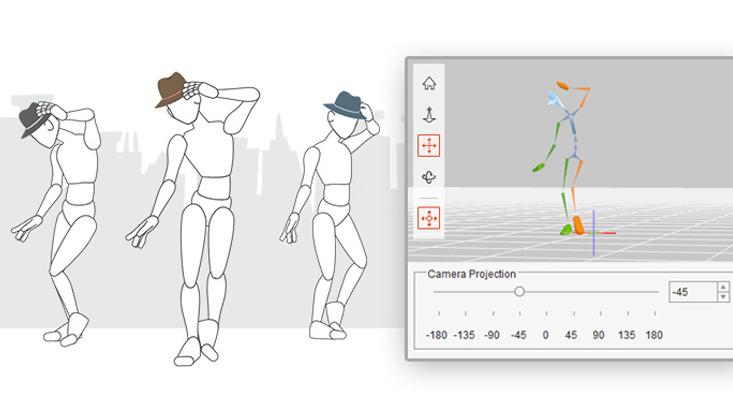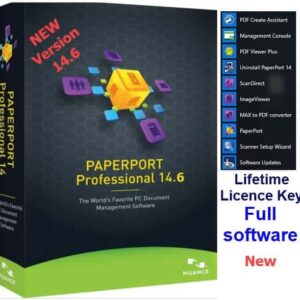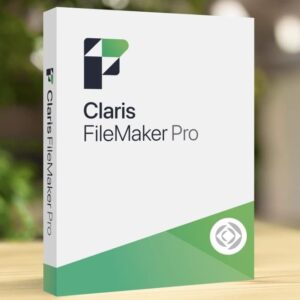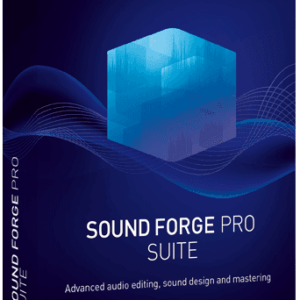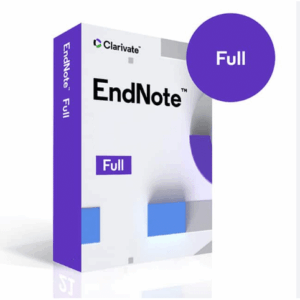Reallusion Cartoon Animator 5 Pipeline , Animation Design for Windows
26 Item Sold
Lifetime trial, never expires
For Windows
Reallusion Cartoon Animator 5 Pipeline: Your Complete Animation Solution
Lifetime Trial version, never expires
For creating fun and eye-catching animations, this software has the right tool to do it. With Reallusion Cartoon Animator 5 Pipeline, you can open up the power of animation to anyone. Without much experience, you can create high-quality animations in the most effective way.
What is Reallusion Cartoon Animator 5 Pipeline?
Reallusion Cartoon Animator 5 (or CTA5) or be the best software in the market to create, animate and produce 2D characters, scenes and videos. Whether you want to make your cartoon short for your YouTube or an educational video, Cartoon Animator 5 plays well with other software like Adobe After Effects, Apple Motion and Final Cut Pro. With a wide range of powerful features, whether you are looking in doing amateur stuff or creating professional animations work, Cartoon Animator 5 can be the perfect choice as your entry point into the animation business, whether you’ll be working as a freelancer or for giant animation studios. In the main window of this app, you can see the Pipeline version of Cartoon Animator 5 is the one comes with the most features. Pipeline is the best version for serious creators.
With CTA 5, watch your idea become animated. Whether you wish to develop a character from nothing or take advantage of templates, there is flexibility and ease of use that spans all experience levels, and its OpenGL, Open COLLADA, WebGL, HLM, Adobe Illustrator, Maya, 3ds Max, Unity3D and HTML formats makes it the go-to tool for animators.
Let’s explore the features of Reallusion Cartoon Animator 5 in detail.
Key Features of Reallusion Cartoon Animator 5 Pipeline
With everlasting easiness, dynamism and professionalism in mind, Cartoon Animator 5 is loaded with features that make animation easier and much more dynamic, and the animation quality higher. In this article, we are going to cover all the features that make this software so superior to others on the market.
1. Easy Character Creation and Rigging
One of the main features that standouts is that with CTA 5 you can easily make characters and make mocap for them with a few clicks. You can either make a character from nothing using the drawing tool or you can use a character template that can be found within the software. You can also animate characters using the rigging system which is super easy to figure out if you have no animation experience, you’ll be making your drawings/images move in no time by opening the character with CTA and then clicking on the bone tool and adding joints to your character, it is really simple makes your characters walk/run/smile/wave or any action you want them to perform is super easy to do and happens in the snap of a finger.
2. 360-Degree Head and Body Movement
Reallusion Cartoon Animator 5 can bring your character animation to a new level, as the 360-degree head and body movement will contribute to more expressive characters, as they can turn their heads and bodies freely. Our 360-degree motion system provides you with more flexible options and realism, making your character animation look more professional.
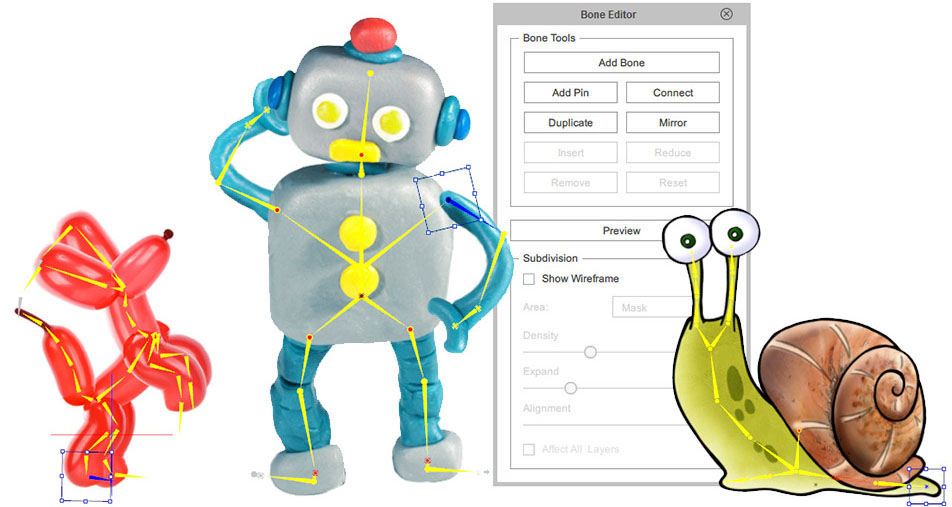
3. Facial Animation and Lip Sync
Probably the best thing about CTA 5 is its facial animation features. You have at your disposal many tools to make your characters walk, talk and show complex emotions. The facial puppeteering feature allows you to control facial articulators in real time. You can also make your character speak to match the recorded audio with the lip-sync feature. You don’t need to worry about getting the lip movements right, the software will take care of that for you. Dialogue animation has never been easier. Your characters can be happy, sad, surprised or angry – show all the complex emotions without any hassle.
4. Smart IK (Inverse Kinematics) Animation
Inverse Kinematics, or IK, is one of the most important animator tools in a 3D character pipelines, and Cartoon Animator 5’s new Smart IK makes it possible to achieve very realistic movements by simply dragging the main control points. With IK, you can walk, dance and wave around your character smoothly. If you lock a character’s feet in one position while moving the hand bone, for example, it makes character movement more intuitive, and easier to control.
5. Scene and Prop Creation
Tools included in CTA 5 to deal with characters are a given, but the program also contains several tools to create layers and layers of details to paint a scene, inserted props and extras, and even animate props in your scene. The props and assets that Cartoon Animator 5 contains is nearly endless, so you can easily build a scene with items you have chosen to complement your story. You can create an entire production, from start to finish, all in the same environment.
6. Motion Capture with Facial Mocap
The Pipeline version lets you incorporate external, real-time devices such as webcams or even specialized mocap equipment to record your facial phasing to achieve realism and speed. Capture your performance in front of the camera and the character moves with you.
7. Motion Library and Templates
It also comes with a comprehensive motion library that you can use along with your animation. The motion library has templates of pre-designed motion for various body parts and a wide range of movements and poses. You can use these animations to quickly speed up and make it easier for you to animate your character. Whether you want your character to walk, run, jump, dance, walk in different directions, angrily throw something or display a certain mood, the motion library has a variety of pre-made animations to select from.
8. Sprite-Based Animation
Using sprite-based animation, you can switch out any element from the body (such as facial features, clothing and so on) to create different graphical variations of your character, all with the same underlying armature. This provides a faster way of generating multiple looks and expressions for the same character, potentially leading to a richer animation in which each frame features a different aspect of the character.
9. Real-Time Rendering
Well in real-time animation (eg Cartoon Animator 5), you can see the changes you want to make instantly. It’s wonderful to work fast, and Cartoon Animator 5 lets the animator work faster and make corrections on the fly.
10. PSD Compatibility
The drawing tool CTA 5 is natively file-based, which means it can import and export Photoshop (PSD) files. This way, you can create your character designs in Photoshop then import them directly into Cartoon Animator 5 to animate them. This is something that really is useful for illustrators who have their own illustrations ready to go.
11. 3D Motion for 2D Characters
Thanks to Cartoon Animator 5’s 3D Motion feature, you can add 3D motion to 2D characters to give your animation an extra kick. Contrary to many supposedly cartoony and still 2D motion, Cartoon Animator 5’s 3D Motion has a dynamic feel with movements you would expect from 3D animation. This makes Cartoon Animator 5 a great choice for bringing your 2D cartoons to the next level. 3D Motion is the key here to elevate your character animation to a level close to 3D. And it works very well.

12. Full Body Animation and Mocap
The software also supports motion capture devices, which can be set up for body animation in no time: put an actor into a body mocap suit or just in front of a webcam and run the software. Now your character will walk like you do, run, throw punches, or endure kicks.
13. Export Options
Cartoon Animator 5 offers a variety of output options. You can export your video as an animated video clip, a GIF, or even just individual frames. It can also handle transparent backgrounds, which allows you to integrate your animations with other video editing software or live action footage.
14. Flexible Timeline and Layer Editing
Your movements and facial expressions are easily created and edited in the timeline editor, which gives you full control of your animation and the keyframes that drive it. In Cartoon Animator 5, you can easily edit the timeline and place keyframes anywhere you want. The timeline editor allows you to control everything from character movements and dialogue to prop manipulations. You have full control over the animation while using the intuitive timeline interface. For example, you can control or edit the movements of different layers individually and control what the audience sees in your animation.
15. Voice Recording and Lip Syncing
CTA 5 has a voice recording feature built in, letting you record dialogue right into the software. Pair that with the lip sync feature, which matches the mouth articulation to the recorded dialogue, and you have the beginning of the ability to put a bit of soul into those bodies.
Benefits of Using Reallusion Cartoon Animator 5
In this lesson we talked about CTA 5 features, now lets go over benefits:
CTA 5 is among the best animation software on the market.
1. User-Friendly Interface
Everyone can create cartoons and videos with Cartoon Animator 5, even newbies. Cartoon Animator 5 delivers a easily intuitive and smooth user experience with drag-and-drop user interface and simple control.
2. Time-Saving Features
Since this version of CTA takes historical animation shortcut processes and improves certain aspects of it such as pre-made motion templates, 360-degree character movements and real-time rendering, it drastically reduces the amount of time that would be needed to make immersive animations. In this case, the tasks that would normally take time and effort to learn how to program are now simplified into rules that can be easily thought of, applied and perfected. The animation applications available today also make sketching and drawing characters much easier, letting users emphasise more on their creativity and storytelling rather than having to solve technical problems.
3. High-Quality Output
There are tons of high-quality rendering options available in Cartoon Animator 5 to ensure your animations look professionally rendered. Cartoon Animator 5 allows you to create videos for YouTube, social channels such as Instagram and Facebook, as well as corporate videos and PowerPoint presentations, and it will make sure your final product looks great.
4. Cost-Effective Solution
Unlike other animation tools, CTA 5 provides professional features for a price that is much lower than other similar tools. After you buy Reallusion Cartoon Animator 5, you’ll get lifetime updates and support, therefore it’s a better long-term deal.
5. Integration with Other Tools
With an API that allows you to translate the STL with other third-party tools, such as Photoshop, it can be easily integrated into your creative pipeline. Just import assets into CTA 5 and then enhance them and export your final model to your other favourite editing tools for a polished look.
6. Creative Freedom
You have total freedom of expression with character rigging, sprite swapping and a time-based timeline: sustain any character or make any character talk, tell any story, do anything with any movement or look.
7. Accessibility for Beginners and Professionals
Whether you’re a beginner just learning the ropes of character animation or a seasoned animator in need of powerful tools, this version strikes an excellent balance between simplicity and advanced functionality suitable for all skill levels.
Why Choose Reallusion Cartoon Animator 5?
In this industry that’s swamped by a huge number of different animation tools available, one can’t help but wonder why you would choose Cartoon Animator 5 over the competition. Allow me to share a few compelling reasons.
1. Full Animation Toolkit
Reallusion Cartoon Animator 5 is a comprehensive animation software package, including a character creator, lip syncing editor, scene builder, motion capture utility, and more. With this all-in-one animation software, you get access to all the tools you need to produce professional 2D animations.
2. Advanced yet Simple
Cartoon Animator 5 is strong enough for pros, and simple enough for newbies. Advanced features such as Smart IK, 360-degree animation and real-time rendering are presented in an intuitive way for people of all experience levels.

3. Save Time and Resources
And with the pre-designed templates, character rigging, and motion library, you’re guaranteed to save time since you don’t have to build everything from scratch – you can just use assets that are already available and get to devote more of your attention to your creativity and storytelling.
4. Realism and Detail
Features like 3D motion for 2D characters or real-time facial mocap will help your animations feel more believable and tie in with realistic shading networks, which, by the way, also help convey depth. All of this adds up to make your animations more lifelike than anything you could’ve done 10 years ago. And in a world where people can create content at the touch of a button – whether it’s for YouTube or social media – it pays to make really slick content.
Reallusion Cartoon Animator 5 Pipeline: Animation software designed to help bring your vision to reality! Featuring a massive library of features all designed to make animating 2D digital scenes as easy as possible- Reallusion’s CTA 5 is a great tool for anyone looking to start the process of animating and creating 2D digital animations for fun, classroom learning, or professional work. Featuring a user-friendly interface, character rigs, IK tools, as well as a huge library of motion footage for quick drag and drop animations, CTA 5 is a great tool for beginners and experts alike.
Related Product:
Autodesk Maya 3D animation, modeling, simulation for Windows