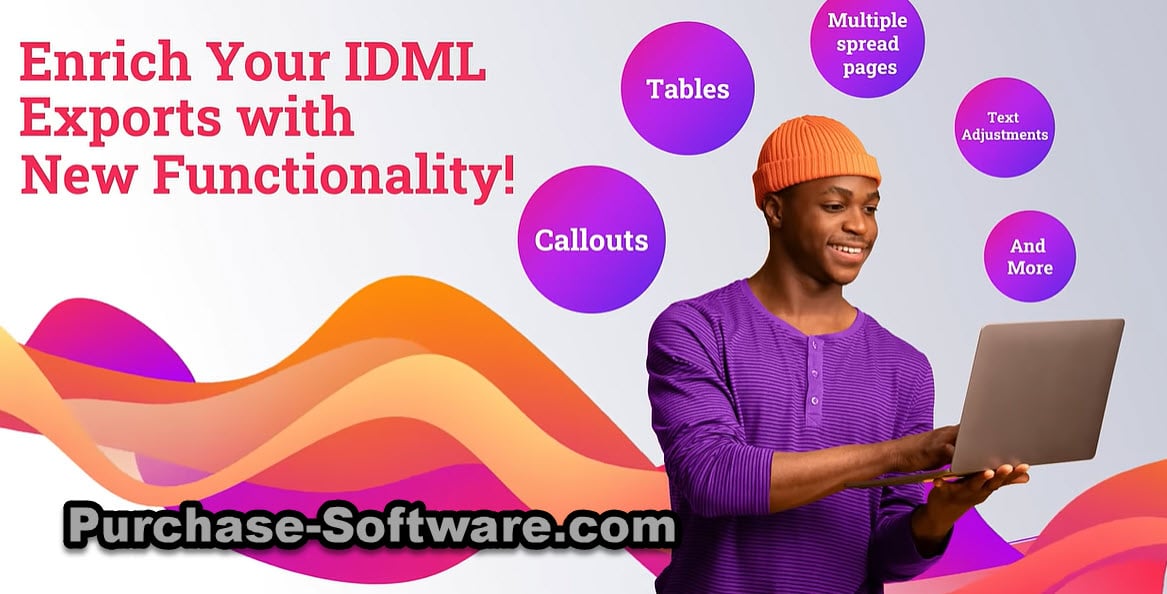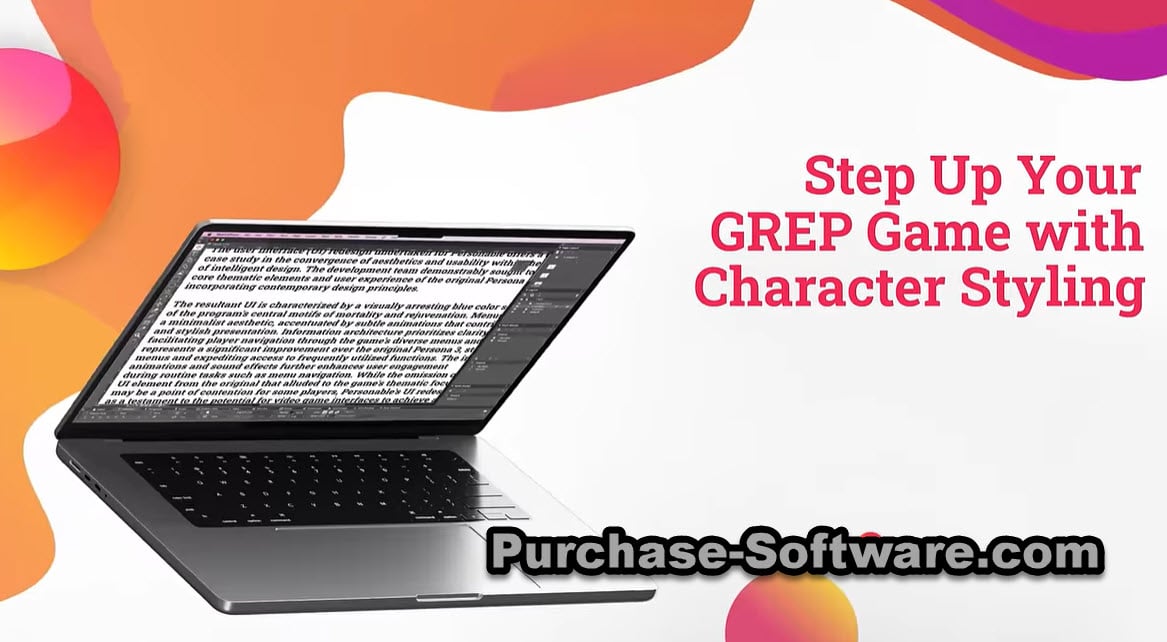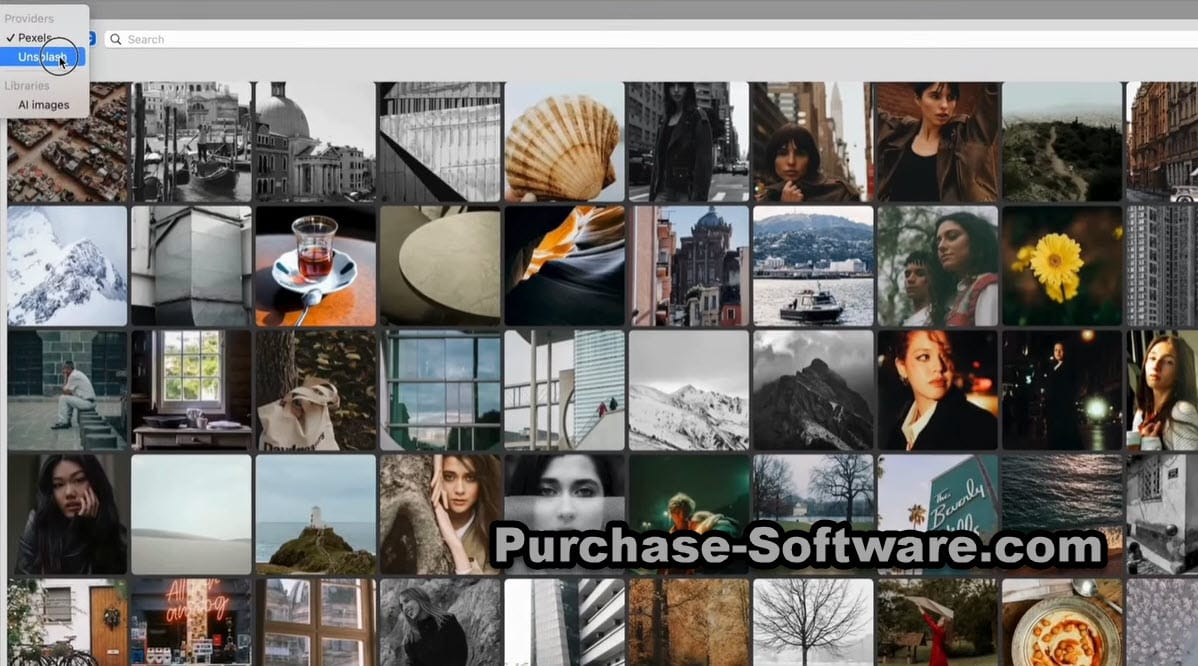QuarkXPress for MAC Desktop Publishing Lifetime Activation
9 Item Sold
Lifetime Activation
For MAC
License key
Buy QuarkXPress for MAC 2024 Desktop Publishing Lifetime Activation
Let’s say you are a professional in the creative art of desktop publishing and looking for a robust yet easy to use publishing solution. Let us nudge you towards QuarkXPress for MAC. It is a brand that several designers, marketers, and other creative professionals have used for a long time. And now that Lifetime activation is possible with Purchase-software.com , lets jump into this discussion and understand why this multifunctional software could possibly be the gateway for all your requirements.
What’s more as once you make the switch – Goodbye subscription models and welcome lifetime productivity! Whether it’s for designing print or digital literature quark Xpress has got it all. This makes QuarkXPress for Mac that much more essential in your creative toolset. Let’s explore all the features that come with this powerful software.
The Complete Desktop Publishing Tool: QuarkXPress for MAC
QuarkXPress for MAC comes in handy with an expansive range of tools for you to work with so as to ensure that your design has no boundaries. This includes brochures, magazines, e-books and other creative works because it comes as a package with everything you need. All of this comes as activation for lifetime with a one-time payment upon which there is no requirement for monthly payments or subscriptions.
Let’s explore in depth the features QuarkXPress has:
1. Complex Layout Designing
A main feature of QuarkXPress is to design and layout the pages. The software lets you easily generate multi-page documents starting from a simple magazine, a flyer or an unprocessed report. You can place text, images, and other media with such accuracy that the end design will look as you had of envisioned.
They encourage standardization and uniformity across the entire publication. It helps save time and makes working on a more complicated project more straightforward due to the ability to easily rotate elements to the right position.
For instance, it is common in QuarkXPress for MAC to create nested pages also known as Master pages which enables the use of templates to be repeated several times which makes it possible for there to be consistency in several pages or publications. Such Master Pages are ideal for magazines and catalogs as they such enabled pages make certain that some of the parts such as headers and footers remain in any designs.
2. Typography At Its Best
In design, one of the most important aspects to consider is text, which is why QuarkXPress for MAC has been made able to make sure your text is well and beautifully designed. The software supports OpenType fonts and Advanced Typographic features such as kerning, ligatures, and tracking. It is also possible to control the flow of texts, determine fonts, styles as well as font aligntments.
Their text-warping abilities allow you to stretch and modify letters and words to suit your requirements. It gives an added impetus towards the way in which your typed text is placed in artistic combination with your pictures and page design elements — perfect for message headings and other types of graphical texts too.
Furthermore, QuarkXPress also allows you to utilize style sheets which automate the setting of text formats in the whole document. They let you set general text settings in the entire document so that title pages and introductory chapters of documents such as books and reports can have the same composition. This would reduce time as all typography does the same standard layout.
3. Advanced Image Manipulation
No longer do you need to zip from design programs into image editing tools. QuarkXPress for MAC alone takes care of all the basic editing features within your layout such as scaling rotation cutting adjusting brightness and contrast among others. This would help reduce your pace of work while at the same time letting your mind remain free to create without pause.
The ability to import numerous image formats means there are virtually no limitations as to which images you can incorporate into your project. Bring in, edit and integrate images into your designs as required.
QuarkXPress for MAC supports external image-editing software such as Adobe Photoshop. This means that you have the possibility to edit images outside the QuarkXPress application and then bring those images back into QuarkXPress. Such a solution avoids too much disruption of your design processes and helps in the design workflow.
4. Cross-Media Publishing
The world no longer revolves around print. This is what QuarkXPress for MAC wants to avoid by providing cross-media publishing features. You can furnish your designs not only for printing but also for web and multimedia versions like EPUB, HTML5, and Kindle. This flexibility takes the need for many copies rendering your work in both paper and electronic everywhere.
Whether it is a digital magazine, e-book, or web page you are designing, QuarkXPress has the solution for you. Its advanced features work for all types of exports to ensure that your work does not lose its appeal in any presentation.
Interactive content for the digital edition aimed at users can include slideshows, animation, and forms among others. QuarkXPress makes it possible to have such interactive content within the publication.
5. Web Development Made Easy Without Coding Skills
The QuarkXPress software is excellent if you are passionate about creating online content but might not be ready to tackle the intricate HTML and CSS structure. It has the ability to export to HTML 5 so you can visually design webpages, without the need to code anything. This particular feature allows for the design of interactive and responsive websites through a graphical interface which is perfect for graphic designers with no intention of investing time and effort in learning to code.
For those that would like to customize and add some level of interactivity beyond the basic tools available, QuarkXPress has extended some JavaScript support. Thus, it is suitable for people with little web design experience as well as those with advanced knowledge.
6. Easy Accessibility of PDFs and Printing Options
QuarkXPress for MAC stands out in terms of final output due to its PDF accessibility features. It enables the creation of exportable and print-ready PDFs thanks to its compliance features with the PDF/X international standards. Furthermore, its color management tools ensure color consistency when printing either a business card or a brochure.
The ability to control the outcome of various print jobs makes it easier for you to keep track of your colors as you can use CMYK or a spot color. With such control, this ensures that every print job has the best quality possible regardless of which printer you are using or if you are dealing with a print shop.
QuarkXPress however allows tagging of PDF documents to enhance accessibility allowing these documents to be more accessible to a wider audience.
7. Color Management with Exceptional Precision
No matter the underlying design, you know consistency is key more so if working with more than one medium so staying on brand is paramount. For that sake, QuarkXPress for MAC comes with professional color management to guarantee that your desired colors are exactly how they will appear at the end. This support will also have citations of the ICC profiles allowing you to use professional printers to be efficient.
You can work with spot colors, gradients, and transparencies so you will not need to sacrifice quality of prints even if you are trying to create complicated visual images.
Another function that is helpful when wanting to envision what your printed work will look like put through a printer is called Soft proofing. Again, this is helpful for designers as it reduces the chances of being surprised when a work or a range of works have come off the printer especially when working with delicate pieces that depend on color.
8. Great Digital Publishing Solutions
Since reading is now embracing the mobile world, responsive design is pivotal in digital publishing. Using QuarkXPress, you can build responsive HTML5-based digital publications, or, to put it simply, layouts that can be adjusted to fit many sizes of US devices. Whether your reader is holding a kindle, or a laptop, they will have a satisfied experience.
With the use of the Adaptive Layout feature, the content created using QuarkXPress can fit completely different sized devices with no distortion in shape. This means an individual is only required to construct the content once while it can be used across all types of devices.
9. The Graphics Tools
Vector graphics and Micromedia flash may be the answer if you are looking for more freedom and creativity. Making shapes, lines, and illustrations are all different aspects that are incorporated inside QuarkXPress. This allows you to present great graphics features without the need of other outside sources.
Logos, icons, and other graphics usually depend on the size, which makes the use of SVG files effective. SVG files can be used inside QuarkXPress so if you have any scalable graphics, they won’t look out of place in the design.
10. QuarkXpress for MAC Perfects Professional Control with Grid and Baseline Tools
Creating a unique structure throughout a document is difficult especially for publications that span in pages. Employing grid and baseline controls makes every single part of your project or document well aligned. These are essential tools for designers of magazines newspapers or column based layouts as every detail matters a lot.
With the use of baseline, you can be confident that your text is centered in the three columns or multi page spans while with the modular grids, you can achieve intricate layouts with numerous columns without any borderline issues. It is this particular extent of dominance that distinguishes profession from amateuristic publications.
11. QuarkXPress Comes With Free Lifetime Activation
Lifetime activation is perhaps best feature one can enjoy when purchasing Quarkxpress for MAC on Purchase-software.com. There are no subscription plans, no monthly or yearly charges, simply access all the characteristics within QuarkXpress with a one time payment. This means you are able to actively participate without worrying about extra cost as you are using the best of best applications.
Last but not least, it’s also worth mentioning that the lifetime license also comprises of other major releases which means that the design programs can be updated every now and then supporting you to possess the most professional and effective strategies concerning the projects.
12. Easiest Slot Opening & Setup
Activating QuarkXPress for MAC is painless which allows one to begin almost immediately. Once you buy the package, you shall be given an activation key which will open up the full suite version of the software. The procedure does not involve complicated processes or long queues as it is pretty straightforward. In a matter of minutes, you can and start designing, all you have to do is download and activate the activation key.
Optimizing QuarkXPress software on MAC environment assures the user that their existing hardware and software would interface without problems. Fewer compatibility issues tend to improve the operating experience and make it stable.
13. Initiate Regular Updates As Well as Support
QuarkXPress though is randomly triggered (activated) for an infinite period, is subject qe updates that are aimed at improving the versatility and protection of the software. With updates being done regularly, you are guaranteed that customers of yours will be receiving all sorts of new designs.
For support concerns, the software has a large amount of solutions in place, so you don’t have to worry that help won’t be available when you need it. If you have a more complex question, such as how to solve a specific design problem, or ask if there are any resources available that can help you with licensing, then do not be concerned; everything is in place.
Besides, there are dozens of other people who make up the QuarkXPress community. The users have various forms of forums, tutorials, user groups, and other resources to learn from other users who have already walked the path and can give you the advice, tips and inspiration you need.
14. Versatile Licensing for Solo and Team Users
QuarkXPress for MAC appreciates that not every designer is a lone wolf. The application comes with a retail licensing system which is apt for individuals as well as groups. So, whether you are working as a single designer or part of a design group, QuarkXPress will serve the purpose. QuarkXPress makes teamwork simple, while also increasing collective output through access to common resources and the same set of tools.
Agencies and bigger teams can benefit from volume licensing, which provides all the members with the required tools of work. License administration gives an easy way to assign and control the licenses within the organization. This effectively controls expenditure while achieving access of the relevant software to all.
15. One Time Fees Basis
For those of you who just want to forget about having to pay subscription fees every month without fail, QuarkXPress for MAC is the software for the future. The QuarkXPress price is a single payment that makes it possible to have full access and no additional charges. This makes it economically friendly relative to the other design software that requires payment every year in terms of subscription. Furthermore, you can be able to more cheaply increase the value of your money with the coupon when you go to Purchase-software.com.
The one-off payment provides complete access to all main functions and no charge or upgrade is required to unlock functionality. This means that you shall be given the full access right from day one, and that you won’t there be any overheads with respect to developing your further skills.
16. Who Is QuarkXPress For?
QuarkXPress for MAC is designed for professionals and starters as well. If you are a graphic designer, marketer, publisher or a proprietor of a small business, QuarkXPress gives you the means of producing content that is eye appealing. It is suitable for both as it is adaptable, print and digital formats are both possible.
QuarkXPress for MAC is superb for brochures, flyers, newsletters, catalogs, websites, e-books and much much more without needing additional gadgets or programs. In terms of working with some design that is more advanced, the most complex quark design software has a gentler learning curve than most so there’s less waiting as your creations can be made faster.
More specifically, QuarkXPress opens the possibility to students and educators to acquire professional templates of designs and workflow techniques required within modern workshops of a design industry. The powerful tools that it provides together with its intuitive interface make it easy to use for people new to design.
17. Download and Try Today
Looking for QuarkXPress for MAC? Get it from Purchasing-software.com, we make setup easy. This is primarily why if you are not familiar with Mac’s QuarkXPress, Licensing programs, this is probably the right place for you.
This is the perfect time to purchase and activate your new QuarkXPress and make use of the many discounts it has on offer. The opportunity is ripe to be taken now. You don’t have to burn a hole in your pocket to get a reliable software that teaches you creativity.
The QuarkXPress free trial is also offered to allow the users to test the waters before making the deeper plunge into the purchase, so to say. This enables the user to gauge how relevant its features may be in serving his/her functions.
Summary: Why QuarkXPress Is Right for You
At the end of the day, QuarkXPress for MAC is a worthy competitor exist in desktop publishing for any individual who is truly passionate about apple design. Once you buy QuarkXPress, there is lifetime use, and no more activation fees needed on the advanced typography, cross media publishing, editing tools that you want to maximize for your future projects.
Everyone has creative pursuits in different fields, and you would be able to live them all with the help of QuarkXPress. Because of its simple activation and great design features and prices, it is wise to purchase QuarkXPress in order to utilize it to the fullest.
So do not hesitate any longer, Get QuarkXPress for MAC activation now and get started on your projects.
One thing that cannot be stressed enough is that QuarkXPress is much more than finishing tool for your work- it has become an important aspect of the entire design process by providing you everything you require for your contemporary, interactive, or print designs. Imagine the potential of QuarkXPress for MAC and use it to its full capacity.
You may also like:
Moho Pro 14 for MAC – Animation Software Lifetime Activation