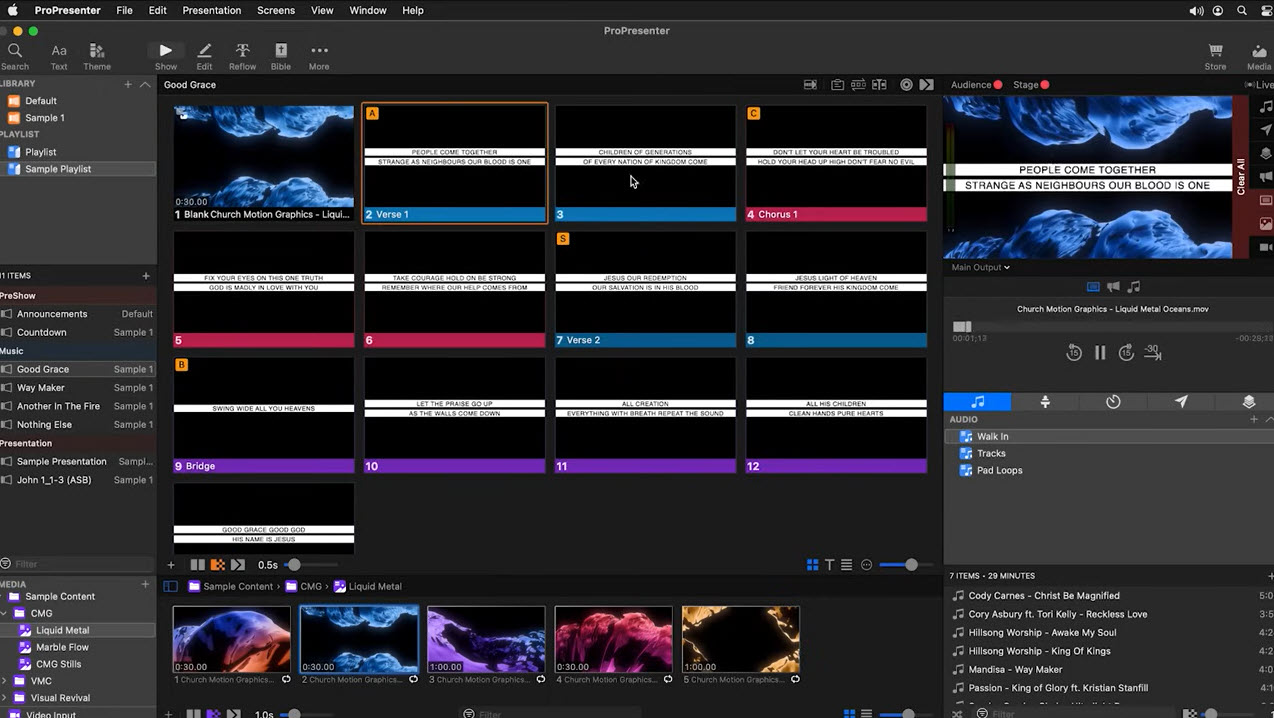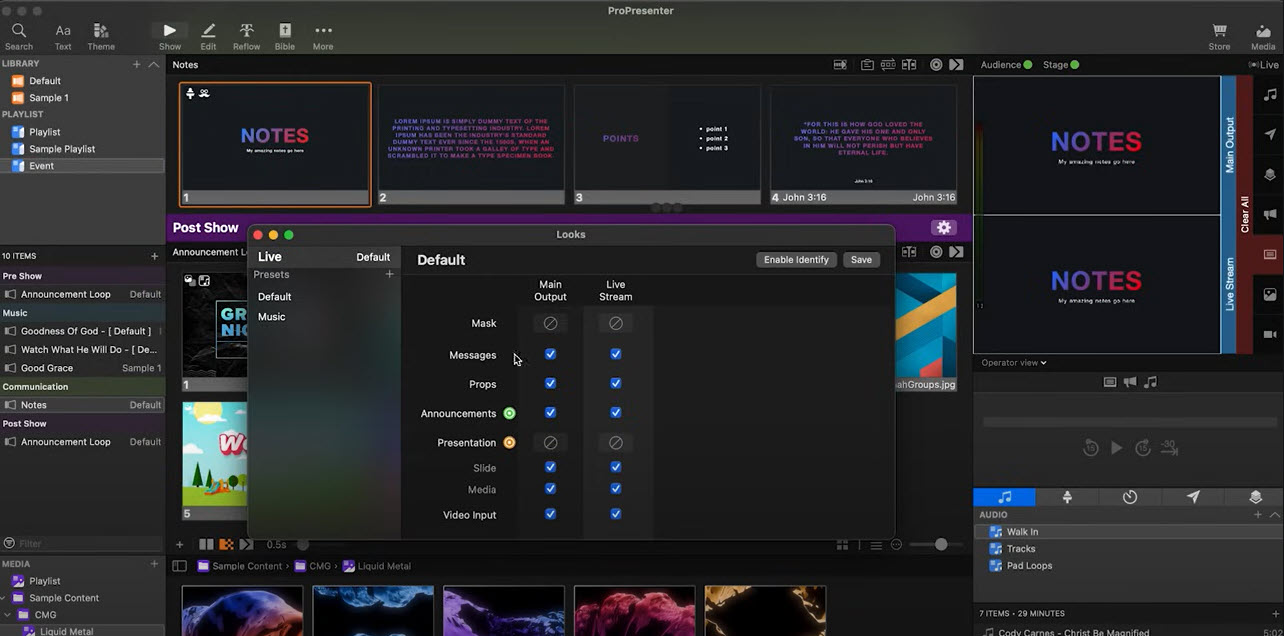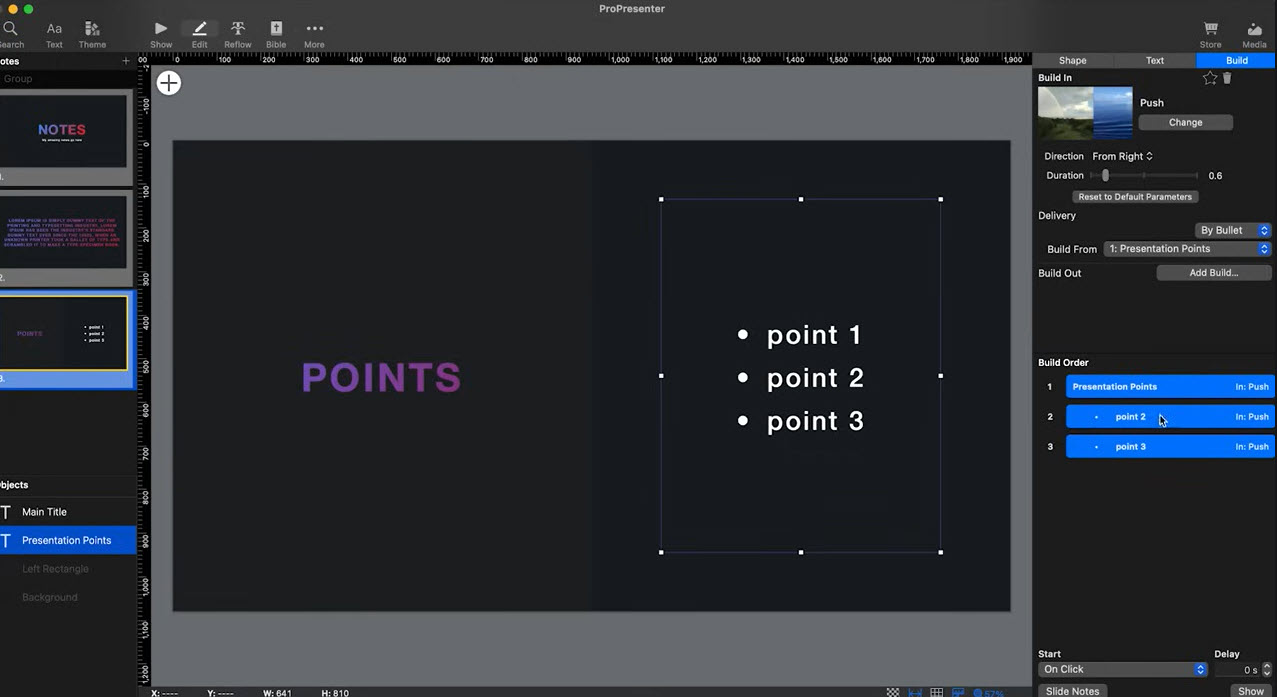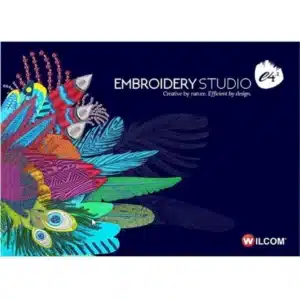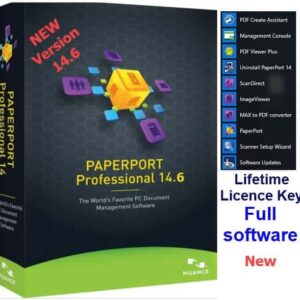ProPresenter 7 – presentation & production application displays lyrics
26 Item Sold
Lifetime Activation
For Windows
ProPresenter 7.15 – The Ultimate Presentation & Production Tool for Lyrics, Media, and More
ProPresenter 7 is the presentation tool you’ve been searching for, whether you need it for your live worship service, live stream, or professional conference. Use ProPresenter 7 to display live lyrics, presentations, video files, and graphics to those who are worshiping or attending an event. With a one-time purchase of ProPresenter 7 and its lifetime activation, there are no recurring costs or subscription fees. ProPresenter 7 will always be available to you when you’re ready to use it. You can be a church leader, event coordinator, or content producer. It doesn’t matter which role you play, ProPresenter 7 makes it easy to create and manage beautiful presentations. Let’s take a look at ProPresenter 7 and what makes it a professional-grade presentation and production tool.
Features and Benefits of ProPresenter 7
1. Lifetime Activation – No Recurring Costs
Lifetime activation: When you buy ProPresenter 7, you pay once – we’ll never charge again. We’ll never bill you a subscription fee or charge you an hourly fee or a per-usage fee. Your investment is one-time only, and you’ll have a product that you can use forever. Churches, event planners and others looking to spend their money well to get a good return on their investment like that.
2. Powerful Presentation Tools for Every Situation
Whether it’s a beautiful lyric slide or a full multimedia production, ProPresenter 7 gives you the tools you need to make it happen. With the easy-to-use slide editor, you create custom slides, add text, images and embed videos, and organize everything in the built-in media library.
The multi-layered presentation provides the flexibility for you to arrange and control the visual components of your presentation: You can add video and image layers to your presentation. You can change the background of your content. You can change the background of the video or image layer. The multi-layered presentation allows you the flexibility to create completely different visual effects by mixing and matching these layers.
3. Seamless Lyrics and Scripture Integration
One of the most significant changes for worship tech was the way ProPresenter handled lyrics display. Now you could enter the lyrics to a song and display them in a fairly beautiful and readable format (readable as in you could actually see them, not necessarily readable as in Will Howell could decipher them). It also had the key feature of the software – the ability to drag and drop the lyrics to arrange them in order and insert verses, change verse order, swap out verses, and make any other last-minute changes.
ProPresenter 7 also contains a tremendous library of Bible translations that you can just drag and drop into your presentation for instant quoting, making it easy to cite whatever passage you’re teaching about. type a book, chapter or keyword, and the text is pasted in, ready to broadcast with any special formatting intact You can use ProPresenter to compile lyrics, slides, videos and scriptures in the same presentation, giving you a one-stop shop to ensure your worship services run smoothly and look professional.
4. Advanced Video Playback and Editing
ProPresenter 7 boasts sophisticated video playback functionality, so you can seamlessly incorporate digital video into your presentations. You can import, edit and play videos in almost any format. The built-in video engine plays with unmatched clarity and responsiveness that’s lacking in other presentation software.
You can use the various video effects options in ProPresenter to tweak the look of your videos, adding colour corrections and cropping if needed, or even altering playback speed or adding transitions between clips. You can also create custom loops.
5. Multi-Screen Support for Dynamic Presentations
Multi-screen support means you can output to multiple screens at the same time If you do need to project to two or more screens (for example, your main screen and a confidence monitor for a band or speaker), then you are covered with multi-screen support.
With Edge Blending, you can blend the edges of the images so that your output looks more like a single, immersive image when projected over several projectors. For example, you could use multiple projectors and screens to create an immersive look for a church auditorium, or an ultra-wide display for a conference.
6. Advanced Stage Display for Real-Time Feedback
And ProPresenter 7 has a built-in advanced stage display that’s ideal for giving your speakers, musicians, or other performers real-time feedback with custom messages, countdowns, clocks, and the current or upcoming slide.
You can also set up different stage displays for different people – for musicians, showing the lyrics might be useful, while for some speakers their notes or bullet points will come in handy. Flexibility is the name of the game, and it will help to keep your presentation on track and gives a practical and professional feel.
7. Easy Media and Audio Playback Control
ProPresenter 7 also provides sophisticated audio playback controls where you can import audio tracks, create playlists, and specify the timing for each, or assign them to a particular slide or segment of your presentation (eg, if you’re going to transition from one song to another or have background music playing).
You can also change sound levels, add fades, and make sound effects all within the app. Your media bin gives you quick access to all your audio, video and image clips, so you can find the right cut or track quickly.
8. Flexible Workflow for Any Team
Teams are considered in ProPresenter 7. It supports a unique workflow to utilize multiple people working on the same presentation. Changes can be synced in real-time. User roles, user permissions can also be defined to ensure everyone has the rights and tools to do their job.
Many of these tools come with cloud synchronization features that allow you to save your presentations to the cloud and retrieve them from any location. All members of your team can work on your project while at home, in the office or at the venue.
9. Live Streaming and Recording Capabilities
Live streaming gets more important by the day (we’re looking at you, quarantined church!) and ProPresenter 7 has all the tools you need to make it happen, with built-in live streaming and recording to services such as YouTube, Facebook and any RTMP server.
You can even embed lower-thirds, overlays and other graphics to your live stream, so your online audience does not just watch with audio but gets the full ballpark treatment. You can even use the built-in recording tools to save your presentations for later distribution.
10. Integration with Popular Hardware and Software
From DMX lighting systems and MIDI controllers to ProVideo Server and other production hardware, ProPresenter 7 can integrate into it all. Want to trigger lights? Start a countdown? Start a video loop? Change the screens? Change the volume? Adjust the colours? You can do all of these things via a single interface. With ProPresenter, press one button and laugh for joy as everything magically goes right.
The software plays well with other planning tools too, allowing easy importing of songs lists, schedules and other elements into ProPresenter; the result is that less time is spent on admin and setting up, and it’s easy to set the scene for a great worship experience, rather than duplicating work across multiple programs.
11. Customizable Templates and Themes
You can create excellent-looking slides in a matter of seconds because ProPresenter 7 comes with several delightfully customizable templates and themes. There are pre-built and pre-formatted templates you can use to create slides quickly, or you can create your own content from scratch. With the theme editor, you can create an overall visual look for all of your slides, giving your presentations that polished and professional look.
You can also save templates that you like to be able to reuse them, which is helpful if you want all your decks to have a consistent design. If you produce regular events, such as quarterly results, that you want to give a consistent visual identity, it is really handy to be able to save a set of templates that you like so that all your decks have the same look and feel.
12. Reliable Performance and Stability
If you’re presenting live, stability is critical; you don’t want a software glitch interrupting your service. When we started ProPresenter 7, we wanted to promote stability and reliability, and we gave the new software a 64-bit architecture. Why would that matter to you? Throughout the history of computers, everything was built for 32 bits. That meant every time you did a calculation — whether it was adding two numbers, opening a document or rendering a video — you could do it in a way that took 32 bits. Some calculations took more bits, but they were rare. However, on a 64-bit computer, you can also do a calculation that uses 64 bits. Because most of us can’t even wrap our minds around numbers in the billions, there’s never been a need for 64 bits before. But that’s a lot of numbers! And with today’s hardware becoming more powerful, it needs a way to calculate more. New software can take advantage of that extra power.
If you’re just running a basic slide presentation or much more complex production with multiple screens of video, graphics and live streaming, ProPresenter 7 brings the power to keep your show running smoothly.
13. Cross-Platform Compatibility
ProPresenter 7 runs on both Windows and macOS, which is great because it doesn’t matter if you prefer to use Windows or macOS. If you have a mixed team of Windows and macOS users, everyone can use these powerful presentation tools rather than having only some of the teams with these powerful tools and the other teams with inferior presentation tools.
Why Choose ProPresenter 7?
Lifetime Activation: Pay once, use forever—no subscriptions or hidden costs.
Powerful Presentation Tools: Create professional presentations with text, images, video, and live media.
Animated Video and Audio Control: Embed video and audio for maximum effect.
Multi-Screen Support: Put out to multiple screens with different content on each, great for complex shows.
Real-Time Lyrics and Scripture Integration: Displays lyrics directly from your favourite song or Bible verse with a single drag/drop command.
Live Streaming and Recording: Present live to your online audiences and keep your presentation available on demand.
Flexible Workflow: Team collaboration tools and cloud access keep teams together wherever they are.
Customizable Templates: Create visually stunning presentations using pre-built or custom-designed templates.
Integration with Hardware and Software: Plays with MIDI, DMX, and popular planning tools for a complete production solution.
Purchase ProPresenter 7 Today
Are you ready to make every presentation a masterpiece? Try ProPresenter 7 today, and activate your license for life. Whether you’re facilitating dynamic worship services, immersive conferences, or professional presentations, ProPresenter 7 gives you the power to create unforgettable presentations.
Download ProPresenter 7 today and start designing, broadcasting, and managing your events with the best tools for the trade. ProPresenter 7 offers an intuitive interface, powerful features, and bulletproof reliability for all of your presentation and production needs.
Related products:
Purchase Camtasia Screen Recorder