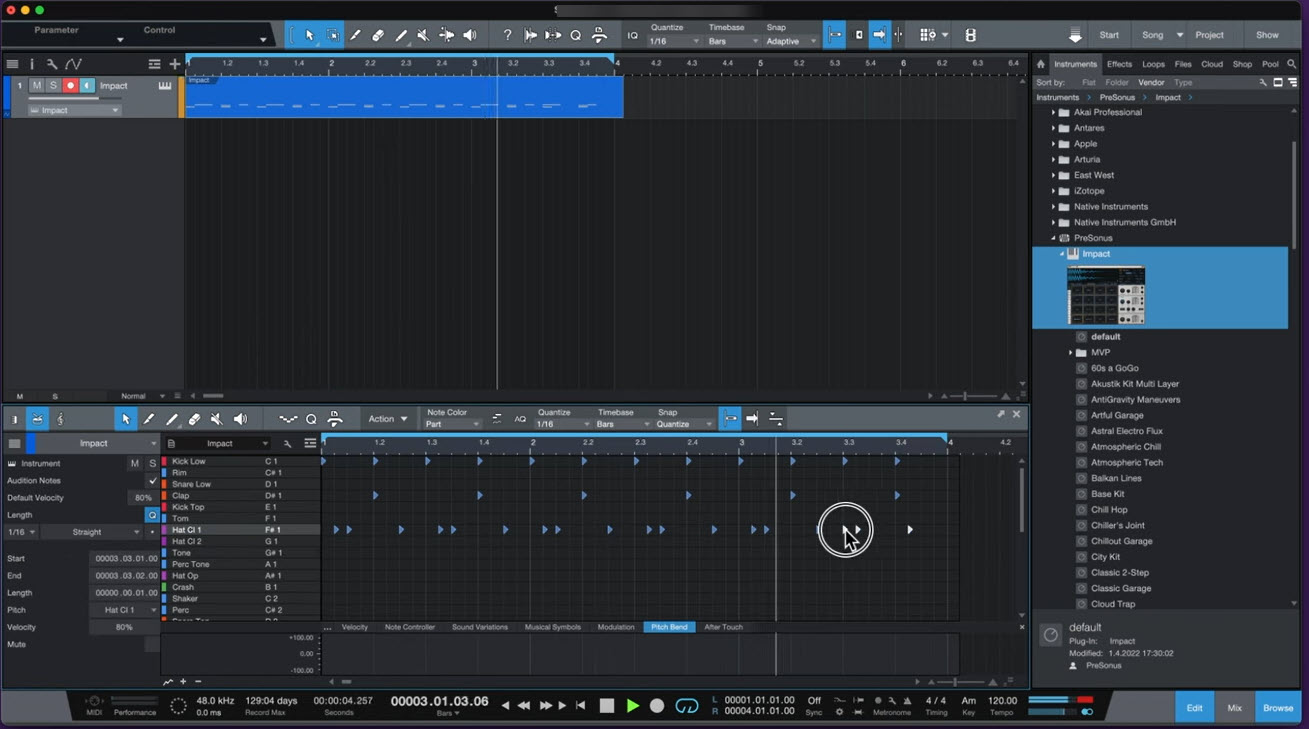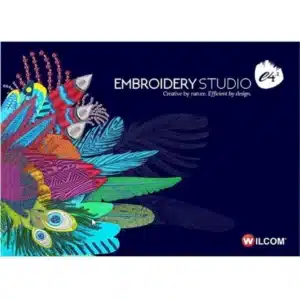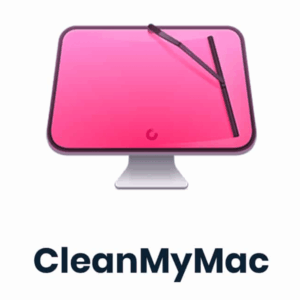PreSonus Studio One 7 Professional-Record, Produce, Compose for Mac
51 Item Sold
Lifetime Activation
For MAC
Activation Key
PreSonus Studio One 7 Professional for MAC -Record, Produce
The presonus studio one 7 professional for mac is a great DAW for any producer, composer, or recording artist who needs a comprehensive but user-friendly DAW that covers every step of music creation. This is the ultimate software for recording, producing, creating, mixing and mastering your songs using the most advanced, intuitive and flexible tools available. Available at Purchase-software.com, Studio One 7 Professional is shipped fully activated, so you can immediately start creating music without having to deal with activation codes. This is the true reason Studio One 7 Professional is in demand among music producers across the globe.

What is PreSonus Studio One 7 Professional for Mac?
PreSonus Studio One 7 Professional DAW provides everything you need to produce music, from recording and editing to mixing and mastering. The creative tools and efficient workflow makes it easier for you to get on with your life as a professional or rookie producer. Unlimited tracks, built-in virtual instruments, powerful MIDI functions and industry standard mixing and mastering tools give you the freedom to take your ideas to the next level.
Studio One has a drag-and-drop interface, so production is super fun. You don’t have to scroll through menus or click on buttons — just drag loops, effects and instruments directly on to your tracks to realize your idea. Let’s take a look at some of the outstanding tools you can get with Studio One 7 Professional if you’re into producing music.

Ready to Use, Plugged and Loaded.
If you purchase Studio One 7 Professional for Mac at Purchase-software.com, you get a fully functioning, ready-to-go version. No more serial numbers, activation codes, or subscriptions — simply download Studio One 7, install it on your Mac, and get to work. It’s that easy.
Intuitive and Efficient Workflow
Perhaps one of the most impressive features of Studio One 7 Professional is its user-friendly operation. The software was created to eliminate every aspect of the music creation process, leaving you free to work on what you do best: creating. Drag and drop makes it as easy to load virtual instruments, effects or samples to your session as you drag them from the browser and drop them onto your track.
The single-window layout keeps your workspace clutter-free and intuitive. No more tabs or windows — all elements including the arranger, mixer and editor are located together. Its intuitive structure allows everyone from amateurs to experts to easily get started, and the rich feature set provides ample flexibility for seasoned manufacturers.
Recording Audio Made Simple
The Audio Recording feature of Studio One 7 Professional makes recording sounds simple and fun. Whether you’re recording vocals, guitars, drums or anything else, Studio One has the tools to deliver great performances. With endless tracks, low-latency tracking, and customizable input configurations, you won’t have a limit on how many takes you can do.
Its comping function lets you capture several takes of a performance and effortlessly merge the best elements into a clean final take. Pre-Record lets you record from the get-go without having to wait for the perfect song to begin. This simplifies the recording and allows you to get creative.
Advanced MIDI Editing Tools
For producers with a passion for MIDI, Studio One 7 Professional has a suite of powerful MIDI tools that make it easy to record and edit MIDI performances. The Piano Roll editor is user-friendly, and its notes, quantization, and note-length editing tools help you produce granular, expressive performances. It also features the Drum Editor, allowing you to program drums easily and effectively.
The Pattern Editor allows you to create beats, basslines, or melodic arpeggios. It offers a step-sequencer approach to work where you quickly build up parts and loops. You can use the Chord Track tool to experiment with chords and instantly synchronize your tracks. This is particularly helpful when you’re searching for the right harmonic framework for your song.

Arranger Track and Scratch Pads
Arranger Track: The Arranger Track is one of Studio One 7 Professional’s most useful tools to rearrange your song structure. It allows you to drag entire sections of your song in and out with a single click. Are you curious to see how your chorus would sound if you just moved it to the end of the song? Just drag it there. Using the Arranger Track allows you to try out different song structures without copying and pasting them by hand.
The other feature I found amazing is the Scratch Pads, which allows you to experiment without compromising your main layout. Consider Scratch Pads as a musical music sheet — you can try new versions, try new arrangements, or develop a different idea, without ruining your original work. This option is great for brainstorming and lets you take your track in many directions.

Professional Mixing and Mastering Tools
Studio One 7 Professional gives you the ability to mix and master all of your tracks in one program. All of the tools you need are at your fingertips in the Mix Console — including infinite buses, FX channels, and VCA faders. Channel Editor puts you in control of every element of your sound, and Mix Engine FX adds analog processing to your mix for warmth and character.
You can access analog-style channel processing, including EQ, compression and gating, via the built-in Fat Channel XT plugin. Studio One 7 includes a range of professional-grade plugins for bringing a finished, professional sound to your track, including Pro EQ, Limiter, Compressor, and Multiband Dynamics.
Once you’re done mixing your track, you can jump straight into mastering mode in Studio One 7 Professional. You can sequence your tracks, modify the level, and fudge them from the Project Page, a mastering environment built specifically for it. If you need to edit a mix, Studio One’s native workflow updates your mastering project automatically, saving you time and making sure the whole process is as seamless as possible.
Melodyne Integration for Pitch Correction
PreSonus Studio One 7 Professional comes with Melodyne Essential, one of the best-known pitch correctors and vocal tuners on the market. Melodyne’s integration with ARA 2 (Audio Random Access) seamlessly embeds itself into the Studio One workflow, enabling you to tune pitch, timing and phrasing in the session itself. From just a little tuning to complete pitch correction, Melodyne gives you what it takes to put your vocals to the test.
Built-In Virtual Instruments
Studio One 7 Professional features an incredible set of built-in virtual instruments that allow you to turn your music visions into reality. These include:
Presence XT: A powerful sampler featuring a vast library of pianos, strings, guitars, synths, etc.
Mai Tai: A sleek polyphonic synth that’s perfect for lush pads, lead amps, and anything in between.
Impact XT: A sampler and beatmaker for drums that allows you to design your own drum kits.
Mojito: A mono subtractive synth for basslines and other mono sounds.
These instruments have so many presets you can customize them to suit your song or even mess around with it to create something entirely different.
Automation and Macro Controls
Automation is an essential element of any production, and Studio One 7 Professional allows you to automate everything from volume and pan to plugin controls and instrument knobs. Automation lanes are intuitive and allow you to build in-depth automation easily, letting your tracks change over the course of a song.
The Macro Controls enable you to group multiple parameters in one control, making it very convenient to achieve complicated effects with the turn of a knob. This is especially important when you’re playing live and want to manage several aspects of your sound at once.
Live Performance Tools
Not just for studio recording, Studio One 7 Professional is perfect for live performances as well. With the Show Page, you can showcase your studio productions, and incorporate backing tracks, virtual instruments and real-time effects into live performances. Whether you’re a solo artist or in a band, the Show Page gives you an adapted way to use your digital production in your performances.
Collaboration and Cloud Integration
Studio One 7 Professional enables you to easily work with other musicians and producers thanks to PreSonus Sphere. You can store your work in the cloud, share it with collaborators, and access exclusive content such as sound sets and tutorials. This is especially useful if you’re working from home and your team wants to have access to the most recent version of the session.
Export Options for Any Scenario
Once your project is complete, Studio One 7 Professional offers customizable export options to fit your needs. You can export your track as a WAV, MP3 or even FLAC file, and you can export stems for remixing or editing. The Publishing feature lets you publish your song to services such as SoundCloud or export it to PreSonus Sphere for sharing or archiving.

Who Needs PreSonus Studio One 7 Professional?
Studio One 7 Professional caters to producers of all skill levels. Here are a few of the people who will be using Studio One the most:
Music Producers: Studio One Professional is an amazing mix, master, and production toolkit for music producers.
For Musicians and Songwriters: It’s simple to use, thanks to the Chord Track and powerful MIDI capabilities, to compose and try out different music concepts.
Singers & Instrumentalists: Create and edit recordings of your music using high-end audio editors, pitch correctors and comping tools.
Live Artists: Utilize the Show Page to combine already recorded tracks with instruments to create an immersive live experience.
Creators & Podcasters: Studio One Professional also makes great use for recording and editing podcasts, voice-overs, and other multimedia content.
Regular Updates and Improvements
By purchasing Studio One 7 Professional for Mac from Purchase-software.com, you’re buying a program that is continually improving. PreSonus is famous for releasing updates on a regular basis that optimizes, speeds and adds new features. This ensures that your software has the latest tools and features to stay ahead of your peers and continue to run a competitive music production process.
Create Without Limits
PreSonus Studio One 7 Professional for Mac is all you need if you want to make, compose, record, mix and master your music in one powerful suite. Its drag and drop interface, curated virtual instruments, and mastering and mixing tools make it an essential tool for any musician. Whether you’re writing beats, writing symphonies or mixing live bands, Studio One 7 has you covered.
You may also like:
Rhino 3D 8 for MAC create, edit, analyze, document, render, animate