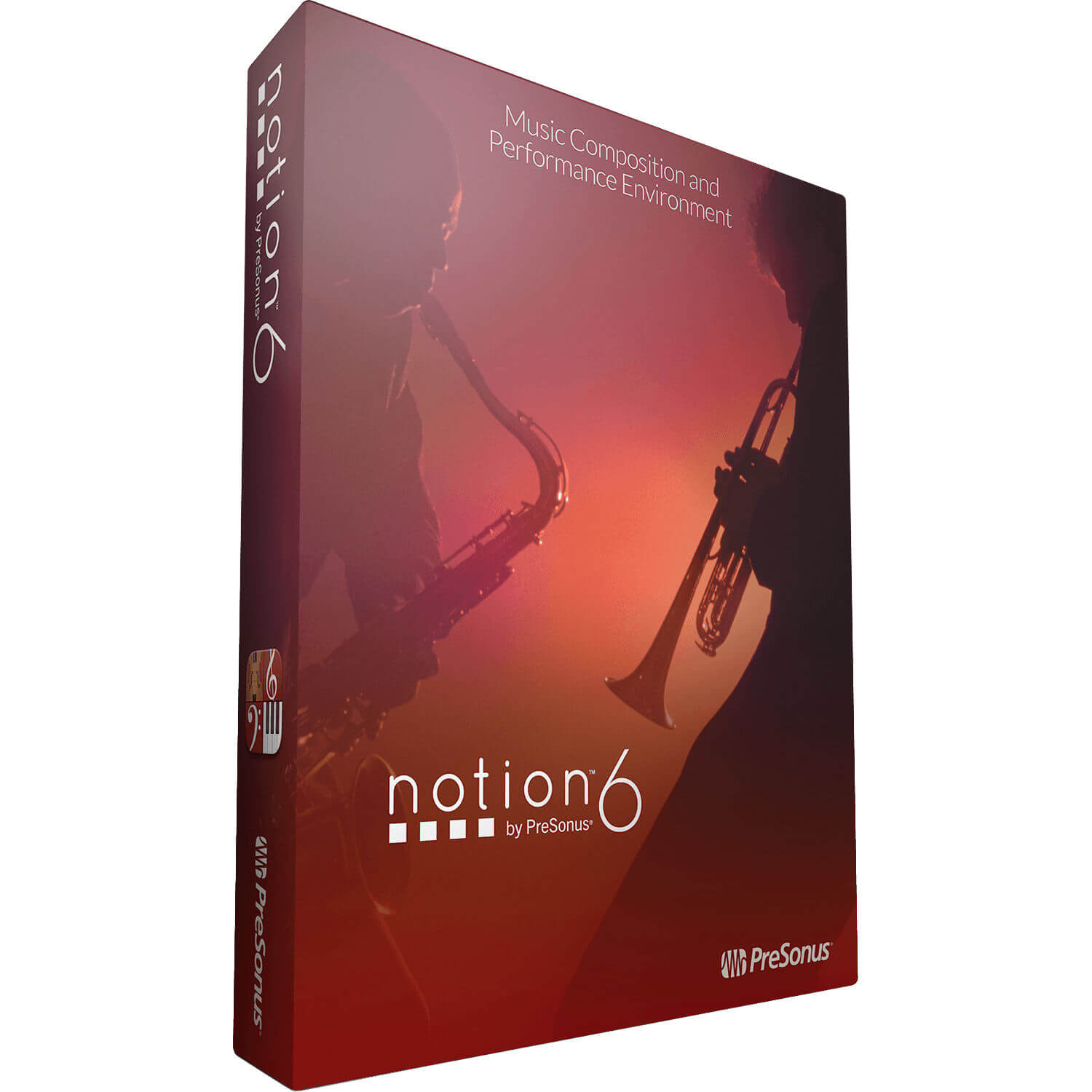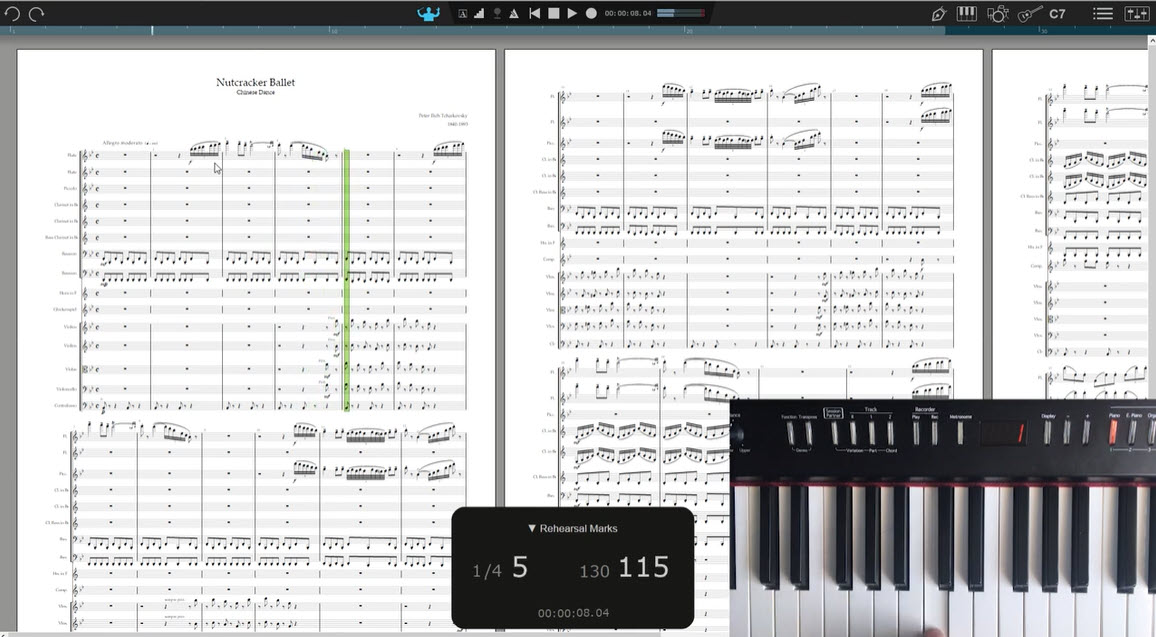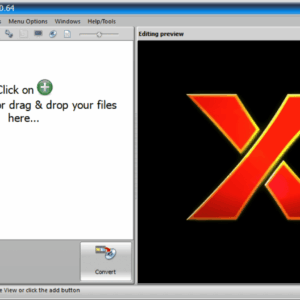Sale!
PreSonus Notion 6.7 Music Composition and Performance Environment – Windows
Lifetime Activation
For Windows
Comes with activation files
PreSonus Notion Software – Your Complete Music Composition and Performance Environment
If you’re a composer, arranger or performer looking for the right software to bring your musical ideas to life, look no further than PreSonus Notion, the best value, most intuitive and easy-to-use score-following music-composition and performance software you can buy.
Work on a film score? Composing for an ensemble? Need to create complex orchestrations? There’s nothing PreSonus Notion can’t do. Notion offers all the tools musicians need to compose, perform and share their music — without forcing you to buy into an endless subscription or inferior software. Activate this fantastic piece of software and use it forever.
Features and Benefits of PreSonus Notion
1. Lifetime Activation – No Recurring Fees
And when you do buy PreSonus Notion, you’re buying it for life; after the one-time payment for your chosen version, there are no ongoing fees. No subscriptions to pay. Ever. This makes Notion an affordable and enduringly valuable option for anyone serious about composition or performance. Whatever your level of commitment – from student, to hobbyist, to professional – lifetime access means you always have your Notion at your fingertips.
2. Easy-to-Use Music Notation
Notion’s best feature is the effortless-to-use music notation interface. It’s one of the easiest music notation programs to use for creating your music quickly and efficiently. Whether you use mouse input, keyboard input, MIDI controller input or even a note-entry tool on a tablet, everything has been done to make the input process as smooth as possible.
Its interface is designed to be intuitive and easy for users who are new to notation software. Using standard drag-and-drop gestures, with a clean, spacious workspace, you can focus on your music without being distracted by extraneous menus and tools.
3. Realistic Instrument Samples
What makes Notion different from other scores and notation programs is its realistic instrument samples. Its sound library contains 10GB of orchestral samples including recordings from the London Symphony Orchestra, as well as recordings by many soloists. The library features a multitude of instruments such as strings, woodwinds and brass, percussion, guitar, piano, etc. The samples in Notion will allow your compositions to have a more realistic orchestral sound.
When you play it back, it will sound more musical, with expressive dynamics, articulations and nuances that breathe life into your score. This is the application’s most compelling feature, and it’s what makes Notion useful for composers who want to hear a realistic playback of their works, and performers who need to hear an accurate version of their music before taking their score to the stage.
4. Integration with Studio One
If you’re also a PreSonus Studio One user, Notion lets you transfer your compositions back and forth, allowing you to quickly move from notation to full-scale production. You can send MIDI data, audio, and instrument performances back and forth between the two programs, unfurling your musical ideas quickly and effortlessly.
It’s ideal for composers and producers who want to enter stave-notation music and translate it to a full-on track. Start in Notion, export to Studio One, mix and master – and leave the PreSonus universe with a professional-quality recording.
5. Handwriting Recognition
If you want to retain the look and feel of writing music on paper, handwriting recognition lets you write directly to the staff with a tablet or touchscreen, using a feature powered by MyScript. This technology gives a realistic feel of writing with paper and pencil in an ‘as natural as possible’ approach.
This is especially relevant for composers who still like to have a more ‘hands-on’ or tactile approach to making music. The device reacts to your touch, so it is intuitive and responsive. You can write, erase and move notes around however you want, and see them instantly translated into digitized notation.
6. Real-Time MIDI Input
But you can also input a real-time performance with a MIDI controller in PreSonus Notion. If you just want to create music and don’t like the idea of clicking notes on a staff, Notion lets you play and enter performance data in real-time. Play your keyboard or wind-controller part and Notion will render it; record the performance over a metronome click and have it notated.
Real-time MIDI input captures the nuances of your performance so that your notation sounds more like a human performance than a written score. For a musician who wants to translate the expressiveness of a performance into notation with their own instrument, this is a wonderful feature.
7. Guitar Tab and Tablature Support
PreSonus Notion provides full support for guitar tablature, with direct switching between standard notation and tablature, and direct input using guitar-specific symbols and playing techniques and the ability to represent other fretted instruments such as bass, mandolin and ukulele.
Interestingly, the fretboard is built right into Notion, too – a boon to guitarists who prefer to think in terms of a fretboard rather than a staff. You can add all your favourite guitar tricks, such as bends, slides, hammer-ons and pull-offs, and hear them correctly rendered during the playback.
8. Perform Live with Notion
It’s not just a tool for writing, either. Notion’s NTempo function enables a composer to control playback tempo in real time. This is great for conductors, music directors or performers, who might wish to follow a live tempo rather than a click track.
Another great feature of score-following is that, because Notion can keep up with the changing notation automatically, it becomes a wonderful tool for musicians to use when performing with an ensemble. The software can follow along with you, adjusting on the fly to your changing tempo.
9. Video Sync for Film Scoring
If you are a film, TV or video game composer, PreSonus Notion will allow you to sync music to video. Video files can be imported and musical parts can be written that correspond exactly to what is happening on the screen, making it a natural choice for writers of soundtracks and synchronising scores to visual media.
You can mark the timeline with markers and set hit points to define the important moments in the video, and add your music to better suit the visual narrative. Whether you’re writing for film, a TV commercial or a video game, you can have your music and VideoSync them, too.
10. Extensive Articulation and Dynamics Controls
With PreSonus Notion, you’re able to add articulation and dynamics such as crescendos, decrescendos, trills, staccatos, legatos, glissandos, portamentos, tremolos, rolls, accents, and more, all by right-clicking on a note. All of these gestures are instantly available at your fingertips and faithfully mimicked in playback.
And this is also true of the dynamic markings – which are likewise fully editable, so you can boost and lower the perceived levels of each individual instrument throughout the duration of a performance. This kind of control is necessary if you want to create expressive music by adjusting the mood and feeling of a piece.
11. Cross-Platform Compatibility
The Notion software works on Windows as well as on Mac, enabling you to work whether you choose a desktop computer in your studio or a laptop on the road, enjoying the same functions on both platforms, and never having to interrupt your creative process.
12. Extensive Music Libraries and VST Support
You can further enhance your sound with lots of third-party VST instruments and effects (in addition to many built-in samples) – everything from orchestral libraries and synthesizers to any regulation VST plugin imaginable. As long as it’s VST-compatible, PreSonus Notion can handle it.
One of the greatest benefits of having VST instrument support is that you’re not limited to the sounds that are included in the program. Want to create your own orchestral setups? you’ve got the tools. Want to add synthesisers to your film score? you’ve got the tools. Want to incorporate some electronic glitching to make your music really jump off the page? Notion’s you’ve got the tools.
13. Export and Share Your Music
Finally, once you’re done, PreSonus Notion exports your scores easily, so you can print them out as PDFs for distribution, export MIDI files for use in other digital audio workstations, or even export audio files of your score that you can share with people so they can hear how it sounds.
Furthermore, you can export your music in MusicXML format so that you can share your pieces with other notation programs. Notion also lets you collaborate with others. There are two ways to do this. First, you can share your music online through websites such as Bandlab. The second option is that you can send your composition to other people in a variety of different formats in order to collaborate with them, even if they’re not using Notion. Whether you’re writing music for a band, a music studio or an educational group, or you’re writing sheet music for digital distribution, Notion offers a few different ways for you to share your score.
14. Customizable Layout and Parts
This allows you to create custom layouts and parts for any number of musicians, quickly generating separate parts for each instrument. Every musician in your band can access the parts online and, because Notion’s dynamic parts feature automatically copies any changes made in the full score into the parts, you won’t have to waste valuable time making sure that your scores are updated and ready for rehearsal or performance.
You can also change the layout, for example, having each stave on a new page, or at a different spacing, or in a different font, or different whitespace, making it very possible to produce something that looks quite professional-quality scored pages that are easy to read by musicians.
Why Choose PreSonus Notion?
Lifetime Activation: Buy once, use forever—no subscriptions or recurring fees.
User-Friendly Notation: Input notes via mouse, keyboard, MIDI, or handwriting for a seamless experience.
Real Instruments: (Samples)Real sounds from the London Symphony Orchestra.
Studio One Integration: Seamlessly move from notation to production for a unified music composition workflow.
Handwriting Recognition: Write music naturally with a tablet or touchscreen device.
Real-Time MIDI Input: Capture the nuances of your performance directly into the notation.
Live Performance Capabilities: Use NTempo and score-following features for interactive live performances.
Video Sync for Film Scoring: Import video files and create music synchronized to visuals.
Extensive Articulation Controls: Add dynamics and articulations for expressive playback.
VST Support: Expand your sound palette with third-party instruments and effects.
Purchase PreSonus Notion Today
Are you ready to make music? Buy PreSonus Notion today and get the gift of lifetime activation. Whether you compose orchestral works, write for film and video, or create music for live performance, YouTube, Notion delivers, in an intuitive, powerful package.
Download PreSonus Notion now and create, play and share great music with a tool that makes music composition fun and fast. PreSonus Notion: create, play, share.
Related Product:
Ableton Live 12 suite license