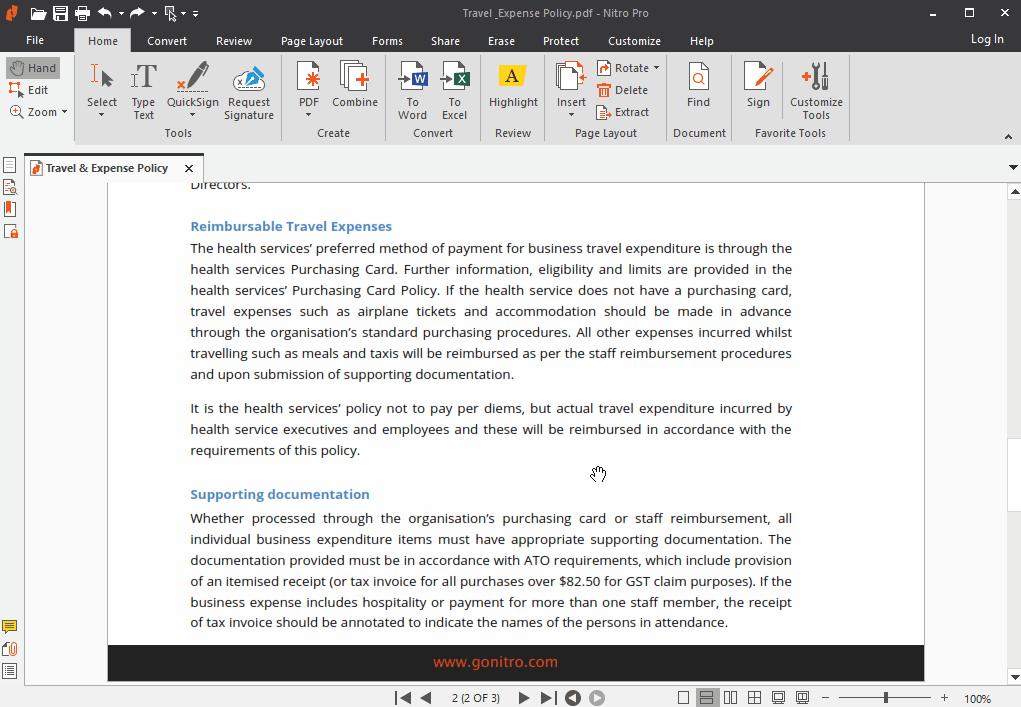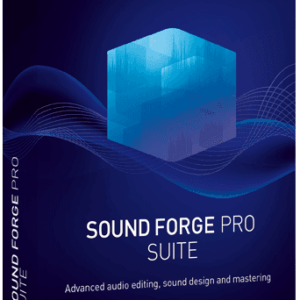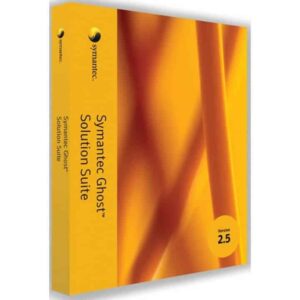Nitro PDF Pro Essentials 13 – Create, edit, convert PDF for MAC
18 Item Sold
Lifetime Activation
For MAC
You will receive it activated
Nitro PDF Pro Essentials 13 – Create, edit, convert PDF for MAC
If you use PDFs a lot, you’ll understand the necessity of having an efficient tool that can take care of everything. Nitro PDF Pro Essentials for Mac is what you’ve been looking for. With Nitro PDF Pro Essentials, you can print, edit, convert, and share PDFs from your Mac without the need for nifty tools or costly subscriptions. It is built for anybody who works with documents — be it a student, small business owner, or just someone who needs an easier way to handle PDFs at home. Available at Purchase-software.com, it comes fully loaded so you can begin immediately. Let’s take a closer look at why Nitro PDF Pro Essentials is a must-have application for all PDF professionals.
How Does Nitro PDF Pro Essentials Mac Work?
Nitro PDF Pro Essentials for Mac is a full-featured yet simple-to-use PDF file editor. It provides an entire suite of features that enable you to create new PDFs, modify your current documents, resize files, and fill out forms in a matter of minutes. Nitro PDF Pro Essentials, unlike most PDF editors, is extremely easy to use, which means you don’t have to be a genius tech to utilize it.
Using Nitro PDF Pro Essentials, you’ll no longer have to spend time trying to modify a PDF with just one tool or inventing a bunch of new tools to accomplish anything. This program brings everything you need into a single package, so you’ll be able to work faster without leaving Nitro.
Fully Activated and Ready to Use.
If you buy Nitro PDF Pro Essentials for Mac at Purchase-software.com, the program is pre-activated and ready to use. No messy license codes, no lengthy activations, and no subscription worries regarding renewals. Simply download Nitro PDF Pro Essentials, install it on your Mac, and you’re good to go. The lifetime activation also means that you can continue to use the software for as long as you want, without any hidden fees or surprises.
Create Professional-Quality PDFs
A major aspect of Nitro PDF Pro Essentials is its ability to produce quality PDF files from the ground up. Whether you’re writing a report, presenting or simply sharing something personal, Nitro offers all the tools to make your PDFs look great. You can create a fresh document, or convert other types of documents (such as Word, Excel, PowerPoint) into PDF.
The drag and drop interface makes PDF creation easy — simply drag your documents into the application and Nitro will convert them to PDFs automatically. You can even combine multiple documents into a single PDF, which is great for sorting files together or making a unified presentation.
Edit PDFs with Ease
There’s no better way to edit PDFs than Nitro PDF Pro Essentials. Text, images, and formatting are editable in the PDF as if it were a Word document. Do you need to make a correction to a typo, or to create a new paragraph, or update an image? No problem—Nitro will have you change them in seconds.
Text Editing: you can copy and paste text on any text in your document. The application offers a wide variety of formatting options, including font size, color, and alignment.
Picture Editing: Add new photos, move the ones you already have, or remove them. Lastly, Nitro lets you customize the quality and size of your images to fit perfectly inside your file.
Page Management: Pages can be easily moved around with Nitro. You can reorder, delete, flip or insert pages to make your document flow as you desire.
Convert Files to and from PDF
Nitro PDF Pro Essentials also contains powerful conversion tools that let you convert PDF to other file types and vice versa. This is fantastic when you have to make a significant edit to a document or are collaborating with clients or other professionals who want to work in different formats.
Convert PDF to Word, Excel, or PowerPoint: Rapidly transform your PDF into editable Microsoft Office Professional Plus for MAC files without formatting or content loss. This is ideal for making edits quickly or reused data.
Word, Excel, PowerPoint, and Images to PDF: Convert any document or image to a PDF that will preserve its formatting and can be easily shared and viewed by others.
Batch Conversion: If you have more than one file to convert, Nitro’s batch conversion feature lets you easily convert them all in one go, saving you a lot of time and effort.
Annotate and Review PDFs
Never before had it been this simple to collaborate on a document. Nitro PDF Pro Essentials allows you to comment on your PDFs, highlight key pages, create shapes, and more. Annotation capabilities enable you to quickly annotation a page to verify, propose, or clarify something.
Points and Underlines: Call attention to key points by highlighting or underlining key words.
Comment and Notes: Write comments or sticky notes on your PDF to tell us what you think or to provide further details. These are ideal for working in teams or examining documents.
Drawing Tools: Use the drawing tools to draw shapes, arrows, and freehand designs so you can add your signature however you like.
Fill Out and Sign Forms
Forms can easily be filled and signed with Nitro PDF Pro Essentials. The software has fillable PDF forms, which simply means that you can put information into the document without printing it out. This is handy for contracts, forms, and any other document that needs to be filled out.
Form Filling: Simply fill in forms fields, checkboxes, and drop-down menus with ease.
Digital Signatures: Add your digital signature to any document and sign forms without printing, signing, and scanning them. Alternatively, you can design your own signature that you will then add to all your documents to personalize them.
Secure Your Documents
Nitro PDF Pro Essentials knows the value of document security and so provides a wide range of ways to safeguard your PDFs. Whether you’re publishing personal data or just want to ensure that no one else can edit your work, Nitro offers secure tools to protect your documents.
Password Protection: Create passwords for your PDFs so you can limit who can view them. This is an indispensable function if you’re dealing with sensitive data that doesn’t belong to the wrong person.
Permissions: Decide permissions to allow others to do whatever they want with your PDF — edit, copy and paste, or print, Nitro lets you choose the rules.
Redaction: Remove sensitive information from your PDFs forever by eliminating text or images. This ensures that sensitive information does not leak out once the document has been shared.
Merge and Organize PDFs
You can organize your documents effortlessly with Nitro PDF Pro Essentials. The ability to combine multiple documents into one PDF allows you to batch consolidate reports, presentations, or related documents. If necessary, you can even split large PDFs into smaller documents.
Page management allows you to set your PDF just the way you want it. You can copy, extract pages, or copy pages from another PDF — basically have full control over your document structure.
Optical Character Recognition (OCR)
The most impressive feature in Nitro PDF Pro Essentials is its OCR tool. By using OCR, you can convert scanned text and images into editable and searchable text. This is extremely helpful when you have printed materials that you want to digitize and edit, or want to extract data from a scanned file.
Nitro’s OCR is incredibly detailed and retains the layout and formatting of the original document, while rendering the text editable and searchable. It allows you to effortlessly and rapidly convert paper-based documents into editable, copyable, and shared files.
User-Friendly Interface
Nitro PDF Pro Essentials features an intuitive, clean interface that anyone can follow – even if you’re not a computer genius. Everything is labelled and searchable, so you don’t have to waste time searching for it. Drag-and-drop makes it easy to open and join PDFs, and the toolbar ensures that you always have everything you need.
The software has a low learning curve and you’ll be using it productively almost immediately. Whether you are creating a PDF or tackling some more advanced editing and conversion, Nitro’s interface is intuitive.
Lifetime Activation and Regular Updates
Whenever you buy Nitro PDF Pro Essentials for Mac from Purchase-software.com, you are purchasing a lifetime license. It’s like there’s no annual subscriptions or add-ons—just one purchase, and you’re good to go. Plus, you’ll receive periodic updates that will keep your software current with the newest additions and fixes, so you’ll always know you’re using the best tool possible.
Who Needs Nitro PDF Pro Essentials?
Nitro PDF Pro Essentials is the tool for:
Nitro Pro for Students: Automatically create reports, fill out forms, and manage class notes.
SME: Create, update and distribute business documents, contracts, and proposals quickly and easily.
Home Users: Manage private documents such as bills, contracts, forms, and forms using PDF-friendly tools.
Experts: Attorneys, accountants, and other professionals who want a secure and effective way to manage important documents will love Nitro PDF Pro Essentials.
A Feature-Enriched PDF Tool for Macs
Nitro PDF Pro Essentials for Mac is an all-in-one solution for anyone who needs to create, edit, convert, and operate PDF documents. Nitro also allows text and image editing, form filling, digital signatures, document security, and OCR, making working with PDFs simple and fast. Whether you are a student, entrepreneur, or just an occasional PDF user, Nitro PDF Pro Essentials gives you everything in a single, easy-to-use package.